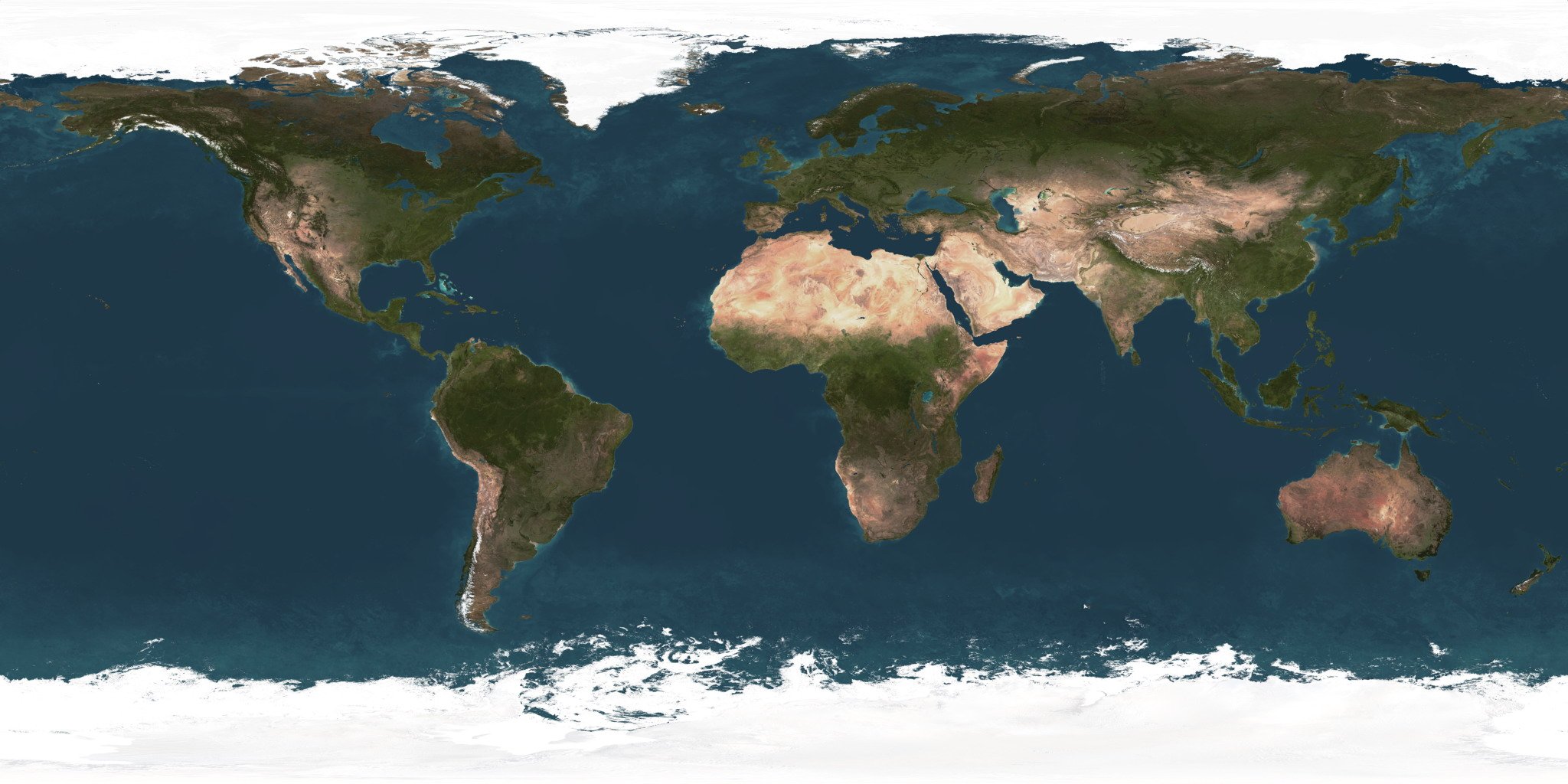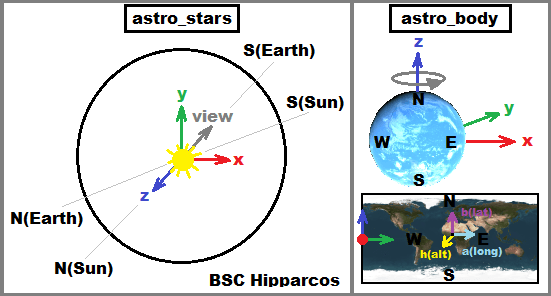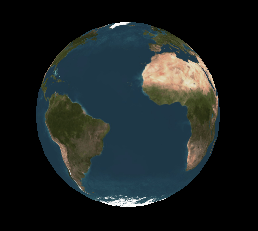Нанесение карты текстуры Земли на Сферу
Я пытался реализовать трехмерную анимацию в openGL (используя JOGL) солнечной системы, пока у меня есть 5 планет разных размеров, но проблема, с которой я, похоже, сталкиваюсь, заключается в том, что я не могу добавить карту текстуры земли на Сферу, может кто угодно помогите мне как это сделать?
Вот код, который у меня есть в моем методе Display:
@Override
public void display(GLAutoDrawable drawable) {
GL2 gl = drawable.getGL().getGL2();
GLU glu = new GLU();
gl.glClear(GL.GL_COLOR_BUFFER_BIT);
//make sure we are in model_view mode
gl.glMatrixMode(GL2.GL_MODELVIEW);
gl.glLoadIdentity();
glu.gluLookAt(10,20,20,0,3,0,0, 20, 0);
//gl.glMatrixMode(GL2.GL_PROJECTION);
//glu.gluPerspective(45,1,1,25);
//render ground plane
gl.glPushMatrix();
gl.glTranslatef(-10.75f, 3.0f, -1.0f);
gl.glColor3f(0.3f, 0.5f, 1f);
GLUquadric earth = glu.gluNewQuadric();
glu.gluQuadricDrawStyle(earth, GLU.GLU_FILL);
glu.gluQuadricNormals(earth, GLU.GLU_FLAT);
glu.gluQuadricOrientation(earth, GLU.GLU_OUTSIDE);
final float radius = 3.378f;
final int slices = 89;
final int stacks = 16;
glu.gluSphere(earth, radius, slices, stacks);
glu.gluDeleteQuadric(earth);
Texture earths;
try {
earths = TextureIO.newTexture(new File("earth.png"), true);
}
catch (IOException e) {
javax.swing.JOptionPane.showMessageDialog(null, e);
}
gl.glPopMatrix();
//gl.glEnd();
gl.glPushMatrix();
gl.glTranslatef(2.75f, 3.0f, -0.0f);
gl.glColor3f(0.3f, 0.5f, 1f);
GLUquadric earth1 = glu.gluNewQuadric();
glu.gluQuadricDrawStyle(earth1, GLU.GLU_FILL);
glu.gluQuadricNormals(earth1, GLU.GLU_FLAT);
glu.gluQuadricOrientation(earth1, GLU.GLU_OUTSIDE);
final float radius1 = 3.378f;
final int slices1 = 90;
final int stacks1 = 63;
glu.gluSphere(earth1, radius1, slices1, stacks1);
glu.gluDeleteQuadric(earth1);
gl.glPopMatrix();
gl.glPushMatrix();
gl.glTranslatef(3.75f, 6.0f, -7.20f);
gl.glColor3f(0.3f, 0.5f, 1f);
GLUquadric earth3 = glu.gluNewQuadric();
glu.gluQuadricDrawStyle(earth3, GLU.GLU_FILL);
glu.gluQuadricNormals(earth3, GLU.GLU_FLAT);
glu.gluQuadricOrientation(earth1, GLU.GLU_OUTSIDE);
final float radius3 = 1.878f;
final int slices3 = 89;
final int stacks3 = 16;
glu.gluSphere(earth3, radius3, slices3, stacks3);
glu.gluDeleteQuadric(earth3);
gl.glPopMatrix();
gl.glPushMatrix();
gl.glTranslatef(12.75f, 2.0f, -7.20f);
gl.glColor3f(0.3f, 0.5f, 1f);
GLUquadric earth4 = glu.gluNewQuadric();
glu.gluQuadricDrawStyle(earth4, GLU.GLU_FILL);
glu.gluQuadricNormals(earth4, GLU.GLU_FLAT);
glu.gluQuadricOrientation(earth4, GLU.GLU_OUTSIDE);
final float radius4 = 1.078f;
final int slices4 = 89;
final int stacks4 = 16;
glu.gluSphere(earth4, radius4, slices4, stacks4);
glu.gluDeleteQuadric(earth4);
gl.glPopMatrix();
gl.glPushMatrix();
gl.glTranslatef(2.75f, -6.0f, -0.0f);
gl.glColor3f(0.3f, 0.5f, 1f);
GLUquadric earth5 = glu.gluNewQuadric();
glu.gluQuadricDrawStyle(earth5, GLU.GLU_FILL);
glu.gluQuadricNormals(earth5, GLU.GLU_FLAT);
glu.gluQuadricOrientation(earth5, GLU.GLU_OUTSIDE);
final float radius5 = 3.778f;
final int slices5 = 90;
final int stacks5 = 63;
glu.gluSphere(earth5, radius5, slices5, stacks5);
glu.gluDeleteQuadric(earth5);
gl.glPopMatrix();
}
1 ответ
создайте свою собственную сферу
простая двухмерная петля на 2 угла (сферическая система координат 2 декартова). Вы можете легко добавить свойства эллипсоида (земля не сфера), если вы хотите большей точности. Если нет, то вы можете использовать одну сферу для всех планет и просто масштабировать ее перед использованием...
позволять
aбудь долгота иbширота так петляaот0в2*PI[рад] иbот-0.5*PIв+0.5*PI[рад] гдеPI=3.1415...это пи (в C++ math.h это называетсяM_PI). Если ваш математический API использует градусы, то конвертировать в градусыPI [rad] = 180.0 [deg]добавить необходимую информацию для каждой вершины
нормали для освещения
// just unit sphere nx=cos(b)*cos(a); ny=cos(b)*sin(a); nz=sin(b);координата текстуры (при условии, что прямоугольник не искажен)
// just convert a,b to <0,1> range tx=a/(2.0*PI) ty=(b/PI)+0.5;положение вершины
// just sphere(rx=ry=rz=r) or ellipsoid (rx=ry=equatorial and rz=polar radius) // can also use rx*nx,ry*ny,rz*nz instead ... x=rx*cos(b)*cos(a); y=ry*cos(b)*sin(a); z=rz*sin(b);отправить все это в OpenGL
поэтому все вышеперечисленное хранится в некотором пространстве памяти (CPU или GPU) и затем отправляется на рендеринг. Вы можете использовать наследие
glBegin(QUAD_STRIP); ... glEnd();или displaylist/VBO/VAO. Свяжите правильную текстуру перед каждой планетой / телом и не забудьте обновитьModelViewматрица тоже. Вот как выглядит моя система координат:
Также взгляните на следующие вопросы:
[edit1] Пример C++
//---------------------------------------------------------------------------
const int nb=15; // slices
const int na=nb<<1; // points per equator
class planet
{
public:
bool _init; // has been initiated ?
GLfloat x0,y0,z0; // center of planet [GCS]
GLfloat pos[na][nb][3]; // vertex
GLfloat nor[na][nb][3]; // normal
GLfloat txr[na][nb][2]; // texcoord
GLuint txrid; // texture id
GLfloat t; // dayly rotation angle [deg]
planet() { _init=false; txrid=0; x0=0.0; y0=0.0; z0=0.0; t=0.0; }
~planet() { if (_init) glDeleteTextures(1,&txrid); }
void init(GLfloat r,AnsiString texture); // call after OpenGL is already working !!!
void draw();
};
void planet::init(GLfloat r,AnsiString texture)
{
if (!_init) { _init=true; glGenTextures(1,&txrid); }
GLfloat x,y,z,a,b,da,db;
GLfloat tx0,tdx,ty0,tdy;// just correction if CLAMP_TO_EDGE is not available
int ia,ib;
// a,b to texture coordinate system
tx0=0.0;
ty0=0.5;
tdx=0.5/M_PI;
tdy=1.0/M_PI;
// load texture to GPU memory
if (texture!="")
{
Byte q;
unsigned int *pp;
int xs,ys,x,y,adr,*txr;
union { unsigned int c32; Byte db[4]; } c;
Graphics::TBitmap *bmp=new Graphics::TBitmap; // new bmp
bmp->LoadFromFile(texture); // load from file
bmp->HandleType=bmDIB; // allow direct access to pixels
bmp->PixelFormat=pf32bit; // set pixel to 32bit so int is the same size as pixel
xs=bmp->Width; // resolution should be power of 2
ys=bmp->Height;
txr=new int[xs*ys];
for(adr=0,y=0;y<ys;y++)
{
pp=(unsigned int*)bmp->ScanLine[y];
for(x=0;x<xs;x++,adr++)
{
// rgb2bgr and copy bmp -> txr[]
c.c32=pp[x];
q =c.db[2];
c.db[2]=c.db[0];
c.db[0]=q;
txr[adr]=c.c32;
}
}
glEnable(GL_TEXTURE_2D);
glBindTexture(GL_TEXTURE_2D,txrid);
glPixelStorei(GL_UNPACK_ALIGNMENT, 4);
glTexParameteri(GL_TEXTURE_2D, GL_TEXTURE_WRAP_S,GL_CLAMP);
glTexParameteri(GL_TEXTURE_2D, GL_TEXTURE_WRAP_T,GL_CLAMP);
glTexParameteri(GL_TEXTURE_2D, GL_TEXTURE_MAG_FILTER,GL_LINEAR);
glTexParameteri(GL_TEXTURE_2D, GL_TEXTURE_MIN_FILTER,GL_LINEAR);
glTexEnvf(GL_TEXTURE_ENV, GL_TEXTURE_ENV_MODE,GL_MODULATE);
glTexImage2D(GL_TEXTURE_2D, 0, GL_RGBA, xs, ys, 0, GL_RGBA, GL_UNSIGNED_BYTE, txr);
glDisable(GL_TEXTURE_2D);
delete bmp;
delete[] txr;
// texture coordinates by 1 pixel from each edge (GL_CLAMP_TO_EDGE)
tx0+=1.0/GLfloat(xs);
ty0+=1.0/GLfloat(ys);
tdx*=GLfloat(xs-2)/GLfloat(xs);
tdy*=GLfloat(ys-2)/GLfloat(ys);
}
// correct texture coordinate system (invert x)
tx0=1.0-tx0; tdx=-tdx;
da=(2.0*M_PI)/GLfloat(na-1);
db= M_PI /GLfloat(nb-1);
for (ib=0,b=-0.5*M_PI;ib<nb;ib++,b+=db)
for (ia=0,a= 0.0 ;ia<na;ia++,a+=da)
{
x=cos(b)*cos(a);
y=cos(b)*sin(a);
z=sin(b);
nor[ia][ib][0]=x;
nor[ia][ib][1]=y;
nor[ia][ib][2]=z;
pos[ia][ib][0]=r*x;
pos[ia][ib][1]=r*y;
pos[ia][ib][2]=r*z;
txr[ia][ib][0]=tx0+(a*tdx);
txr[ia][ib][1]=ty0+(b*tdy);
}
}
void planet::draw()
{
if (!_init) return;
int ia,ib0,ib1;
glMatrixMode(GL_MODELVIEW);
glPushMatrix();
glLoadIdentity();
glTranslatef(x0,y0,z0);
glRotatef(90.0,1.0,0.0,0.0); // rotate planets z axis (North) to OpenGL y axis (Up)
glRotatef(-t,0.0,0.0,1.0); // rotate planets z axis (North) to OpenGL y axis (Up)
glEnable(GL_TEXTURE_2D);
glBindTexture(GL_TEXTURE_2D,txrid);
glColor3f(1.0,1.0,1.0);
for (ib0=0,ib1=1;ib1<nb;ib0=ib1,ib1++)
{
glBegin(GL_QUAD_STRIP);
for (ia=0;ia<na;ia++)
{
glNormal3fv (nor[ia][ib0]);
glTexCoord2fv(txr[ia][ib0]);
glVertex3fv (pos[ia][ib0]);
glNormal3fv (nor[ia][ib1]);
glTexCoord2fv(txr[ia][ib1]);
glVertex3fv (pos[ia][ib1]);
}
glEnd();
}
glDisable(GL_TEXTURE_2D);
glMatrixMode(GL_MODELVIEW);
glPopMatrix();
}
//---------------------------------------------------------------------------
использование:
// variable to store planet (global)
planet earth;
// init after OpenGL initialisation
earth.init(1.0,"earth.bmp");
// position update
earth.x0= 0.0;
earth.y0= 0.0;
earth.z0=-20.0;
// add this to render loop
earth.draw(); // draws the planet
earth.t+=2.5; // just rotate planet by 2.5 deg each frame...
Я знаю, что это уродливо, но он не использует никаких забавных вещей, просто унаследовал OpenGL и Math.h (cos(),sin(),M_PI) и VCL для загрузки растровых изображений. Так что переписать в вашей среде, и все будет в порядке. Не забывайте, что каждая планета имеет свою собственную текстуру, поэтому вам нужно иметь одну txrid на планету, так что либо каждая планета как отдельная planet переменная или переписать...