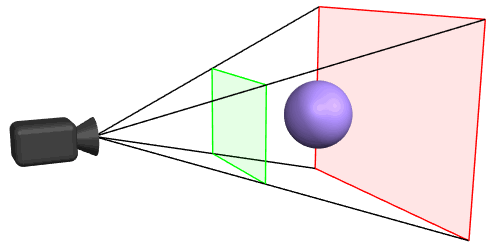как рассчитать параметры glFrustum?
У меня есть такой код:
/*
* This is a simple program that computes FPS
* by means of a circular buffer
*/
#include <GL/glut.h>
//#include <numeric>
#include <unistd.h>
#include <time.h>
#include <stdio.h>
// Number of elements in the circular buffer
#define NELS 10
// Number of lines
#define NLINES 10000
// circular buffer used to compute frame rate
float circularBuffer[NELS];
int firstInd = 0, nEls = 0;
// function to get the number of elapsed ticks
uint32_t getTick()
{
struct timespec ts;
unsigned theTick = 0U;
clock_gettime( CLOCK_REALTIME, &ts );
theTick = ts.tv_nsec / 1000000;
theTick += ts.tv_sec * 1000;
return theTick;
}
// Function to compute real modulus and NOT remained as % does
inline int modulo(int a, int b) {
const int result = a % b;
return result >= 0 ? result : result + b;
}
// Compute sum of the elements in the circular buffer
float sumCircularBuffer()
{
int ind;
float sum = 0;
if (nEls > 0) {
for (ind=1; ind<=nEls; ind++) {
sum = sum + circularBuffer[modulo(firstInd-ind, NELS)];
}
}
return sum;
}
// accumulate buffer and update window title
void computeAndShowFrameRate(void)
{
static float lastTime = 0.0f;
static unsigned int frameCount = 0;
char windowTitle[100];
float sumFPS;
float currentTime = (float)getTick() * 0.001f;
// Initialize lastTime to the current time
if (lastTime == 0) {
lastTime = currentTime;
}
// increase frame count
frameCount++;
if (currentTime - lastTime > 1.0f) {
// insert the current fps in the circular buffer
circularBuffer[firstInd] = ((float)frameCount) / (currentTime - lastTime);
// update variable lastTime
lastTime = currentTime;
//circularBuffer[firstInd] = (float)frameCount;
firstInd = ((firstInd+1)%NELS);
if (nEls < NELS) {
nEls++;
}
frameCount = 0;
// sum elements in circular buffer
sumFPS = sumCircularBuffer();
snprintf(windowTitle, 100, "FPS = %6.2f", sumFPS/nEls);
// update window title
glutSetWindowTitle(windowTitle);
}
}
// display function
void display(void)
{
int currLineInd;
// get current frame rate
computeAndShowFrameRate();
// clear buffer
glClear (GL_COLOR_BUFFER_BIT);
for (currLineInd = 0; currLineInd<NLINES; currLineInd++) {
// draw line
glBegin(GL_LINES);
// random color
glColor3f((float)rand()/RAND_MAX, (float)rand()/RAND_MAX, (float)rand()/RAND_MAX);
// random first point
glVertex2f((float)rand()/RAND_MAX, (float)rand()/RAND_MAX);
// random color
glColor3f((float)rand()/RAND_MAX, (float)rand()/RAND_MAX, (float)rand()/RAND_MAX);
// random second point
glVertex2f((float)rand()/RAND_MAX, (float)rand()/RAND_MAX);
glEnd();
}
glFinish();
glutPostRedisplay();
}
// initialization function
void init (void)
{
// Use current time as seed for random generator
srand(time(0));
// select clearing color
glClearColor (0.0, 0.0, 0.0, 0.0);
// Orthographic projection
glOrtho(0.0, 1.0, 0.0, 1.0, -1.0, 1.0);
}
// Window size and mode
int main(int argc, char** argv)
{
// pass potential input arguments to glutInit
glutInit(&argc, argv);
// set display mode
// GLUT_SINGLE = single buffer window
glutInitDisplayMode (GLUT_SINGLE | GLUT_RGB);
glutInitWindowSize (400, 400);
glutInitWindowPosition (100, 100);
glutCreateWindow ("OpenGL Window");
// Call initialization routinesx
init();
glutDisplayFunc(display);
glutMainLoop();
return 0;
}
Мне нужно заменить функцию glOrtho на glFrustum и получить тот же результат.
Я прочитал руководство opengl по khronos и понял различия между glOrtho и glFrustum, но я не могу понять, как рассчитать параметры.
Как рассчитать параметры для передачи функции glFrustum?
2 ответа
требуется 6 параметров для задания 6 плоскостей отсечения: левая , правая , нижняя , верхняя , ближняя и дальняя плоскости. Визуальное представление будет таким: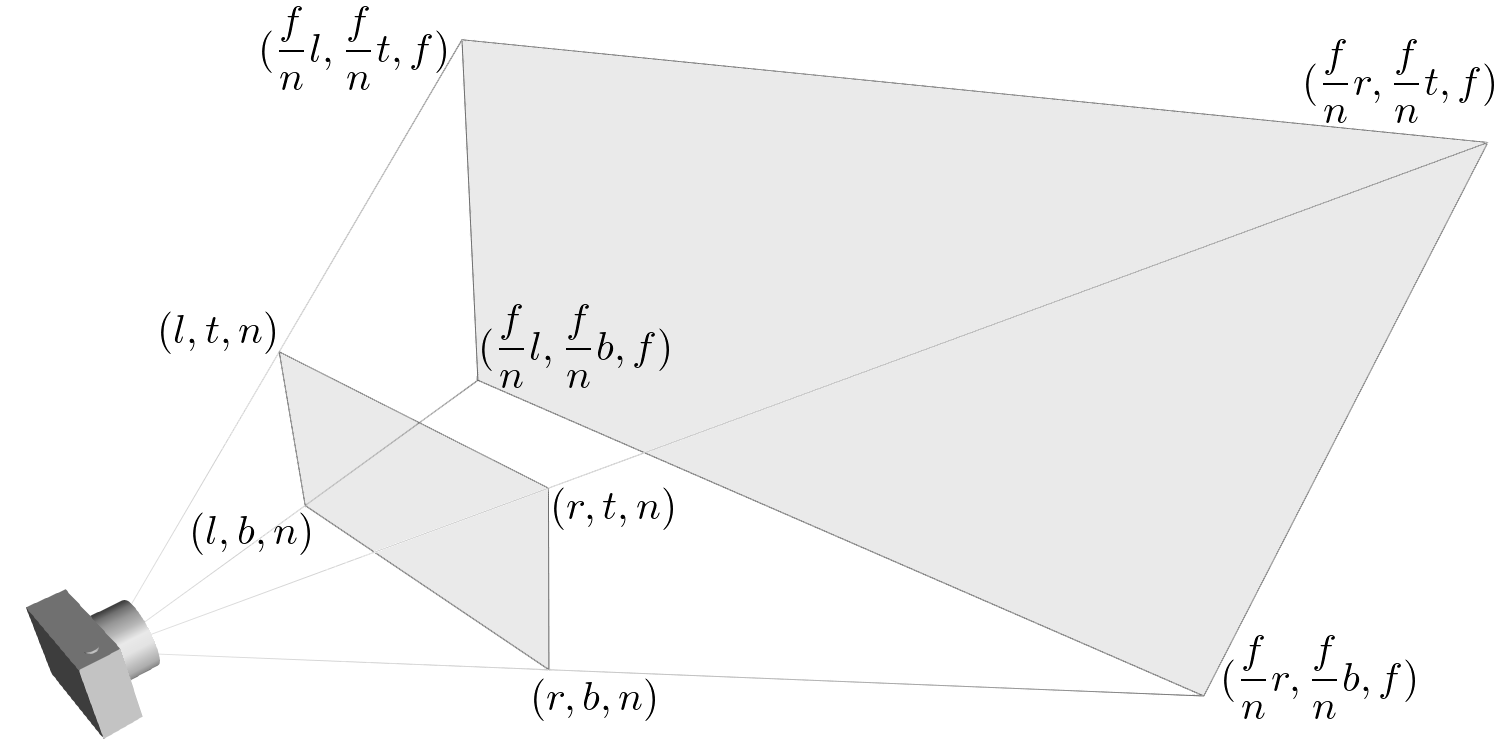
Полученные значения зависят от вашей реализации и масштаба моделей, с которыми вы работаете. Как упоминалось выше, если проецируемая геометрия находится перед ближней плоскостью или за дальней плоскостью, она будет обрезана, поэтому она не будет видна.
Чтобы решить эту проблему, вам нужно либо пересчитать параметры для
glFrustum() функция (плохая идея) или перемещать камеру / сцену по оси z.
Рекомендации:
В перспективной проекции расстояние до ближней и дальней плоскости должно быть больше 0,
0 < near < far
потому что вы хотите определить усеченную пирамиду :
Если расстояние до ближней плоскости меньше 0, результат не определен (обычно инструкция вообще не действует).
Видеть <tcode id="21623018"></tcode>:
void glFrustum( GLdouble left,
GLdouble right,
GLdouble bottom,
GLdouble top,
GLdouble nearVal,
GLdouble farVal);
Расстояния
left,
right,
bottom и
top, - расстояния от центра обзора до боковых граней усеченного конуса на ближней плоскости.
near и
far укажите расстояния до ближней и дальней плоскости усеченного конуса.
Геометрия должна находиться между ближней и дальней плоскостями, иначе она будет обрезана. Следовательно, вы должны переместить сдвиг по оси z в отрицательном направлении (в отрицательном направлении, потому что ось z пространства обзора указывает за пределы вида):
// initialization function
void init (void)
{
// [...]
glMatrixMode(GL_PROJECTION);
glLoadIdentity();
glFrustum(-0.1, 0.1, -0.1, 0.1, 0.1, 50.0);
glMatrixMode(GL_MODELVIEW);
glLoadIdentity();
glTranslatef(0.0f, 0.0f, -5.0f);
}