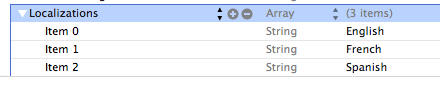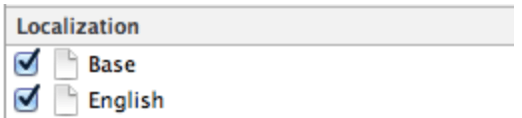Динамически добавлять новый файл языковой строки для локализации в iOS
1 ответ
Вы можете просто создать соответствующие каталоги и файлы строк и использовать более длинную версию NSLocalizedString.
Подход описан здесь Алехандро Мартинесом:
// The two important new parameters are `tableName` and `bundle`.
// By default when using NSLocalizedString the system uses the App
// main bundle and the Localizable table, *table* meaning the name
// of the strings file. So to hook into the localization system we
// just need to convert the object structure that we have in memory
// to the proper file hierarchy that is expected on disk.
NSLocalizedString(_ key: String, tableName: String? = default,
bundle: Bundle = default, value: String = default, comment: String)
-> String