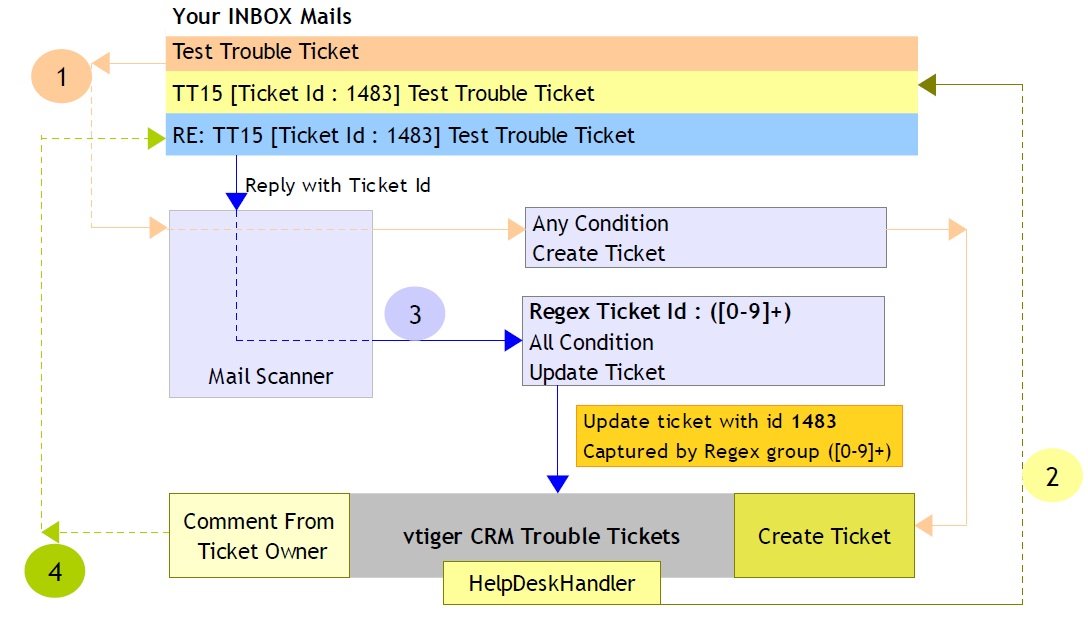Обновить существующий билет в VTiger
Я новичок в VTiger, я использую версию 5.2.0, чтобы попытаться узнать, как отслеживать проблемы.
Вступление:
Клиент отправляет электронное письмо на адрес support@company.com, Mail Converter или Mail Scanner... сканирует новое письмо и, если оно найдено, создает новый тикет.
Если администратор видит новый тикет, который выдается в Trouble Tickets, вносит некоторые изменения, например, назначает его кому-либо, комментирует и т. Д. VTiger CRM отправляет клиенту электронное письмо с сообщением о том, что администратор внес изменения в тикет.
Допустим, Клиент хочет внести некоторые изменения, поэтому он отвечает на support@company.com, новый тикет подан, потому что пришло новое письмо и сканер почты создает новый тикет.
Проблема:
Вместо обновления существующего тикета, который клиент отправил ранее, создание нового тикета каждый раз дублирует проблему, делая много билетов на один вопрос, что является большой проблемой.
Когда клиент отправляет письмо на support@company.com, тема электронного письма указывается в качестве заголовка билета, а основная часть электронного письма - в качестве описания билета.
Допустим
Title of Ticket is SubjectClientSent
Клиенту что-то не понравилось после того, как администратор внес некоторые изменения, и клиент решает ответить на электронное письмо, которое ему прислал VTiger, как правило, таким образом.
Re: TT17 [ Ticket Id : 22 ] Re : SubjectClientSent
Я не хочу, чтобы Mail Scanner создавал новый тикет с названием тикета как Re: TT17 [ Ticket Id : 22 ] Re : SubjectClientSent Хочу обновить выходной билет с заголовком SubjectClientSent
Я пытался сделать это с созданием нового правила, что-то вроде этого..
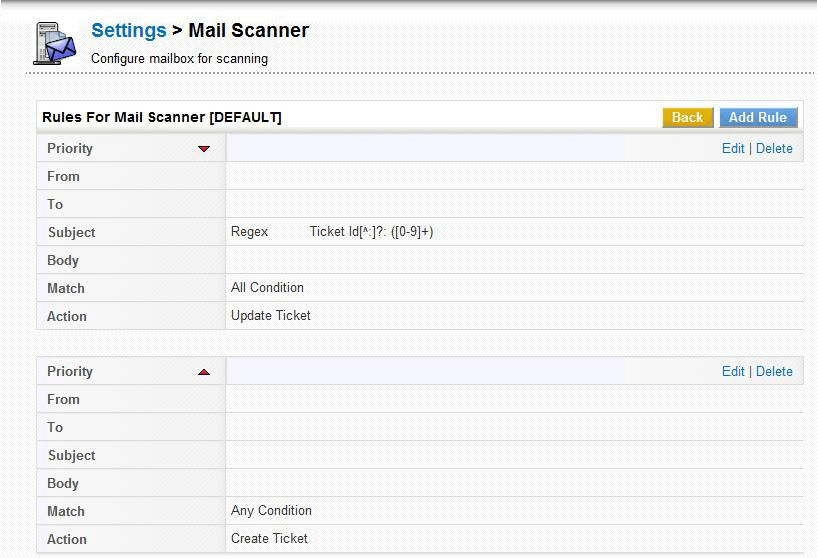
Но это все еще создает новый билет.
Не могли бы вы помочь мне исправить это?
Есть ли лучший способ обновить существующий билет?
Спасибо за помощь и поддержку.
1 ответ
Нашел решение!
Весь ответ был написан краже информации из документа VTiger PDF, VTiger Forum, VTiger Bug Link
На рисунках ниже показан основной процесс, связанный с автоматизацией создания билетов с помощью MailScanner или MailConverter.
![Основной процесс сканера почты] [4]
1: Клиент (имеющий контактную / учетную запись) отправляет электронное письмо на support@company.com с темой "Test Trouble Ticket"
2: Mail Scanner создает тикет, связывает его с соответствующей записью контакта / учетной записи, отфильтрованной по электронной почте. HelpDeskHandler отправит электронное письмо с подтверждением получения дополнительной информации о том, как ответить дальше Клиенту. Тема сообщения выглядит как "TT15 [Ticket Id: 1483] Test Trouble Ticket"
3: Клиент отвечает на электронное письмо с подтверждением, оставляя часть темы без изменений на support@company.com. Так как почтовый сканер настроен с правилом Regex по теме и находит соответствующий Тревожный Билет, связанный с Клиентом, он обновляет комментарии в теле письма.
4: Когда служба поддержки обновляет свой комментарий, клиенту снова отправляется электронное письмо.
Следующие шаги помогут нам достичь этой функциональности
Шаг 1: Настройка сервера исходящей почты
Если вашим сервером исходящей почты является Gmail, следующие настройки должны работать для вас
Mail Server Settings (SMTP)
Server Name ssl://smtp.gmail.com:465
User Name username@gmail.com
Password ******
From Email from.email@gmail.com
Requires Authentication? Yes
Шаг 2: Настройте MailScanner или MailConverter
DEFAULT Information
Scanner Name DEFAULT
Server Name imap.gmail.com
Protocol imap4
User Name support.company@gmail.com
SSL Type ssl
SSL Method novalidate-cert
Connect URL {imap.gmail.com:993/imap4/ssl/novalidate-cert}
Status Enabled
Scanning Information
Look for All Messages from lastscan
After scan Mark message as Read
Шаг 3. Настройка правил для создания и обновления билетов в MailScanner или MailConverter
Rules For Mail Converter [DEFAULT]
Priority
From
To
Subject Regex Ticket Id[^:]?: ([0-9]+)
Body
Match All Condition
Action Update Ticket
Priority
From
To
Subject
Body
Match Any Condition
Action Create Ticket
Шаг 4: Настройте config.inc.php
обновите следующие переменные в вашем config.inc.php
$ HELPDESK_SUPPORT_EMAIL_ID
ОТ адресной информации, которая будет использоваться при отправке писем. Пример: automatic-reply@company.com
$HELPDESK_SUPPORT_EMAIL_ID = 'auto.reply.company@gmail.com';
$ HELPDESK_SUPPORT_NAME
Имя FROM, которое будет использоваться для отображения отправленных писем. Пример: автоматический ответ
$HELPDESK_SUPPORT_NAME = 'Company Support';
$HELPDESK_SUPPORT_EMAIL_REPLY_ID
Адрес REPLY-TO будет указан в отправленном электронном письме. Пример: support@company.com
$HELPDESK_SUPPORT_EMAIL_REPLY_ID = 'support.company@gmail.com';
Установка этой информации является одним из важных шагов для автоматического набора билетов. Когда пользователь пытается ответить на автоматические электронные письма, почтовый клиент устанавливает адрес TO и достигает почтового ящика, для которого мы настроили сканирование.
Шаг 5: Создайте HelpDeskHandler.php в VTigerCRM/modules/HelpDesk/
<?php
/*+**********************************************************************************
* The contents of this file are subject to the vtiger CRM Public License Version 1.0
* ("License"); You may not use this file except in compliance with the License
* The Original Code is: vtiger CRM Open Source
* The Initial Developer of the Original Code is vtiger.
* Portions created by vtiger are Copyright (C) vtiger.
* All Rights Reserved.
************************************************************************************/
class HelpDeskHandler extends VTEventHandler {
function __getSendToEmail($crmid) {
if(empty($crmid)) return false;
$sendtoemail = false;
global $adb;
$metaresult = $adb->pquery("SELECT setype FROM vtiger_crmentity WHERE crmid=? AND deleted = 0", array($crmid));
if($metaresult && $adb->num_rows($metaresult)) {
$metaresultrow = $adb->fetch_array($metaresult);
$emailres = false;
if($metaresultrow['setype'] == 'Contacts') {
$emailres = $adb->pquery("SELECT email,yahooid FROM vtiger_contactdetails WHERE contactid = ?", array($crmid));
} else if($metaresultrow['setype'] == 'Accounts') {
$emailres = $adb->pquery("SELECT email1,email2 FROM vtiger_account WHERE accountid = ?", array($crmid));
}
if($emailres && $adb->num_rows($emailres)) {
$emailresrow = $adb->fetch_array($emailres);
if(!empty($emailresrow[0])) $sendtoemail = $emailresrow[0];
if(!empty($emailresrow[1])) $sendtoemail = $emailresrow[1];
}
}
return $sendtoemail;
}
function handleEvent($eventName, $entityData) {
global $log, $adb;
if($eventName == 'vtiger.entity.aftersave') {
$moduleName = $entityData->getModuleName();
// Event not related to HelpDesk - IGNORE
if($moduleName != 'HelpDesk') {
return;
}
// Take action if the service running is MailScanner (either via Cron/Scan Now)
if(isset($_REQUEST) && $_REQUEST['service'] == 'MailScanner' ) {
$focus = $entityData->focus;
$sendToEmail = $this->__getSendToEmail($focus->column_fields['parent_id']);
// If the entity is create new and we know whom to send the mail proceed.
if($entityData->isNew() && $sendToEmail) {
global $HELPDESK_SUPPORT_EMAIL_ID, $HELPDESK_SUPPORT_NAME, $HELPDESK_SUPPORT_EMAIL_REPLY_ID;
include_once 'vtlib/Vtiger/Mailer.php';
$mailer = new Vtiger_Mailer();
$mailer->ConfigSenderInfo($HELPDESK_SUPPORT_EMAIL_ID, $HELPDESK_SUPPORT_NAME);
$mailer->AddReplyTo($HELPDESK_SUPPORT_EMAIL_REPLY_ID);
$mailer->initFromTemplate('Auto Ticket First Response Template');
// Update the email subject
$mailer->Subject = sprintf("%s [ Ticket Id : %s ] Re : %s",
$focus->column_fields['ticket_no'],
$focus->id,
$focus->column_fields['ticket_title']
);
$mailer->SendTo( $sendToEmail, '', false, false, true );
}
}
}
}
}
?>
Шаг 6: Создайте шаблон электронной почты с именем "Auto Ticket First Response"
Это подтверждение по электронной почте, которое автоматически отправляет Служба поддержки, когда клиент отправляет электронное письмо на адрес support.company@gmail.com.
Чтобы создать шаблон электронной почты, зайдите в Настройки / Шаблоны электронной почты; Выберите новый шаблон и назовите его "Auto Ticket First Response"
Шаг 7. Создайте новый файл PHP и назовите его RegisterHelpDeskHandler.php
Поместите следующий код и выполните файл
<?php
/*+**********************************************************************************
* The contents of this file are subject to the vtiger CRM Public License Version 1.0
* ("License"); You may not use this file except in compliance with the License
* The Original Code is: vtiger CRM Open Source
* The Initial Developer of the Original Code is vtiger.
* Portions created by vtiger are Copyright (C) vtiger.
* All Rights Reserved.
************************************************************************************/
$Vtiger_Utils_Log = true;
include_once 'vtlib/Vtiger/Module.php';
include_once 'vtlib/Vtiger/Event.php';
$moduleInstance = Vtiger_Module::getInstance('HelpDesk');
Vtiger_Event::register($moduleInstance, 'vtiger.entity.aftersave', 'HelpDeskHandler', 'modules/HelpDesk/HelpDeskHandler.php');
?>
Чтобы выполнить, просто введите следующий URL
http://localhost:8888/registerHelpDeskHandler.php
Вы должны увидеть следующий вывод в браузере
Registering Event vtiger.entity.aftersave with [modules/HelpDesk/HelpDeskHandler.php] HelpDeskHandler ... DONE
Шаг 9: Проверьте на ошибку!
Если вы используете VTiger 5.2.0, ошибка уже исправлена!
Если нет, перейдите в раздел модули / Настройки /MailScanner/core/MailScannerAction.php и замените весь код следующим кодом
<?php
/*********************************************************************************
** The contents of this file are subject to the vtiger CRM Public License Version 1.0
* ("License"); You may not use this file except in compliance with the License
* The Original Code is: vtiger CRM Open Source
* The Initial Developer of the Original Code is vtiger.
* Portions created by vtiger are Copyright (C) vtiger.
* All Rights Reserved.
*
********************************************************************************/
require_once('modules/Emails/Emails.php');
require_once('modules/HelpDesk/HelpDesk.php');
require_once('modules/Users/Users.php');
require_once('modules/Documents/Documents.php');
/**
* Mail Scanner Action
*/
class Vtiger_MailScannerAction {
// actionid for this instance
var $actionid = false;
// scanner to which this action is associated
var $scannerid = false;
// type of mailscanner action
var $actiontype= false;
// text representation of action
var $actiontext= false;
// target module for action
var $module = false;
// lookup information while taking action
var $lookup = false;
// Storage folder to use
var $STORAGE_FOLDER = 'storage/mailscanner/';
/** DEBUG functionality */
var $debug = false;
function log($message) {
global $log;
if($log && $this->debug) { $log->debug($message); }
else if($this->debug) echo "$message\n";
}
/**
* Constructor.
*/
function __construct($foractionid) {
$this->initialize($foractionid);
}
/**
* Initialize this instance.
*/
function initialize($foractionid) {
global $adb;
$result = $adb->pquery("SELECT * FROM vtiger_mailscanner_actions WHERE actionid=? ORDER BY sequence", Array($foractionid));
if($adb->num_rows($result)) {
$this->actionid = $adb->query_result($result, 0, 'actionid');
$this->scannerid = $adb->query_result($result, 0, 'scannerid');
$this->actiontype = $adb->query_result($result, 0, 'actiontype');
$this->module = $adb->query_result($result, 0, 'module');
$this->lookup = $adb->query_result($result, 0, 'lookup');
$this->actiontext = "$this->actiontype,$this->module,$this->lookup";
}
}
/**
* Create/Update the information of Action into database.
*/
function update($ruleid, $actiontext) {
global $adb;
$inputparts = explode(',', $actiontext);
$this->actiontype = $inputparts[0]; // LINK, CREATE
$this->module = $inputparts[1]; // Module name
$this->lookup = $inputparts[2]; // FROM, TO
$this->actiontext = $actiontext;
if($this->actionid) {
$adb->pquery("UPDATE vtiger_mailscanner_actions SET scannerid=?, actiontype=?, module=?, lookup=? WHERE actionid=?",
Array($this->scannerid, $this->actiontype, $this->module, $this->lookup, $this->actionid));
} else {
$this->sequence = $this->__nextsequence();
$adb->pquery("INSERT INTO vtiger_mailscanner_actions(scannerid, actiontype, module, lookup, sequence) VALUES(?,?,?,?,?)",
Array($this->scannerid, $this->actiontype, $this->module, $this->lookup, $this->sequence));
$this->actionid = $adb->database->Insert_ID();
}
$checkmapping = $adb->pquery("SELECT COUNT(*) AS ruleaction_count FROM vtiger_mailscanner_ruleactions
WHERE ruleid=? AND actionid=?", Array($ruleid, $this->actionid));
if($adb->num_rows($checkmapping) && !$adb->query_result($checkmapping, 0, 'ruleaction_count')) {
$adb->pquery("INSERT INTO vtiger_mailscanner_ruleactions(ruleid, actionid) VALUES(?,?)",
Array($ruleid, $this->actionid));
}
}
/**
* Delete the actions from tables.
*/
function delete() {
global $adb;
if($this->actionid) {
$adb->pquery("DELETE FROM vtiger_mailscanner_actions WHERE actionid=?", Array($this->actionid));
$adb->pquery("DELETE FROM vtiger_mailscanner_ruleactions WHERE actionid=?", Array($this->actionid));
}
}
/**
* Get next sequence of Action to use.
*/
function __nextsequence() {
global $adb;
$seqres = $adb->pquery("SELECT max(sequence) AS max_sequence FROM vtiger_mailscanner_actions", Array());
$maxsequence = 0;
if($adb->num_rows($seqres)) {
$maxsequence = $adb->query_result($seqres, 0, 'max_sequence');
}
++$maxsequence;
return $maxsequence;
}
/**
* Apply the action on the mail record.
*/
function apply($mailscanner, $mailrecord, $mailscannerrule, $matchresult) {
$returnid = false;
if($this->actiontype == 'CREATE') {
if($this->module == 'HelpDesk') {
$returnid = $this->__CreateTicket($mailscanner, $mailrecord);
}
} else if($this->actiontype == 'LINK') {
$returnid = $this->__LinkToRecord($mailscanner, $mailrecord);
} else if($this->actiontype == 'UPDATE') {
if($this->module == 'HelpDesk') {
$returnid = $this->__UpdateTicket($mailscanner, $mailrecord,
$mailscannerrule->hasRegexMatch($matchresult));
}
}
return $returnid;
}
/**
* Update ticket action.
*/
function __UpdateTicket($mailscanner, $mailrecord, $regexMatchInfo) {
global $adb;
$returnid = false;
$usesubject = false;
if($this->lookup == 'SUBJECT') {
// If regex match was performed on subject use the matched group
// to lookup the ticket record
if($regexMatchInfo) $usesubject = $regexMatchInfo['matches'];
else $usesubject = $mailrecord->_subject;
// Get the ticket record that was created by SENDER earlier
$fromemail = $mailrecord->_from[0];
$linkfocus = $mailscanner->GetTicketRecord($usesubject, $fromemail);
$relatedid = $linkfocus->column_fields[parent_id];
// If matching ticket is found, update comment, attach email
if($linkfocus) {
$timestamp = $adb->formatDate(date('YmdHis'), true);
$adb->pquery("INSERT INTO vtiger_ticketcomments(ticketid, comments, ownerid, ownertype, createdtime) VALUES(?,?,?,?,?)",
Array($linkfocus->id, $mailrecord->getBodyText(), $relatedid, 'customer', $timestamp));
// Set the ticket status to Open if its Closed
$adb->pquery("UPDATE vtiger_troubletickets set status=? WHERE ticketid=? AND status='Closed'", Array('Open', $linkfocus->id));
$returnid = $this->__CreateNewEmail($mailrecord, $this->module, $linkfocus);
} else {
// TODO If matching ticket was not found, create ticket?
// $returnid = $this->__CreateTicket($mailscanner, $mailrecord);
}
}
return $returnid;
}
/**
* Create ticket action.
*/
function __CreateTicket($mailscanner, $mailrecord) {
// Prepare data to create trouble ticket
$usetitle = $mailrecord->_subject;
$description = $mailrecord->getBodyText();
// There will be only on FROM address to email, so pick the first one
$fromemail = $mailrecord->_from[0];
$linktoid = $mailscanner->LookupContact($fromemail);
if(!$linktoid) $linktoid = $mailscanner->LookupAccount($fromemail);
/** Now Create Ticket **/
global $current_user;
if(!$current_user) $current_user = new Users();
$current_user->id = 1;
// Create trouble ticket record
$ticket = new HelpDesk();
$ticket->column_fields['ticket_title'] = $usetitle;
$ticket->column_fields['description'] = $description;
$ticket->column_fields['ticketstatus'] = 'Open';
$ticket->column_fields['assigned_user_id'] = $current_user->id;
if($linktoid) $ticket->column_fields['parent_id'] = $linktoid;
$ticket->save('HelpDesk');
// Associate any attachement of the email to ticket
$this->__SaveAttachements($mailrecord, 'HelpDesk', $ticket);
return $ticket->id;
}
/**
* Add email to CRM record like Contacts/Accounts
*/
function __LinkToRecord($mailscanner, $mailrecord) {
$linkfocus = false;
$useemail = false;
if($this->lookup == 'FROM') $useemail = $mailrecord->_from;
else if($this->lookup == 'TO') $useemail = $mailrecord->_to;
if($this->module == 'Contacts') {
foreach($useemail as $email) {
$linkfocus = $mailscanner->GetContactRecord($email);
if($linkfocus) break;
}
} else if($this->module == 'Accounts') {
foreach($useemail as $email) {
$linkfocus = $mailscanner->GetAccountRecord($email);
if($linkfocus) break;
}
}
$returnid = false;
if($linkfocus) {
$returnid = $this->__CreateNewEmail($mailrecord, $this->module, $linkfocus);
}
return $returnid;
}
/**
* Create new Email record (and link to given record) including attachements
*/
function __CreateNewEmail($mailrecord, $module, $linkfocus) {
global $current_user, $adb;
if(!$current_user) $current_user = new Users();
$current_user->id = 1;
$focus = new Emails();
$focus->column_fields['parent_type'] = $module;
$focus->column_fields['activitytype'] = 'Emails';
$focus->column_fields['parent_id'] = "$linkfocus->id@-1|";
$focus->column_fields['subject'] = $mailrecord->_subject;
$focus->column_fields['description'] = $mailrecord->getBodyHTML();
$focus->column_fields['assigned_user_id'] = $linkfocus->column_fields['assigned_user_id'];
$focus->column_fields["date_start"]= date('Y-m-d', $mailrecord->_date);
$from=$mailrecord->_from[0];
$to = $mailrecord->_to[0];
$cc = (!empty($mailrecord->_cc))? implode(',', $mailrecord->_cc) : '';
$bcc= (!empty($mailrecord->_bcc))? implode(',', $mailrecord->_bcc) : '';
$flag=''; // 'SENT'/'SAVED'
//emails field were restructured and to,bcc and cc field are JSON arrays
$focus->column_fields['from_email'] = $from;
$focus->column_fields['saved_toid'] = $to;
$focus->column_fields['ccmail'] = $cc;
$focus->column_fields['bccmail'] = $bcc;
$focus->save('Emails');
$emailid = $focus->id;
$this->log("Created [$focus->id]: $mailrecord->_subject linked it to " . $linkfocus->id);
// TODO: Handle attachments of the mail (inline/file)
$this->__SaveAttachements($mailrecord, 'Emails', $focus);
return $emailid;
}
/**
* Save attachments from the email and add it to the module record.
*/
function __SaveAttachements($mailrecord, $basemodule, $basefocus) {
global $adb;
// If there is no attachments return
if(!$mailrecord->_attachments) return;
$userid = $basefocus->column_fields['assigned_user_id'];
$setype = "$basemodule Attachment";
$date_var = $adb->formatDate(date('YmdHis'), true);
foreach($mailrecord->_attachments as $filename=>$filecontent) {
$attachid = $adb->getUniqueId('vtiger_crmentity');
$description = $filename;
$usetime = $adb->formatDate($date_var, true);
$adb->pquery("INSERT INTO vtiger_crmentity(crmid, smcreatorid, smownerid,
modifiedby, setype, description, createdtime, modifiedtime, presence, deleted)
VALUES (?, ?, ?, ?, ?, ?, ?, ?, ?, ?)",
Array($attachid, $userid, $userid, $userid, $setype, $description, $usetime, $usetime, 1, 0));
$issaved = $this->__SaveAttachmentFile($attachid, $filename, $filecontent);
if($issaved) {
// Create document record
$document = new Documents();
$document->column_fields['notes_title'] = $filename;
$document->column_fields['filename'] = $filename;
$document->column_fields['filestatus'] = 1;
$document->column_fields['filelocationtype'] = 'I';
$document->column_fields['folderid'] = 1; // Default Folder
$document->column_fields['assigned_user_id'] = $userid;
$document->save('Documents');
// Link file attached to document
$adb->pquery("INSERT INTO vtiger_seattachmentsrel(crmid, attachmentsid) VALUES(?,?)",
Array($document->id, $attachid));
// Link document to base record
$adb->pquery("INSERT INTO vtiger_senotesrel(crmid, notesid) VALUES(?,?)",
Array($basefocus->id, $document->id));
}
}
}
/**
* Save the attachment to the file
*/
function __SaveAttachmentFile($attachid, $filename, $filecontent) {
global $adb;
$dirname = $this->STORAGE_FOLDER;
if(!is_dir($dirname)) mkdir($dirname);
$description = $filename;
$filename = str_replace(' ', '-', $filename);
$saveasfile = "$dirname$attachid" . "_$filename";
if(!file_exists($saveasfile)) {
$this->log("Saved attachement as $saveasfile\n");
$fh = fopen($saveasfile, 'wb');
fwrite($fh, $filecontent);
fclose($fh);
}
$mimetype = MailAttachmentMIME::detect($saveasfile);
$adb->pquery("INSERT INTO vtiger_attachments SET attachmentsid=?, name=?, description=?, type=?, path=?",
Array($attachid, $filename, $description, $mimetype, $dirname));
return true;
}
}
?>
Шаг 10: Если вы все еще сталкиваетесь с проблемами и не можете получить функциональность билета обновления; Проверьте форумы VTiger.