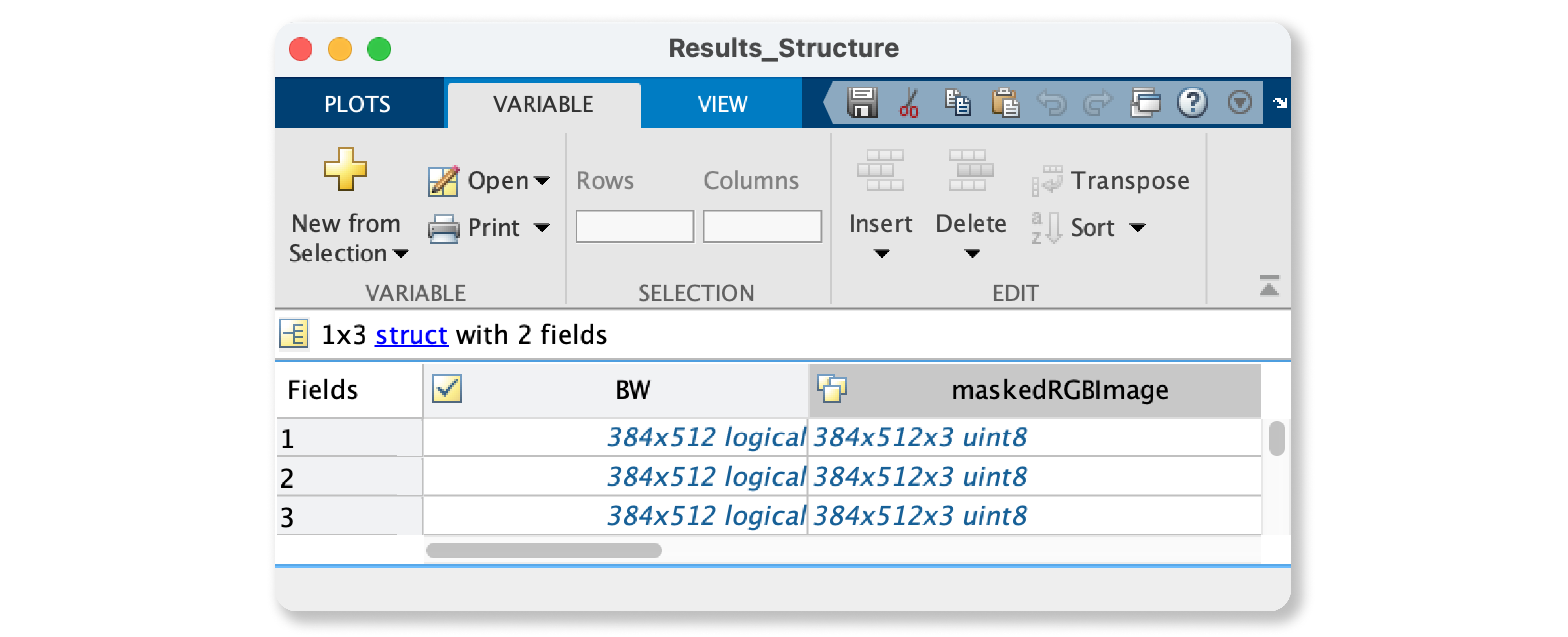Как я могу пакетно создавать маски из функции определения порога цвета?
Я создал функцию маски, используя приложение порогового значения цвета. Я хотел бы запускать несколько изображений через функцию, а не каждое изображение по отдельности. Например, «Control_1 Negative P001(30).png», «Control_1 Positive P001(30).png» и т. д. до файлов Control_41 Positive и Negative .png. Я предполагаю, что вы будете использовать цикл for, но я не уверен, куда идти дальше.
function [BW,maskedRGBImage] = GlassBrainMask(RGB)
%createMask Threshold RGB image using auto-generated code from colorThresholder app.
% [BW,MASKEDRGBIMAGE] = createMask(RGB) thresholds image RGB using
% auto-generated code from the colorThresholder app. The colorspace and
% range for each channel of the colorspace were set within the app. The
% segmentation mask is returned in BW, and a composite of the mask and
% original RGB images is returned in maskedRGBImage.
% Auto-generated by colorThresholder app on 19-Feb-2021
%------------------------------------------------------
% Convert RGB image to chosen color space
I = rgb2hsv(RGB);
% Define thresholds for channel 1 based on histogram settings
channel1Min = 0.002;
channel1Max = 0.119;
% Define thresholds for channel 2 based on histogram settings
channel2Min = 0.322;
channel2Max = 1.000;
% Define thresholds for channel 3 based on histogram settings
channel3Min = 0.000;
channel3Max = 1.000;
% Create mask based on chosen histogram thresholds
sliderBW = (I(:,:,1) >= channel1Min ) & (I(:,:,1) <= channel1Max) & ...
(I(:,:,2) >= channel2Min ) & (I(:,:,2) <= channel2Max) & ...
(I(:,:,3) >= channel3Min ) & (I(:,:,3) <= channel3Max);
BW = sliderBW;
% Initialize output masked image based on input image.
maskedRGBImage = RGB;
% Set background pixels where BW is false to zero.
maskedRGBImage(repmat(~BW,[1 1 3])) = 0;
end
contdir = dir('Control_*');
for i = 1:length(contdir)
RGB = % Control_* .png file
[BW Control_*, maskedControl_*Image] = GlassBrainMask(RGB)
end
1 ответ
Чтобы прочитать в соответствующих файлах
.nameсвойство/член объекта, возвращаемого
dir()можно использовать вместе с функцией
imread()функция. Для хранения выходных данных
GlassBrainMask()функция
struct()используется.
Files = dir('Control_*');
Results_Structure = struct('BW',[],'maskedRGBImage',[]);
for i = 1:length(Files)
RGB = imread(Files(i).name);
[Output_BW, Output_maskedRGBImage] = GlassBrainMask(RGB);
Results_Structure(i).BW = Output_BW;
Results_Structure(i).maskedRGBImage = Output_maskedRGBImage;
end
%Showing the first result%
Image_Number = 1;
subplot(1,2,1); imshow(Results_Structure(Image_Number).BW);
subplot(1,2,2); imshow(Results_Structure(Image_Number).maskedRGBImage);