Рисование UIImage с использованием CGBitmapContextCreate - полноразмерное изображение для текстуры - iOS
Я использую код ниже, чтобы нарисовать UIImage. Я использую некоторые вершины, чтобы нарисовать в этом случае квадрат:
- (UIImage *)drawTexture : (NSArray *)verticesPassed {
CGColorSpaceRef rgbColorSpace = CGColorSpaceCreateDeviceRGB();
CGContextRef con = CGBitmapContextCreate(NULL,
1000,
1000,
8,
0,
rgbColorSpace,
kCGImageAlphaPremultipliedFirst);
CGColorSpaceRelease(rgbColorSpace);
CGContextSetLineWidth(con, 10);
Line * start = [verticesPassed objectAtIndex:0];
StandPoint * startPoint = start.origin;
CGContextMoveToPoint(con, [startPoint.x floatValue], [startPoint.y floatValue]);
for (Line * vertice in verticesPassed) {
StandPoint * origin = vertice.origin;
CGContextAddLineToPoint(con, [origin.x floatValue], [origin.y floatValue]);
NSLog(@"Texutre point is %f %f", [origin.x floatValue], [origin.y floatValue]);
}
CGContextSetFillColorWithColor(con, [UIColor greenColor].CGColor);
CGContextFillPath(con);
[self drawText:con startX:250 startY:200 withText:standName];
[self drawText:con startX:250 startY:150 withText:standNumber];
CGImageRef cgImage = CGBitmapContextCreateImage(con);
UIImage *newImage = [[UIImage alloc]initWithCGImage:cgImage];
NSLog(@"Size is %f", newImage.size.height);
return newImage;
}
Вершины для моего квадрата:
Texutre point is 667.000000 379.000000
Texutre point is 731.000000 379.000000
Texutre point is 731.000000 424.000000
Texutre point is 667.000000 424.000000
Проблема в том, что в контексте 1000x1000 это, очевидно, рисует очень маленькую форму в правом верхнем углу контекста.
Поскольку я хочу использовать этот UIImage в качестве текстуры, мой вопрос заключается в том, как я могу создать фигуру правильного размера без пробелов (т. Е. Она начинается с 0,0)?
Код от Bugivore:
- (UIImage *)drawTexture : (NSArray *)verticesPassed {
CGColorSpaceRef rgbColorSpace = CGColorSpaceCreateDeviceRGB();
//This function gets the bounds or smallest rectangle required to generate a shape which
//will be used as pattern
CGRect shp = [self boundFromFrame:verticesPassed];
//Generate the shape as image so that we can make pattern out of it.
CGContextRef conPattern = CGBitmapContextCreate(NULL,
shp.size.width,
shp.size.height,
8,
0,
rgbColorSpace,
(CGBitmapInfo)kCGImageAlphaPremultipliedFirst);
CGColorSpaceRelease(rgbColorSpace);
CGContextSetLineWidth(conPattern, 10);
CGContextSetStrokeColorWithColor(conPattern, [UIColor blueColor].CGColor);
Line * start = [verticesPassed objectAtIndex:0];
StandPoint * startPoint = start.origin;
CGContextMoveToPoint(conPattern, [startPoint.x floatValue]-shp.origin.x , [startPoint.y floatValue]-shp.origin.y);
for (Line * vertice in verticesPassed) {
StandPoint * standPoint = vertice.origin;
CGContextAddLineToPoint(conPattern, [standPoint.x floatValue]-shp.origin.x, [standPoint.y floatValue]-shp.origin.y);
}
CGContextStrokePath(conPattern);
//Make the main image and color it with pattern.
CGImageRef cgImage = CGBitmapContextCreateImage(conPattern);
UIImage *imgPattern = [[UIImage alloc]initWithCGImage:cgImage];
//UIImageWriteToSavedPhotosAlbum(imgPattern, nil, nil, nil);
UIColor *patternColor = [UIColor colorWithPatternImage:imgPattern];
CGContextRef con = CGBitmapContextCreate(NULL,
500,
500,
8,
0,
rgbColorSpace,
(CGBitmapInfo)kCGImageAlphaPremultipliedFirst);
CGColorSpaceRelease(rgbColorSpace);
CGContextSetLineWidth(con, 10);
CGContextMoveToPoint(con, 0 , 0);
CGContextAddLineToPoint(con, 500 , 0 );
CGContextAddLineToPoint(con, 500, 500 );
CGContextAddLineToPoint(con, 0 , 500);
CGContextSetFillColorWithColor(con, patternColor.CGColor);
CGContextFillPath(con);
CGImageRef cgImageFinal = CGBitmapContextCreateImage(con);
UIImage *newImage = [[UIImage alloc]initWithCGImage:cgImageFinal];
UIImageWriteToSavedPhotosAlbum(newImage, nil, nil, nil);
return newImage;
}
-(CGRect)boundFromFrame:(NSArray*)verticesPassed
{
float top,left,right,bottom;
bool bFirst = YES;
for (Line * vertice in verticesPassed) {
StandPoint * standPoint = vertice.origin;
if(bFirst)
{
left = right = [standPoint.x floatValue];
top = bottom = [standPoint.y floatValue];
bFirst = NO;
}
else{
if ([standPoint.x floatValue]<left) left = [standPoint.x floatValue];
if ([standPoint.x floatValue]>right) right = [standPoint.x floatValue];
if ([standPoint.x floatValue]<top) top = [standPoint.y floatValue];
if ([standPoint.x floatValue]>bottom) bottom = [standPoint.y floatValue];
}
}
return CGRectMake(left, top, right - left, bottom-top);
}
В фотоальбоме:
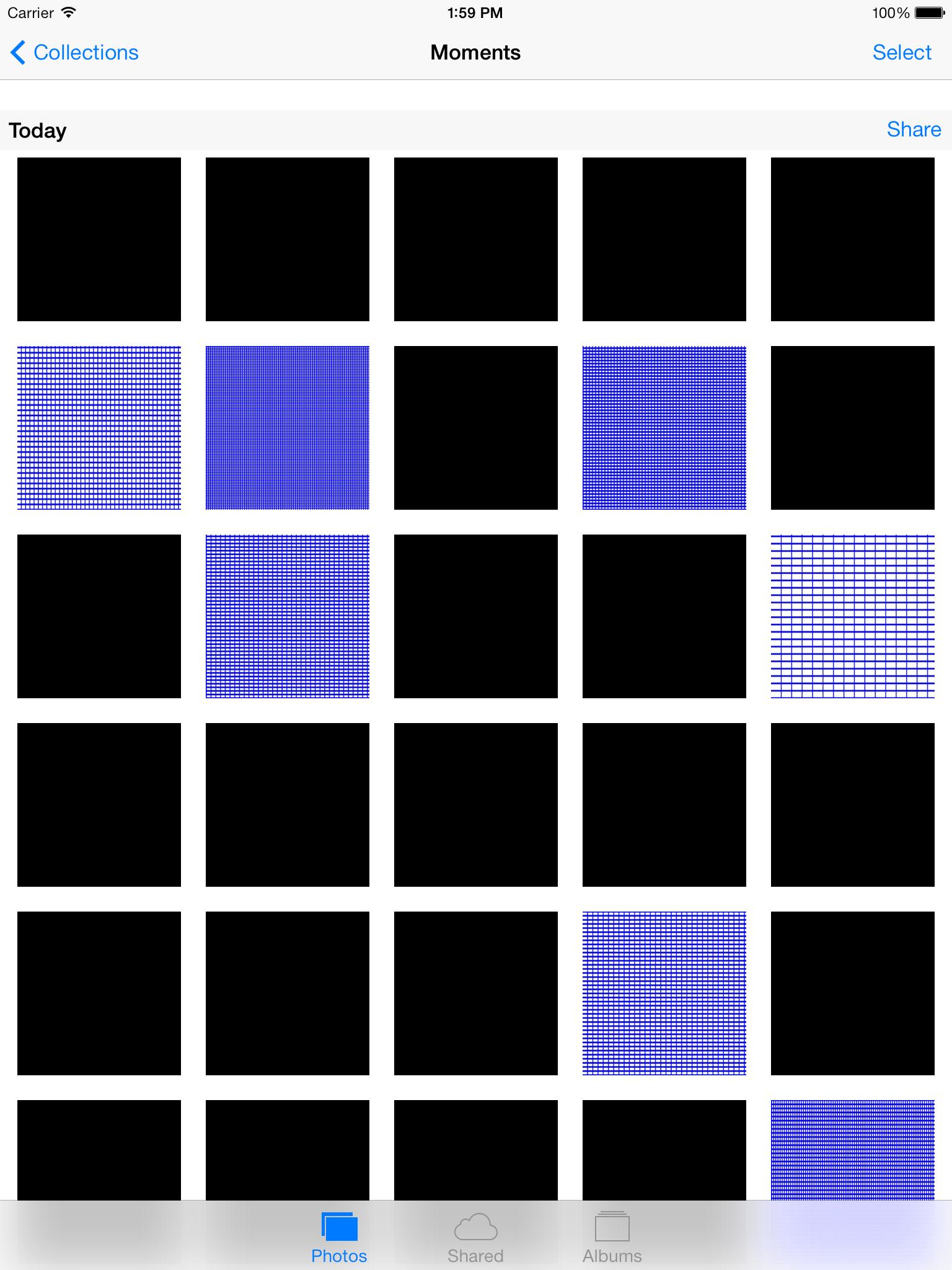
1 ответ
Обратите внимание, что я немного изменил ваш код, чтобы проверить его. Но это берет координаты массива и рисует фигуру на основе координат линии. Использует эту форму для рисования рисунка поверх изображения 1000x1000. Окончательное изображение сохраняется в вашем фотоальбоме, чтобы вы могли проверить код. Вы можете заменить его на возвращение UIImage в соответствии с вашим исходным кодом. Однако это, прежде всего, показывает вам технику, как вы можете использовать рисунок для создания текстуры.
- (void)drawTexture : (NSArray *)verticesPassed {
CGColorSpaceRef rgbColorSpace = CGColorSpaceCreateDeviceRGB();
//This function gets the bounds or smallest rectangle required to generate a shape which
//will be used as pattern
CGRect shp = [self boundFromFrame:verticesPassed];
//Generate the shape as image so that we can make pattern out of it.
CGContextRef conPattern = CGBitmapContextCreate(NULL,
shp.size.width,
shp.size.height,
8,
0,
rgbColorSpace,
kCGImageAlphaPremultipliedFirst);
CGColorSpaceRelease(rgbColorSpace);
CGContextSetLineWidth(conPattern, 10);
CGContextSetStrokeColorWithColor(conPattern, [UIColor blueColor].CGColor);
Line * start = [verticesPassed objectAtIndex:0];
CGContextMoveToPoint(conPattern, start.x-shp.origin.x , start.y-shp.origin.y);
for (Line * vertice in verticesPassed) {
CGContextAddLineToPoint(conPattern, vertice.x-shp.origin.x , vertice.y-shp.origin.y );
}
CGContextStrokePath(conPattern);
//Make the main image and color it with pattern.
CGImageRef cgImage = CGBitmapContextCreateImage(conPattern);
UIImage *imgPattern = [[UIImage alloc]initWithCGImage:cgImage];
//UIImageWriteToSavedPhotosAlbum(imgPattern, nil, nil, nil);
UIColor *patternColor = [UIColor colorWithPatternImage:imgPattern];
CGContextRef con = CGBitmapContextCreate(NULL,
1000,
1000,
8,
0,
rgbColorSpace,
kCGImageAlphaPremultipliedFirst);
CGColorSpaceRelease(rgbColorSpace);
CGContextSetLineWidth(con, 10);
CGContextMoveToPoint(con, 0 , 0);
CGContextAddLineToPoint(con, 1000 , 0 );
CGContextAddLineToPoint(con, 1000 , 1000 );
CGContextAddLineToPoint(con, 0 , 10000 );
CGContextSetFillColorWithColor(con, patternColor.CGColor);
CGContextFillPath(con);
CGImageRef cgImageFinal = CGBitmapContextCreateImage(con);
UIImage *newImage = [[UIImage alloc]initWithCGImage:cgImageFinal];
UIImageWriteToSavedPhotosAlbum(newImage, nil, nil, nil);
}
-(CGRect)boundFromFrame:(NSArray*)verticesPassed
{
float top,left,right,bottom;
bool bFirst = YES;
for (Line * vertice in verticesPassed) {
if(bFirst)
{
left = right = vertice.x;
top = bottom = vertice.y;
bFirst = NO;
}
else{
if (vertice.x<left) left = vertice.x;
if (vertice.x>right) right = vertice.x;
if (vertice.x<top) top = vertice.y;
if (vertice.x>bottom) bottom = vertice.y;
}
}
return CGRectMake(left, top, right - left, bottom-top);
}