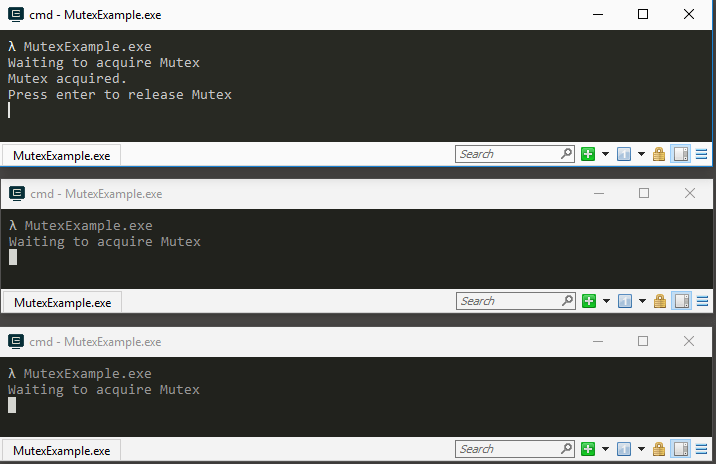Что такое хороший шаблон для использования Global Mutex в C#?
Класс Mutex очень неправильно понят, а Global mutexes тем более.
Что такое хороший, безопасный шаблон для использования при создании глобальных мьютексов?
Тот, который будет работать
- Независимо от локали моей машины
- Гарантированно освобождает мьютекс
- Опционально не висит навсегда, если мьютекс не получен
- Занимается случаями, когда другие процессы отказываются от мьютекса
6 ответов
Я хочу убедиться, что это там, потому что это так трудно понять:
using System.Runtime.InteropServices; //GuidAttribute
using System.Reflection; //Assembly
using System.Threading; //Mutex
using System.Security.AccessControl; //MutexAccessRule
using System.Security.Principal; //SecurityIdentifier
static void Main(string[] args)
{
// get application GUID as defined in AssemblyInfo.cs
string appGuid =
((GuidAttribute)Assembly.GetExecutingAssembly().
GetCustomAttributes(typeof(GuidAttribute), false).
GetValue(0)).Value.ToString();
// unique id for global mutex - Global prefix means it is global to the machine
string mutexId = string.Format( "Global\\{{{0}}}", appGuid );
// Need a place to store a return value in Mutex() constructor call
bool createdNew;
// edited by Jeremy Wiebe to add example of setting up security for multi-user usage
// edited by 'Marc' to work also on localized systems (don't use just "Everyone")
var allowEveryoneRule =
new MutexAccessRule( new SecurityIdentifier( WellKnownSidType.WorldSid
, null)
, MutexRights.FullControl
, AccessControlType.Allow
);
var securitySettings = new MutexSecurity();
securitySettings.AddAccessRule(allowEveryoneRule);
// edited by MasonGZhwiti to prevent race condition on security settings via VanNguyen
using (var mutex = new Mutex(false, mutexId, out createdNew, securitySettings))
{
// edited by acidzombie24
var hasHandle = false;
try
{
try
{
// note, you may want to time out here instead of waiting forever
// edited by acidzombie24
// mutex.WaitOne(Timeout.Infinite, false);
hasHandle = mutex.WaitOne(5000, false);
if (hasHandle == false)
throw new TimeoutException("Timeout waiting for exclusive access");
}
catch (AbandonedMutexException)
{
// Log the fact that the mutex was abandoned in another process,
// it will still get acquired
hasHandle = true;
}
// Perform your work here.
}
finally
{
// edited by acidzombie24, added if statement
if(hasHandle)
mutex.ReleaseMutex();
}
}
}
Используя принятый ответ, я создаю вспомогательный класс, чтобы вы могли использовать его таким же образом, как и оператор Lock. Просто думал, что поделюсь.
Использование:
using (new SingleGlobalInstance(1000)) //1000ms timeout on global lock
{
//Only 1 of these runs at a time
RunSomeStuff();
}
И вспомогательный класс:
class SingleGlobalInstance : IDisposable
{
//edit by user "jitbit" - renamed private fields to "_"
public bool _hasHandle = false;
Mutex _mutex;
private void InitMutex()
{
string appGuid = ((GuidAttribute)Assembly.GetExecutingAssembly().GetCustomAttributes(typeof(GuidAttribute), false).GetValue(0)).Value;
string mutexId = string.Format("Global\\{{{0}}}", appGuid);
_mutex = new Mutex(false, mutexId);
var allowEveryoneRule = new MutexAccessRule(new SecurityIdentifier(WellKnownSidType.WorldSid, null), MutexRights.FullControl, AccessControlType.Allow);
var securitySettings = new MutexSecurity();
securitySettings.AddAccessRule(allowEveryoneRule);
_mutex.SetAccessControl(securitySettings);
}
public SingleGlobalInstance(int timeOut)
{
InitMutex();
try
{
if(timeOut < 0)
_hasHandle = _mutex.WaitOne(Timeout.Infinite, false);
else
_hasHandle = _mutex.WaitOne(timeOut, false);
if (_hasHandle == false)
throw new TimeoutException("Timeout waiting for exclusive access on SingleInstance");
}
catch (AbandonedMutexException)
{
_hasHandle = true;
}
}
public void Dispose()
{
if (_mutex != null)
{
if (_hasHandle)
_mutex.ReleaseMutex();
_mutex.Close();
}
}
}
В принятом ответе есть условие состязания, когда 2 процесса работают под двумя разными пользователями, пытаясь инициализировать мьютекс одновременно. После того, как первый процесс инициализирует мьютекс, если второй процесс пытается инициализировать мьютекс до того, как первый процесс установит правило доступа для всех, второй процесс создаст несанкционированное исключение.
Ниже приведен правильный ответ:
using System.Runtime.InteropServices; //GuidAttribute
using System.Reflection; //Assembly
using System.Threading; //Mutex
using System.Security.AccessControl; //MutexAccessRule
using System.Security.Principal; //SecurityIdentifier
static void Main(string[] args)
{
// get application GUID as defined in AssemblyInfo.cs
string appGuid = ((GuidAttribute)Assembly.GetExecutingAssembly().GetCustomAttributes(typeof(GuidAttribute), false).GetValue(0)).Value.ToString();
// unique id for global mutex - Global prefix means it is global to the machine
string mutexId = string.Format( "Global\\{{{0}}}", appGuid );
bool createdNew;
// edited by Jeremy Wiebe to add example of setting up security for multi-user usage
// edited by 'Marc' to work also on localized systems (don't use just "Everyone")
var allowEveryoneRule = new MutexAccessRule(new SecurityIdentifier(WellKnownSidType.WorldSid, null), MutexRights.FullControl, AccessControlType.Allow);
var securitySettings = new MutexSecurity();
securitySettings.AddAccessRule(allowEveryoneRule);
using (var mutex = new Mutex(false, mutexId, out createdNew, securitySettings))
{
// edited by acidzombie24
var hasHandle = false;
try
{
try
{
// note, you may want to time out here instead of waiting forever
// edited by acidzombie24
// mutex.WaitOne(Timeout.Infinite, false);
hasHandle = mutex.WaitOne(5000, false);
if (hasHandle == false)
throw new TimeoutException("Timeout waiting for exclusive access");
}
catch (AbandonedMutexException)
{
// Log the fact the mutex was abandoned in another process, it will still get aquired
hasHandle = true;
}
// Perform your work here.
}
finally
{
// edited by acidzombie24, added if statemnet
if(hasHandle)
mutex.ReleaseMutex();
}
}
}
Этот пример завершится через 5 секунд, если другой экземпляр уже запущен.
// unique id for global mutex - Global prefix means it is global to the machine
const string mutex_id = "Global\\{B1E7934A-F688-417f-8FCB-65C3985E9E27}";
static void Main(string[] args)
{
using (var mutex = new Mutex(false, mutex_id))
{
try
{
try
{
if (!mutex.WaitOne(TimeSpan.FromSeconds(5), false))
{
Console.WriteLine("Another instance of this program is running");
Environment.Exit(0);
}
}
catch (AbandonedMutexException)
{
// Log the fact the mutex was abandoned in another process, it will still get aquired
}
// Perform your work here.
}
finally
{
mutex.ReleaseMutex();
}
}
}
Ни Mutex, ни WinApi CreateMutex() не работают для меня.
Альтернативное решение:
static class Program
{
[STAThread]
static void Main()
{
if (SingleApplicationDetector.IsRunning()) {
return;
}
Application.Run(new MainForm());
SingleApplicationDetector.Close();
}
}
И SingleApplicationDetector:
using System;
using System.Reflection;
using System.Runtime.InteropServices;
using System.Security.AccessControl;
using System.Threading;
public static class SingleApplicationDetector
{
public static bool IsRunning()
{
string guid = ((GuidAttribute)Assembly.GetExecutingAssembly().GetCustomAttributes(typeof(GuidAttribute), false).GetValue(0)).Value.ToString();
var semaphoreName = @"Global\" + guid;
try {
__semaphore = Semaphore.OpenExisting(semaphoreName, SemaphoreRights.Synchronize);
Close();
return true;
}
catch (Exception ex) {
__semaphore = new Semaphore(0, 1, semaphoreName);
return false;
}
}
public static void Close()
{
if (__semaphore != null) {
__semaphore.Close();
__semaphore = null;
}
}
private static Semaphore __semaphore;
}
Причина использования семафора вместо Mutex:
Класс Mutex обеспечивает идентификацию потока, поэтому мьютекс может быть освобожден только тем потоком, который его получил. В отличие от этого, класс Semaphore не обеспечивает идентичность потока.
Иногда обучение на примере помогает больше всего. Запустите это консольное приложение в трех разных консольных окнах. Вы увидите, что приложение, которое вы запустили первым, сначала получает мьютекс, а два других ждут своей очереди. Затем нажмите клавишу ввода в первом приложении, и вы увидите, что приложение 2 теперь продолжает работать, получая мьютекс, однако приложение 3 ожидает своей очереди. После нажатия кнопки ввода в приложении 2 вы увидите, что приложение 3 продолжается. Это иллюстрирует концепцию мьютекса, защищающего часть кода, которая будет выполняться только одним потоком (в данном случае процессом), например, запись в файл в качестве примера.
using System;
using System.Threading;
namespace MutexExample
{
class Program
{
static Mutex m = new Mutex(false, "myMutex");//create a new NAMED mutex, DO NOT OWN IT
static void Main(string[] args)
{
Console.WriteLine("Waiting to acquire Mutex");
m.WaitOne(); //ask to own the mutex, you'll be queued until it is released
Console.WriteLine("Mutex acquired.\nPress enter to release Mutex");
Console.ReadLine();
m.ReleaseMutex();//release the mutex so other processes can use it
}
}
}
Решение (для WPF) без WaitOne, поскольку оно может вызвать исключение AbandonedMutexException. В этом решении используется конструктор Mutex, который возвращает логическое значение createdNew, чтобы проверить, создан ли уже мьютекс. Он также использует GUID GetType ()., Поэтому переименование исполняемого файла не допускает нескольких экземпляров.
Глобальный против локального мьютекса см. Примечание в:https://docs.microsoft.com/en-us/dotnet/api/system.threading.mutex?view=netframework-4.8
private Mutex mutex;
private bool mutexCreated;
public App()
{
string mutexId = $"Global\\{GetType().GUID}";
mutex = new Mutex(true, mutexId, out mutexCreated);
}
protected override void OnStartup(StartupEventArgs e)
{
base.OnStartup(e);
if (!mutexCreated)
{
MessageBox.Show("Already started!");
Shutdown();
}
}
Поскольку Mutex реализует IDisposable, он освобождается автоматически, но для полноты вызова dispose:
protected override void OnExit(ExitEventArgs e)
{
base.OnExit(e);
mutex.Dispose();
}
Переместите все в базовый класс и добавьте allowEveryoneRule из принятого ответа. Также добавлен ReleaseMutex, хотя он не выглядит так, как будто он действительно нужен, потому что он автоматически выпускается ОС (что, если приложение вылетает и никогда не вызывает ReleaseMutex, вам нужно перезагрузить?)
public class SingleApplication : Application
{
private Mutex mutex;
private bool mutexCreated;
public SingleApplication()
{
string mutexId = $"Global\\{GetType().GUID}";
MutexAccessRule allowEveryoneRule = new MutexAccessRule(
new SecurityIdentifier(WellKnownSidType.WorldSid, null),
MutexRights.FullControl,
AccessControlType.Allow);
MutexSecurity securitySettings = new MutexSecurity();
securitySettings.AddAccessRule(allowEveryoneRule);
// initiallyOwned: true == false + mutex.WaitOne()
mutex = new Mutex(initiallyOwned: true, mutexId, out mutexCreated, securitySettings);
}
protected override void OnExit(ExitEventArgs e)
{
base.OnExit(e);
if (mutexCreated)
{
try
{
mutex.ReleaseMutex();
}
catch (ApplicationException ex)
{
MessageBox.Show(ex.Message, ex.GetType().FullName, MessageBoxButton.OK, MessageBoxImage.Error);
}
}
mutex.Dispose();
}
protected override void OnStartup(StartupEventArgs e)
{
base.OnStartup(e);
if (!mutexCreated)
{
MessageBox.Show("Already started!");
Shutdown();
}
}
}
Глобальный Mutex предназначен не только для обеспечения наличия только одного экземпляра приложения. Я лично предпочитаю использовать Microsoft.VisualBasic, чтобы гарантировать, что приложение с одним экземпляром, как описано в разделе Как правильно создать приложение WPF с одним экземпляром?(Ответ Дейла Рагана)... Я обнаружил, что проще передавать аргументы, полученные при запуске нового приложения, в исходное приложение с единственным экземпляром.
Но что касается некоторого предыдущего кода в этом потоке, я бы предпочел не создавать мьютекс каждый раз, когда я хочу заблокировать его. Это может быть хорошо для приложения с одним экземпляром, но в другом использовании мне кажется, что это излишне.
Вот почему я предлагаю вместо этого эту реализацию:
Применение:
static MutexGlobal _globalMutex = null;
static MutexGlobal GlobalMutexAccessEMTP
{
get
{
if (_globalMutex == null)
{
_globalMutex = new MutexGlobal();
}
return _globalMutex;
}
}
using (GlobalMutexAccessEMTP.GetAwaiter())
{
...
}
Mutex Global Wrapper:
using System;
using System.Reflection;
using System.Runtime.InteropServices;
using System.Security.AccessControl;
using System.Security.Principal;
using System.Threading;
namespace HQ.Util.General.Threading
{
public class MutexGlobal : IDisposable
{
// ************************************************************************
public string Name { get; private set; }
internal Mutex Mutex { get; private set; }
public int DefaultTimeOut { get; set; }
public Func<int, bool> FuncTimeOutRetry { get; set; }
// ************************************************************************
public static MutexGlobal GetApplicationMutex(int defaultTimeOut = Timeout.Infinite)
{
return new MutexGlobal(defaultTimeOut, ((GuidAttribute)Assembly.GetExecutingAssembly().GetCustomAttributes(typeof(GuidAttribute), false).GetValue(0)).Value);
}
// ************************************************************************
public MutexGlobal(int defaultTimeOut = Timeout.Infinite, string specificName = null)
{
try
{
if (string.IsNullOrEmpty(specificName))
{
Name = Guid.NewGuid().ToString();
}
else
{
Name = specificName;
}
Name = string.Format("Global\\{{{0}}}", Name);
DefaultTimeOut = defaultTimeOut;
FuncTimeOutRetry = DefaultFuncTimeOutRetry;
var allowEveryoneRule = new MutexAccessRule(new SecurityIdentifier(WellKnownSidType.WorldSid, null), MutexRights.FullControl, AccessControlType.Allow);
var securitySettings = new MutexSecurity();
securitySettings.AddAccessRule(allowEveryoneRule);
Mutex = new Mutex(false, Name, out bool createdNew, securitySettings);
if (Mutex == null)
{
throw new Exception($"Unable to create mutex: {Name}");
}
}
catch (Exception ex)
{
Log.Log.Instance.AddEntry(Log.LogType.LogException, $"Unable to create Mutex: {Name}", ex);
throw;
}
}
// ************************************************************************
/// <summary>
///
/// </summary>
/// <param name="timeOut"></param>
/// <returns></returns>
public MutexGlobalAwaiter GetAwaiter(int timeOut)
{
return new MutexGlobalAwaiter(this, timeOut);
}
// ************************************************************************
/// <summary>
///
/// </summary>
/// <param name="timeOut"></param>
/// <returns></returns>
public MutexGlobalAwaiter GetAwaiter()
{
return new MutexGlobalAwaiter(this, DefaultTimeOut);
}
// ************************************************************************
/// <summary>
/// This method could either throw any user specific exception or return
/// true to retry. Otherwise, retruning false will let the thread continue
/// and you should verify the state of MutexGlobalAwaiter.HasTimedOut to
/// take proper action depending on timeout or not.
/// </summary>
/// <param name="timeOutUsed"></param>
/// <returns></returns>
private bool DefaultFuncTimeOutRetry(int timeOutUsed)
{
// throw new TimeoutException($"Mutex {Name} timed out {timeOutUsed}.");
Log.Log.Instance.AddEntry(Log.LogType.LogWarning, $"Mutex {Name} timeout: {timeOutUsed}.");
return true; // retry
}
// ************************************************************************
public void Dispose()
{
if (Mutex != null)
{
Mutex.ReleaseMutex();
Mutex.Close();
}
}
// ************************************************************************
}
}
Официант
using System;
namespace HQ.Util.General.Threading
{
public class MutexGlobalAwaiter : IDisposable
{
MutexGlobal _mutexGlobal = null;
public bool HasTimedOut { get; set; } = false;
internal MutexGlobalAwaiter(MutexGlobal mutexEx, int timeOut)
{
_mutexGlobal = mutexEx;
do
{
HasTimedOut = !_mutexGlobal.Mutex.WaitOne(timeOut, false);
if (! HasTimedOut) // Signal received
{
return;
}
} while (_mutexGlobal.FuncTimeOutRetry(timeOut));
}
#region IDisposable Support
private bool disposedValue = false; // To detect redundant calls
protected virtual void Dispose(bool disposing)
{
if (!disposedValue)
{
if (disposing)
{
_mutexGlobal.Mutex.ReleaseMutex();
}
// TODO: free unmanaged resources (unmanaged objects) and override a finalizer below.
// TODO: set large fields to null.
disposedValue = true;
}
}
// TODO: override a finalizer only if Dispose(bool disposing) above has code to free unmanaged resources.
// ~MutexExAwaiter()
// {
// // Do not change this code. Put cleanup code in Dispose(bool disposing) above.
// Dispose(false);
// }
// This code added to correctly implement the disposable pattern.
public void Dispose()
{
// Do not change this code. Put cleanup code in Dispose(bool disposing) above.
Dispose(true);
// TODO: uncomment the following line if the finalizer is overridden above.
// GC.SuppressFinalize(this);
}
#endregion
}
}