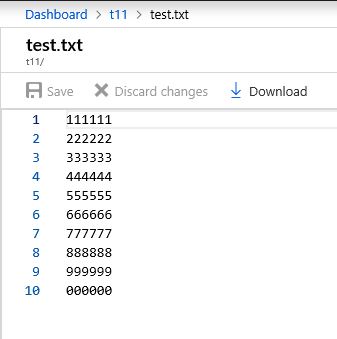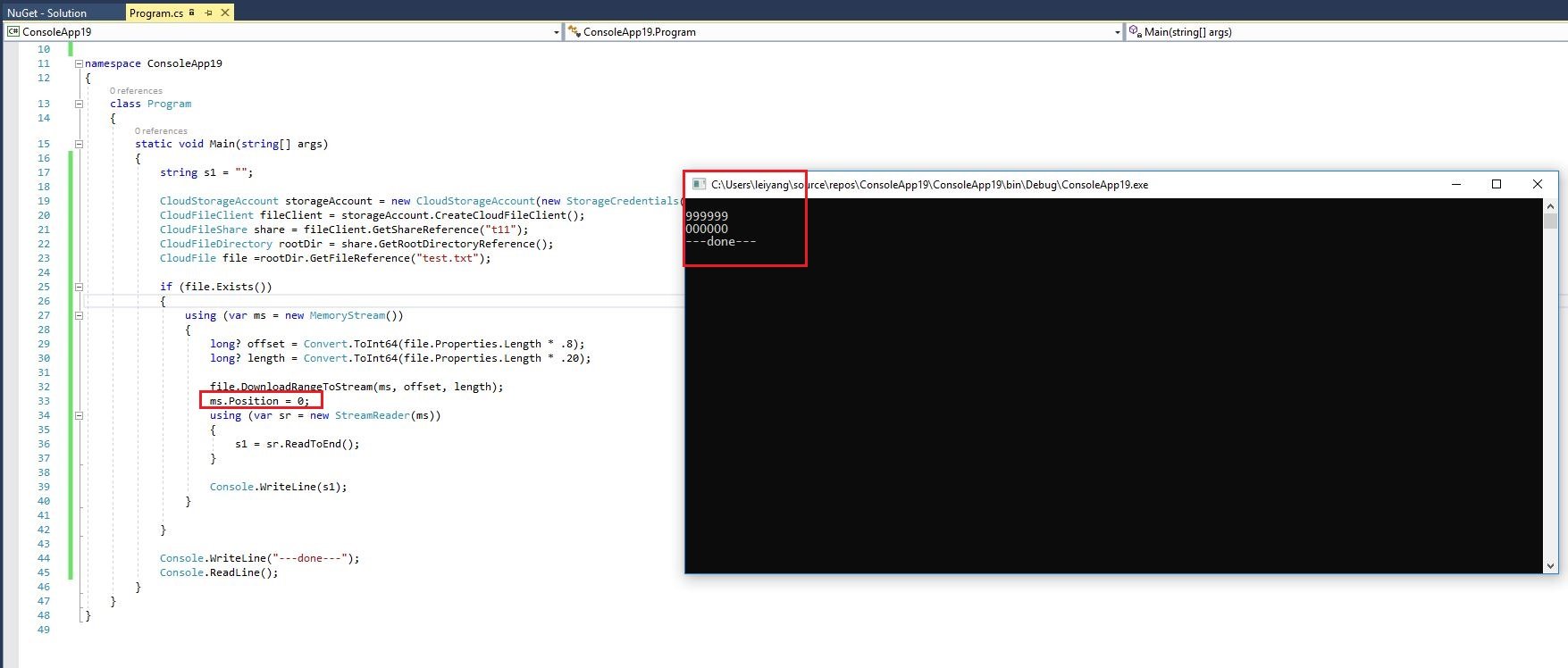Как загрузить конец файла из общей папки Azure
Этот код всегда возвращает пустую строку
CloudFile cFile = fShare.getFile(subDir, rootDir, logFileName, AzureConstants.PATH);
if (cFile.Exists())
{
using (var ms = new MemoryStream())
{
long?offset =Convert.ToInt64(cFile.Properties.Length * .8);
long? length = Convert.ToInt64(cFile.Properties.Length * .20);
cFile.DownloadRangeToStream(ms, offset, length);
using (var sr = new StreamReader(ms))
{
return sr.ReadToEnd();// this does run and it returns an empty string ""
}
}
}
Я пытаюсь прочитать последние 20% файла вместо того, чтобы загрузить все, а затем прочитать последние 20%. Не нужно даже последних 20%, просто нужно прочитать последнюю строку (это текстовый файл). Здесь чего-то не хватает или какой-то другой лазурный метод, который я мог бы использовать для достижения этой цели?
1 ответ
Решение
Вы забыли установить нулевую позицию потока памяти перед использованием StreamReader.
Пример кода, как показано ниже:
using Microsoft.WindowsAzure.Storage;
using Microsoft.WindowsAzure.Storage.Auth;
using Microsoft.WindowsAzure.Storage.File;
using System;
using System.IO;
namespace ConsoleApp19
{
class Program
{
static void Main(string[] args)
{
string s1 = "";
CloudStorageAccount storageAccount = new CloudStorageAccount(new StorageCredentials("your account", "your key"), true);
CloudFileClient fileClient = storageAccount.CreateCloudFileClient();
CloudFileShare share = fileClient.GetShareReference("t11");
CloudFileDirectory rootDir = share.GetRootDirectoryReference();
CloudFile file =rootDir.GetFileReference("test.txt");
if (file.Exists())
{
using (var ms = new MemoryStream())
{
long? offset = Convert.ToInt64(file.Properties.Length * .8);
long? length = Convert.ToInt64(file.Properties.Length * .20);
file.DownloadRangeToStream(ms, offset, length);
//set the position of memory stream to zero
ms.Position = 0;
using (var sr = new StreamReader(ms))
{
s1 = sr.ReadToEnd();
}
Console.WriteLine(s1);
}
}
Console.WriteLine("---done---");
Console.ReadLine();
}
}
}
Мой тестовый файл: