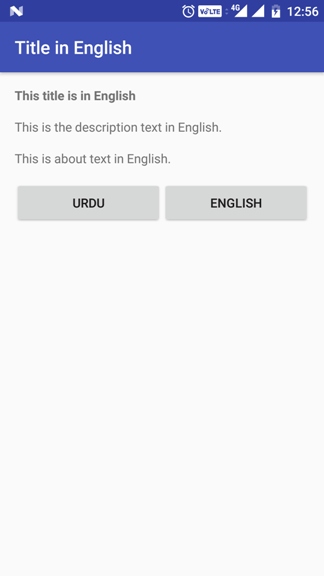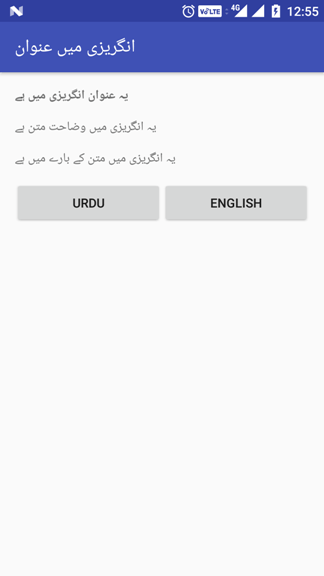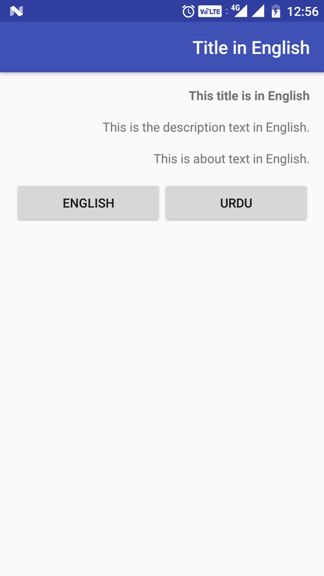Android RTL проблема в API 24 и выше при изменении локали
Я пытался изменить язык приложения во время выполнения. Он работает нормально в Андориде ниже уровня API 24. Но на уровне API 24 или выше направление компоновки не меняется в зависимости от локали. Ниже приведен код для изменения локали во время выполнения. Я использовал класс LocaleHelper, как показано ниже
public class LocaleHelper {
private static final String SELECTED_LANGUAGE = "Locale.Helper.Selected.Language";
public static Context onAttach(Context context) {
String lang = getPersistedData(context, Locale.getDefault().getLanguage());
return setLocale(context, lang);
}
public static Context onAttach(Context context, String defaultLanguage) {
String lang = getPersistedData(context, defaultLanguage);
return setLocale(context, lang);
}
public static String getLanguage(Context context) {
return getPersistedData(context, Locale.getDefault().getLanguage());
}
public static Context setLocale(Context context, String language) {
persist(context, language);
if (Build.VERSION.SDK_INT >= Build.VERSION_CODES.N) {
return updateResources(context, language);
}
return updateResourcesLegacy(context, language);
}
private static String getPersistedData(Context context, String defaultLanguage) {
SharedPreferences preferences = PreferenceManager.getDefaultSharedPreferences(context);
return preferences.getString(SELECTED_LANGUAGE, defaultLanguage);
}
private static void persist(Context context, String language) {
SharedPreferences preferences = PreferenceManager.getDefaultSharedPreferences(context);
SharedPreferences.Editor editor = preferences.edit();
editor.putString(SELECTED_LANGUAGE, language);
editor.apply();
}
@TargetApi(Build.VERSION_CODES.N)
private static Context updateResources(Context context, String language) {
Locale locale = new Locale(language);
Log.d("LocaleHelper", "language : "+language);
Locale.setDefault(locale);
Configuration configuration = context.getResources().getConfiguration();
configuration.setLocale(locale);
configuration.setLayoutDirection(locale);
return context.createConfigurationContext(configuration);
}
@SuppressWarnings("deprecation")
private static Context updateResourcesLegacy(Context context, String language) {
Locale locale = new Locale(language);
Locale.setDefault(locale);
Resources resources = context.getResources();
Configuration configuration = resources.getConfiguration();
configuration.locale = locale;
configuration.setLayoutDirection(locale);
resources.updateConfiguration(configuration, resources.getDisplayMetrics());
return context;
}
}
И ниже код, который я использовал в своем классе деятельности
public class MainActivity extends AppCompatActivity {
@BindView(R.id.titleTextView)
TextView mTitleTextView;
@BindView(R.id.descTextView)
TextView mDescTextView;
@BindView(R.id.aboutTextView)
TextView mAboutTextView;
@BindView(R.id.toTRButton)
Button mToTRButton;
@BindView(R.id.toENButton)
Button mToENButton;
@Override
protected void onCreate(Bundle savedInstanceState) {
super.onCreate(savedInstanceState);
setContentView(R.layout.activity_main);
ButterKnife.bind(this);
setTitle(getString(R.string.main_activity_toolbar_title));
}
@Override
protected void attachBaseContext(Context base) {
super.attachBaseContext(LocaleHelper.onAttach(base));
}
@OnClick(R.id.toTRButton)
public void onChangeToTRClicked() {
updateViews("ur");
}
@OnClick(R.id.toENButton)
public void onChangeToENClicked() {
updateViews("en");
}
private void updateViews(String languageCode) {
Context context = LocaleHelper.setLocale(this, languageCode);
Resources resources = context.getResources();
mTitleTextView.setText(resources.getString(R.string.main_activity_title));
mDescTextView.setText(resources.getString(R.string.main_activity_desc));
mAboutTextView.setText(resources.getString(R.string.main_activity_about));
mToTRButton.setText(resources.getString(R.string.main_activity_to_tr_button));
mToENButton.setText(resources.getString(R.string.main_activity_to_en_button));
setTitle(resources.getString(R.string.main_activity_toolbar_title));
this.recreate();
}
}
И в моем классе приложения я добавил следующий код
@Override
protected void attachBaseContext(Context base) {
super.attachBaseContext(LocaleHelper.onAttach(base, "en"));
}
Теперь, когда я меняю локаль с английского на урду, язык меняется, но направление макета не меняется, как ожидалось. Когда я снова нажимаю на урду, направление компоновки меняется (вторая попытка). Ниже приведены скриншоты для ссылки
Пожалуйста, помогите в решении проблемы
1 ответ
Кажется, проблема в том, что он не отражает изменения направления компоновки при первом обновлении. Я решил проблему, переопределив onAttachedToWindow метод Activity как ниже:
@Override
public void onAttachedToWindow() {
super.onAttachedToWindow();
if (Build.VERSION.SDK_INT >= Build.VERSION_CODES.JELLY_BEAN_MR1) {
getWindow().getDecorView().setLayoutDirection(
"ur".equals(LocaleHelper.getLanguage(this)) ?
View.LAYOUT_DIRECTION_RTL : View.LAYOUT_DIRECTION_LTR);
}
}
Протестировано на API 25 и работает нормально. Будьте осторожны, хотя я не уверен в каких-либо побочных эффектах для этого подхода в данный момент. Тем не менее, я думаю, что это то, что вы ищете.
Я также обновлю сообщение в блоге, чтобы отразить более элегантный, общий код для этого.
package www.ourshopee.com.utils;
import android.annotation.SuppressLint;
import android.annotation.TargetApi;
import android.content.Context;
import android.content.SharedPreferences;
import android.content.res.Configuration;
import android.content.res.Resources;
import android.os.Build;
import android.preference.PreferenceManager;
import android.support.annotation.RequiresApi;
import android.util.Log;
import java.util.Locale;
public class LocaleHelper {
private static final String SELECTED_LANGUAGE = "Locale.Helper.Selected.Language";
public static void onCreate(Context context) {
String lang = getPersistedData(context, Locale.getDefault().getLanguage());
setLocale(context, lang);
}
public static void onCreate(Context context, String defaultLanguage) {
String lang = getPersistedData(context, defaultLanguage);
setLocale(context, lang);
}
public static String getLanguage(Context context) {
return getPersistedData(context, Locale.getDefault().getLanguage());
}
public static void setLocale(Context context, String language) {
persist(context, language);
if (Build.VERSION.SDK_INT >= Build.VERSION_CODES.N) {
updateResources(context, language);
}
updateResourcesLegacy(context, language);
}
private static String getPersistedData(Context context, String defaultLanguage) {
SharedPreferences preferences = PreferenceManager.getDefaultSharedPreferences(context);
return preferences.getString(SELECTED_LANGUAGE, defaultLanguage);
}
private static void persist(Context context, String language) {
SharedPreferences preferences = PreferenceManager.getDefaultSharedPreferences(context);
SharedPreferences.Editor editor = preferences.edit();
editor.putString(SELECTED_LANGUAGE, language);
editor.apply();
}
// private static void updateResources(Context context, String language) {
//
//
//
//
//
// Locale locale = new Locale(language);
// Locale.setDefault(locale);
// Configuration config = context.getResources().getConfiguration();
// if (Build.VERSION.SDK_INT >= Build.VERSION_CODES.JELLY_BEAN_MR1) {
// config.setLocale(locale);
// }
// if (Build.VERSION.SDK_INT >= Build.VERSION_CODES.JELLY_BEAN_MR1) {
// context.createConfigurationContext(config);
// }
// context.getResources().updateConfiguration(config, context.getResources().getDisplayMetrics());
//
//
//
//
//
//
// }
@TargetApi(Build.VERSION_CODES.N)
private static Context updateResources(Context context, String language) {
Locale locale = new Locale(language);
Log.d("LocaleHelper", "language above 24: "+language);
Locale.setDefault(locale);
Configuration configuration = context.getResources().getConfiguration();
configuration.setLocale(locale);
configuration.setLayoutDirection(locale);
return context.createConfigurationContext(configuration);
}
@SuppressWarnings("deprecation")
private static Context updateResourcesLegacy(Context context, String language) {
Locale locale = new Locale(language);
Log.d("LocaleHelper", "language below 24: "+language);
Locale.setDefault(locale);
Resources resources = context.getResources();
Configuration configuration = resources.getConfiguration();
configuration.locale = locale;
if (Build.VERSION.SDK_INT >= Build.VERSION_CODES.JELLY_BEAN_MR1) {
configuration.setLayoutDirection(locale);
}
resources.updateConfiguration(configuration, resources.getDisplayMetrics());
return context;
}
}