Придайте разный цвет каждому элементу категории на линейчатой диаграмме Sencha
Я вроде застрял с этой вещью. То, что я хочу сделать, это дать каждому столбцу на диаграмме сенча свой цвет. Это то, что я до сих пор: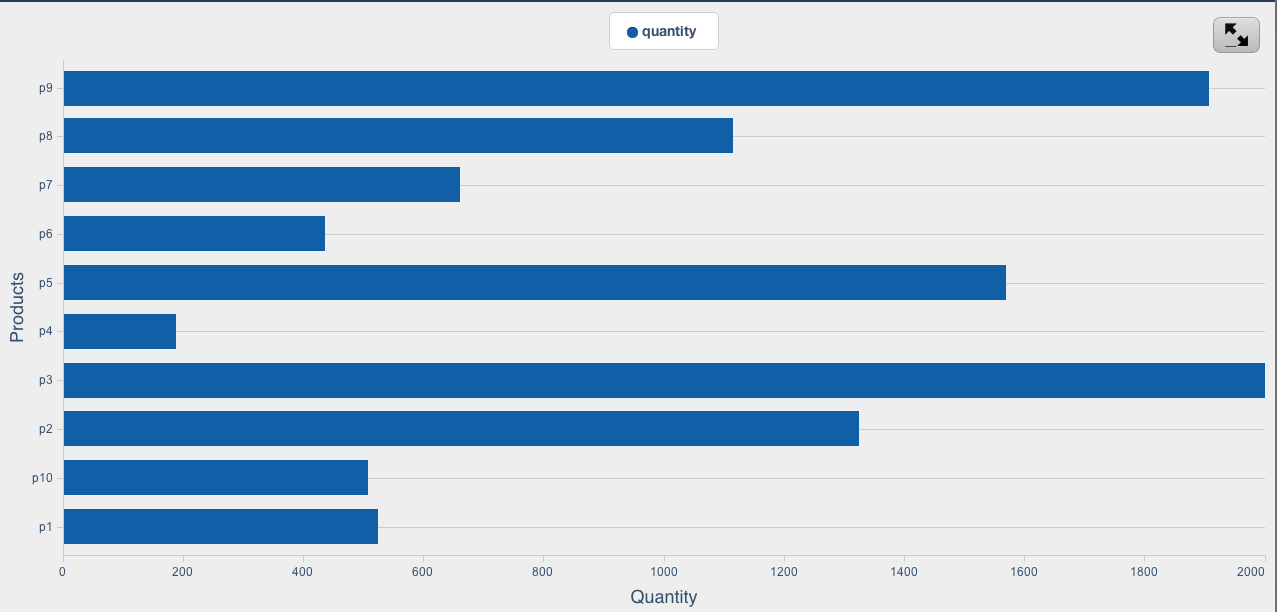 И это мой код для этого:
И это мой код для этого:
Ext.setup({
tabletStartupScreen: 'tablet_startup.jpg',
phoneStartupScreen: 'phone_startup.jpg',
tabletIcon: 'icon-ipad.png',
phoneIcon: 'icon-iphone.png',
glossOnIcon: false,
onReady: function() {
Ext.regModel('Retail', {
fields: [
{name: 'id', type: 'string'},
{name: 'quantity', type: 'int'}
]
});
var retailStore = new Ext.data.JsonStore({
model: 'Retail',
proxy: {
type: 'ajax',
url: 'getData.php',
reader: {
type: 'json',
}
},
autoLoad: true
});
console.log(retailStore);
new Ext.chart.Panel({
id: 'chartCmp',
title: 'Stock Example',
fullscreen: true,
dockedItems: {
xtype: 'button',
iconCls: 'shuffle',
iconMask: true,
ui: 'plain',
dock: 'left'
},
items: {
cls: 'stock1',
theme: 'Demo',
legend: {
position: {
portrait: 'right',
landscape: 'top'
},
labelFont: '17px Arial'
},
interactions: [{
type: 'panzoom',
axes: {
left: {
maxZoom: 2
},
bottom: {
maxZoom: 4
}
}
}],
animate: false,
store: retailStore,
axes: [{
type: 'Numeric',
position: 'bottom',
fields: ['quantity'],
title: 'Quantity'
}, {
type: 'Category',
position: 'left',
fields: ['id'],
title: 'Products'
}],
series: [{
type: 'bar',
axis: 'right',
xField: 'id',
yField: ['quantity'],
}]
}
});
}});
Я знаю, что должен быть какой-то способ "обмануть" диаграмму, добавив к ней дополнительное измерение, как это делается здесь: http://dev.sencha.com/deploy/touch-charts-1.0.0/examples/Bar/
Там каждый год представляет новый продукт. Я хотел бы сделать то же самое с моим, каждый продукт представляет разные измерения.
1 ответ
Вы можете использовать функцию рендеринга серии. Вы просто должны изменить attributes.fill в цвет, который вы хотите для каждого бара. Вот пример: http://bl.ocks.org/3511876 и код:
Ext.setup({
onReady: function() {
var data = [];
for (var i = 0; i < 10; i++) {
data.push({
x: i,
y: parseInt(Math.random() * 100)
});
}
var colors = ['blue', 'yellow', 'red', 'green', 'gray'];
var store = new Ext.data.JsonStore({
fields: ['x', 'y'],
data: data
});
var chart = new Ext.chart.Chart({
store: store,
axes: [{
type: 'Category',
fields: ['x'],
position: 'left'
}, {
type: 'Numeric',
fields: ['y'],
position: 'bottom'
}],
series: [{
type: 'bar',
xField: 'x',
yField: 'y',
axis: 'bottom',
renderer: function(sprite, record, attributes, index, store) {
attributes.fill = colors[index%colors.length];
return attributes;
}
}]
});
new Ext.chart.Panel({
fullscreen: true,
chart: chart
});
chart.redraw();
}
});