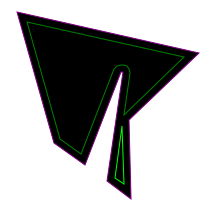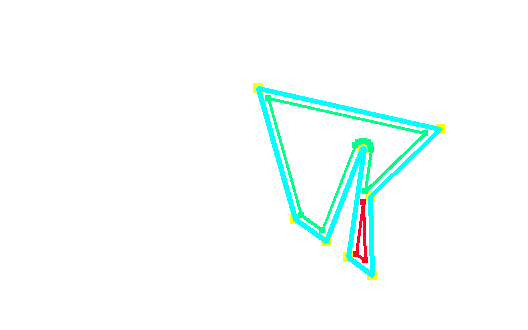Создание смещений полигонов с помощью Clipper lib в python
Я хочу произвести смещение в замкнутых многоугольниках, используя Clipper lib ( http://www.angusj.com/delphi/clipper.php).
Поскольку я использую Python 2.7, я использую pyclipper ( https://pypi.python.org/pypi/pyclipper), чтобы сделать то же самое.
К сожалению, я не могу понять из примера смещения многоугольника Clipper в C++:
#include "clipper.hpp"
...
using namespace ClipperLib;
int main()
{
Path subj;
Paths solution;
subj <<
IntPoint(348,257) << IntPoint(364,148) << IntPoint(362,148) <<
IntPoint(326,241) << IntPoint(295,219) << IntPoint(258,88) <<
IntPoint(440,129) << IntPoint(370,196) << IntPoint(372,275);
ClipperOffset co;
co.AddPath(subj, jtRound, etClosedPolygon);
co.Execute(solution, -7.0);
//draw solution ...
DrawPolygons(solution, 0x4000FF00, 0xFF009900);
}
Чтобы реализовать то же самое в Python.
Я видел только один пример (отсечения, а не смещения) Pyclipper:
import pyclipper
subj = (
((180, 200), (260, 200), (260, 150), (180, 150)),
((215, 160), (230, 190), (200, 190))
)
clip = ((190, 210), (240, 210), (240, 130), (190, 130))
pc = pyclipper.Pyclipper()
pc.AddPath(clip, pyclipper.PT_CLIP, True)
pc.AddPaths(subj, pyclipper.PT_SUBJ, True)
solution = pc.Execute(pyclipper.CT_INTERSECTION, pyclipper.PFT_EVENODD, pyclipper.PFT_EVENODD )
К сожалению, не будучи опытным программистом, я не смог продвинуться вперед.
Пожалуйста, помогите мне в этом отношении.
Заранее спасибо.
1 ответ
То же самое в pyclipper будет:
subj = ((348, 257), (364, 148), (362, 148), (326, 241), (295, 219), (258, 88), (440, 129), (370, 196), (372, 275))
pco = pyclipper.PyclipperOffset()
pco.AddPath(subj, pyclipper.JT_ROUND, pyclipper.ET_CLOSEDPOLYGON)
pco.Execute(-7.0)
""" Result (2 polygons, see image below):
[[[365, 260], [356, 254], [363, 202]], [[425, 133], [365, 191], [371, 149], [370, 145], [368, 142], [364, 141], [362, 141], [358, 142], [355, 145], [322, 230], [301, 215], [268, 98]]]
"""
Мы постарались сохранить наименование методов и функций pyclipper как можно ближе к оригиналу для оболочки Python. Также способ, которым это предполагается использовать с имитацией базовой библиотеки. Единственная большая разница в пути Execute функции используются, как объяснено здесь pyclipper - Как использовать.
Вы можете проверить тесты, чтобы лучше понять использование.
Ниже приведена демонстрация Python,
и он покажет изображение, чтобы вы лучше понимали, что происходит.
from typing import List, Tuple
import pyclipper
import numpy as np
import cv2
from grid_extractor import show_img # pip install grid_extractor # Don't worry. It's a simple library. I am lazy, so I don't want to write a lot of things that is not what I cared, so I use a library that I publish to PyPI instead of it.
from matplotlib.colors import LinearSegmentedColormap
import matplotlib._cm
import matplotlib.pyplot
def main():
point_list = (
(348, 257), (364, 148), (362, 148), (326, 241),
(295, 219), (258, 88), (440, 129), (370, 196),
(372, 275)
)
img = init_canvas(max([x for x, y in point_list]), max([y for x, y in point_list]))
# Show original data on the image
draw_point_list(img, point_list, bgr_color=(0, 255, 255), size=5)
draw_line(img, point_list, (255, 255, 0), thickness=3)
# show_img(img)
# Show the result after `pco.Execute`
pco = pyclipper.PyclipperOffset()
pco.AddPath(point_list, pyclipper.JT_ROUND, pyclipper.ET_CLOSEDPOLYGON)
contours_list: List[List[Tuple[int, int]]] = pco.Execute(-7.0) # - shrink the outline
dot_thickness = 3
line_thickness = 2
bgr_color_list = get_color_list('gist_rainbow', num_colors=len(contours_list))
for contours, color in zip(contours_list, bgr_color_list):
color = np.array(list(color)) * 255
print(f'number of points found: {len(contours)}')
draw_point_list(img, contours, color, dot_thickness)
draw_line(img, contours, color, line_thickness)
show_img(img)
if __name__ == '__main__':
main()
изображение результата
дополнительный код
Я не хочу сразу делать код слишком длинным (может вызвать нежелание пользователя читать), поэтому я решил поместить сюда не важный код. Если вы хотите бежать, просто соберите все вместе и бегите, готово.
def get_color_list(cmap_name: str, num_colors: int, ft='bgr') -> List[Tuple[float, float, float]]:
"""
::
bgr_list = get_color_list(cmap_name='gist_rainbow', num_colors=120)
rgb_list = get_color_list(cmap_name='gist_rainbow', num_colors=120, ft='rgb')
for color in bgr_list:
color = np.array(list(color)) * 255
"""
assert cmap_name in matplotlib._cm.datad, KeyError(cmap_name)
cm: LinearSegmentedColormap = matplotlib.pyplot.get_cmap(cmap_name)
color_list = [(int(b * 255) / 255, int(g * 255) / 255, int(r * 255) / 255) if ft == 'bgr' else
(int(r * 255) / 255, int(g * 255) / 255, int(b * 255) / 255)
for r, g, b, a in
[cm.__call__(1. * i / num_colors) for i in range(num_colors)]
]
return color_list # some kind of stuff like that `[(1, 0, 0), (0, 1, 0) ...]`
def init_canvas(max_x: int, max_y: int) -> np.ndarray:
img = np.ones((int(max_y * 1.2), int(max_x * 1.2), 3), # 1.2 is margin
dtype=np.uint8) * 255 # fill the background with white color
return img
def draw_point_list(img, point_list, bgr_color: Tuple[int, int, int], size):
for x, y in point_list:
img[int(y - size):int(y + size), int(x - size): int(x + size)] = bgr_color
def draw_line(img, point_list, bgr_color: Tuple[int, int, int], thickness, close_flag=True):
"""
draw a line which cross every points.
"""
begin_point = point_list[0]
for i, (x, y) in enumerate(point_list):
if i == 0:
continue
end_point = (x, y)
cv2.line(img, tuple(begin_point), end_point, bgr_color, thickness)
begin_point = end_point
if close_flag:
cv2.line(img, tuple(begin_point), tuple(point_list[0]), bgr_color, thickness)