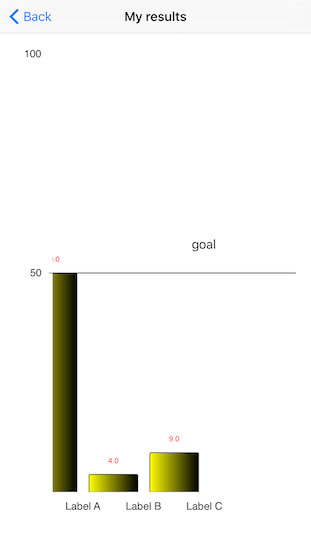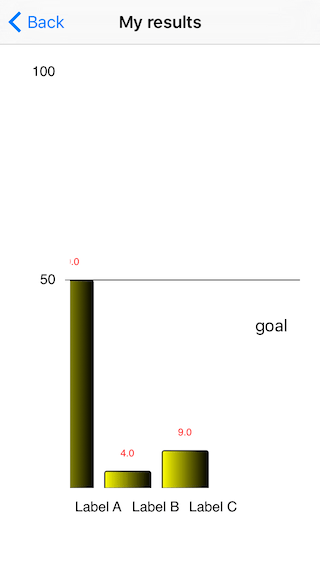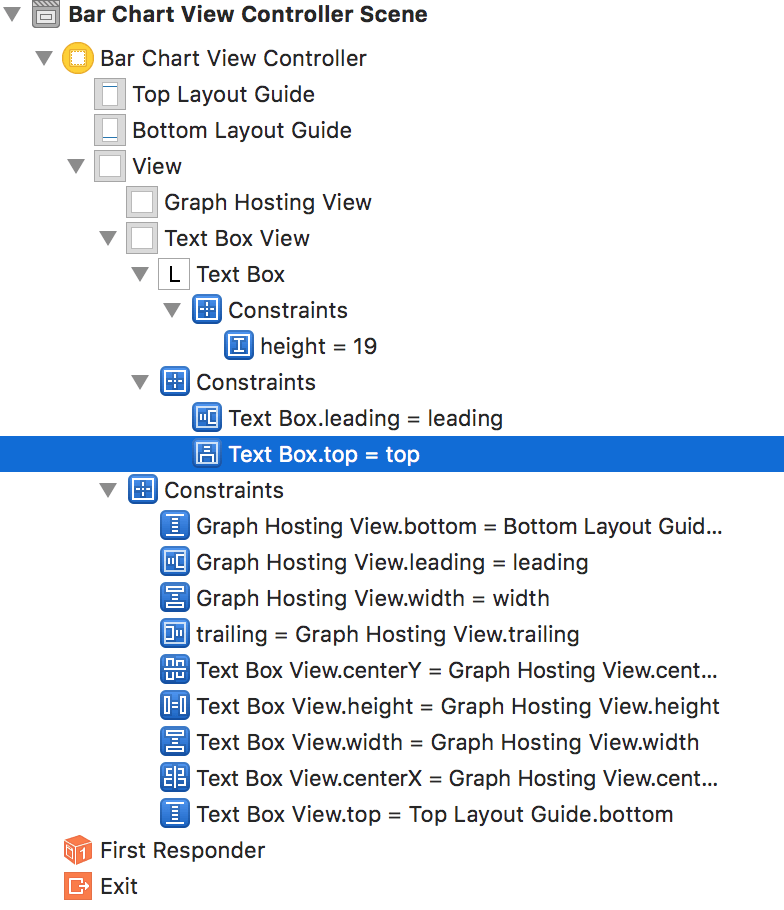iOS CorePlot конвертация точек
Я экспериментирую с Core Plot. Я пытаюсь добавить пользовательскую метку "цели" на графике в x: 2.0, y: 50.0 - в основном метка над y == 50, в отдельном представлении, что означает, что мне нужно преобразовать свою точку из основного графика в мой UIView границы. Я не нашел комбинацию преобразований точек из слоя / представлений, которая бы работала на всех размерах экрана iPhone. На моих картинках ниже iPhone 6s самый близкий.
Вот мой класс:
class BarChartViewController: UIViewController, CPTBarPlotDataSource
{
private var barGraph : CPTXYGraph? = nil
@IBOutlet weak var textBox: UILabel!
@IBOutlet weak var graphHostingView: CPTGraphHostingView!
@IBOutlet weak var textBoxView: UIView!
override func viewDidLoad() {
super.viewDidLoad()
self.navigationController?.setNavigationBarHidden(false, animated: false)
self.title = "My results"
let newGraph = CPTXYGraph(frame: CGRectZero)
let theme = CPTTheme(named: kCPTPlainWhiteTheme)
newGraph.applyTheme(theme)
let hostingView = graphHostingView
hostingView.hostedGraph = newGraph
if let frameLayer = newGraph.plotAreaFrame
{
// Border
frameLayer.borderLineStyle = nil
frameLayer.cornerRadius = 0.0
frameLayer.masksToBorder = false
// Paddings
newGraph.paddingLeft = 0.0
newGraph.paddingRight = 0.0
newGraph.paddingTop = 0.0
newGraph.paddingBottom = 0.0
frameLayer.paddingLeft = 70.0
frameLayer.paddingTop = 20.0
frameLayer.paddingRight = 20.0
frameLayer.paddingBottom = 80.0
}
// Plot space
let plotSpace = newGraph.defaultPlotSpace as? CPTXYPlotSpace
plotSpace?.yRange = CPTPlotRange(location: 0.0, length: 100.0)
plotSpace?.xRange = CPTPlotRange(location: 0.0, length: 4.0)
let axisSet = newGraph.axisSet as? CPTXYAxisSet
if let x = axisSet?.xAxis {
x.axisLineStyle = nil
x.majorTickLineStyle = nil
x.minorTickLineStyle = nil
x.majorIntervalLength = 5.0
x.orthogonalPosition = 0.0
x.title = "X Axis"
x.titleLocation = 7.5
x.titleOffset = 55.0
// Custom labels
x.labelRotation = CGFloat(M_PI_4)
x.labelingPolicy = .None
let customTickLocations = [0.5, 1.5, 2.5]
let xAxisLabels = ["Label A", "Label B", "Label C"]
var labelLocation = 0
var customLabels = Set<CPTAxisLabel>()
for tickLocation in customTickLocations
{
let newLabel = CPTAxisLabel(text: xAxisLabels[labelLocation], textStyle: x.labelTextStyle)
labelLocation += 1
newLabel.tickLocation = tickLocation
newLabel.offset = x.labelOffset + x.majorTickLength
newLabel.rotation = 0 //CGFloat(M_PI_4)
customLabels.insert(newLabel)
}
x.axisLabels = customLabels
}
if let y = axisSet?.yAxis
{
y.axisLineStyle = nil
y.majorGridLineStyle = CPTMutableLineStyle()
var style = y.majorTickLineStyle?.mutableCopy() as? CPTMutableLineStyle
//style!.lineColor = CPTColor(CGColor: UIColor.blackColor()) //UIColor.blackColor())
style!.lineWidth = 10.0
y.minorGridLineStyle = CPTMutableLineStyle()
style = y.minorTickLineStyle?.mutableCopy() as? CPTMutableLineStyle
//style.lineColor = UIColor.redColor()
style!.lineWidth = 10.0
style!.lineCap = .Round
y.majorTickLength = 10.0
y.majorIntervalLength = 50.0
y.orthogonalPosition = 0.0
y.title = "Y Axis"
y.titleOffset = 45.0
y.titleLocation = 150.0
y.labelRotation = 0
y.labelingPolicy = .None
let customTickLocations = [50, 100]
let yAxisLabels = ["50", "100"]
var labelLocation = 0
var customLabels = Set<CPTAxisLabel>()
for tickLocation in customTickLocations
{
let newLabel = CPTAxisLabel(text: yAxisLabels[labelLocation], textStyle: y.labelTextStyle)
labelLocation += 1
newLabel.tickLocation = tickLocation
newLabel.offset = y.labelOffset + y.majorTickLength
newLabel.rotation = 0 //CGFloat(M_PI_4)
customLabels.insert(newLabel)
}
y.axisLabels = customLabels
var nums = Set<NSNumber>()
nums.insert(NSNumber(double: 50.0))
y.majorTickLocations = nums
}
// First bar plot
let barPlot1 = CPTBarPlot.tubularBarPlotWithColor(CPTColor.yellowColor(), horizontalBars: false)
barPlot1.baseValue = 0.0
barPlot1.dataSource = self
//barPlot1.barOffset = 0.5
barPlot1.identifier = "Bar Plot 1"
let textStyle = CPTMutableTextStyle()
textStyle.color = CPTColor.redColor()
textStyle.fontSize = 10.0
barPlot1.labelTextStyle = textStyle
newGraph.addPlot(barPlot1, toPlotSpace: plotSpace)
self.barGraph = newGraph
}
override func viewWillAppear(animated: Bool) {
super.viewWillAppear(animated)
self.view.layoutIfNeeded()
let point: [Double] = [2.0, 50.0]
let plotPoint = UnsafeMutablePointer<Double>(point)
var dataPoint = self.barGraph?.defaultPlotSpace?.plotAreaViewPointForDoublePrecisionPlotPoint(plotPoint, numberOfCoordinates: 2)
//dataPoint = graphHostingView.layer.convertPoint(dataPoint!, fromLayer: self.barGraph!.plotAreaFrame!.plotArea)
dataPoint = graphHostingView.layer.convertPoint(dataPoint!, toLayer: graphHostingView.layer.superlayer)
//dataPoint = barGraph?.convertPoint(dataPoint!, fromLayer: graphHostingView.layer)
dataPoint = self.textBoxView.convertPoint(dataPoint!, fromView: graphHostingView)
print(dataPoint!)
for item in (self.textBoxView?.constraints)!
{
if let id = item.identifier
{
if id == "goalX"
{
print(item.constant)
item.constant = CGFloat((dataPoint?.x)!) - item.constant
}
else if id == "goalY"
{
print(item.constant)
item.constant = CGFloat((dataPoint?.y)!) - item.constant
}
}
}
barGraph?.titleDisplacement = CGPoint(x: dataPoint!.x * -1, y: dataPoint!.y * -1)
barGraph?.titlePlotAreaFrameAnchor = .TopLeft
self.textBoxView?.layoutIfNeeded()
}
}
Основываясь на некоторых других вопросах, которые я видел о CorePlot, я знаю, что мне нужно преобразовать его из слоя CorePlot в мой новый вид. Я оставил некоторые из моих экспериментов в viewWillAppear(), чтобы увидеть, что я попробовал. Казалось, что ни одно из решений для SO не сработало, и я новичок в iOS, поэтому, возможно, что-то упустил. Любые идеи о том, какие преобразования мне нужно сделать, чтобы мой ярлык правильно отображался на всех экранах?
1 ответ
Вы на правильном пути с точки конверсии. Вот как я бы это сделал:
// Update layer layout if needed
self.view.layoutIfNeeded()
graphHostingView.layer.layoutIfNeeded()
// Point in data coordinates
let point: [Double] = [2.0, 50.0]
// Data point in plot area layer coordinates
var dataPoint = self.barGraph?.defaultPlotSpace?.plotAreaViewPointForPlotPoint(point)
// Convert data point to graph hosting view coordinates
dataPoint = graphHostingView.layer.convertPoint(dataPoint!, fromLayer: self.barGraph!.plotAreaFrame!.plotArea)
Используйте это, чтобы обновить ограничения на текстовое поле относительно представления размещения графа.