Как управлять направлениями перемещения точек для перетаскиваемых мышью точек в matplotlib
Используя в качестве ссылки следующее: Интерактивное выравнивание по линии BS у меня есть следующий инструмент для перетаскивания точек сплайна в любом направлении с помощью мыши:
import numpy as np
from scipy.interpolate import interp1d
from matplotlib.lines import Line2D
from matplotlib.artist import Artist
from matplotlib.mlab import dist_point_to_segment
class PolygonInteractor(object):
"""
A polygon editor.
https://matplotlib.org/gallery/event_handling/poly_editor.html
Key-bindings
't' toggle vertex markers on and off. When vertex markers are on,
you can move them, delete them
'd' delete the vertex under point
'i' insert a vertex at point. You must be within epsilon of the
line connecting two existing vertices
"""
showverts = True
epsilon = 5 # max pixel distance to count as a vertex hit
def __init__(self, ax, poly, visible=False):
if poly.figure is None:
raise RuntimeError('You must first add the polygon to a figure '
'or canvas before defining the interactor')
self.ax = ax
canvas = poly.figure.canvas
self.poly = poly
self.poly.set_visible(visible)
x, y = zip(*self.poly.xy)
self.line = Line2D(x, y, ls="",
marker='o', markerfacecolor='r',
animated=True)
self.ax.add_line(self.line)
self.cid = self.poly.add_callback(self.poly_changed)
self._ind = None # the active vert
canvas.mpl_connect('draw_event', self.draw_callback)
canvas.mpl_connect('button_press_event', self.button_press_callback)
canvas.mpl_connect('key_press_event', self.key_press_callback)
canvas.mpl_connect('button_release_event', self.button_release_callback)
canvas.mpl_connect('motion_notify_event', self.motion_notify_callback)
self.canvas = canvas
x,y = self.interpolate()
self.line2 = Line2D(x, y, animated=True)
self.ax.add_line(self.line2)
def interpolate(self):
x, y = self.poly.xy[:].T
i = np.arange(len(x))
interp_i = np.linspace(0, i.max(), 100 * i.max())
xi = interp1d(i, x, kind='cubic')(interp_i)
yi = interp1d(i, y, kind='cubic')(interp_i)
return xi,yi
def draw_callback(self, event):
self.background = self.canvas.copy_from_bbox(self.ax.bbox)
self.ax.draw_artist(self.poly)
self.ax.draw_artist(self.line)
self.ax.draw_artist(self.line2)
# do not need to blit here, this will fire before the screen is
# updated
def poly_changed(self, poly):
'this method is called whenever the polygon object is called'
# only copy the artist props to the line (except visibility)
vis = self.line.get_visible()
Artist.update_from(self.line, poly)
self.line.set_visible(vis) # don't use the poly visibility state
def get_ind_under_point(self, event):
'get the index of the vertex under point if within epsilon tolerance'
# display coords
xy = np.asarray(self.poly.xy)
xyt = self.poly.get_transform().transform(xy)
xt, yt = xyt[:, 0], xyt[:, 1]
d = np.hypot(xt - event.x, yt - event.y)
indseq, = np.nonzero(d == d.min())
ind = indseq[0]
if d[ind] >= self.epsilon:
ind = None
return ind
def button_press_callback(self, event):
'whenever a mouse button is pressed'
if not self.showverts:
return
if event.inaxes is None:
return
if event.button != 1:
return
self._ind = self.get_ind_under_point(event)
def button_release_callback(self, event):
'whenever a mouse button is released'
if not self.showverts:
return
if event.button != 1:
return
self._ind = None
def key_press_callback(self, event):
'whenever a key is pressed'
if not event.inaxes:
return
if event.key == 't':
self.showverts = not self.showverts
self.line.set_visible(self.showverts)
if not self.showverts:
self._ind = None
elif event.key == 'd':
ind = self.get_ind_under_point(event)
if ind is not None:
self.poly.xy = np.delete(self.poly.xy,
ind, axis=0)
self.line.set_data(zip(*self.poly.xy))
elif event.key == 'i':
xys = self.poly.get_transform().transform(self.poly.xy)
p = event.x, event.y # display coords
for i in range(len(xys) - 1):
s0 = xys[i]
s1 = xys[i + 1]
d = dist_point_to_segment(p, s0, s1)
if d <= self.epsilon:
self.poly.xy = np.insert(
self.poly.xy, i+1,
[event.xdata, event.ydata],
axis=0)
self.line.set_data(zip(*self.poly.xy))
break
if self.line.stale:
self.canvas.draw_idle()
def motion_notify_callback(self, event):
'on mouse movement'
if not self.showverts:
return
if self._ind is None:
return
if event.inaxes is None:
return
if event.button != 1:
return
x, y = event.xdata, event.ydata
self.poly.xy[self._ind] = x, y
if self._ind == 0:
self.poly.xy[-1] = x, y
elif self._ind == len(self.poly.xy) - 1:
self.poly.xy[0] = x, y
self.line.set_data(zip(*self.poly.xy))
x,y = self.interpolate()
self.line2.set_data(x,y)
self.canvas.restore_region(self.background)
self.ax.draw_artist(self.poly)
self.ax.draw_artist(self.line)
self.ax.draw_artist(self.line2)
self.canvas.blit(self.ax.bbox)
if __name__ == '__main__':
import matplotlib.pyplot as plt
from matplotlib.patches import Polygon
#theta = np.arange(0, 2*np.pi, 0.1)
#r = 1.5
#xs = r*np.cos(theta)
#ys = r*np.sin(theta)
xs = (921, 951, 993, 1035, 1065, 1045, 993, 945)
ys = (1181, 1230, 1243, 1230, 1181, 1130, 1130, 1130)
poly = Polygon(list(zip(xs, ys)), animated=True)
fig, ax = plt.subplots()
ax.add_patch(poly)
p = PolygonInteractor(ax, poly, visible=False)
ax.set_title('Click and drag a point to move it')
ax.set_xlim((800, 1300))
ax.set_ylim((1000, 1300))
plt.show()
Если сплайн выглядит следующим образом: 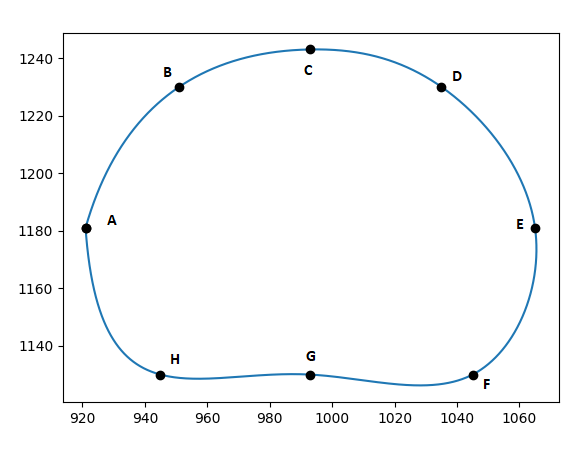
Я хочу добавить дополнительные ограничения:
1) Движение точек C и G должно быть ограничено только осью Y или вертикальным направлением, т. Е. Пользователь должен иметь возможность только перетаскивать точки вверх или вниз, а не влево или вправо
2) Движение точек A и E должно быть ограничено только осью X или горизонтальным направлением, т. Е. Пользователь должен иметь возможность только перетаскивать точки влево и вправо, а не вверх или вниз
Может кто-нибудь подсказать, как добавить эти ограничения к заданным точкам?
РЕДАКТИРОВАТЬ--
Когда я перетаскиваю точку A влево / вправо на некоторую величину "d0", то точку E нужно перетаскивать вправо / влево соответственно на "d0". Я пытался ограничить движение обеих этих точек в горизонтальном направлении, только многократно возвращая измененную координату y к ее первоначальному значению при перетаскивании точек. Однако это не отражается в коде.
Величина перемещения 'd0' рассчитывается относительно контрольной центральной точки, имеющей координаты (993,1181)
Я попытался сделать это следующим образом, отредактировав функцию motion_notify_callback():
def motion_notify_callback(self, event):
'on mouse movement'
if not self.showverts:
return
if self._ind is None:
return
if event.inaxes is None:
return
if event.button != 1:
return
x, y = event.xdata, event.ydata
self.poly.xy[self._ind] = x, y
if self._ind == 0:
self.poly.xy[-1] = x, y
elif self._ind == len(self.poly.xy) - 1:
self.poly.xy[0] = x, y
self.line.set_data(zip(*self.poly.xy))
xpts,ypts,x,y = self.interpolate()
#Note that in xpts and ypts, we are getting the new coordinates of
#the points after dragging
if(xpts[0]<xs[0]):
#when point A is being dragged outwards(towards left)
d0=abs(993-xpts[0])
#movement amount
ypts[0]=ys[0] #setting the y value of dragged point back to
#original value to constrain the movement along horizontal
#direction only. This is however not being reflected
xpts[4] = 993+d0 #moving point E by same amount to the right
ypts[4]=ys[4] #Trying to stop E from moving in Y direction
d0=0
elif(xpts[0]>xs[0]):
#when point A is moved inwards/towards right
d0=abs(993-xpts[0])
ypts[0]=ys[0]
xnew=993+d0
xpts[4] = xnew #moving E inwards/towards left by same amount
ypts[4]=ys[4]
d0=0
self.line2.set_data(x,y)
self.canvas.restore_region(self.background)
self.ax.draw_artist(self.poly)
self.ax.draw_artist(self.line)
self.ax.draw_artist(self.line2)
self.canvas.blit(self.ax.bbox)
return d0
1 ответ
Это можно сделать, ограничив координаты этих точек в функции interpolate() следующим образом:
def interpolate(self):
x, y = self.poly.xy[:].T
y[0]=1181
y[4]=1181
x[2]=993
x[6]=993
#print(x,y)
P=np.array([(x[0],y[0]),
(x[1], y[1]),
(x[2], y[2]),
(x[3], y[3]),
(x[4],y[4]),
(x[5],y[5]),
(x[6],y[6]),
(x[7],y[7]),
(x[0], y[0]),
])
#print(P)
tck, u = splprep(P.T, u=None, s=0.0, per=1)
u_new = np.linspace(u.min(), u.max(), 1000)
xi, yi = splev(u_new, tck, der=0)
#print(xi,yi)
#plt.plot(pts[:, 0], pts[:, 1], 'ro')
#plt.plot(x_new, y_new, 'b--')
#plt.show()
L=0
for j in range(0,len(xi)-1):
L=L+np.sqrt((xi[j+1]-xi[j])**2 + (yi[j+1]-yi[j])**2)
#print(L," pixels")
scaled = L * 1.439464535124507
print(scaled, " mm")
cm = scaled / 10
print(cm, " cm")
inches = scaled * 0.0394
print(inches, "inch")
print("\n")
return x,y,xi,yi
Точка может быть перемещена на экране, если вы перетащите ее, но сплайн всегда будет соответствовать по тем же координатам, как определено