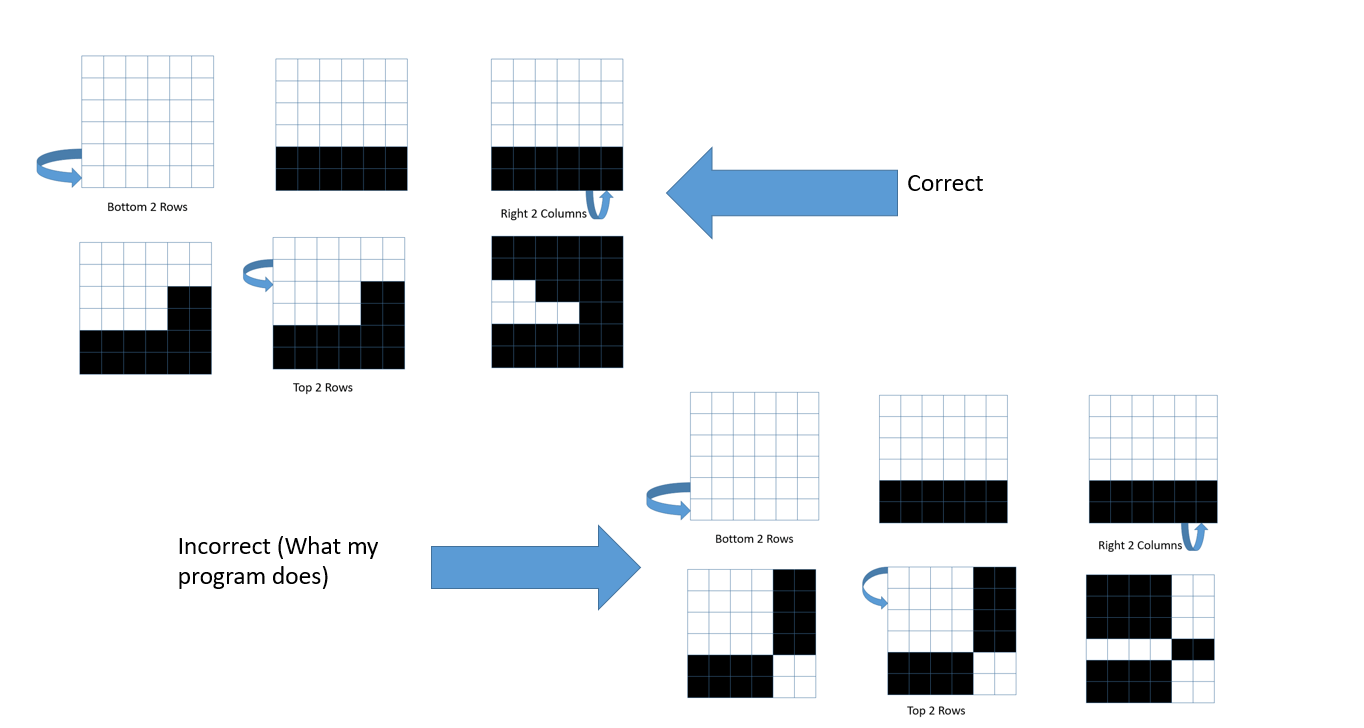Исправить вращение для 2D головоломки Рубика
Я работаю над этой программой, которая является симулятором головоломки Grid. Сетка - это двухмерная версия кубика Рубика. Вот критерии для этой загадки:
- Сетка 6 х 6
- 2 лица
- пользователь может вращать столбцы и строки
- повороты на 180 градусов
- состоят из двух цветов
Примечание. Я использовал символ "*" для обозначения черного и "o" для обозначения белого.
Пользователь вводит сторону (сверху, снизу, слева или справа) и количество столбцов или строк, которые он хочет повернуть, и симуляция будет имитировать движение. Пожалуйста, посмотрите на сетку: 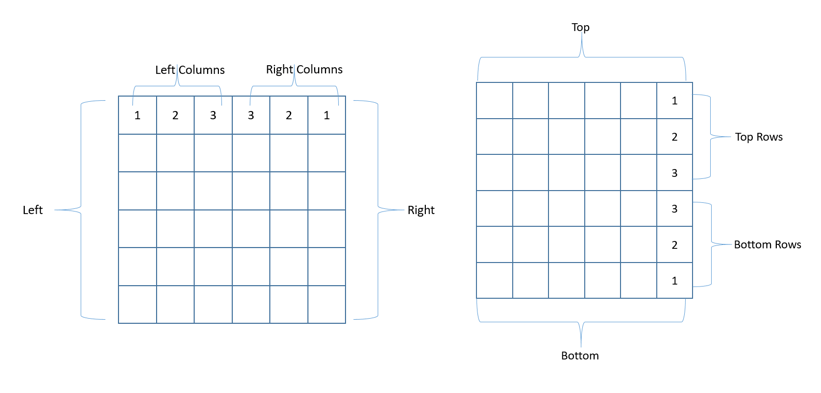
Когда пользователь вращается, цвет меняется на противоположный цвет и ИЗМЕНИТ ПОЛОЖЕНИЕ в соответствии с вращением.
У меня в основном все сделано, кроме вращения. Когда пользователь вводит номер стороны и строки / столбца, меняется только цвет, размещение цвета не является правильным.
Можете ли вы помочь мне, чтобы вращения работали правильно. Заранее большое спасибо.
Вот мой код класса.
// Library Files
using namespace std;
# include <iostream> // input and output
#ifndef G_R_I_D
#define G_R_I_D
class grid
{
public:
int input(); // side and num
int flipTop();
int flipBottom();
int flipRight();
int flipLeft();
void initBoard(); // Create blank board
void printBoard(); // print board
private:
char board [6][6]; // board
int num; // number of rows/ columns from side
};
/******************
*Member Definition*
******************/
int grid::input()
{
cout << "# of Rows /Columns: "; // Indicates num of rows or columns
cin >> num;
}
int grid::flipRight()
{
num = 6 - num; // Match input to correct array ex. if right 2, actual array is 4
for(num; num < 6; num++) // Because bottom contains the y axis arrays 3, 4, 5, count up in sequence
{
for(int i = 0; i < 6; i++)
{
if (board[i][num] == 'o')
{
board[i][num] = '*';
}
else if (board[i][num] == '*')
{
board[i][num] = 'o';
}
}
}
}
int grid::flipLeft()
{
num = num - 1; // If between arrays 0-2, subtract one from input because first array is 1
for(num; num >= 0; num--) // Because bottom contains the y axis arrays 0, 1, 2, count down in sequence
{
for(int i = 0; i < 6; i++)
{
if (board[i][num] == 'o')
board[i][num] = '*';
else if (board[i][num] == '*')
board[i][num] = 'o';
}
}
}
int grid::flipTop()
{
num = num - 1; // If between arrays 0-2, subtract one from input because first array is 1
for(num; num >= 0; num--) // Because bottom contains the y axis arrays 0, 1, 2, count down in sequence
{
for(int i = 0; i < 6; i++)
if (board[num][i] == 'o')
board[num][i] = '*';
else if (board[num][i] == '*')
board[num][i] = 'o';
}
}
int grid::flipBottom()
{
num = 6 - num; // Match input to correct array ex. if right 2, actual array is 4
for(num; num < 6; num++) // Because bottom contains the y axis arrays 3, 4, 5, count up in sequence
{
for(int i = 0; i < 6; i++)
if (board[num][i] == 'o')
board[num][i] = '*';
else if (board[num][i] == '*')
board[num][i] = 'o';
}
}
void grid::initBoard() // Goes through each 36 array starting with 0,0
{
for(int y = 0; y < 6; y++) // columns
{
for (int x = 0; x < 6; x++) // rows
{
board[y][x] = 'o'; // assign each array to the char 'o'
}
}
}
void grid::printBoard()
{
for (int y = 0; y < 6; y++) // Defining y axis (wait until x axis arrays have printed to continue to next column)
{
for (int x = 0; x < 6; x++) // Defining x axis (once row is finished, proceed to next column)
{
cout << ' ' << board[y][x] << ' '; // Place space between each character
}
cout << endl << endl; // New line, next row
}
}
#endif // G_R_I_D
/*
+---+---+---+---+---+---+
|0,0|0,1|0,2|0,3|0,4|0,5|
+---+---+---+---+---+---+
|1,0|1,1|1,2|1,3|1,4|1,5|
+---+---+---+---+---+---+
|2,0|2,1|2,2|2,3|2,4|2,5|
+---+---+---+---+---+---+
|3,0|3,1|3,2|3,3|3,4|3,5|
+---+---+---+---+---+---+
|4,0|4,1|4,2|4,3|4,4|4,5|
+---+---+---+---+---+---+
|5,0|5,1|5,2|5,3|5,4|5,5|
+---+---+---+---+---+---+
*/
А вот мой файл C++, который запускает класс.
// Library Files
using namespace std;
# include <iostream>
# include "grid.h"
// Start of main function
int main()
{
// Variables
char side;
grid gridBoard;
// Introduction
cout << "Grid\n Instructions: This program is a simulation of the puzzle Grid. The Grid grid has four sides and each \n"
<< "side has three rows or columns. To twist a side, enter the side you want to turn and the number of rows or columns. \n"
<< "Sides:\n- (T)op \n- (B)ottom \n- (R)ight \n- (L)eft\n- (E)xit \nColumns/Rows: 1-3\n\n";
// Initialize
gridBoard.initBoard();
//Rotations
do
{
gridBoard.printBoard();
cout << "Side: ";
cin >> side;
gridBoard.input();
switch (toupper(side))
{
case 'T':
gridBoard.flipTop();
break;
case 'B':
gridBoard.flipBottom();
break;
case 'R':
waffleBoard.flipRight();
break;
case 'L':
gridBoard.flipLeft();
break;
case 'E':
cout << "Simulation will exit.";
break;
default:
cout << "Invalid input, please try again.\n\n";
break;
}
}
while (side != 'E');
return 0;
}
1 ответ
Самый простой способ - понять, что поворот массива на 180 градусов - это то же самое, что перевернуть массив один раз в направлении строки и один раз в направлении столбца. Так что сделайте следующие шаги:
- Получить подмассив, выбранный пользователем из массива доски
- Сделайте свою операцию инвертирования
- Переверните вложенный массив в направлении строки
- Переверните вложенный массив в направлении столбца
- Скопируйте вложенный массив обратно в массив платы
Для операции переворота вы можете использовать временные массивы. Кстати, я называю это массивами здесь, но вы можете заглянуть в std::array для более легкой обработки данных. Там вы можете использовать итераторы и функции подкачки.