Замена для механизма весов linearLayout
Фон:
- Google предлагает избегать использования вложенных взвешенных linearLayouts из-за производительности.
- использование вложенного взвешенного linearLayout ужасно читать, писать и поддерживать.
- до сих пор нет хорошей альтернативы для размещения просмотров, которые являются% от доступного размера. Только решения являются весами и используют OpenGL. В WPF/Silverlight нет ничего похожего на "viewBox" для автоматического масштабирования.
Вот почему я решил создать свой собственный макет, который вы скажете для каждого из его дочерних элементов именно то, каким должен быть их вес (и окружающий вес) по сравнению с его размером.
Кажется, мне это удалось, но по некоторым причинам я думаю, что есть некоторые ошибки, которые я не могу отследить.
Одна из ошибок заключается в том, что textView, хотя я и выделяю для этого много места, помещает текст сверху, а не в центре. С другой стороны, imageViews работают очень хорошо. Еще одна ошибка заключается в том, что если я использую макет (например, frameLayout) внутри своего настроенного макета, представления в нем не будут отображаться (но сам макет будет отображаться).
Пожалуйста, помогите мне понять, почему это происходит.
Как использовать: вместо следующего использования линейного макета (я специально использую длинный XML, чтобы показать, как мое решение может сокращать вещи):
<LinearLayout xmlns:android="http://schemas.android.com/apk/res/android"
xmlns:tools="http://schemas.android.com/tools" android:layout_width="match_parent"
android:layout_height="match_parent" android:orientation="vertical">
<View android:layout_width="wrap_content" android:layout_height="0px"
android:layout_weight="1" />
<LinearLayout android:layout_width="match_parent"
android:layout_height="0px" android:layout_weight="1"
android:orientation="horizontal">
<View android:layout_width="0px" android:layout_height="wrap_content"
android:layout_weight="1" />
<TextView android:layout_width="0px" android:layout_weight="1"
android:layout_height="match_parent" android:text="@string/hello_world"
android:background="#ffff0000" android:gravity="center"
android:textSize="20dp" android:textColor="#ff000000" />
<View android:layout_width="0px" android:layout_height="wrap_content"
android:layout_weight="1" />
</LinearLayout>
<View android:layout_width="wrap_content" android:layout_height="0px"
android:layout_weight="1" />
</LinearLayout>
То, что я делаю, это просто (x - это место, где нужно поместить само представление в список весов):
<com.example.weightedlayouttest.WeightedLayout
xmlns:android="http://schemas.android.com/apk/res/android"
xmlns:app="http://schemas.android.com/apk/res/com.example.weightedlayouttest"
xmlns:tools="http://schemas.android.com/tools" android:layout_width="match_parent"
android:layout_height="match_parent" tools:context=".MainActivity">
<TextView android:layout_width="0px" android:layout_height="0px"
app:horizontalWeights="1,1x,1" app:verticalWeights="1,1x,1"
android:text="@string/hello_world" android:background="#ffff0000"
android:gravity="center" android:textSize="20dp" android:textColor="#ff000000" />
</com.example.weightedlayouttest.WeightedLayout>
Мой код специального макета:
public class WeightedLayout extends ViewGroup
{
@Override
protected WeightedLayout.LayoutParams generateDefaultLayoutParams()
{
return new WeightedLayout.LayoutParams(ViewGroup.LayoutParams.WRAP_CONTENT,ViewGroup.LayoutParams.WRAP_CONTENT);
}
@Override
public WeightedLayout.LayoutParams generateLayoutParams(final AttributeSet attrs)
{
return new WeightedLayout.LayoutParams(getContext(),attrs);
}
@Override
protected ViewGroup.LayoutParams generateLayoutParams(final android.view.ViewGroup.LayoutParams p)
{
return new WeightedLayout.LayoutParams(p.width,p.height);
}
@Override
protected boolean checkLayoutParams(final android.view.ViewGroup.LayoutParams p)
{
final boolean isCorrectInstance=p instanceof WeightedLayout.LayoutParams;
return isCorrectInstance;
}
public WeightedLayout(final Context context)
{
super(context);
}
public WeightedLayout(final Context context,final AttributeSet attrs)
{
super(context,attrs);
}
public WeightedLayout(final Context context,final AttributeSet attrs,final int defStyle)
{
super(context,attrs,defStyle);
}
@Override
protected void onLayout(final boolean changed,final int l,final int t,final int r,final int b)
{
for(int i=0;i<this.getChildCount();++i)
{
final View v=getChildAt(i);
final WeightedLayout.LayoutParams layoutParams=(WeightedLayout.LayoutParams)v.getLayoutParams();
//
final int availableWidth=r-l;
final int totalHorizontalWeights=layoutParams.getLeftHorizontalWeight()+layoutParams.getViewHorizontalWeight()+layoutParams.getRightHorizontalWeight();
final int left=l+layoutParams.getLeftHorizontalWeight()*availableWidth/totalHorizontalWeights;
final int right=r-layoutParams.getRightHorizontalWeight()*availableWidth/totalHorizontalWeights;
//
final int availableHeight=b-t;
final int totalVerticalWeights=layoutParams.getTopVerticalWeight()+layoutParams.getViewVerticalWeight()+layoutParams.getBottomVerticalWeight();
final int top=t+layoutParams.getTopVerticalWeight()*availableHeight/totalVerticalWeights;
final int bottom=b-layoutParams.getBottomVerticalWeight()*availableHeight/totalVerticalWeights;
//
v.layout(left+getPaddingLeft(),top+getPaddingTop(),right+getPaddingRight(),bottom+getPaddingBottom());
}
}
// ///////////////
// LayoutParams //
// ///////////////
public static class LayoutParams extends ViewGroup.LayoutParams
{
int _leftHorizontalWeight =0,_rightHorizontalWeight=0,_viewHorizontalWeight=0;
int _topVerticalWeight =0,_bottomVerticalWeight=0,_viewVerticalWeight=0;
public LayoutParams(final Context context,final AttributeSet attrs)
{
super(context,attrs);
final TypedArray arr=context.obtainStyledAttributes(attrs,R.styleable.WeightedLayout_LayoutParams);
{
final String horizontalWeights=arr.getString(R.styleable.WeightedLayout_LayoutParams_horizontalWeights);
//
// handle horizontal weight:
//
final String[] words=horizontalWeights.split(",");
boolean foundViewHorizontalWeight=false;
int weight;
for(final String word : words)
{
final int viewWeightIndex=word.lastIndexOf('x');
if(viewWeightIndex>=0)
{
if(foundViewHorizontalWeight)
throw new IllegalArgumentException("found more than one weights for the current view");
weight=Integer.parseInt(word.substring(0,viewWeightIndex));
setViewHorizontalWeight(weight);
foundViewHorizontalWeight=true;
}
else
{
weight=Integer.parseInt(word);
if(weight<0)
throw new IllegalArgumentException("found negative weight:"+weight);
if(foundViewHorizontalWeight)
_rightHorizontalWeight+=weight;
else _leftHorizontalWeight+=weight;
}
}
if(!foundViewHorizontalWeight)
throw new IllegalArgumentException("couldn't find any weight for the current view. mark it with 'x' next to the weight value");
}
//
// handle vertical weight:
//
{
final String verticalWeights=arr.getString(R.styleable.WeightedLayout_LayoutParams_verticalWeights);
final String[] words=verticalWeights.split(",");
boolean foundViewVerticalWeight=false;
int weight;
for(final String word : words)
{
final int viewWeightIndex=word.lastIndexOf('x');
if(viewWeightIndex>=0)
{
if(foundViewVerticalWeight)
throw new IllegalArgumentException("found more than one weights for the current view");
weight=Integer.parseInt(word.substring(0,viewWeightIndex));
setViewVerticalWeight(weight);
foundViewVerticalWeight=true;
}
else
{
weight=Integer.parseInt(word);
if(weight<0)
throw new IllegalArgumentException("found negative weight:"+weight);
if(foundViewVerticalWeight)
_bottomVerticalWeight+=weight;
else _topVerticalWeight+=weight;
}
}
if(!foundViewVerticalWeight)
throw new IllegalArgumentException("couldn't find any weight for the current view. mark it with 'x' next to the weight value");
}
//
arr.recycle();
}
public LayoutParams(final int width,final int height)
{
super(width,height);
}
public LayoutParams(final ViewGroup.LayoutParams source)
{
super(source);
}
public int getLeftHorizontalWeight()
{
return _leftHorizontalWeight;
}
public void setLeftHorizontalWeight(final int leftHorizontalWeight)
{
_leftHorizontalWeight=leftHorizontalWeight;
}
public int getRightHorizontalWeight()
{
return _rightHorizontalWeight;
}
public void setRightHorizontalWeight(final int rightHorizontalWeight)
{
if(rightHorizontalWeight<0)
throw new IllegalArgumentException("negative weight :"+rightHorizontalWeight);
_rightHorizontalWeight=rightHorizontalWeight;
}
public int getViewHorizontalWeight()
{
return _viewHorizontalWeight;
}
public void setViewHorizontalWeight(final int viewHorizontalWeight)
{
if(viewHorizontalWeight<0)
throw new IllegalArgumentException("negative weight:"+viewHorizontalWeight);
_viewHorizontalWeight=viewHorizontalWeight;
}
public int getTopVerticalWeight()
{
return _topVerticalWeight;
}
public void setTopVerticalWeight(final int topVerticalWeight)
{
if(topVerticalWeight<0)
throw new IllegalArgumentException("negative weight :"+topVerticalWeight);
_topVerticalWeight=topVerticalWeight;
}
public int getBottomVerticalWeight()
{
return _bottomVerticalWeight;
}
public void setBottomVerticalWeight(final int bottomVerticalWeight)
{
if(bottomVerticalWeight<0)
throw new IllegalArgumentException("negative weight :"+bottomVerticalWeight);
_bottomVerticalWeight=bottomVerticalWeight;
}
public int getViewVerticalWeight()
{
return _viewVerticalWeight;
}
public void setViewVerticalWeight(final int viewVerticalWeight)
{
if(viewVerticalWeight<0)
throw new IllegalArgumentException("negative weight :"+viewVerticalWeight);
_viewVerticalWeight=viewVerticalWeight;
}
}
}
4 ответа
Теперь есть более приятное решение, чем пользовательский макет, который я сделал:
Учебное пособие можно найти здесь, а репозиторий можно найти здесь.
Пример кода:
<android.support.percent.PercentRelativeLayout
xmlns:android="http://schemas.android.com/apk/res/android"
xmlns:app="http://schemas.android.com/apk/res-auto"
android:layout_width="match_parent"
android:layout_height="match_parent"/>
<ImageView
app:layout_widthPercent="50%"
app:layout_heightPercent="50%"
app:layout_marginTopPercent="25%"
app:layout_marginLeftPercent="25%"/>
</android.support.percent.PercentFrameLayout/>
или же:
<android.support.percent.PercentFrameLayout
xmlns:android="http://schemas.android.com/apk/res/android"
xmlns:app="http://schemas.android.com/apk/res-auto"
android:layout_width="match_parent"
android:layout_height="match_parent"/>
<ImageView
app:layout_widthPercent="50%"
app:layout_heightPercent="50%"
app:layout_marginTopPercent="25%"
app:layout_marginLeftPercent="25%"/>
</android.support.percent.PercentFrameLayout/>
Интересно, может ли он справиться с проблемами, которые я показал здесь.
Я принял ваш вызов и попытался создать макет, который вы описали в ответ на мой комментарий. Вы правы. Это удивительно трудно сделать. Кроме того, я люблю снимать домашних мух. Поэтому я вскочил на борт и придумал это решение.
Расширьте существующие классы макетов, а не создавайте собственные с нуля. Я начал с RelativeLayout, но все они могут использовать один и тот же подход. Это дает вам возможность использовать поведение по умолчанию для этого макета в дочерних представлениях, которыми вы не хотите манипулировать.
Я добавил в макет четыре атрибута, названных top, left, width и height. Я намеревался имитировать HTML, допуская такие значения, как "10%", "100px", "100dp" и т. Д. В настоящее время единственное допустимое значение - это целое число, представляющее% от родительского. "20" = 20% от макета.
Для лучшей производительности я разрешаю super.onLayout() выполнять все его итерации и манипулировать только представлениями с пользовательскими атрибутами на последнем проходе. Поскольку эти виды будут позиционироваться и масштабироваться независимо от братьев и сестер, мы можем перемещать их после того, как все остальное улажено.
Вот atts.xml
<?xml version="1.0" encoding="utf-8"?>
<resources>
<declare-styleable name="HtmlStyleLayout">
<attr name="top" format="integer"/>
<attr name="left" format="integer"/>
<attr name="height" format="integer"/>
<attr name="width" format="integer"/>
</declare-styleable>
</resources>
Вот мой класс макета.
package com.example.helpso;
import android.content.Context;
import android.content.res.TypedArray;
import android.util.AttributeSet;
import android.util.Log;
import android.view.View;
import android.view.ViewGroup;
import android.widget.ImageView;
import android.widget.RelativeLayout;
public class HtmlStyleLayout extends RelativeLayout{
private int pass =0;
@Override
protected HtmlStyleLayout.LayoutParams generateDefaultLayoutParams()
{
return new HtmlStyleLayout.LayoutParams(RelativeLayout.LayoutParams.WRAP_CONTENT,RelativeLayout.LayoutParams.WRAP_CONTENT);
}
@Override
public HtmlStyleLayout.LayoutParams generateLayoutParams(final AttributeSet attrs)
{
return new HtmlStyleLayout.LayoutParams(getContext(),attrs);
}
@Override
protected RelativeLayout.LayoutParams generateLayoutParams(final android.view.ViewGroup.LayoutParams p)
{
return new HtmlStyleLayout.LayoutParams(p.width,p.height);
}
@Override
protected boolean checkLayoutParams(final android.view.ViewGroup.LayoutParams p)
{
final boolean isCorrectInstance=p instanceof HtmlStyleLayout.LayoutParams;
return isCorrectInstance;
}
public HtmlStyleLayout(Context context, AttributeSet attrs) {
super(context, attrs);
}
public void setScaleType(View v){
try{
((ImageView) v).setScaleType (ImageView.ScaleType.FIT_XY);
}catch (Exception e){
// The view is not an ImageView
}
}
@Override
protected void onLayout(final boolean changed,final int l,final int t,final int r,final int b)
{
super.onLayout(changed, l, t, r, b); //Let the parent layout do it's thing
pass++; // After the last pass of
final int childCount = this.getChildCount(); // the parent layout
if(true){ // we do our thing
for(int i=0;i<childCount;++i)
{
final View v=getChildAt(i);
final HtmlStyleLayout.LayoutParams params = (HtmlStyleLayout.LayoutParams)v.getLayoutParams();
int newTop = v.getTop(); // set the default value
int newLeft = v.getLeft(); // of these to the value
int newBottom = v.getBottom(); // set by super.onLayout()
int newRight= v.getRight();
boolean viewChanged = false;
if(params.getTop() >= 0){
newTop = ( (int) ((b-t) * (params.getTop() * .01)) );
viewChanged = true;
}
if(params.getLeft() >= 0){
newLeft = ( (int) ((r-l) * (params.getLeft() * .01)) );
viewChanged = true;
}
if(params.getHeight() > 0){
newBottom = ( (int) ((int) newTop + ((b-t) * (params.getHeight() * .01))) );
setScaleType(v); // set the scale type to fitxy
viewChanged = true;
}else{
newBottom = (newTop + (v.getBottom() - v.getTop()));
Log.i("heightElse","v.getBottom()=" +
Integer.toString(v.getBottom())
+ " v.getTop=" +
Integer.toString(v.getTop()));
}
if(params.getWidth() > 0){
newRight = ( (int) ((int) newLeft + ((r-l) * (params.getWidth() * .01))) );
setScaleType(v);
viewChanged = true;
}else{
newRight = (newLeft + (v.getRight() - v.getLeft()));
}
// only call layout() if we changed something
if(viewChanged)
Log.i("SizeLocation",
Integer.toString(i) + ": "
+ Integer.toString(newLeft) + ", "
+ Integer.toString(newTop) + ", "
+ Integer.toString(newRight) + ", "
+ Integer.toString(newBottom));
v.layout(newLeft, newTop, newRight, newBottom);
}
pass = 0; // reset the parent pass counter
}
}
public class LayoutParams extends RelativeLayout.LayoutParams
{
private int top, left, width, height;
public LayoutParams(final Context context, final AttributeSet atts) {
super(context, atts);
TypedArray a = context.obtainStyledAttributes(atts, R.styleable.HtmlStyleLayout);
top = a.getInt(R.styleable.HtmlStyleLayout_top , -1);
left = a.getInt(R.styleable.HtmlStyleLayout_left, -1);
width = a.getInt(R.styleable.HtmlStyleLayout_width, -1);
height = a.getInt(R.styleable.HtmlStyleLayout_height, -1);
a.recycle();
}
public LayoutParams(int w, int h) {
super(w,h);
Log.d("lp","2");
}
public LayoutParams(ViewGroup.LayoutParams source) {
super(source);
Log.d("lp","3");
}
public LayoutParams(ViewGroup.MarginLayoutParams source) {
super(source);
Log.d("lp","4");
}
public int getTop(){
return top;
}
public int getLeft(){
return left;
}
public int getWidth(){
return width;
}
public int getHeight(){
return height;
}
}
}
Вот пример активности xml
<com.example.helpso.HtmlStyleLayout xmlns:android="http://schemas.android.com/apk/res/android"
xmlns:tools="http://schemas.android.com/tools"
xmlns:html="http://schemas.android.com/apk/res/com.example.helpso"
android:layout_width="match_parent"
android:layout_height="match_parent" >
<ImageView
android:id="@+id/imageView1"
android:layout_width="wrap_content"
android:layout_height="wrap_content"
android:layout_alignParentBottom="true"
android:layout_alignParentLeft="true"
android:layout_alignParentRight="true"
android:layout_alignParentTop="true"
android:scaleType="fitXY"
android:src="@drawable/bg" />
<ImageView
android:id="@+id/imageView2"
android:layout_width="wrap_content"
android:layout_height="wrap_content"
android:src="@drawable/overlay"
html:height="10"
html:left="13"
html:top="18"
html:width="23" />
</com.example.helpso.HtmlStyleLayout>
Вот изображения, которые я использовал для тестирования.
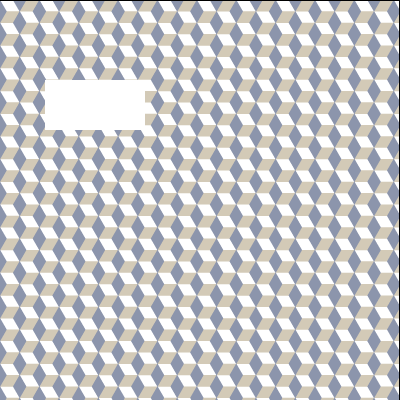
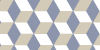
Если вы не установите значение для определенного атрибута, будет использоваться его значение по умолчанию. Поэтому, если вы установите ширину, но не высоту, изображение будет масштабироваться по ширине, а wrap_content - по высоте.
Я нашел источник ошибки. Проблема в том, что я использовал количество дочерних элементов макета, как в индикаторе того, сколько вызовов он будет делать. Похоже, что это не так в старых версиях Android. Я заметил, что в 2.1 onLayout вызывается только один раз. Итак, я изменился
if(pass == childCount){
в
if(true){
и он начал работать, как ожидалось.
Я все еще думаю, что это выгодно, чтобы настроить макет только после того, как супер сделано. Просто нужно найти лучший способ узнать, когда это так.
РЕДАКТИРОВАТЬ
Я не осознавал, что вы хотели соединить изображения с точностью до пикселя. Я добился точности, которую вы ищете, используя переменные с двойной плавающей точкой вместо целых. Тем не менее, вы не сможете достичь этого, позволяя вашим изображениям масштабироваться. Когда изображение масштабируется, пиксели добавляются через некоторый интервал между существующими пикселями. Цвет новых пикселей - это средневзвешенное значение окружающих пикселей. Когда вы масштабируете изображения независимо друг от друга, они не делятся информацией. В результате у вас всегда будет какой-то артефакт в шве. Добавьте к этому результат округления, поскольку у вас не может быть частичного пикселя, и у вас всегда будет допуск +/-1 пиксель.
Чтобы убедиться в этом, вы можете попробовать выполнить ту же задачу в вашем премиум-приложении для редактирования фотографий. Я использую PhotoShop. Используя те же изображения, что и в моем apk, я разместил их в отдельных файлах. Я масштабировал их на 168% по вертикали и 127% по горизонтали. Затем я поместил их в файл и попытался выровнять их. Результат был точно такой же, как видно в моем apk.
Чтобы продемонстрировать точность макета, я добавил в apk второе действие. На этом занятии я не масштабировал фоновое изображение. Все остальное точно так же. Результат без шва.
Я также добавил кнопку, чтобы показать / скрыть наложенное изображение, и одну для переключения между действиями.
Я обновил apk и zip-папку проекта на моем диске Google. Вы можете получить их по ссылкам выше.
Попробовав ваш код, я просто нашел причину упомянутых вами проблем, и это потому, что в привычном макете вы только правильно размещаете дочерний элемент, однако вы забыли правильно измерить дочерний элемент, что напрямую повлияет на иерархию чертежей, поэтому просто добавьте приведенный ниже код, и он работает для меня.
@Override
protected void onMeasure(int widthMeasureSpec, int heightMeasureSpec) {
int widthSize = MeasureSpec.getSize(widthMeasureSpec)-this.getPaddingRight()-this.getPaddingRight();
int widthMode = MeasureSpec.getMode(widthMeasureSpec);
int heightSize = MeasureSpec.getSize(heightMeasureSpec)-this.getPaddingTop()-this.getPaddingBottom();
int heightMode = MeasureSpec.getMode(heightMeasureSpec);
if(heightMode == MeasureSpec.UNSPECIFIED || widthMode == MeasureSpec.UNSPECIFIED)
throw new IllegalArgumentException("the layout must have a exact size");
for (int i = 0; i < this.getChildCount(); ++i) {
View child = this.getChildAt(i);
LayoutParams lp = (LayoutParams)child.getLayoutParams();
int width = lp._viewHorizontalWeight * widthSize/(lp._leftHorizontalWeight+lp._rightHorizontalWeight+lp._viewHorizontalWeight);
int height = lp._viewVerticalWeight * heightSize/(lp._topVerticalWeight+lp._bottomVerticalWeight+lp._viewVerticalWeight);
child.measure(width | MeasureSpec.EXACTLY, height | MeasureSpec.EXACTLY);
}
this.setMeasuredDimension(MeasureSpec.getSize(widthMeasureSpec), MeasureSpec.getSize(heightMeasureSpec));
}
Я предлагаю использовать следующие оптимизации:
<FrameLayout xmlns:android="http://schemas.android.com/apk/res/android"
xmlns:tools="http://schemas.android.com/tools" android:layout_width="match_parent"
android:layout_height="match_parent" android:gravity="center">
<TextView android:layout_width="wrap_content"
android:layout_height="wrap_content" android:text="@string/hello_world"
android:background="#ffff0000" android:gravity="center"
android:textSize="20dp" android:textColor="#ff000000" />
</FrameLayout>
или используйте http://developer.android.com/reference/android/widget/LinearLayout.html
или используйте TableLayout с layout_weight для строк и столбцов
или используйте GridLayout.