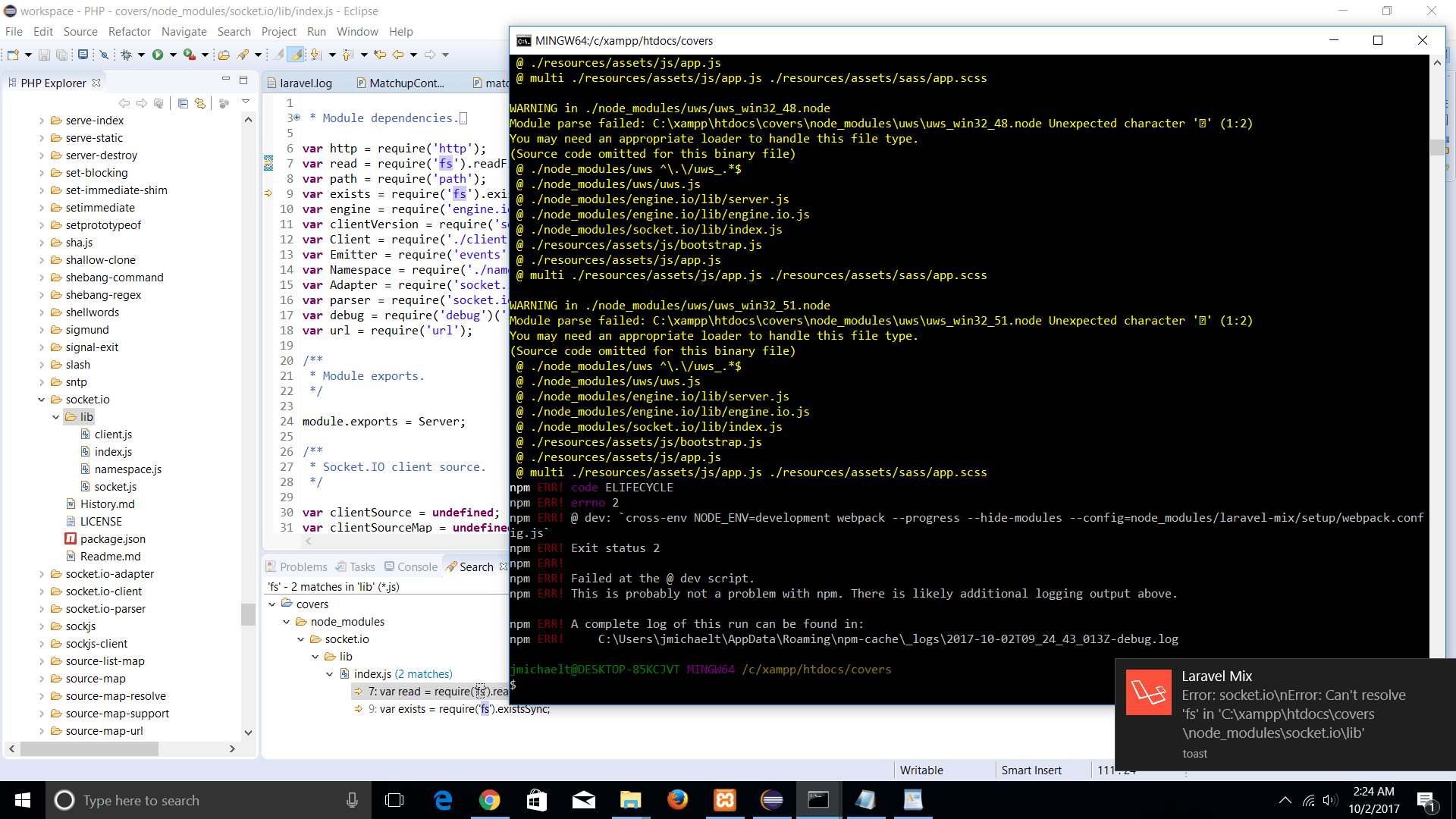Включение socket.io при компиляции ресурсов с использованием Laravel Mix приводит к ошибке в Windows 10
Попытка работы с вещанием с использованием Laravel Echo/Redis/Socket.io, со следующими версиями:
node v6.11.3
npm v5.4.2
Laravel 5.4
npm run dev (или production) приводит к ошибке зависимости, где требуется модуль 'fs', хотя это считалось необязательным при установке socket.io.
Я удалил npm и начал с нуля, просматривая множество результатов Google, ссылающихся на возможное решение, кто-нибудь может помочь?
Ниже приведена копия моей конфигурации веб-пакета:
let path = require('path');
let glob = require('glob');
let webpack = require('webpack');
let Mix = require('laravel-mix').config;
let webpackPlugins = require('laravel-mix').plugins;
let dotenv = require('dotenv')
/*
|--------------------------------------------------------------------------
| Load Environment Variables
|--------------------------------------------------------------------------
|
| Load environment variables from .env file. dotenv will never modify
| any environment variables that have already been set.
|
*/
dotenv.config({
path: Mix.Paths.root('.env')
});
/*
|--------------------------------------------------------------------------
| Mix Initialization
|--------------------------------------------------------------------------
|
| As our first step, we'll require the project's Laravel Mix file
| and record the user's requested compilation and build steps.
| Once those steps have been recorded, we may get to work.
|
*/
Mix.initialize();
/*
|--------------------------------------------------------------------------
| Webpack Context
|--------------------------------------------------------------------------
|
| This prop will determine the appropriate context, when running Webpack.
| Since you have the option of publishing this webpack.config.js file
| to your project root, we will dynamically set the path for you.
|
*/
module.exports.context = Mix.Paths.root();
/*
|--------------------------------------------------------------------------
| Webpack Entry
|--------------------------------------------------------------------------
|
| We'll first specify the entry point for Webpack. By default, we'll
| assume a single bundled file, but you may call Mix.extract()
| to make a separate bundle specifically for vendor libraries.
|
*/
module.exports.entry = Mix.entry().get();
/*
|--------------------------------------------------------------------------
| Webpack Output
|--------------------------------------------------------------------------
|
| Webpack naturally requires us to specify our desired output path and
| file name. We'll simply echo what you passed to with Mix.js().
| Note that, for Mix.version(), we'll properly hash the file.
|
*/
module.exports.output = Mix.output();
/*
|--------------------------------------------------------------------------
| Rules
|--------------------------------------------------------------------------
|
| Webpack rules allow us to register any number of loaders and options.
| Out of the box, we'll provide a handful to get you up and running
| as quickly as possible, though feel free to add to this list.
|
*/
let plugins = [];
if (Mix.options.extractVueStyles) {
var vueExtractTextPlugin = Mix.vueExtractTextPlugin();
plugins.push(vueExtractTextPlugin);
}
let rules = [
{
test: /\.vue$/,
loader: 'vue-loader',
options: {
loaders: Mix.options.extractVueStyles ? {
js: 'babel-loader' + Mix.babelConfig(),
scss: vueExtractTextPlugin.extract({
use: 'css-loader!sass-loader',
fallback: 'vue-style-loader'
}),
sass: vueExtractTextPlugin.extract({
use: 'css-loader!sass-loader?indentedSyntax',
fallback: 'vue-style-loader'
}),
less: vueExtractTextPlugin.extract({
use: 'css-loader!less-loader',
fallback: 'vue-style-loader'
}),
stylus: vueExtractTextPlugin.extract({
use: 'css-loader!stylus-loader?paths[]=node_modules',
fallback: 'vue-style-loader'
}),
css: vueExtractTextPlugin.extract({
use: 'css-loader',
fallback: 'vue-style-loader'
})
}: {
js: 'babel-loader' + Mix.babelConfig(),
scss: 'vue-style-loader!css-loader!sass-loader',
sass: 'vue-style-loader!css-loader!sass-loader?indentedSyntax',
less: 'vue-style-loader!css-loader!less-loader',
stylus: 'vue-style-loader!css-loader!stylus-loader?paths[]=node_modules'
},
postcss: Mix.options.postCss,
preLoaders: Mix.options.vue.preLoaders,
postLoaders: Mix.options.vue.postLoaders
}
},
{
test: /\.jsx?$/,
exclude: /(node_modules|bower_components)/,
loader: 'babel-loader' + Mix.babelConfig()
},
{
test: /\.css$/,
loaders: ['style-loader', 'css-loader']
},
{
test: /\.html$/,
loaders: ['html-loader']
},
{
test: /\.(png|jpe?g|gif)$/,
loaders: [
{
loader: 'file-loader',
options: {
name: path => {
if (! /node_modules|bower_components/.test(path)) {
return 'images/[name].[ext]?[hash]';
}
return 'images/vendor/' + path
.replace(/\\/g, '/')
.replace(
/((.*(node_modules|bower_components))|images|image|img|assets)\//g, ''
) + '?[hash]';
},
publicPath: Mix.options.resourceRoot
}
},
{
loader: 'img-loader',
options: Mix.options.imgLoaderOptions
}
]
},
{
test: /\.(woff2?|ttf|eot|svg|otf)$/,
loader: 'file-loader',
options: {
name: path => {
if (! /node_modules|bower_components/.test(path)) {
return 'fonts/[name].[ext]?[hash]';
}
return 'fonts/vendor/' + path
.replace(/\\/g, '/')
.replace(
/((.*(node_modules|bower_components))|fonts|font|assets)\//g, ''
) + '?[hash]';
},
publicPath: Mix.options.resourceRoot
}
},
{
test: /\.(cur|ani)$/,
loader: 'file-loader',
options: {
name: '[name].[ext]?[hash]',
publicPath: Mix.options.resourceRoot
}
}
];
let extensions = ['*', '.js', '.jsx', '.vue'];
if (Mix.ts) {
rules.push({
test: /\.tsx?$/,
loader: 'ts-loader',
exclude: /node_modules/,
});
extensions.push('.ts', '.tsx');
}
let sassRule = {
test: /\.s[ac]ss$/,
loaders: ['style-loader', 'css-loader', 'sass-loader']
};
if (Mix.preprocessors) {
sassRule.exclude = Mix.preprocessors.map(preprocessor => preprocessor.test());
}
rules.push(sassRule);
if (Mix.preprocessors) {
Mix.preprocessors.forEach(preprocessor => {
rules.push(preprocessor.rules());
plugins.push(preprocessor.extractPlugin);
});
}
module.exports.module = { rules };
/*
|--------------------------------------------------------------------------
| Resolve
|--------------------------------------------------------------------------
|
| Here, we may set any options/aliases that affect Webpack's resolving
| of modules. To begin, we will provide the necessary Vue alias to
| load the Vue common library. You may delete this, if needed.
|
*/
module.exports.resolve = {
extensions,
alias: {
'vue$': 'vue/dist/vue.common.js'
}
};
/*
|--------------------------------------------------------------------------
| Stats
|--------------------------------------------------------------------------
|
| By default, Webpack spits a lot of information out to the terminal,
| each you time you compile. Let's keep things a bit more minimal
| and hide a few of those bits and pieces. Adjust as you wish.
|
*/
module.exports.stats = {
hash: false,
version: false,
timings: false,
children: false,
errors: false
};
process.noDeprecation = true;
module.exports.performance = { hints: false };
/*
|--------------------------------------------------------------------------
| Devtool
|--------------------------------------------------------------------------
|
| Sourcemaps allow us to access our original source code within the
| browser, even if we're serving a bundled script or stylesheet.
| You may activate sourcemaps, by adding Mix.sourceMaps().
|
*/
module.exports.devtool = Mix.options.sourcemaps;
/*
|--------------------------------------------------------------------------
| Webpack Dev Server Configuration
|--------------------------------------------------------------------------
|
| If you want to use that flashy hot module replacement feature, then
| we've got you covered. Here, we'll set some basic initial config
| for the Node server. You very likely won't want to edit this.
|
*/
module.exports.devServer = {
headers: {
"Access-Control-Allow-Origin": "*"
},
historyApiFallback: true,
noInfo: true,
compress: true,
quiet: true
};
/*
|--------------------------------------------------------------------------
| Plugins
|--------------------------------------------------------------------------
|
| Lastly, we'll register a number of plugins to extend and configure
| Webpack. To get you started, we've included a handful of useful
| extensions, for versioning, OS notifications, and much more.
|
*/
plugins.push(
new webpack.ProvidePlugin(Mix.autoload || {}),
new webpackPlugins.FriendlyErrorsWebpackPlugin({ clearConsole: Mix.options.clearConsole }),
new webpackPlugins.StatsWriterPlugin({
filename: 'mix-manifest.json',
transform: Mix.manifest.transform.bind(Mix.manifest),
}),
new webpack.LoaderOptionsPlugin({
minimize: Mix.inProduction,
options: {
postcss: Mix.options.postCss,
context: __dirname,
output: { path: './' }
}
})
);
if (Mix.browserSync) {
plugins.push(
new webpackPlugins.BrowserSyncPlugin(
Object.assign({
host: 'localhost',
port: 3000,
proxy: 'app.dev',
files: [
'app/**/*.php',
'resources/views/**/*.php',
'public/js/**/*.js',
'public/css/**/*.css'
]
}, Mix.browserSync),
{
reload: false
}
)
);
}
if (Mix.options.notifications) {
plugins.push(
new webpackPlugins.WebpackNotifierPlugin({
title: 'Laravel Mix',
alwaysNotify: true,
contentImage: Mix.Paths.root('node_modules/laravel-mix/icons/laravel.png')
})
);
}
if (Mix.copy.length) {
new webpackPlugins.CopyWebpackPlugin(Mix.copy);
}
if (Mix.entry().hasExtractions()) {
plugins.push(
new webpack.optimize.CommonsChunkPlugin({
names: Mix.entry().getExtractions(),
minChunks: Infinity
})
);
}
if (Mix.options.versioning) {
plugins.push(
new webpack[Mix.inProduction ? 'HashedModuleIdsPlugin': 'NamedModulesPlugin'](),
new webpackPlugins.WebpackChunkHashPlugin()
);
} else if (Mix.options.hmr) {
plugins.push(
new webpack.NamedModulesPlugin()
);
}
if (Mix.options.purifyCss) {
let PurifyCSSPlugin = require('purifycss-webpack');
// By default, we'll scan all Blade and Vue files in our project.
let paths = glob.sync(Mix.Paths.root('resources/views/**/*.blade.php')).concat(
Mix.entry().scripts.reduce((carry, js) => {
return carry.concat(glob.sync(js.base + '/**/*.vue'));
}, [])
);
plugins.push(new PurifyCSSPlugin(
Object.assign({ paths }, Mix.options.purifyCss, { minimize: Mix.inProduction })
));
}
if (Mix.inProduction && Mix.options.uglify) {
plugins.push(
new webpack.optimize.UglifyJsPlugin(Mix.options.uglify)
);
}
plugins.push(
new webpack.DefinePlugin(
Mix.definitions({
NODE_ENV: Mix.inProduction
? 'production'
: ( process.env.NODE_ENV || 'development' )
})
),
new webpackPlugins.WebpackOnBuildPlugin(
stats => global.events.fire('build', stats)
)
);
if (! Mix.entry().hasScripts()) {
plugins.push(new webpackPlugins.MockEntryPlugin(Mix.output().path));
}
module.exports.plugins = plugins;
/*
|--------------------------------------------------------------------------
| Mix Finalizing
|--------------------------------------------------------------------------
|
| Now that we've declared the entirety of our Webpack configuration, the
| final step is to scan for any custom configuration in the Mix file.
| If mix.webpackConfig() is called, we'll merge it in, and build!
|
*/
if (Mix.webpackConfig) {
module.exports = require('webpack-merge').smart(
module.exports, Mix.webpackConfig
);
}
2 ответа
Добавьте следующее в вашу конфигурацию Webpack:
node: {
fs: "empty"
}
источник здесь
РЕДАКТИРОВАТЬ
в вашем gulpfile.js добавлять:
Elixir.webpack.mergeConfig({
node: {
fs: 'empty',
}
});
пример:
var elixir = require('laravel-elixir');
require('laravel-elixir-vue');
Elixir.webpack.mergeConfig({
node: {
fs: 'empty',
}
});
...
ИЛИ В ВАШЕМ webpack.config.js
отредактируйте как это:
mix.webpackConfig({
node: {
fs: "empty"
},
resolve: {
alias: {
"handlebars" : "handlebars/dist/handlebars.js"
}
},
});
После того, как эта ошибка была устранена с помощью ответа ниже, я получил ошибку: "запрос зависимости является выражением". Следующая статья помогла прояснить эту дополнительную ошибку: источник
Это был дополнительный код, который был добавлен в мой webpack.config.js:
let fs = require('fs');
var nodeModules = {};
fs.readdirSync('node_modules')
.filter(function(x) {
return ['.bin'].indexOf(x) === -1;
})
.forEach(function(mod) {
nodeModules[mod] = 'commonjs ' + mod;
});
module.exports = {
target: 'node',
externals: nodeModules
}
Надеюсь, это поможет кому-то еще.