Как исправить неправильное отображение кнопок с помощью Python, PyQt5 и Pyinstaller
Я создал интерфейс, используя Qt Designer, и интегрировал его в свой код на Python, используя PyQt5. Затем я создал исполняемый файл с помощью Pyinstaller, и интерфейс хорошо отображается на моем ноутбуке с Windows 10 Home. Однако тестирование на другом компьютере с Windows, использующим Windows 10 Pro, показывает, что кнопки и метки вырезаны, с неправильным шрифтом и все, как показано ниже. Например, верхний заголовок должен быть "ГЕОДИСТАНЦИОННЫЙ КАЛЬКУЛЯТОР", но показывает только "ГЕОДИСТАНЦИОННЫЙ КА". Что вызывает эту несовместимость и как я могу это исправить? 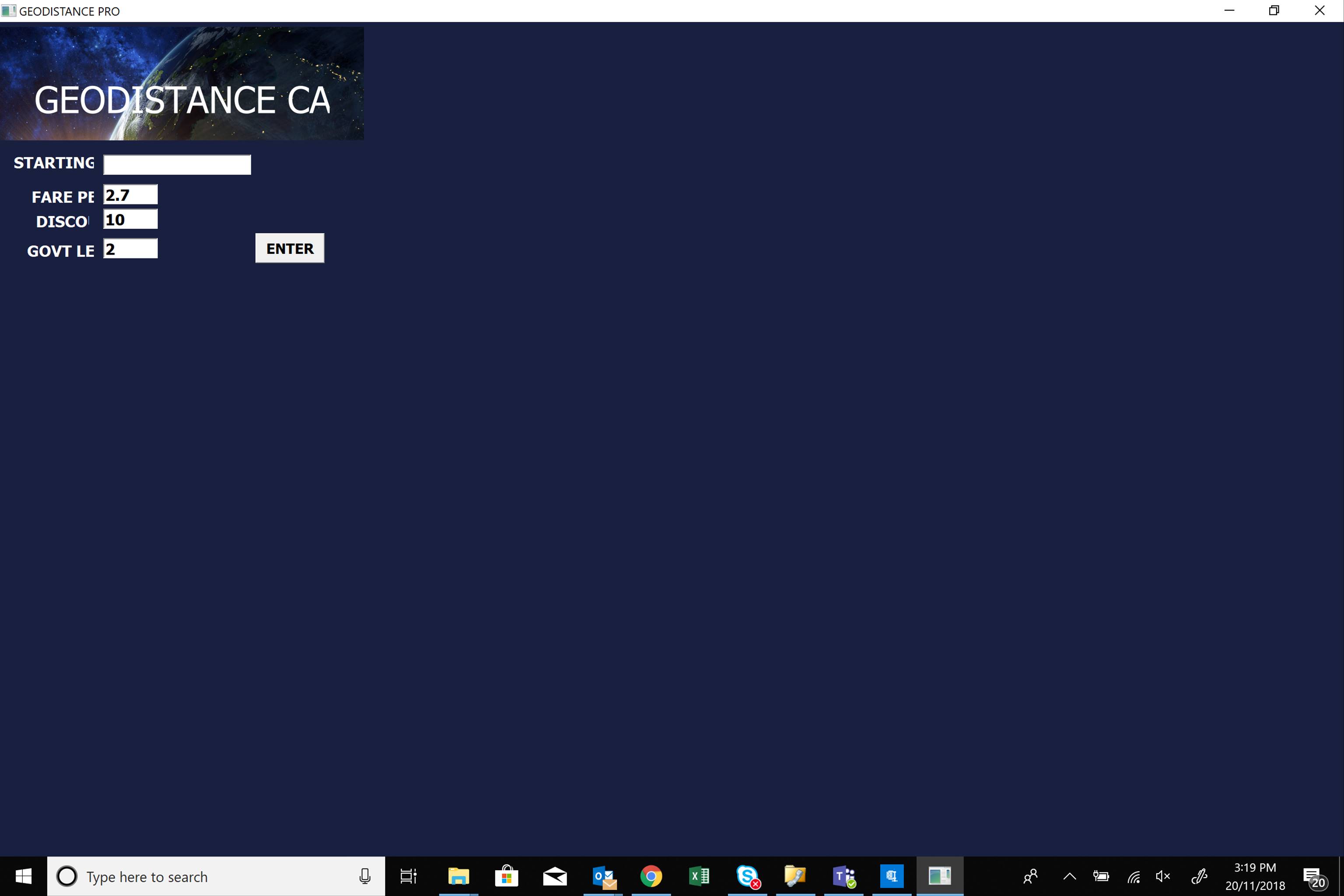
У меня есть пример кода ниже для тех, кто хочет, чтобы образец для тестирования:
from PyQt5 import uic, QtWidgets
import sys
app = QtWidgets.QApplication(sys.argv)
window = uic.loadUi('interface.ui')
window.show()
sys.exit(app.exec_())
Полный код файла пользовательского интерфейса, полученного из Qt Designer, показан ниже, и файл можно воссоздать, скопировав и вставив код в текстовый редактор и сохранив файл как "interface.ui":
<?xml version="1.0" encoding="UTF-8"?>
<ui version="4.0">
<class>MainWindow</class>
<widget class="QMainWindow" name="MainWindow">
<property name="geometry">
<rect>
<x>0</x>
<y>0</y>
<width>745</width>
<height>534</height>
</rect>
</property>
<property name="font">
<font>
<pointsize>28</pointsize>
<weight>75</weight>
<bold>true</bold>
</font>
</property>
<property name="windowTitle">
<string>GEODISTANCE PRO</string>
</property>
<property name="styleSheet">
<string notr="true">QMainWindow{
background-color: rgb(25, 31, 63);
}</string>
</property>
<widget class="QWidget" name="centralwidget">
<widget class="QLabel" name="label">
<property name="geometry">
<rect>
<x>-70</x>
<y>10</y>
<width>811</width>
<height>231</height>
</rect>
</property>
<property name="styleSheet">
<string notr="true">background-image: url(:/newPrefix/shutterstock-488566735.png);</string>
</property>
<property name="text">
<string/>
</property>
</widget>
<widget class="QLabel" name="label_2">
<property name="geometry">
<rect>
<x>70</x>
<y>120</y>
<width>601</width>
<height>71</height>
</rect>
</property>
<property name="palette">
<palette>
<active>
<colorrole role="WindowText">
<brush brushstyle="SolidPattern">
<color alpha="255">
<red>255</red>
<green>255</green>
<blue>255</blue>
</color>
</brush>
</colorrole>
<colorrole role="Text">
<brush brushstyle="SolidPattern">
<color alpha="255">
<red>255</red>
<green>255</green>
<blue>255</blue>
</color>
</brush>
</colorrole>
<colorrole role="ButtonText">
<brush brushstyle="SolidPattern">
<color alpha="255">
<red>255</red>
<green>255</green>
<blue>255</blue>
</color>
</brush>
</colorrole>
</active>
<inactive>
<colorrole role="WindowText">
<brush brushstyle="SolidPattern">
<color alpha="255">
<red>255</red>
<green>255</green>
<blue>255</blue>
</color>
</brush>
</colorrole>
<colorrole role="Text">
<brush brushstyle="SolidPattern">
<color alpha="255">
<red>255</red>
<green>255</green>
<blue>255</blue>
</color>
</brush>
</colorrole>
<colorrole role="ButtonText">
<brush brushstyle="SolidPattern">
<color alpha="255">
<red>255</red>
<green>255</green>
<blue>255</blue>
</color>
</brush>
</colorrole>
</inactive>
<disabled>
<colorrole role="WindowText">
<brush brushstyle="SolidPattern">
<color alpha="255">
<red>120</red>
<green>120</green>
<blue>120</blue>
</color>
</brush>
</colorrole>
<colorrole role="Text">
<brush brushstyle="SolidPattern">
<color alpha="255">
<red>120</red>
<green>120</green>
<blue>120</blue>
</color>
</brush>
</colorrole>
<colorrole role="ButtonText">
<brush brushstyle="SolidPattern">
<color alpha="255">
<red>120</red>
<green>120</green>
<blue>120</blue>
</color>
</brush>
</colorrole>
</disabled>
</palette>
</property>
<property name="font">
<font>
<family>RomanC</family>
<pointsize>28</pointsize>
<weight>50</weight>
<bold>false</bold>
</font>
</property>
<property name="autoFillBackground">
<bool>false</bool>
</property>
<property name="text">
<string>GEODISTANCE CALCULATOR</string>
</property>
</widget>
<widget class="QLabel" name="label_4">
<property name="geometry">
<rect>
<x>10</x>
<y>270</y>
<width>181</width>
<height>31</height>
</rect>
</property>
<property name="font">
<font>
<pointsize>12</pointsize>
<weight>75</weight>
<bold>true</bold>
</font>
</property>
<property name="styleSheet">
<string notr="true">color: rgb(255, 255, 255);</string>
</property>
<property name="text">
<string> STARTING SUBURB</string>
</property>
</widget>
<widget class="QLineEdit" name="lineEdit">
<property name="geometry">
<rect>
<x>210</x>
<y>270</y>
<width>301</width>
<height>41</height>
</rect>
</property>
<property name="font">
<font>
<pointsize>11</pointsize>
<weight>75</weight>
<bold>true</bold>
</font>
</property>
</widget>
<widget class="QPushButton" name="pushButton">
<property name="geometry">
<rect>
<x>520</x>
<y>430</y>
<width>141</width>
<height>61</height>
</rect>
</property>
<property name="font">
<font>
<pointsize>11</pointsize>
<weight>75</weight>
<bold>true</bold>
</font>
</property>
<property name="cursor">
<cursorShape>PointingHandCursor</cursorShape>
</property>
<property name="text">
<string>ENTER</string>
</property>
</widget>
<widget class="QLabel" name="label_5">
<property name="geometry">
<rect>
<x>10</x>
<y>340</y>
<width>181</width>
<height>31</height>
</rect>
</property>
<property name="font">
<font>
<pointsize>12</pointsize>
<weight>75</weight>
<bold>true</bold>
</font>
</property>
<property name="styleSheet">
<string notr="true">color: rgb(255, 255, 255);</string>
</property>
<property name="text">
<string> FARE PER KM</string>
</property>
</widget>
<widget class="QLabel" name="label_6">
<property name="geometry">
<rect>
<x>10</x>
<y>450</y>
<width>181</width>
<height>31</height>
</rect>
</property>
<property name="font">
<font>
<pointsize>12</pointsize>
<weight>75</weight>
<bold>true</bold>
</font>
</property>
<property name="styleSheet">
<string notr="true">color: rgb(255, 255, 255);</string>
</property>
<property name="text">
<string> GOVT LEVY ($)</string>
</property>
</widget>
<widget class="QLabel" name="label_7">
<property name="geometry">
<rect>
<x>10</x>
<y>390</y>
<width>171</width>
<height>31</height>
</rect>
</property>
<property name="font">
<font>
<pointsize>12</pointsize>
<weight>75</weight>
<bold>true</bold>
</font>
</property>
<property name="styleSheet">
<string notr="true">color: rgb(255, 255, 255);
</string>
</property>
<property name="text">
<string> DISCOUNT</string>
</property>
</widget>
<widget class="QLineEdit" name="lineEdit_2">
<property name="geometry">
<rect>
<x>210</x>
<y>330</y>
<width>111</width>
<height>41</height>
</rect>
</property>
<property name="font">
<font>
<pointsize>12</pointsize>
<weight>75</weight>
<bold>true</bold>
</font>
</property>
</widget>
<widget class="QLineEdit" name="lineEdit_3">
<property name="geometry">
<rect>
<x>210</x>
<y>380</y>
<width>111</width>
<height>41</height>
</rect>
</property>
<property name="font">
<font>
<pointsize>12</pointsize>
<weight>75</weight>
<bold>true</bold>
</font>
</property>
</widget>
<widget class="QLineEdit" name="lineEdit_4">
<property name="geometry">
<rect>
<x>210</x>
<y>440</y>
<width>111</width>
<height>41</height>
</rect>
</property>
<property name="font">
<font>
<pointsize>12</pointsize>
<weight>75</weight>
<bold>true</bold>
</font>
</property>
</widget>
</widget>
<widget class="QMenuBar" name="menubar">
<property name="geometry">
<rect>
<x>0</x>
<y>0</y>
<width>745</width>
<height>21</height>
</rect>
</property>
</widget>
<widget class="QStatusBar" name="statusbar"/>
</widget>
<resources>
<include location="adelaide.qrc"/>
<include location="filex.qrc"/>
</resources>
<connections/>
</ui>
1 ответ
Эта проблема решена путем добавления еще нескольких строк кода, как показано ниже. Кто-то уже опубликовал этот ответ, но он удалил его, вероятно, думая, что это неправильно, поскольку мне потребовалось некоторое время, чтобы вернуться к ним с результатами, так что спасибо!
from PyQt5 import uic, QtWidgets
import sys
# Enable high DPI scaling
if hasattr(QtCore.Qt, 'AA_EnableHighDpiScaling'):
PyQt5.QtWidgets.QApplication.setAttribute(QtCore.Qt.AA_EnableHighDpiScaling, True)
if hasattr(QtCore.Qt, 'AA_UseHighDpiPixmaps'):
PyQt5.QtWidgets.QApplication.setAttribute(QtCore.Qt.AA_UseHighDpiPixmaps, True)
app = QtWidgets.QApplication(sys.argv)
window = uic.loadUi('interface.ui')
window.show()
sys.exit(app.exec_())
Трудно понять, что происходит, поскольку вы не включили минимальный пример или какой-либо исходный код, но в прошлом у меня были похожие проблемы из-за разных настроек высокого разрешения на разных компьютерах с Windows.
Если ваша проблема связана с этим, вы можете включить масштабирование с высоким разрешением при запуске приложения, вот пример:
import os
import sys
import PyQt5
from PyQt5 import QtCore, QtWidgets
from PyQt5.QtWidgets import QApplication
class App(QApplication):
def __init__(self, sys_argv):
super().__init__(sys_argv)
self.main_window = MainWindow()
self.main_window.show()
if __name__ == '__main__':
# Enable high DPI scaling
if hasattr(QtCore.Qt, 'AA_EnableHighDpiScaling'):
PyQt5.QtWidgets.QApplication.setAttribute(QtCore.Qt.AA_EnableHighDpiScaling, True)
if hasattr(QtCore.Qt, 'AA_UseHighDpiPixmaps'):
PyQt5.QtWidgets.QApplication.setAttribute(QtCore.Qt.AA_UseHighDpiPixmaps, True)
app = App(sys.argv)
app.setAttribute(QtCore.Qt.AA_EnableHighDpiScaling)
sys.exit(app.exec_())