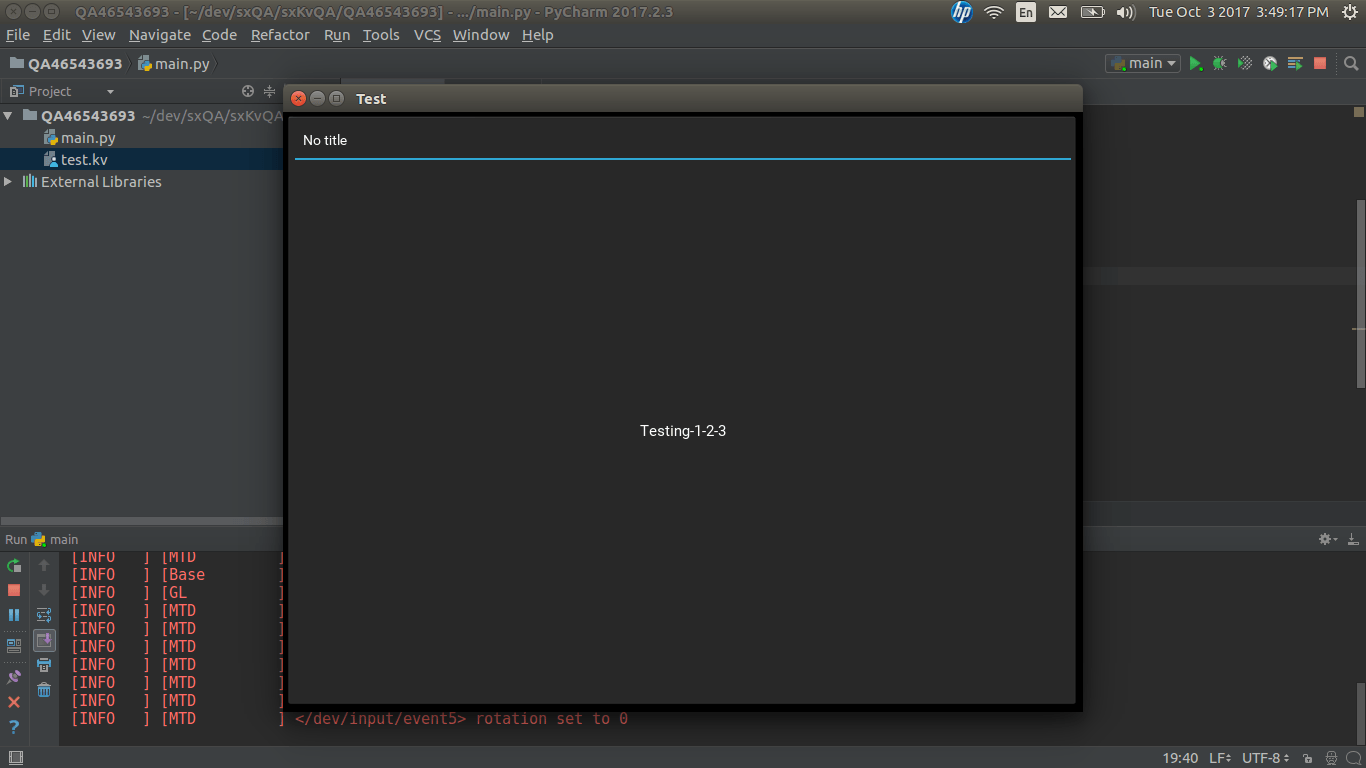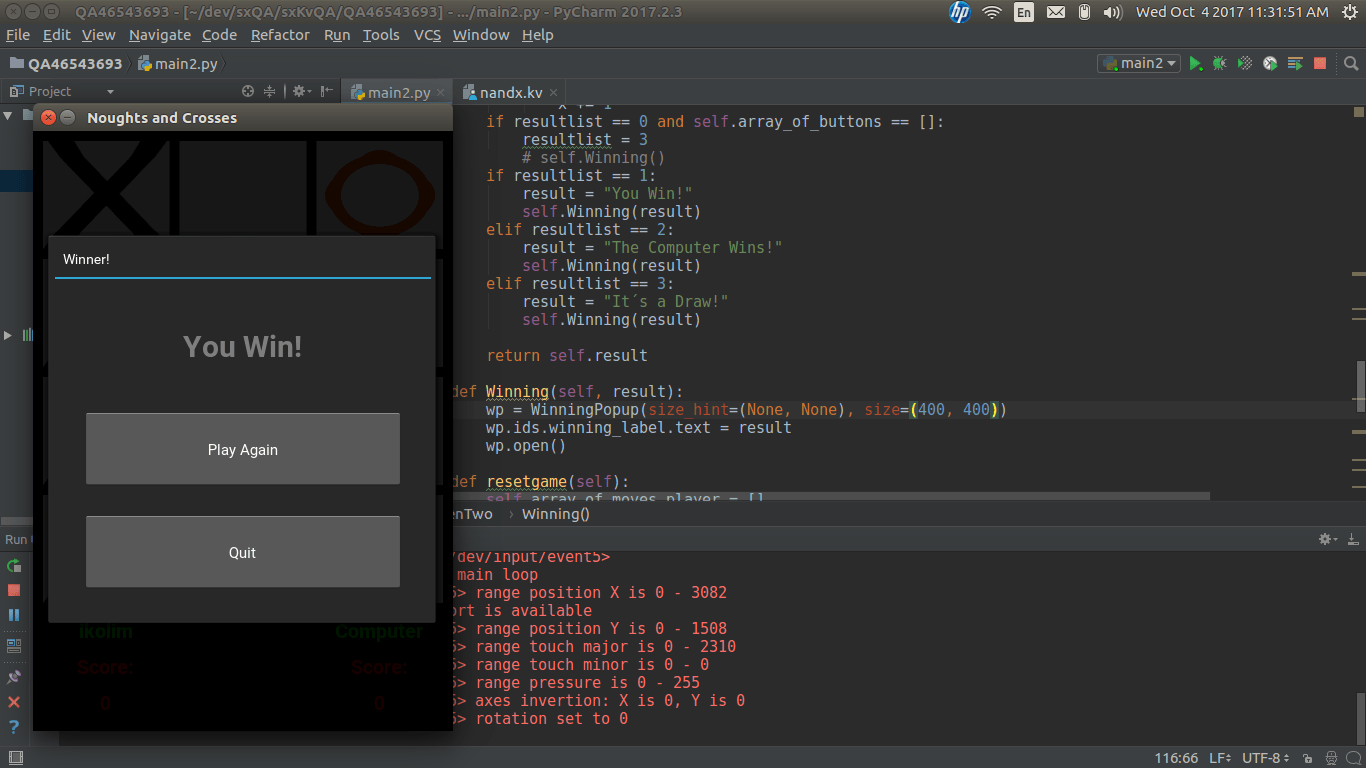Как получить доступ к значению из другого класса / экрана кивы
Я хочу установить метку во всплывающем окне на значение, которое я уже объявил в другом экране / классе. Как я могу это сделать?
class ScreenTwo(Screen):
self.result = StringProperty(None)
def Winning(self):
wp = WinningPopup()
wp.open()
class WinningPopup(Popup):
pass
это часть основного файла, которая показывает два класса, один экран, всплывающее окно.
<WinningPopup>:
id: winning_popup
Label:
id: winning_label
text: root.parent.ScreenTwo.checkwin.result
это из файла kv для всплывающего окна, пытающегося указать значение, которое содержится в screentwo для текста метки, я пробовал root.self.ScreenTwo, пробовал root.checkwin.result, пробовал все их комбинации, но он просто дает ошибка, что он не может найти результат. Как я могу связать текст в метке со значением, хранящимся в screentwo?
2 ответа
Это неверный синтаксис Python, а также неправильное соглашение об именах Python. Прежде всего self.result = StringProperty(None) не имеет смысла. Просто result = StringProperty(None), Также имя функции должно быть в нижнем регистре.
from kivy.app import App
from kivy.uix.screenmanager import Screen, ScreenManager
from kivy.properties import StringProperty
from kivy.uix.popup import Popup
from kivy.lang import Builder
layout = """
<WinningPopup>:
id: winning_popup
Label:
id: winning_label
text: root.result
"""
class ScreenTwo(Screen):
result = StringProperty('')
def __init__(self):
super(ScreenTwo, self).__init__()
self.add_widget(WinningPopup(self.result))
class WinningPopup(Popup):
result = StringProperty('')
def __init__(self, result):
super(WinningPopup, self).__init__()
self.result = result
class MyApp(App):
def build(self):
Builder.load_string(layout)
s_m = ScreenManager()
s_m.add_widget(ScreenTwo())
return s_m
if __name__ == '__main__':
MyApp().run()
Проще сделать задание в вашем методе Winning. Пожалуйста, обратитесь к фрагменту и примеру ниже для деталей.
отрывок
class ScreenTwo(Screen):
result = StringProperty("Testing-1-2-3")
def Winning(self):
wp = WinningPopup()
wp.ids.winning_label.text = self.result
wp.open()
пример
main.py
from kivy.app import App
from kivy.uix.screenmanager import ScreenManager, Screen
from kivy.uix.popup import Popup
from kivy.properties import StringProperty
class WinningPopup(Popup):
pass
class MyScreenManager(ScreenManager):
def __init__(self, **kwargs):
super(MyScreenManager, self).__init__(**kwargs)
self.current = "screen2" # display ScreenTwo
class ScreenTwo(Screen):
result = StringProperty("Testing-1-2-3")
def __init__(self, **kwargs):
super(ScreenTwo, self).__init__(**kwargs)
self.Winning() # display popup
def Winning(self):
wp = WinningPopup()
wp.ids.winning_label.text = self.result
wp.open()
class TestApp(App):
def build(self):
return MyScreenManager()
if __name__ == "__main__":
TestApp().run()
test.kv
#:kivy 1.10.0
<WinningPopup>:
id: winning_popup
Label:
id: winning_label
<MyScreenManager>:
ScreenTwo:
name: "screen2"
<ScreenTwo>:
Выход
Пример 2 - TicTacToe
nandx.py
from kivy.app import App
from kivy.uix.popup import Popup
from kivy.uix.screenmanager import ScreenManager, Screen
from kivy.properties import ObjectProperty
from kivy.properties import StringProperty
from kivy.config import Config
import random
import sys
Config.set("graphics", "width", "420")
Config.set("graphics", "height", "600")
Config.set("graphics", "borderless", "0")
Config.set("graphics", "resizable", "0")
Config.set("kivy", "window_icon", "nyc.ico")
class Manager(ScreenManager):
screen_one = ObjectProperty(None)
screen_two = ObjectProperty(None)
class ScreenOne(Screen):
pass
class ScreenTwo(Screen):
playericon = ""
compicon = ""
array_of_buttons = [11, 12, 13, 21, 22, 23, 31, 32, 33]
array_of_lines = [[11, 12, 13], [11, 21, 31], [12, 22, 32], [13, 23, 33], [21, 22, 23], [31, 32, 33], [11, 22, 33],
[13, 22, 31]]
array_of_moves_player = []
array_of_moves_comp = []
result = StringProperty("")
def choosexoro(self, pressedchoice):
self.ids.choose_o.disabled = True
self.ids.choose_x.disabled = True
if pressedchoice == "x":
self.playericon = "x.png"
self.compicon = "circle.png"
x = 0
while x < 9:
butt = self.array_of_buttons[x]
butt = str(butt)
self.ids[butt].disabled = False
x += 1
else:
self.playericon = "circle.png"
self.compicon = "x.png"
x = 0
while x < 9:
butt = self.array_of_buttons[x]
butt = str(butt)
self.ids[butt].disabled = False
x += 1
return self.playericon, self.compicon
def movemade(self, pressed, pressed_for_array):
self.array_of_buttons.remove(pressed_for_array)
self.array_of_moves_player.append(pressed_for_array)
pressed.disabled = True
pressed.background_disabled_normal = (self.playericon)
if self.array_of_buttons == []:
self.checkwin()
else:
self.checkwin()
self.computersturn()
def computersturn(self):
lengthof = int(len(self.array_of_buttons))
compgo = random.randint(0, (lengthof - 1))
compchoice = (self.array_of_buttons.__getitem__(compgo))
self.array_of_moves_comp.append(compchoice)
compchoice_str = str(compchoice)
del self.array_of_buttons[compgo]
self.ids[compchoice_str].disabled = True
self.ids[compchoice_str].background_disabled_normal = (self.compicon)
self.checkwin()
def checkwin(self):
result = StringProperty("")
resultlist = 0
x = 0
while x < 8:
if set(self.array_of_lines[x]) <= set(self.array_of_moves_player):
resultlist = 1
# self.Winning()
break
else:
x += 1
x = 0
while x < 8:
if set(self.array_of_lines[x]) <= set(self.array_of_moves_comp):
resultlist = 2
# self.Winning()
break
else:
x += 1
if resultlist == 0 and self.array_of_buttons == []:
resultlist = 3
# self.Winning()
if resultlist == 1:
result = "You Win!"
self.Winning(result)
elif resultlist == 2:
result = "The Computer Wins!"
self.Winning(result)
elif resultlist == 3:
result = "It´s a Draw!"
self.Winning(result)
return self.result
def Winning(self, result):
wp = WinningPopup(size_hint=(None, None), size=(400, 400))
wp.ids.winning_label.text = result
wp.open()
def resetgame(self):
self.array_of_moves_player = []
self.array_of_moves_comp = []
self.array_of_buttons = [11, 12, 13, 21, 22, 23, 31, 32, 33]
x = 0
while x <= 8:
butt = self.array_of_buttons[x]
butt = str(butt)
self.ids[butt].background_disabled_normal = ("blank.png")
butt = int(butt)
x += 1
self.ids.choose_x.disabled = False
self.ids.choose_o.disabled = False
self.ids.top_player.text = "Player 1"
self.ids.bottom_player.text = "Player 2"
class WinningPopup(Popup):
def quitgame(self):
sys.exit(0)
class nandxApp(App, ScreenTwo):
def build(self):
self.title = "Noughts and Crosses"
return Manager()
if __name__ == "__main__":
nandxApp().run()
nandx.kv
#:kivy 1.0
#:import hex kivy.utils.rgba
<Manager>:
ScreenOne:
id: screen_one
ScreenTwo:
id: screen_two
<ScreenOne>:
id: screen_one
name: "screen1"
GridLayout:
size_hint: (.5, .5)
pos_hint: {"center_x":0.5,"center_y":0.6}
rows: 3
padding: 20
Label:
size_hint: (.2, .2)
text: "Please enter\nyour name:"
font_size: 30
halign: 'center'
valign: 'middle'
TextInput:
size_hint: (.2, .06)
cursor_blink: True
font_size: 20
multiline: 0
id: player_name
Button:
size_hint: (.2, .08)
text: "Continue"
on_release:
root.manager.current = "screen2"
root.manager.ids.screen_two.ids.final_playername.text=player_name.text
<ScreenTwo>:
id: screen_two
name: "screen2"
GridLayout:
cols: 3
size: root.size
spacing: 10
padding: 10
Button:
id: 11
disabled: True
background_normal: ("blank.png")
background_disabled_normal: ("blank.png")
on_release:
root.movemade(self, 11)
Button:
id: 12
disabled: True
background_normal: ("blank.png")
background_disabled_normal: ("blank.png")
on_release:
root.movemade(self, 12)
Button:
id: 13
disabled: True
background_normal: ("blank.png")
background_disabled_normal: ("blank.png")
on_release:
root.movemade(self, 13)
Button:
id: 21
disabled: True
background_normal: ("blank.png")
background_disabled_normal: ("blank.png")
on_release:
root.movemade(self, 21)
Button:
id: 22
disabled: True
background_normal: ("blank.png")
background_disabled_normal: ("blank.png")
on_release:
root.movemade(self, 22)
Button:
id: 23
disabled: True
background_normal: ("blank.png")
background_disabled_normal: ("blank.png")
on_release:
root.movemade(self, 23)
Button:
id: 31
disabled: True
background_normal: ("blank.png")
background_disabled_normal: ("blank.png")
on_release:
root.movemade(self, 31)
Button:
id: 32
disabled: True
background_normal: ("blank.png")
background_disabled_normal: ("blank.png")
on_release:
root.movemade(self, 32)
Button:
id: 33
disabled: True
background_normal: ("blank.png")
background_disabled_normal: ("blank.png")
on_release:
root.movemade(self, 33)
Button:
id: choose_x
background_normal: ("x.png")
background_disabled_normal: ("x.png")
on_release:
root.choosexoro("x")
root.ids.top_player.text=("<--"+(root.ids.final_playername.text))
root.ids.bottom_player.text=("Computer -->")
GridLayout:
rows: 2
Label:
id: top_player
font_size: 20
bold: True
color: (.67,.3,.95,1)
text: "Player 1"
Label:
id: bottom_player
font_size: 20
bold: True
color: (.67,.3,.95,1)
text: "Player 2"
Button:
id: choose_o
background_normal: ("circle.png")
background_disabled_normal: ("circle.png")
on_release:
root.choosexoro("o")
root.ids.bottom_player.text=("<--"+(root.ids.final_playername.text))
root.ids.top_player.text=("Computer -->")
GridLayout:
rows: 3
Label:
id: final_playername
font_size: 20
bold: True
color: (0,1,0,1)
text: ""
Label:
font_size: 20
bold: True
color: (1,0,0,1)
text: "Score:"
Label:
id: userscore
font_size: 20
bold: True
color: (1,0,0,1)
text: "0"
Label:
text: ""
GridLayout:
rows: 3
Label:
font_size: 20
bold: True
color: (0,1,0,1)
text: "Computer"
Label:
font_size: 20
bold: True
color: (1,0,0,1)
text: "Score:"
Label:
id: computerscore
font_size: 20
bold: True
color: (1,0,0,1)
text: "0"
<WinningPopup>:
id: winning_popup
name: "WinningPopup"
title: "Winner!"
GridLayout:
size: root.size
spacing: 30
padding: 30
cols: 1
Label:
id: winning_label
font_size: 30
bold: True
color: (.5,.5,.5,1)
text: "Unknown" #root.result
Button:
text: "Play Again"
on_release:
root.resetgame()
root.dismiss()
Button:
text: "Quit"
on_release: root.quitgame()