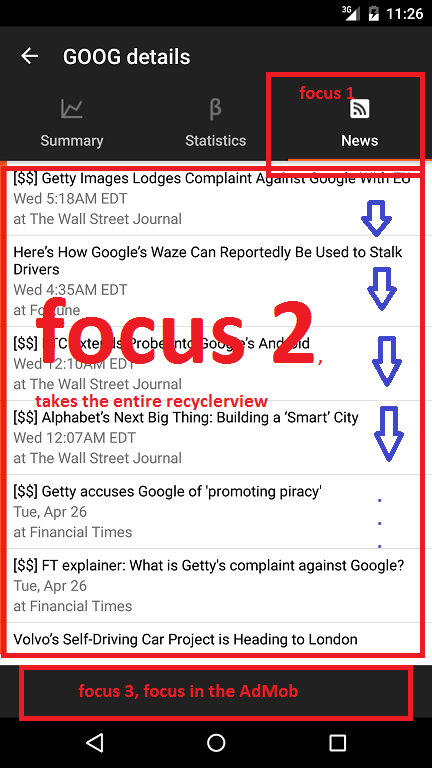Recyclerview и D-pad навигация
Я разрабатываю приложение, которое должно использовать навигацию D-Pad в RecyclerView, Моя проблема в том, что, хотя я установил android:focusable=true в items.xml (news_items), это не похоже на работу.
Мой вопрос: как мне реализовать навигацию D-Pad в RecyclerView ?
RecyclerView находится внутри следующего макета:
<?xml version="1.0" encoding="utf-8"?>
<FrameLayout xmlns:android="http://schemas.android.com/apk/res/android"
xmlns:app="http://schemas.android.com/apk/res-auto"
xmlns:tools="http://schemas.android.com/tools"
android:layout_width="match_parent"
android:layout_height="match_parent"
>
<android.support.v7.widget.RecyclerView
android:id="@+id/recyclerview"
android:layout_width="match_parent"
android:layout_height="wrap_content"
/>
<TextView
android:id="@+id/emptyView"
android:visibility="gone"
tools:visibility="visible"
android:layout_width="match_parent"
android:layout_height="wrap_content"
android:text=":( \n No news available"
android:textSize="@dimen/fsn_emty_text"
android:layout_gravity="center_vertical"
android:gravity="center_horizontal"
android:paddingEnd="@dimen/activity_horizontal_margin"
android:paddingLeft="@dimen/activity_horizontal_margin"
android:paddingRight="@dimen/activity_horizontal_margin"
android:paddingStart="@dimen/activity_horizontal_margin"
/>
</FrameLayout>
news_items.xml
<?xml version="1.0" encoding="utf-8"?>
<LinearLayout xmlns:android="http://schemas.android.com/apk/res/android"
xmlns:card_view="http://schemas.android.com/apk/res-auto"
xmlns:tools="http://schemas.android.com/tools"
android:layout_width="match_parent"
android:layout_height="match_parent"
android:background="@drawable/news_ripple"
android:clickable="true"
android:focusable="true"
android:orientation="vertical"
>
<LinearLayout
android:layout_width="match_parent"
android:layout_height="wrap_content"
android:orientation="vertical">
<LinearLayout
android:layout_width="match_parent"
android:layout_height="wrap_content"
android:orientation="horizontal">
<TextView
android:layout_width="0dp"
android:layout_height="match_parent"
android:layout_weight="0.15"
android:background="?attr/colorAccent"
/>
<LinearLayout
android:layout_width="0dp"
android:layout_height="wrap_content"
android:layout_margin="@dimen/ni_margin"
android:layout_weight="9"
android:orientation="vertical">
<TextView
android:id="@+id/tvTitulo"
android:layout_width="match_parent"
android:layout_height="wrap_content"
android:ellipsize="end"
android:gravity="left"
android:textColor="?android:attr/textColorPrimary"
tools:text="Titulo" />
<TextView
android:id="@+id/tvFecha"
android:layout_width="match_parent"
android:layout_height="wrap_content"
android:gravity="left"
tools:text="Fecha" />
<TextView
android:id="@+id/tvPublisher"
android:layout_width="match_parent"
android:layout_height="wrap_content"
android:gravity="left"
tools:text="Publisher" />
</LinearLayout>
</LinearLayout>
</LinearLayout>
</LinearLayout>
ОБНОВЛЕНИЕ: Это порядок фокусировки, который я получаю сейчас: красный цвет - это порядок фокусировки, который я получаю сейчас, когда я нажимаю один раз со вкладки вниз, RecyclerView (весь reycclerview) получает фокус, еще один щелчок вниз, и AdMob(показанный в черном) получает фокус. Синяя стрелка - это то, что я хочу внутри RecyclerView
1 ответ
Решение
Добавление Android: DesndantFocusability="AfterDescendants" решил мою проблему
<android.support.v7.widget.RecyclerView
android:id="@+id/recyclerview"
android:layout_width="match_parent"
android:layout_height="wrap_content"
android:descendantFocusability="afterDescendants"
/>