Цвет фона не будет меняться на панели
Следующий код создает окно с кнопками, но появляется сообщение об ошибке, когда я запускаю i и фактически нажимаю кнопку. Согласно подсказке Spring:
Cannot make a static reference to the non-static method setBackground(Color) from the type JComponent
Насколько я могу судить, эта программа буквально вводится из моей строки учебника Java. Это старая книга, так что может быть несовместимость, но это маловероятно.
import java.awt.*;
import java.awt.event.*;
import javax.swing.*;
public class ButtonTest
{
public static void main(String[] args)
{
final ButtonFrame frame = new ButtonFrame();
frame.setDefaultCloseOperation(JFrame.EXIT_ON_CLOSE);
frame.show();
}
}
class ButtonFrame extends JFrame
{
public ButtonFrame()
{
setTitle("Button Test");
setSize(Default_width, Default_height);
//panel
ButtonPanel panel = new ButtonPanel();
Container contentPane=getContentPane();
contentPane.add(panel);
}
public static final int Default_width = 300;
public static final int Default_height = 200;
}
class ButtonPanel extends JPanel
{
public ButtonPanel()
{
JButton yellowButton = new JButton("Yellow");
JButton blueButton = new JButton("Blue");
JButton redButton = new JButton("Red");
add(yellowButton);
add(blueButton);
add(redButton);
ColorAction yellowAction= new ColorAction(Color.YELLOW);
ColorAction redAction = new ColorAction(Color.RED);
ColorAction blueAction = new ColorAction(Color.BLUE);
yellowButton.addActionListener(yellowAction);
blueButton.addActionListener(blueAction);
redButton.addActionListener(redAction);
}
}
class ColorAction implements ActionListener
{
public ColorAction(Color c)
{
backgroundColor=c;
}
public void actionPerformed(ActionEvent event)
{
ButtonPanel.setBackground(backgroundColor);
}
private Color backgroundColor;
}
3 ответа
Один из подходов - гнездиться ColorAction как внутренний класс в ButtonPanel где он имеет неявный доступ к ограждающей панели.
Приложение: Как отмечается в комментариях @Andrew Thompson и @nachokk, неявная доступность может быть сделана явной путем квалификации this используя имя включающего класса. См. JLS §15.8.4. квалифицированный this для деталей. В этом примере эти два вызова эквивалентны:
setBackground(backgroundColor);
ButtonPanel.this.setBackground(backgroundColor);
В качестве более общей альтернативы рассмотрите возможность инкапсуляции целевой панели и цвета в Action, как изложено здесь.
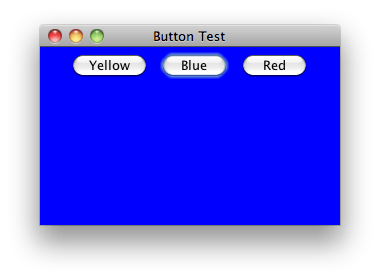
class ButtonPanel extends JPanel {
public ButtonPanel() {
JButton yellowButton = new JButton("Yellow");
JButton blueButton = new JButton("Blue");
JButton redButton = new JButton("Red");
add(yellowButton);
add(blueButton);
add(redButton);
ColorAction yellowAction = new ColorAction(Color.YELLOW);
ColorAction redAction = new ColorAction(Color.RED);
ColorAction blueAction = new ColorAction(Color.BLUE);
yellowButton.addActionListener(yellowAction);
blueButton.addActionListener(blueAction);
redButton.addActionListener(redAction);
}
private class ColorAction implements ActionListener {
public ColorAction(Color c) {
backgroundColor = c;
}
@Override
public void actionPerformed(ActionEvent event) {
setBackground(backgroundColor);
}
private Color backgroundColor;
}
}
ButtonPanel.setBackground() не является статическим методом, поэтому его нельзя вызывать как единое целое. Вам нужен конкретный экземпляр ButtonPanel для установки фона.
ButtonPanel bp = new ButtonPanel();
bp.setBackground(backgroundColor);
Также может помочь изменение внешнего вида:
//UIManager.setLookAndFeel(UIManager.getSystemLookAndFeelClassName());
UIManager.setLookAndFeel(UIManager.getCrossPlatformLookAndFeelClassName());