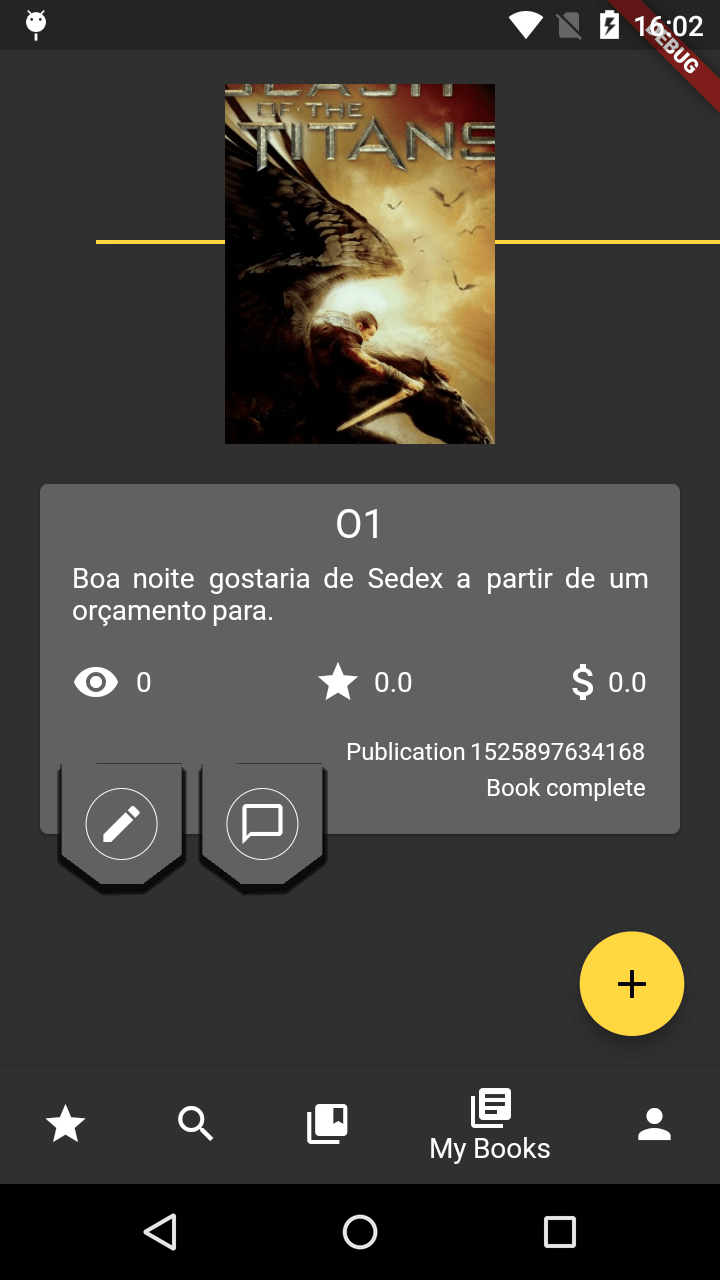Флаттер CustomPaint тень
У меня есть следующий виджет:
class OutsiderButton extends StatelessWidget {
final Function onPressed;
final Icon icon;
final OutsiderButtonPosition position;
OutsiderButton({this.onPressed, @required this.icon, this.position});
@override
Widget build(BuildContext context) {
return new Stack(fit: StackFit.loose, alignment: Alignment.center, children: [
new CustomPaint(
painter: new _OutsiderShape(position: position),
size: Size(60.0, 60.0),
isComplex: false,
),
OutlineButton(
borderSide: BorderSide(width: 1.0, color: Colors.white),
color: AppThemeColors.accentColor,
shape: new CircleBorder(),
child: new Padding(
padding: const EdgeInsets.all(6.0),
child: icon,
),
onPressed: onPressed,
)
]);
}
}
Оно использует CustomPainter нарисовать фон. мне нужно это CustomPainter рисовать тень, но каждый раз, когда виджет нажимается, тень перерисовывается и становится все сильнее и сильнее. Здесь CustomPainter:
class _OutsiderShape extends CustomPainter {
final Paint bookMarkPaint;
final double hexagonOffset = 15.0;
final OutsiderButtonPosition position;
Path path = Path();
_OutsiderShape({this.position = OutsiderButtonPosition.TOP}) : bookMarkPaint = new Paint() {
bookMarkPaint.color = AppThemeColors.primaryColorLight;
bookMarkPaint.style = PaintingStyle.fill;
}
@override
void paint(Canvas canvas, Size size) {
canvas.save();
if (position == OutsiderButtonPosition.BOTTOM) {
canvas.rotate(pi);
canvas.translate(-size.width, -size.height);
}
path.moveTo(0.0, hexagonOffset);
path.relativeLineTo(size.width / 3, -hexagonOffset);
path.relativeLineTo(size.width / 3, 0.0);
path.relativeLineTo(size.width / 3, hexagonOffset);
path.relativeLineTo(0.0, size.height - hexagonOffset);
path.relativeLineTo(-size.width, 0.0);
path.close();
canvas.drawShadow(path, Colors.grey[900], 2.0, false);
canvas.drawPath(path, bookMarkPaint);
canvas.restore();
}
@override
bool shouldRepaint(CustomPainter oldDelegate) {
return false;
}
}
Вот как выглядит тень после четырех кликов.
Как я могу избежать этого поведения?
3 ответа
Проблема в этой строке
//problem here
canvas.drawShadow(path, Colors.grey[900], 2.0, false)
//change the alpha color of your grey color like this
canvas.drawShadow(path, Colors.grey.withAlpha(50), 4.0, false);
Я предполагаю, что Flutter не очищает холст перед перерисовкой, поэтому вы рисуете поверх существующей тени.
Вы можете попробовать очистить холст вручную в начале вашего paint метод:
canvas.drawColor(Color(0), BlendMode.clear);
У вас есть
canvas.saveстрока в вашем коде. Вот почему он сохраняется.