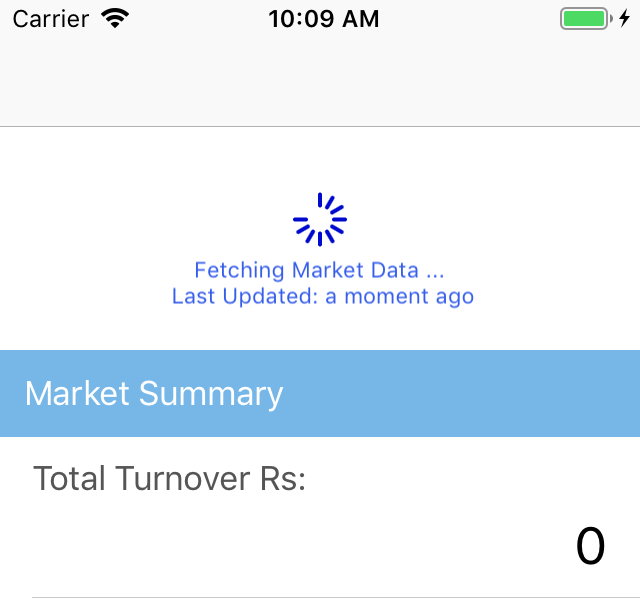UIRefreshControl attributeTitle несколько строк
Можно ли использовать несколько строк в UIRefreshControl заглавие? Всякий раз, когда я добавляю \n к NSAttributedString будет отображаться только первая строка. Я пытаюсь установить заголовок и на следующей строке еще текст. Так есть ли обходной путь для использования двух строк текста в UIRefreshControl?
Это текущий код, где отображается только "Title Here":
self.refreshControl = [[UIRefreshControl alloc] init];
NSString *title = @"Title Here";
NSString *subText = @"Subtext Here";
NSMutableAttributedString *attString=[[NSMutableAttributedString alloc] initWithString:[NSString stringWithFormat:@"%@\n%@",title,subText]];
[attString addAttribute:NSFontAttributeName value:[UIFont fontWithName:@"Helvetica" size:20.0f] range:NSMakeRange(0, [title length])];
[attString addAttribute:NSFontAttributeName value:[UIFont fontWithName:@"Helvetica" size:14.0f] range:NSMakeRange([title length],[subText length])];
[attString addAttribute:NSForegroundColorAttributeName value:[UIColor blackColor] range:NSMakeRange(0, [title length])];
[attString addAttribute:NSForegroundColorAttributeName value:[UIColor lightGrayColor] range:NSMakeRange([title length], [subText length])];
self.refreshControl.attributedTitle = attString;
2 ответа
Вот хитрый метод: найдите UILabel в UIRefreshControl и установите numberOfLines = 0.
UILabel *titleLabel = [[[[self.refreshControl subviews] firstObject] subviews] lastObject];
if (titleLabel) {
titleLabel.numberOfLines = 0;
NSString title = @"Pull to Refresh.\nUpdated Time: 09:30"; // \n for new line.
self.refreshControl.attributedTitle = [[NSAttributedString alloc] initWithString:title];
}
Этот кусок кода будет работать
NSString *title = @"Title Here";
NSString *subText = @"Subtext Here";
NSMutableAttributedString *titleAttString = [[NSMutableAttributedString alloc] initWithString:title];
NSMutableAttributedString *subTitleAttString = [[NSMutableAttributedString alloc] initWithString:subText];
[titleAttString addAttribute:NSFontAttributeName value:[UIFont fontWithName:@"Helvetica" size:20.0f] range:NSMakeRange(0, [title length])];
[subTitleAttString addAttribute:NSFontAttributeName value:[UIFont fontWithName:@"Helvetica" size:14.0f] range:NSMakeRange(0,[subTitle length])];
[titleAttString addAttribute:NSForegroundColorAttributeName value:[UIColor blackColor] range:NSMakeRange(0, [title length])];
[subTitleAttString addAttribute:NSForegroundColorAttributeName value:[UIColor lightGrayColor] range:NSMakeRange(0, [subTitle length])];
[titleAttString appendAttributedString:subTitleAttString];
self.refreshControl.attributedTitle = titleAttString;
Хитрость заключается в том, чтобы изменить свойство UILable контроллера обновления на ноль. Хак в том, что мы должны найти ярлык через подпредставления и там дочерний элемент, как показано ниже.
Вот версия Swift
if let refreshLabel = refreshControl?.subviews.first?.subviews.last as? UILabel {
refreshLabel.numberOfLines = 0
}
Итак, вот полный пример кода
private var marketRefreshController = UIRefreshControl()
private var lastUpdatedDate = Date()
override func viewDidLoad() {
super.viewDidLoad()
tableView.refreshControl = marketRefreshController
if let refreshLabel = refreshControl?.subviews.first?.subviews.last as? UILabel {
refreshLabel.numberOfLines = 0
}
marketRefreshController.addTarget(self, action: #selector(refreshMarketData), for: .valueChanged)
marketRefreshController.tintColor = UIColor.blue
let textAttributes = [NSAttributedString.Key.font: UIFont.appSubTitle,
NSAttributedString.Key.foregroundColor: UIColor.blue]
let timeSinceLastUpdate = lastUpdatedDate.timeAgoSinceNow // Date Sting Converter Helper Method
let displayString = "Fetching Market Data ... \n Last Updated: \(timeSinceLastUpdate)"
marketRefreshController.attributedTitle = NSAttributedString(string: displayString,
attributes: textAttributes)
tableView.addSubview(marketRefreshController)
}