При запуске сервера Opc Ua из открытого доступа к классу ServerManager создается исключение NullPointerException
Я попытался запустить OPC UA Server следующим образом: http://documentation.unified-automation.com/uasdkdotnet/2.1.0/html/L3ServerTutGSLess01.html
ApplicationLicenseManager.AddProcessLicenses(Assembly.GetExecutingAssembly(), "License.lic");
MyServerManager server = new MyServerManager();
ApplicationInstance.Default.Start(server, null, server); //Start the server
В
ApplicationInstance.Default.Start(server, null, server)"Появляется следующая ошибка: System.NullReferenceException: ссылка на объект не установлена на экземпляр объекта. в UnifiedAutomation.UaServer.ServerSettings..ctor (приложение ApplicationInstance) в UnifiedAutomation.UaServer.ServerManager.OnServerStarting (приложение ApplicationInstance) в UnifiedAutomation.UaBase.ServerBase.Start (приложение ApplicationInstance. приложение приложения (приложение). UnifiedAutomation.UaBase.ApplicationInstance.Start (сервер ServerBase, обратный вызов WaitCallback, объект userData) в VeitsServer.TapakoServerStarter.StartAkomiServer ( IDevice testDeviceToLink) в TapakoServerStarter.cs: строка. 39 на Реализациях тестов.OpcUaServerTest.ServerShouldRun () в OpcUaServerTest.cs: строка 44
Тот же код работает нормально, если он запускается из Main() , Но как только я пытаюсь вызвать OpcUaServerStarter через внешний проект в той же карте проекта (например, тестовый проект), появляется исключение NullReferenceException.
Может быть, проект должен быть скомпилирован как.dll или я должен добавить некоторые ссылки? Или это имеет какую-то причину, что видимость MyServerManager является internal на сайте OPC-UA.
Сеанс отладки перед исключением выглядит следующим образом: 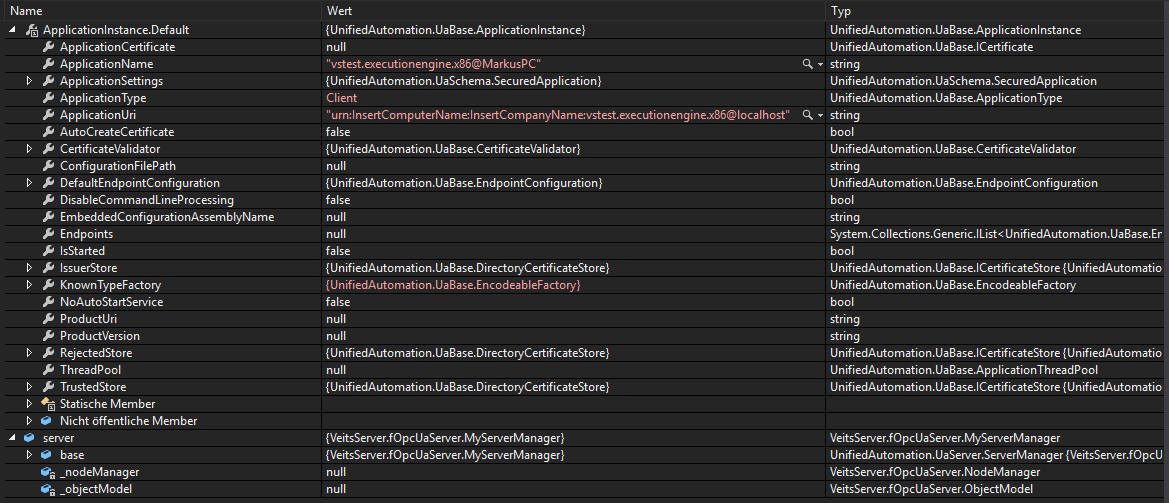
MyServerManager Класс (только критическая разница с рабочим MyServerManager может быть public инкапсуляция):
public class MyServerManager : ServerManager
{
private NodeManager _nodeManager;
private ObjectModel _objectModel;
/// <summary>
/// Method is called (from SDK) when NodeManager starts up.
/// </summary>
/// <param name="rootNodeManager"></param>
protected override void OnRootNodeManagerStarted(RootNodeManager rootNodeManager)
{
Console.WriteLine("Creating Node Manager.");
_nodeManager = new NodeManager(this);
_nodeManager.Startup();
_objectModel = new ObjectModel(_nodeManager);
}
/// <summary>
/// Creates an internal model of the given device and automatically creates nodes and callbacks
/// </summary>
/// <param name="device">AKOMI Device that will be shown on the Server</param>
public void LinkObjectToModel(IDevice device)
{
if (_objectModel == null)
{
throw new NullReferenceException("hv: objectModel is not initilized, try starting the server first.");
}
Console.WriteLine("Register Device: " + device.GetType().Name);
_objectModel.RegisterAkomiDevice(device, 0, 4);
}
/// <summary>
/// Creates an internal model of the given entity and automatically creates nodes and callbacks
/// </summary>
public void LinkObjectToModel(object entity, string name, int curLvl, int maxLvl)
{
if (_objectModel == null)
{
throw new NullReferenceException("hv: objectModel is not initilized, try starting the server first.");
}
Console.WriteLine("Register Entity: " + name);
_objectModel.RegisterEntity(entity, name, curLvl, maxLvl);
}
}
Спасибо!
1 ответ
Наконец я нашел решение. Мне пришлось добавить следующий код в файл "App.config". Надеюсь, это решит вашу проблему!
<?xml version="1.0"?> <!--The UA Server needs this App.config!-->
<configuration>
<configSections>
<section name="UaApplicationConfiguration" type="UnifiedAutomation.UaBase.ApplicationConfigurationSection,UnifiedAutomation.UaBase"/>
</configSections>
<UaApplicationConfiguration>
<SecuredApplication xmlns:i="http://www.w3.org/2001/XMLSchema-instance" xmlns="http://opcfoundation.org/UA/2011/03/SecuredApplication.xsd" xmlns:ua="http://opcfoundation.org/UA/2008/02/Types.xsd">
<!-- Identify the Application -->
<ApplicationName>My Server</ApplicationName>
<ApplicationUri>urn:localhost:UnifiedAutomation:MyServer</ApplicationUri>
<ApplicationType>Server_0</ApplicationType>
<!-- Specify location of Certificates and Trust Lists -->
<ApplicationCertificate>
<StoreType>Directory</StoreType>
<StorePath>%CommonApplicationData%\unifiedautomation\UaSdkNet\pki\own</StorePath>
<SubjectName>CN=GettingStartedServer/O=UnifiedAutomation/DC=localhost</SubjectName>
<ValidationOptions>0</ValidationOptions>
</ApplicationCertificate>
<TrustedCertificateStore>
<StoreType>Directory</StoreType>
<StorePath>%CommonApplicationData%\unifiedautomation\UaSdkNet\pki\trusted</StorePath>
<ValidationOptions>0</ValidationOptions>
</TrustedCertificateStore>
<IssuerCertificateStore>
<StoreType>Directory</StoreType>
<StorePath>%CommonApplicationData%\unifiedautomation\UaSdkNet\pki\issuers</StorePath>
<ValidationOptions>0</ValidationOptions>
</IssuerCertificateStore>
<RejectedCertificatesStore>
<StoreType>Directory</StoreType>
<StorePath>%CommonApplicationData%\unifiedautomation\UaSdkNet\pki\rejected</StorePath>
<ValidationOptions>0</ValidationOptions>
</RejectedCertificatesStore>
<!-- Specify Endpoints the Server will use -->
<BaseAddresses>
<BaseAddress>opc.tcp://localhost:48030</BaseAddress>
<!--
Uncomment this line to enable the HTTPS based profiles.
This profile works but is not officially supported in this version of the SDK.
This is the HTTP based protocol that will be supported by embedded devices.
Enabling this profile requires that you have a HTTPS certificate issued by a certificate authority
in your root certificate store. You can create your own authority and add it to the root store or
you can use authorities like VeriSign or Thawte.
-->
<!--
<BaseAddress>https://localhost:48031/</BaseAddress>
-->
<!--
Uncomment this line to enable the WS-Secure Conversation based profiles.
This profile works but is not officially supported since it is not practical to support on embedded devices.
You should not enable this protocol unless you have an application that must support XML Web Services.
-->
<!--
<BaseAddress>http://localhost:48032/wssecurity/</BaseAddress>
-->
</BaseAddresses>
<!-- Specify the SecurityProfiles the Server supports -->
<SecurityProfiles>
<SecurityProfile>
<ProfileUri>http://opcfoundation.org/UA/SecurityPolicy#Basic256</ProfileUri>
<Enabled>true</Enabled>
</SecurityProfile>
<SecurityProfile>
<ProfileUri>http://opcfoundation.org/UA/SecurityPolicy#Basic128Rsa15</ProfileUri>
<Enabled>true</Enabled>
</SecurityProfile>
<SecurityProfile>
<ProfileUri>http://opcfoundation.org/UA/SecurityPolicy#None</ProfileUri>
<Enabled>true</Enabled>
</SecurityProfile>
</SecurityProfiles>
<!-- Specify Configuration for Different Components (Can include 'YourCompany' Configuration) -->
<Extensions>
<!-- Specify the Trace settings for the Application -->
<Extension>
<TraceSettings xmlns="http://unifiedautomation.com/schemas/2011/12/Application.xsd" MasterTraceEnabled="false" DefaultTraceLevel="Info">
<TraceFile>%CommonApplicationData%\unifiedautomation\logs\GettingStartedServer.log.txt</TraceFile>
<MaxEntriesPerLog>100000</MaxEntriesPerLog>
<MaxLogFileBackups>3</MaxLogFileBackups>
<FastTrace>false</FastTrace>
<ModuleSettings>
<ModuleTraceSettings ModuleName="UnifiedAutomation.Stack"/>
<ModuleTraceSettings ModuleName="UnifiedAutomation.Server"/>
</ModuleSettings>
</TraceSettings>
</Extension>
<!-- Specify Settings when EXE is run with the /install argument -->
<Extension>
<InstallationSettings xmlns="http://unifiedautomation.com/schemas/2011/12/Application.xsd">
<GenerateCertificateIfNone>true</GenerateCertificateIfNone>
<DeleteCertificateOnUninstall>true</DeleteCertificateOnUninstall>
</InstallationSettings>
</Extension>
<!-- Specify Settings for the ServerManager -->
<Extension>
<ServerSettings xmlns="http://unifiedautomation.com/schemas/2011/12/Application.xsd">
<ProductName>UnifiedAutomation GettingStartedServer</ProductName>
<DiscoveryRegistration>
<Enabled>false</Enabled>
</DiscoveryRegistration>
</ServerSettings>
</Extension>
<Extension>
<SessionSettings xmlns="http://unifiedautomation.com/schemas/2011/12/Application.xsd">
<MaxSessionCount>100</MaxSessionCount>
</SessionSettings>
</Extension>
<!-- Specify Settings for the SubscriptionManager -->
<Extension>
<SubscriptionSettings xmlns="http://unifiedautomation.com/schemas/2011/12/Application.xsd">
<MaxSubscriptionCount>500</MaxSubscriptionCount>
</SubscriptionSettings>
</Extension>
</Extensions>
</SecuredApplication>
</UaApplicationConfiguration>
<system.serviceModel>
<services>
<service name="UnifiedAutomation.UaBase.SessionEndpoint" behaviorConfiguration="SessionEndpoint.Behavior">
<endpoint address="mex" binding="mexHttpBinding" contract="IMetadataExchange"/>
<!--
Must turn on mexHttpsBinding instead of mexHttpBinding if only HTTPS endpoint configured.
<endpoint address="mex" binding="mexHttpsBinding" contract="IMetadataExchange"/>
-->
</service>
</services>
<!-- Servers deployed in production environments should turn the httpGetEnabled and includeExceptionDetailInFaults options off -->
<behaviors>
<serviceBehaviors>
<behavior name="SessionEndpoint.Behavior">
<serviceDebug includeExceptionDetailInFaults="true"/>
<serviceMetadata httpGetEnabled="true"/>
<!--
Must turn on httpsGetEnabled instead of httpGetEnabled if only HTTPS endpoint configured.
<serviceMetadata httpsGetEnabled="true" />
-->
</behavior>
</serviceBehaviors>
</behaviors>
<!--
<diagnostics>
<messageLogging logEntireMessage="true" maxMessagesToLog="3000" logMessagesAtServiceLevel="true" logMalformedMessages="true" logMessagesAtTransportLevel="true"/>
</diagnostics>
-->
</system.serviceModel>
<!--
<system.diagnostics>
<sources>
<source name="System.ServiceModel" switchValue="Verbose, ActivityTracing">
<listeners>
<add type="System.Diagnostics.DefaultTraceListener" name="Default"/>
<add name="ServiceModel Listener"/>
</listeners>
</source>
<source name="System.ServiceModel.MessageLogging">
<listeners>
<add type="System.Diagnostics.DefaultTraceListener" name="Default"/>
<add name="ServiceModel Listener"/>
</listeners>
</source>
</sources>
<sharedListeners>
<add initializeData="VendorServer.svclog" type="System.Diagnostics.XmlWriterTraceListener, System, Version=2.0.0.0, Culture=neutral, PublicKeyToken=b77a5c561934e089" name="ServiceModel Listener" traceOutputOptions="LogicalOperationStack, DateTime, Timestamp, ProcessId, ThreadId, Callstack"/>
</sharedListeners>
</system.diagnostics>
-->
</configuration>