Заголовок раздела повторяется при увеличении размера UITextView в ячейках UITableView.
Я играю с этой проблемой целый день, и я попробовал много способов решить эту проблему, но пока не удалось. У меня есть таблица с 3 пользовательскими ячейками, и я добавил заголовок раздела для последних двух разделов. Вот снимок экрана. 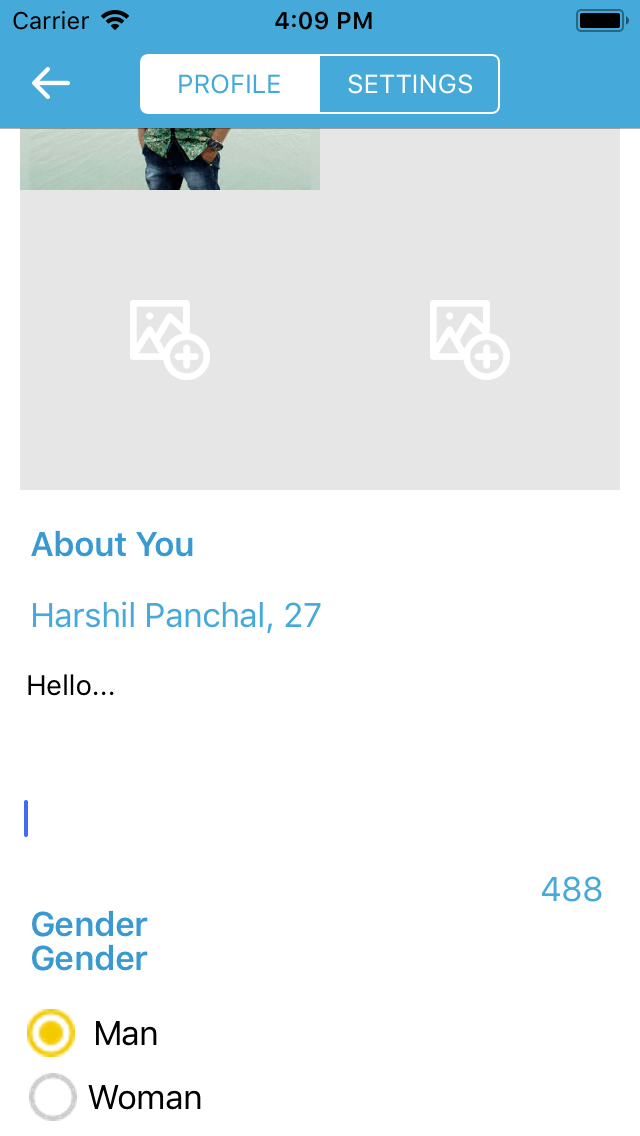
который показывает, что последний заголовок раздела повторяется, когда я ввожу текст в TextView. Мой TextView доступен для редактирования, и я отключил прокрутку, чтобы настроить размер просмотра текста в соответствии с размером текста.
Вот код
-(NSInteger)numberOfSectionsInTableView:(UITableView *)tableView
{
return 3;
}
-(NSString *)tableView:(UITableView *)tableView titleForHeaderInSection:(NSInteger)section
{
NSArray *titleArray = @[@"",@"About You",@"Gender"];
NSString *titleHeading = [titleArray objectAtIndex:section];
return titleHeading;
}
- (CGFloat)tableView:(UITableView *)tableView heightForHeaderInSection:(NSInteger)section {
return section == 0 ? CGFLOAT_MIN : 35;
}
-(UITableViewCell *)tableView:(UITableView *)tableView cellForRowAtIndexPath:(NSIndexPath *)indexPath
{
NSString *identifier = [NSString stringWithFormat:@"cell%ld,%ld",indexPath.section, indexPath.row];
id cell = [tableView dequeueReusableCellWithIdentifier:identifier];
if (indexPath.section == 1)
{
ProfileAboutCell *cellObj = [tableView dequeueReusableCellWithIdentifier:identifier];
if (!cellObj)
{
[_tableView registerNib:[UINib nibWithNibName:@"ProfileAboutCell" bundle:nil] forCellReuseIdentifier:identifier];
cellObj = [tableView dequeueReusableCellWithIdentifier:identifier];
}
cellObj.selectionStyle = UITableViewCellSelectionStyleNone;
//[cellObj.txtAboutYou layoutIfNeeded];
cellObj.txtAboutYou.delegate = self;
cellObj.lbl = [[UILabel alloc] initWithFrame:CGRectMake(5.0, 0.0,cellObj.txtAboutYou.frame.size.width - 10.0, 34.0)];
cellObj.lbl.text = @"About You";
[cellObj.lbl setBackgroundColor:[UIColor clearColor]];
[cellObj.lbl setTextColor:[UIColor lightGrayColor]];
[cellObj.txtAboutYou addSubview:cellObj.lbl];
// [cellObj.txtAboutYou setText:[kUserDefaults valueForKey:kAbout]];
//[cellObj.txtAboutYou sizeToFit];
cell = cellObj;
}
return cell;
}
Метод делегирования TextView.
-(void)textViewDidChange:(UITextView *)textView
{
NSIndexPath *indexPath = [NSIndexPath indexPathForRow:0 inSection:1];
ProfileAboutCell *cell = [_tableView cellForRowAtIndexPath:indexPath];
if(![textView hasText]) {
cell.lbl.hidden = NO;
}
else{
cell.lbl.hidden = YES;
}
NSInteger len = textView.text.length;
cell.lblChar.text=[NSString stringWithFormat:@"%li",500-len];
[_tableView beginUpdates];
[_tableView endUpdates];
}
Я пробовал это решение # SO, но без помощи. Любая помощь будет высоко ценится в этом направлении. Заранее спасибо.
1 ответ
Насколько я понимаю, проблему можно решить, установив заголовки разделов в "titleForHeaderInSection" так же, как вы устанавливаете ячейки в "cellForRowAtIndexPath" для каждого раздела, поэтому разделы, для которых вы не устанавливаете заголовки, не вызовут никаких проблем.,
- (NSString *)tableView:(UITableView *)tableView titleForHeaderInSection:(NSInteger)section
{
NSArray *titleArray = @[@"",@"About You",@"Gender"];
if (indexPath.section == 1) {
NSString *titleHeading = [titleArray objectAtIndex:1];
return titleHeading;
}
if (indexPath.section == 2) {
NSString *titleHeading = [titleArray objectAtIndex:2];
return titleHeading;
}
}