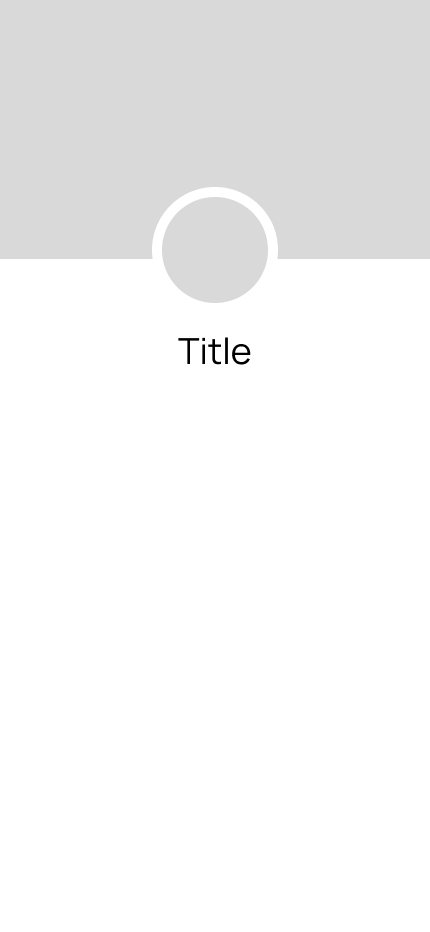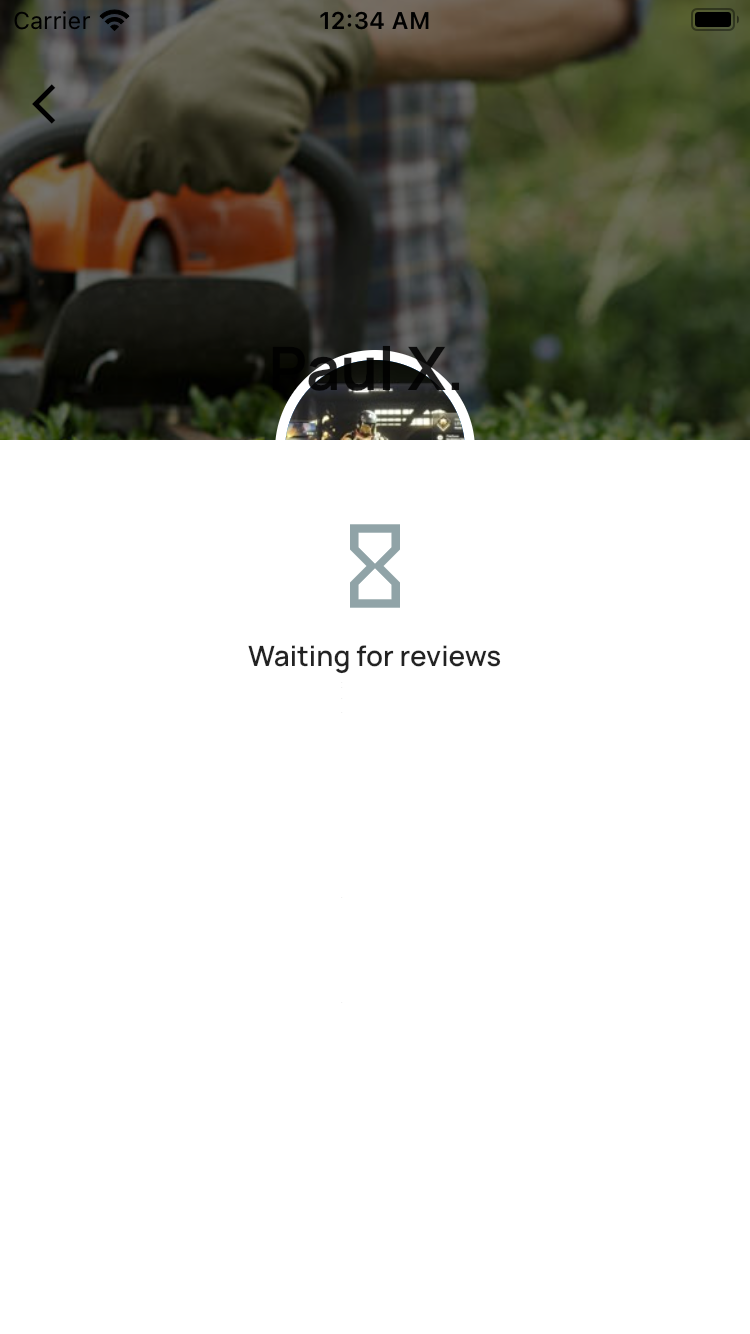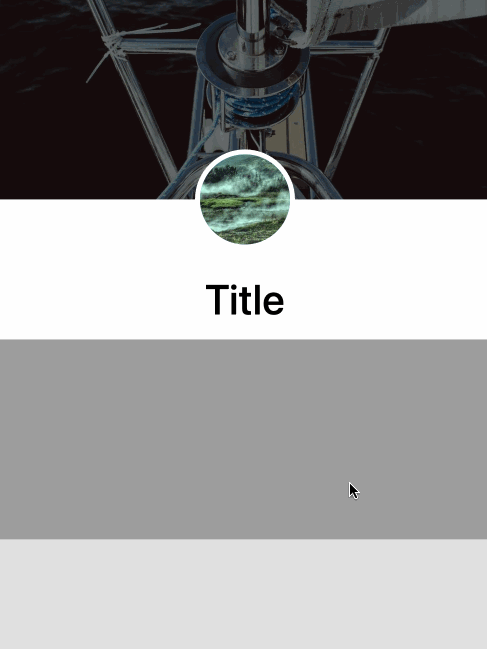SliverAppBar имеет изображение в качестве фона, обведенный аватар и заголовок
Я пытаюсь добиться чего-то похожего на это, когда у меня есть фон, круговой аватар и заголовок, а при прокрутке вверх аватар исчезает, но заголовок остается. Что мне удалось сделать, так это применить фоновое изображение и оставить заголовок ленты, но я не могу понять, как сделать заголовок вне FlexibleSpaceBar или как сделать CircleAvatar на 50% поверх фона.
SliverAppBar.large(
expandedHeight: 200.0,
floating: true,
pinned: true,
snap: true,
flexibleSpace: FlexibleSpaceBar(
title: _buildProfileName(user),
background: Stack(
children: [
Container(
decoration: const BoxDecoration(
image: DecorationImage(
colorFilter: ColorFilter.mode(
Colors.black54, BlendMode.darken),
image: AssetImage(
"assets/images/landing/hedge-trimmer.jpg"),
fit: BoxFit.cover,
),
),
),
Positioned(
top:
175.0, // (background container size) - (circle height / 2)
left: MediaQuery.of(context).size.width / 2 - 50,
child: Center(
child: CircleAvatar(
child: CircleAvatar(
backgroundImage: (user.profileImageUrl!.isEmpty
? const AssetImage('assets/images/Logo.png')
: CachedNetworkImageProvider(
user.profileImageUrl!))
as ImageProvider<Object>?,
radius: 45,
),
radius: 50,
backgroundColor: Colors.white,
),
),
),
],
),
),
),
Это выше дает что-то близкое к тому, что я ищу, просто не полностью
1 ответ
Я думаю, вы почти у цели. Вы можете расширитьSliverAppBarчтобы включить нижнее белое пространство ниже. Вот пример кода:
class CustomSliverAppBar extends StatelessWidget {
const CustomSliverAppBar({Key? key}) : super(key: key);
@override
Widget build(BuildContext context) {
final expandedHeight = 500.0;
final collapsedHeight = 60.0;
return CustomScrollView(
slivers: [
SliverAppBar(
expandedHeight: expandedHeight,
collapsedHeight: collapsedHeight,
floating: true,
pinned: true,
snap: true,
backgroundColor: Colors.white,
flexibleSpace: FlexibleSpaceBar(
collapseMode: CollapseMode.pin,
title: Text('Title',
style: TextStyle(fontSize: 28, color: Colors.black)),
background: Stack(
children: [
Align(
alignment: Alignment.topCenter,
child: Container(
height: expandedHeight - collapsedHeight - 80,
decoration: const BoxDecoration(
image: DecorationImage(
colorFilter:
ColorFilter.mode(Colors.black54, BlendMode.darken),
image: NetworkImage('https://picsum.photos/1024'),
fit: BoxFit.cover,
),
),
),
),
Positioned(
bottom: collapsedHeight + 30,
left: MediaQuery.of(context).size.width / 2 - 50,
child: Container(
padding: EdgeInsets.all(5),
decoration: ShapeDecoration(
color: Colors.white,
shape: CircleBorder(),
),
child: CircleAvatar(
backgroundImage:
NetworkImage('https://picsum.photos/256'),
radius: 45,
),
),
),
],
),
),
),
for (int i = 0; i < 10; i++)
SliverToBoxAdapter(
child: Container(
height: 200,
color: i % 2 == 0 ? Colors.grey : Colors.grey.shade300,
),
)
],
);
}
}