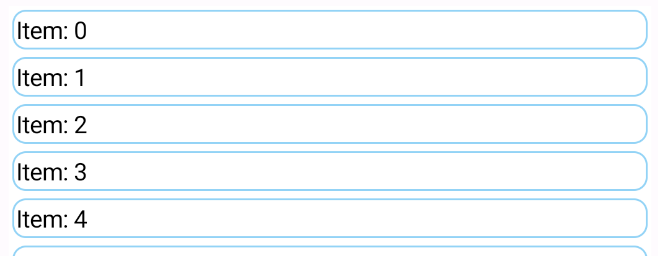Как нарисовать границу вокруг элементов LazyColumn в Android Compose
Естьitems() {}секции внутриLazyColumn. Поэтому я хотел бы нарисовать границу с закругленными углами вокруг каждой секции. Есть ли какой-нибудь метод?
// need to draw a border around the items
LazyColumn {
items(10) {
Row {
// content
}
}
items(5) {
Row {
// content
}
}
}
2 ответа
Если вы хотите добавить рамку к отдельному элементу, просто добавьте в содержимое элемента Composable с модификатором:
items(10) {
Row(
modifier = Modifier
.fillMaxWidth()
.padding(2.dp)
.border(width = 1.dp, color = Blue200, shape = RoundedCornerShape(8.dp))
.padding(2.dp)
){ /** ... */ }
}
Если вы хотите добавить границу вокруг всехitemsблок можно создавать разныеborderмодификаторы для применения к каждому элементу.
Что-то вроде:
//border
val strokeWidth: Dp = 2.dp
val strokeColor: Color = Blue500
val cornerRadius: Dp = 8.dp
//background shape
val topShape = RoundedCornerShape(topStart = cornerRadius, topEnd = cornerRadius)
val bottomShape = RoundedCornerShape(bottomStart = cornerRadius, bottomEnd = cornerRadius)
LazyColumn {
val itemCount = 10
var shape : Shape
var borderModifier : Modifier
items(itemCount) { index ->
when (index) {
0 -> {
//First item. Only top border
shape = topShape
borderModifier = Modifier.topBorder(strokeWidth,strokeColor,cornerRadius)
}
itemCount -1 -> {
//last item. Only bottom border
shape = bottomShape
borderModifier = Modifier.bottomBorder(strokeWidth,strokeColor,cornerRadius)
}
else -> {
//Other items. Only side border
shape = RectangleShape
borderModifier = Modifier.sideBorder(strokeWidth,strokeColor,cornerRadius)
}
}
Row(
modifier = Modifier
.fillMaxWidth()
.clip(shape)
.background(Teal200)
.then(borderModifier)
.padding(4.dp)
) {
Text(text = "Item: $index")
}
}
}
где:
fun Modifier.topBorder(strokeWidth: Dp, color: Color, cornerRadiusDp: Dp) = composed(
factory = {
val density = LocalDensity.current
val strokeWidthPx = density.run { strokeWidth.toPx() }
val cornerRadiusPx = density.run { cornerRadiusDp.toPx() }
Modifier.drawBehind {
val width = size.width
val height = size.height
drawLine(
color = color,
start = Offset(x = 0f, y = height),
end = Offset(x = 0f, y = cornerRadiusPx),
strokeWidth = strokeWidthPx
)
drawArc(
color = color,
startAngle = 180f,
sweepAngle = 90f,
useCenter = false,
topLeft = Offset.Zero,
size = Size(cornerRadiusPx * 2, cornerRadiusPx * 2),
style = Stroke(width = strokeWidthPx)
)
drawLine(
color = color,
start = Offset(x = cornerRadiusPx, y = 0f),
end = Offset(x = width - cornerRadiusPx, y = 0f),
strokeWidth = strokeWidthPx
)
drawArc(
color = color,
startAngle = 270f,
sweepAngle = 90f,
useCenter = false,
topLeft = Offset(x = width - cornerRadiusPx * 2, y = 0f),
size = Size(cornerRadiusPx * 2, cornerRadiusPx * 2),
style = Stroke(width = strokeWidthPx)
)
drawLine(
color = color,
start = Offset(x = width, y = height),
end = Offset(x = width, y = cornerRadiusPx),
strokeWidth = strokeWidthPx
)
}
}
)
fun Modifier.bottomBorder(strokeWidth: Dp, color: Color, cornerRadiusDp: Dp) = composed(
factory = {
val density = LocalDensity.current
val strokeWidthPx = density.run { strokeWidth.toPx() }
val cornerRadiusPx = density.run { cornerRadiusDp.toPx() }
Modifier.drawBehind {
val width = size.width
val height = size.height
drawLine(
color = color,
start = Offset(x = 0f, y = 0f),
end = Offset(x = 0f, y = height-cornerRadiusPx),
strokeWidth = strokeWidthPx
)
drawArc(
color = color,
startAngle = 90f,
sweepAngle = 90f,
useCenter = false,
topLeft = Offset(x = 0f, y = height - cornerRadiusPx * 2),
size = Size(cornerRadiusPx * 2, cornerRadiusPx * 2),
style = Stroke(width = strokeWidthPx)
)
drawLine(
color = color,
start = Offset(x = cornerRadiusPx, y = height),
end = Offset(x = width - cornerRadiusPx, y = height),
strokeWidth = strokeWidthPx
)
drawArc(
color = color,
startAngle = 0f,
sweepAngle = 90f,
useCenter = false,
topLeft = Offset(x = width - cornerRadiusPx * 2, y = height - cornerRadiusPx * 2),
size = Size(cornerRadiusPx * 2, cornerRadiusPx * 2),
style = Stroke(width = strokeWidthPx)
)
drawLine(
color = color,
start = Offset(x = width, y = 0f),
end = Offset(x = width, y = height - cornerRadiusPx),
strokeWidth = strokeWidthPx
)
}
}
)
fun Modifier.sideBorder(strokeWidth: Dp, color: Color, cornerRadiusDp: Dp) = composed(
factory = {
val density = LocalDensity.current
val strokeWidthPx = density.run { strokeWidth.toPx() }
val cornerRadiusPx = density.run { cornerRadiusDp.toPx() }
Modifier.drawBehind {
val width = size.width
val height = size.height
drawLine(
color = color,
start = Offset(x = 0f, y = 0f),
end = Offset(x = 0f, y = height),
strokeWidth = strokeWidthPx
)
drawLine(
color = color,
start = Offset(x = width, y = 0f),
end = Offset(x = width, y = height),
strokeWidth = strokeWidthPx
)
}
}
)
Вы можете нарисовать границу вокруг всего списка, используя модификатор border и RoundedCornerShape:
LazyColumn(modifier.border(width = 1.dp, color = Color.Red, shape = RoundedCornerShape(1.dp)))
Или вокруг каждого элемента, применяя то же самое к строкам:
Row(modifier.border(width = 1.dp, color = Color.Green, shape = RoundedCornerShape(1.dp)))