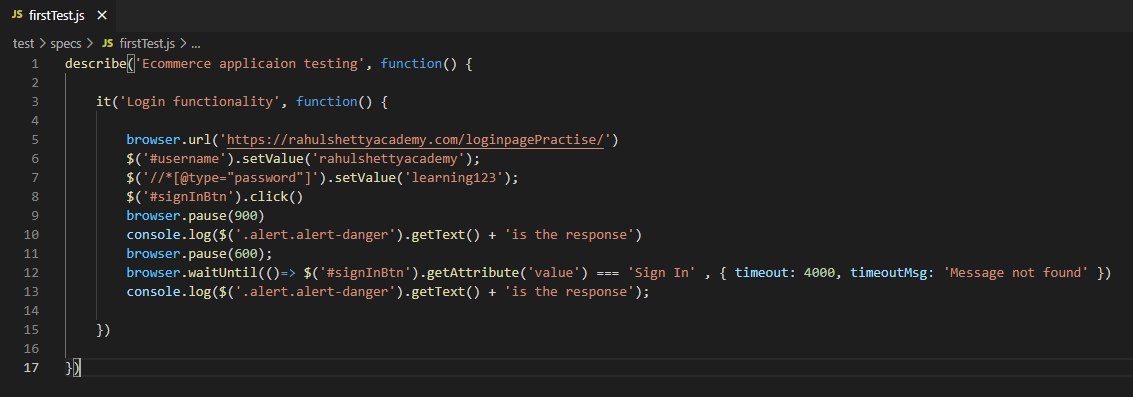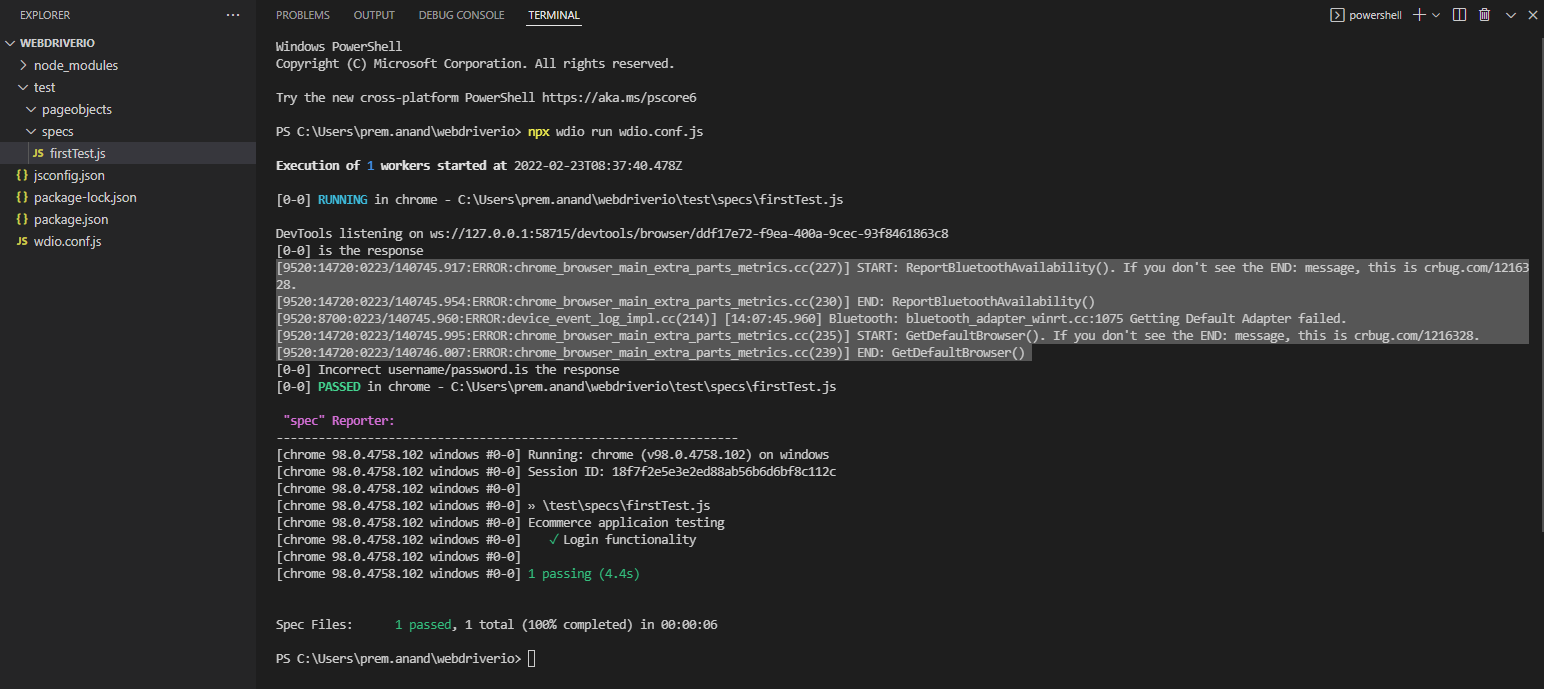Как я могу отключить журналы предупреждений, отображаемые в консоли редактора?
Я могу найти журналы ошибок, отображаемые при выполнении теста, которые становятся трудными для чтения вывода, напечатанного в консоли. Ниже я прикрепляю файлы package.json и wdio.conf.js. Пожалуйста, изучите это и помогите мне найти решение для подавления журналов, отмеченных на прикрепленном здесь рисунке.
{
"name": "webdriverio",
"version": "1.0.0",
"description": "",
"main": "index.js",
"scripts": {
"test": "echo \"Error: no test specified\" && exit 1"
},
"keywords": [],
"author": "",
"license": "ISC",
"devDependencies": {
"@wdio/cli": "^7.6.1",
"@wdio/local-runner": "^7.6.1",
"@wdio/mocha-framework": "^7.6.0",
"@wdio/spec-reporter": "^7.6.1",
"@wdio/sync": "^7.6.1",
"chromedriver": "^98.0.1",
"wdio-chromedriver-service": "^7.1.0"
}
} // package.json
exports.config = {
runner: 'local',
specs: [
'./test/specs/**/*.js'
],
exclude: [
// 'path/to/excluded/files'
],
maxInstances: 10,
capabilities: [{
maxInstances: 5,
browserName: 'chrome',
acceptInsecureCerts: true
}],
logLevel: 'silent',
bail: 0,
baseUrl: 'http://localhost',
waitforTimeout: 10000,
connectionRetryTimeout: 120000,
connectionRetryCount: 3,
services: ['chromedriver'],
framework: 'mocha',
reporters: ['spec'],
mochaOpts: {
ui: 'bdd',
timeout: 60000
},
/**
* Gets executed once before all workers get launched.
* @param {Object} config wdio configuration object
* @param {Array.<Object>} capabilities list of capabilities details
*/
// onPrepare: function (config, capabilities) {
// },
/**
* Gets executed before a worker process is spawned and can be used to initialise specific service
* for that worker as well as modify runtime environments in an async fashion.
* @param {String} cid capability id (e.g 0-0)
* @param {[type]} caps object containing capabilities for session that will be spawn in the worker
* @param {[type]} specs specs to be run in the worker process
* @param {[type]} args object that will be merged with the main configuration once worker is initialised
* @param {[type]} execArgv list of string arguments passed to the worker process
*/
// onWorkerStart: function (cid, caps, specs, args, execArgv) {
// },
/**
* Gets executed just before initialising the webdriver session and test framework. It allows you
* to manipulate configurations depending on the capability or spec.
* @param {Object} config wdio configuration object
* @param {Array.<Object>} capabilities list of capabilities details
* @param {Array.<String>} specs List of spec file paths that are to be run
*/
// beforeSession: function (config, capabilities, specs) {
// },
/**
* Gets executed before test execution begins. At this point you can access to all global
* variables like `browser`. It is the perfect place to define custom commands.
* @param {Array.<Object>} capabilities list of capabilities details
* @param {Array.<String>} specs List of spec file paths that are to be run
* @param {Object} browser instance of created browser/device session
*/
// before: function (capabilities, specs) {
// },
/**
* Runs before a WebdriverIO command gets executed.
* @param {String} commandName hook command name
* @param {Array} args arguments that command would receive
*/
// beforeCommand: function (commandName, args) {
// },
/**
* Hook that gets executed before the suite starts
* @param {Object} suite suite details
*/
// beforeSuite: function (suite) {
// },
/**
* Function to be executed before a test (in Mocha/Jasmine) starts.
*/
// beforeTest: function (test, context) {
// },
/**
* Hook that gets executed _before_ a hook within the suite starts (e.g. runs before calling
* beforeEach in Mocha)
*/
// beforeHook: function (test, context) {
// },
/**
* Hook that gets executed _after_ a hook within the suite starts (e.g. runs after calling
* afterEach in Mocha)
*/
// afterHook: function (test, context, { error, result, duration, passed, retries }) {
// },
/**
* Function to be executed after a test (in Mocha/Jasmine).
*/
// afterTest: function(test, context, { error, result, duration, passed, retries }) {
// },
/**
* Hook that gets executed after the suite has ended
* @param {Object} suite suite details
*/
// afterSuite: function (suite) {
// },
/**
* Runs after a WebdriverIO command gets executed
* @param {String} commandName hook command name
* @param {Array} args arguments that command would receive
* @param {Number} result 0 - command success, 1 - command error
* @param {Object} error error object if any
*/
// afterCommand: function (commandName, args, result, error) {
// },
/**
* Gets executed after all tests are done. You still have access to all global variables from
* the test.
* @param {Number} result 0 - test pass, 1 - test fail
* @param {Array.<Object>} capabilities list of capabilities details
* @param {Array.<String>} specs List of spec file paths that ran
*/
// after: function (result, capabilities, specs) {
// },
/**
* Gets executed right after terminating the webdriver session.
* @param {Object} config wdio configuration object
* @param {Array.<Object>} capabilities list of capabilities details
* @param {Array.<String>} specs List of spec file paths that ran
*/
// afterSession: function (config, capabilities, specs) {
// },
/**
* Gets executed after all workers got shut down and the process is about to exit. An error
* thrown in the onComplete hook will result in the test run failing.
* @param {Object} exitCode 0 - success, 1 - fail
* @param {Object} config wdio configuration object
* @param {Array.<Object>} capabilities list of capabilities details
* @param {<Object>} results object containing test results
*/
// onComplete: function(exitCode, config, capabilities, results) {
// },
/**
* Gets executed when a refresh happens.
* @param {String} oldSessionId session ID of the old session
* @param {String} newSessionId session ID of the new session
*/
//onReload: function(oldSessionId, newSessionId) {
//}
} // configuration file