LinearLayout поместит ребенка на правой стороне
Я пытаюсь иметь текстовое представление и кнопку в линейном макете с горизонтальной ориентацией. Текстовое представление должно появиться в начале, а кнопка должна появиться в конце. Я думал, что придание силы тяжести кнопке поможет, но кнопки не движутся вправо. Я думаю, стоит ли мне использовать относительное расположение?
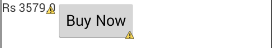
<\LinearLayout
android:layout_width="match_parent"
android:layout_height="wrap_content"
android:orientation="horizontal">
<TextView
android:id="@+id/productPriceTextView1"
android:layout_width="wrap_content"
android:layout_height="wrap_content"
android:text="Rs 3579.0"
/>
<Button
android:id="@+id/buyNowButton1"
android:layout_width="wrap_content"
android:layout_height="wrap_content"
android:layout_gravity="right"
android:text="Buy Now" />
<\/LinearLayout>
7 ответов
Мой путь (используя RelativeLayout):
<RelativeLayout
android:layout_width="match_parent"
android:layout_height="wrap_content"
>
<TextView
android:id="@+id/productPriceTextView1"
android:layout_width="wrap_content"
android:layout_height="wrap_content"
android:layout_alignParentLeft="true"
android:text="Rs 3579.0"
/>
<Button
android:id="@+id/buyNowButton1"
android:layout_width="wrap_content"
android:layout_height="wrap_content"
android:layout_alignParentRight="true"
android:text="Buy Now"
/>
</RelativeLayout>
Посмотрите, как я явно выровняю TextView с левой стороны родителя и кнопку с правой стороны родителя
Затем вы можете центрировать TextView вертикально в RelativeLayout, установив:
android:layout_centerVertical="true"
в самом TextView
Попробуйте ниже xml:
<?xml version="1.0" encoding="utf-8"?>
<LinearLayout xmlns:android="http://schemas.android.com/apk/res/android"
android:layout_width="match_parent"
android:layout_height="wrap_content"
android:orientation="horizontal">
<TextView
android:id="@+id/productPriceTextView1"
android:layout_width="0dp"
android:layout_weight="1"
android:layout_height="match_parent"
android:gravity="center_vertical"
android:text="Rs 3579.0"
/>
<Button
android:id="@+id/buyNowButton1"
android:layout_width="100dp"
android:layout_height="wrap_content"
android:layout_gravity="right"
android:text="Buy Now" />
</LinearLayout>
Есть более чистый способ сделать это, используя LinearLayout: просто присвойте левому элементу ширину 0 и вес 1 и установите ширину правого элемента в wrap_content. И это все!
<LinearLayout
android:layout_width="match_parent"
android:layout_height="wrap_content"
android:orientation="horizontal">
<TextView
android:id="@+id/productPriceTextView1"
android:layout_width="0dp"
android:layout_height="wrap_content"
android:layout_weight="1"
android:text="Rs 3579.0"
/>
<Button
android:id="@+id/buyNowButton1"
android:layout_width="wrap_content"
android:layout_height="wrap_content"
android:text="Buy Now" />
</LinearLayout>
Используйте этот макет вместо..
<RelativeLayout xmlns:android="http://schemas.android.com/apk/res/android"
xmlns:tools="http://schemas.android.com/tools"
android:layout_width="match_parent"
android:layout_height="wrap_content"
android:orientation="horizontal">
<TextView
android:id="@+id/productPriceTextView1"
android:layout_width="wrap_content"
android:layout_height="wrap_content"
android:text="Rs 3579.0"
android:layout_centerVertical="true"
android:layout_alignParentLeft="true"
android:layout_alignParentStart="true" />
<Button
android:id="@+id/buyNowButton1"
android:layout_width="wrap_content"
android:layout_height="wrap_content"
android:text="Buy Now"
android:layout_alignParentTop="true"
android:layout_alignParentRight="true"
android:layout_alignParentEnd="true" />
</RelativeLayout>
Есть два подхода:
1) Вы можете использовать RelativeLayout в котором вы можете перетащить Button где вы хотите..
2) Вы можете использовать свойство веса для LinearLayout,
<?xml version="1.0" encoding="utf-8"?>
<LinearLayout xmlns:android="http://schemas.android.com/apk/res/android"
android:layout_width="match_parent"
android:layout_height="wrap_content"
android:orientation="horizontal">
<TextView
android:id="@+id/productPriceTextView1"
android:layout_width="0dp"
android:layout_weight="0.8"
android:layout_height="match_parent"
android:gravity="center_vertical"
android:text="Rs 3579.0"
/>
<Button
android:id="@+id/buyNowButton1"
android:layout_width="0dp"
android:layout_weight="0.2"
android:layout_height="wrap_content"
android:layout_gravity="right"
android:text="Buy Now" />
</LinearLayout>
Другое простое решение, которое не основано на использовании RelativeLayout имеет пустой view между обоими элементами, используя layout_weight чтобы убедиться, что он заполняет пустое пространство.
<LinearLayout
android:layout_width="match_parent"
android:layout_height="wrap_content"
android:orientation="horizontal">
<TextView
android:id="@+id/productPriceTextView1"
android:layout_width="wrap_content"
android:layout_height="wrap_content"
android:text="Rs 3579.0"/>
<view
android:layout_height="0dp"
android:layout_width="0dp"
android:layout_weight="1" />
<Button
android:id="@+id/buyNowButton1"
android:layout_width="wrap_content"
android:layout_height="wrap_content"
android:layout_gravity="right"
android:text="Buy Now" />
</LinearLayout>
Таким образом, вы можете достичь того, что вы хотите, только используя LinearLayoutТеперь я не уверен, что это более эффективно, чем использование RelativeLayout, Но для меня всегда кажется излишним излишним стремление к родственнику в такой простой раскладке.
Использование android:layout_gravity="end" на ваш линейный макет, чтобы переместить все элементы вправо
Просто добавьте пустой вид с шириной 0dp и 1 весом
<LinearLayout
android:layout_width="match_parent"
android:layout_height="wrap_content"
android:orientation="horizontal">
<TextView
android:id="@+id/productPriceTextView1"
android:layout_width="wrap_content"
android:layout_height="wrap_content"
android:text="Rs 3579.0"
/>
<View
android:layout_width="0dp"
android:layout_height="0dp"
android:layout_weight="1"/>
<Button
android:id="@+id/buyNowButton1"
android:layout_width="wrap_content"
android:layout_height="wrap_content"
android:text="Buy Now" />
</LinearLayout>