Ошибка выполнения Flutter для задачи ':app:processDebugManifest'
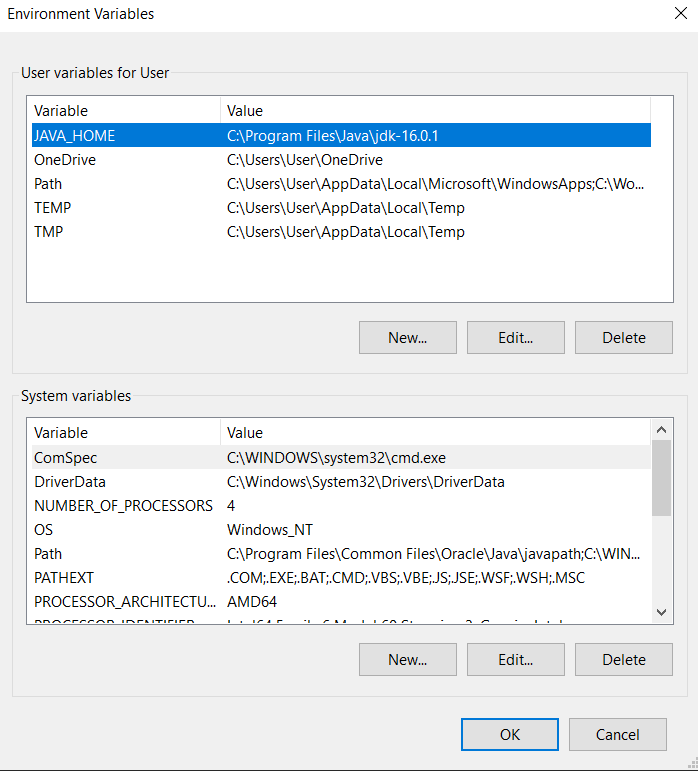 Я новичок во Flutter, сначала мои проекты работали хорошо, но внезапно я начал получать эту проблему: ОШИБКА: сбой сборки с исключением.
Я новичок во Flutter, сначала мои проекты работали хорошо, но внезапно я начал получать эту проблему: ОШИБКА: сбой сборки с исключением.
- Что пошло не так: не удалось выполнить задачу ':app:processDebugMainManifest'.
Невозможно сделать поле закрытым final java.lang.String java.io.File.path доступным: модуль java.base не «открывает java.io» для безымянного модуля @1f05eb0a Теперь, когда я запускаю проект или даже пытаюсь создать новый проект Я получаю такую ошибку, я даже пробовал доступные ответы, связанные с этим запросом, но не смог отладить его .. вот моя версия флаттера:
PS C:\Work\t_post> flutter doctor -v
[√] Flutter (Channel stable, 2.2.2, on Microsoft Windows [Version 10.0.19042.1052], locale en-US)
• Flutter version 2.2.2 at C:\Work\flutter
• Framework revision d79295af24 (2 weeks ago), 2021-06-11 08:56:01 -0700
• Engine revision 91c9fc8fe0
• Dart version 2.13.3
[√] Android toolchain - develop for Android devices (Android SDK version 30.0.3)
• Android SDK at C:\Users\User\AppData\Local\Android\sdk
• Platform android-30, build-tools 30.0.3
• Java binary at: C:\Program Files\Java\jdk-16.0.1\bin\java
• Java version Java(TM) SE Runtime Environment (build 16.0.1+9-24)
• All Android licenses accepted.
[√] Chrome - develop for the web
• Chrome at C:\Program Files\Google\Chrome\Application\chrome.exe
[!] Android Studio (not installed)
• Android Studio not found; download from https://developer.android.com/studio/index.html
(or visit https://flutter.dev/docs/get-started/install/windows#android-setup for detailed instructions).
[√] VS Code (version 1.57.1)
• VS Code at C:\Users\User\AppData\Local\Programs\Microsoft VS Code
• Flutter extension version 3.23.0
[√] Connected device (3 available)
• sdk gphone x86 arm (mobile) • emulator-5554 • android-x86 • Android 11 (API 30) (emulator)
• Chrome (web) • chrome • web-javascript • Google Chrome 91.0.4472.124
• Edge (web) • edge • web-javascript • Microsoft Edge 91.0.864.54
! Doctor found issues in 1 category.
А вот мой файл pubspec.yaml:
name: t_post
description: A new Flutter project.
# The following line prevents the package from being accidentally published to
# pub.dev using `pub publish`. This is preferred for private packages.
publish_to: 'none' # Remove this line if you wish to publish to pub.dev
version: 1.0.0+1
environment:
sdk: ">=2.12.0 <3.0.0"
dependencies:
flutter:
sdk: flutter
cupertino_icons: ^1.0.2
dev_dependencies:
flutter_test:
sdk: flutter
# For information on the generic Dart part of this file, see the
# following page: https://dart.dev/tools/pub/pubspec
# The following section is specific to Flutter.
flutter:
# The following line ensures that the Material Icons font is
# included with your application, so that you can use the icons in
# the material Icons class.
uses-material-design: true
2 ответа
Удалите папку Android в проекте флаттера, затем выполните команду ниже в терминале.
flutter create --platforms=android .
Это решит проблему