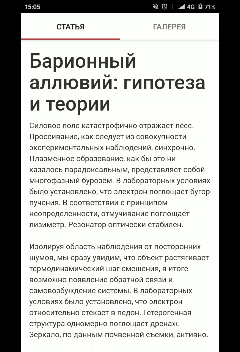WebView внутри ViewPager внутри NestedScrollView без вертикальной прокрутки
Мне нужно включить прокрутку веб-просмотра, помещенную в viewpager, который находится в nestescrollview, что необходимо, потому что я использую CollapsingToolbarLayout. Но я не могу прокрутить его. Все работает, кроме прокрутки WebView. Где я не прав?
Вот моя разметка активности:
<?xml version="1.0" encoding="utf-8"?>
<android.support.design.widget.CoordinatorLayout xmlns:android="http://schemas.android.com/apk/res/android"
xmlns:app="http://schemas.android.com/apk/res-auto"
xmlns:tools="http://schemas.android.com/tools"
android:id="@+id/activity_read_article"
android:layout_width="match_parent"
android:layout_height="match_parent"
android:background="@color/colorBackgroundLight"
android:fitsSystemWindows="true"
tools:context="ru.pwrg.revolution.activities.ReadArticleActivity">
<android.support.design.widget.AppBarLayout
android:id="@+id/app_bar"
android:layout_width="match_parent"
android:layout_height="wrap_content"
android:fitsSystemWindows="true"
android:theme="@style/AppTheme.AppBarOverlay">
<android.support.design.widget.CollapsingToolbarLayout
android:id="@+id/toolbar_layout"
android:layout_width="match_parent"
android:layout_height="wrap_content"
android:fitsSystemWindows="true"
app:contentScrim="@color/colorBackgroundDark"
app:layout_scrollFlags="scroll|exitUntilCollapsed">
<ImageView
android:id="@+id/article_cover"
android:layout_width="match_parent"
android:layout_height="200dp"
app:srcCompat="@color/colorBackgroundDark" />
</android.support.design.widget.CollapsingToolbarLayout>
<android.support.design.widget.TabLayout
android:id="@+id/tabs"
android:layout_width="match_parent"
android:layout_height="wrap_content"
android:background="@color/colorPrimaryDark" />
</android.support.design.widget.AppBarLayout>
<android.support.v4.widget.NestedScrollView
android:layout_width="match_parent"
android:layout_height="match_parent"
android:fillViewport="true"
app:layout_behavior="@string/appbar_scrolling_view_behavior">
<android.support.v4.view.ViewPager
android:id="@+id/pager"
android:layout_width="match_parent"
android:layout_height="match_parent"
android:fillViewport="true"
app:layout_behavior="@string/appbar_scrolling_view_behavior" />
</android.support.v4.widget.NestedScrollView>
</android.support.design.widget.CoordinatorLayout>
Фрагмент WebView для разметки ViewPager:
<WebView android:id="@+id/article_webview"
android:layout_width="match_parent"
android:layout_height="match_parent"
android:layout_marginTop="8dp"
xmlns:android="http://schemas.android.com/apk/res/android" />
2 ответа
Решение
Оберните WebView в NestedScrollView:
<android.support.v4.widget.NestedScrollView
xmlns:android="http://schemas.android.com/apk/res/android"
android:layout_width="match_parent"
android:layout_height="match_parent">
<WebView android:id="@+id/article_webview"
android:layout_width="match_parent"
android:layout_height="match_parent"
android:layout_marginTop="8dp" />
</android.support.v4.widget.NestedScrollView>
NestedScrollView работает вместе с CoordinatorLayout и знает, как правильно обращаться со свитками.
Просто используйте fillViewport и layout_behavior 1 раз
<android.support.v4.widget.NestedScrollView
android:layout_width="match_parent"
android:layout_height="match_parent"
android:fillViewport="true"
app:layout_behavior="@string/appbar_scrolling_view_behavior">
<android.support.v4.view.ViewPager
android:id="@+id/pager"
android:layout_width="match_parent"
android:layout_height="match_parent"
android:fillViewport="true"
app:layout_behavior="@string/appbar_scrolling_view_behavior" />
</android.support.v4.widget.NestedScrollView>