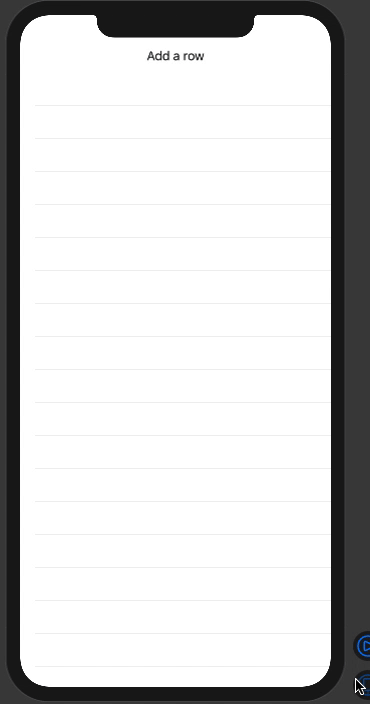Каков правильный метод передачи данных в закрытие ViewBuilder в SwiftUI?
Я играю с универсальными шаблонами в SwiftUI и столкнулся с проблемой сохранения данных при попытке использовать закрытие ViewBuilder для передачи данных в общий View. Моя цель - иметь представление оболочки, которое управляет получением данных от API и передачей их в общее представление, как определено в блоке ViewBuilder. Кажется, что все данные успешно переданы в инициалы, в том числе в мой общийBasicListView, однако когда body вызывается, ни один из данных списка не сохраняется.
Думаю, проще будет объяснить проблему с помощью кода. Приносим извинения за длинный дамп кода:
import SwiftUI
import Combine
// This is the blank "shell" View that manages passing the data into the viewBuilder through the @ViewBuilder block
struct BlankView<ListItem, Content:View>: View where ListItem: Listable {
let api = GlobalAPI.shared
@State var list: [ListItem] = []
@State var viewBuilder: ([ListItem]) -> Content // Passing in generic [ListItem] here
init(@ViewBuilder builder: @escaping ([ListItem]) -> Content) {
self._viewBuilder = State<([ListItem]) -> Content>(initialValue: builder)
}
var body: some View {
viewBuilder(list) // List contained in Blank View passed into viewBuilder Block here
.multilineTextAlignment(.center)
.onReceive(GlobalAPI.shared.listDidChange) { item in
if let newItem = item as? ListItem {
self.list.append(newItem) // Handle API updates here
}
}
}
}
// And Here is the implementation of the Blank View
struct TestView: View {
public var body: some View {
BlankView<MockListItem, VStack>() { items in // A list of items will get passed into the block
VStack {
Text("Add a row") // Button to add row via API singleton
.onTapGesture {
GlobalAPI.shared.addListItem()
}
BasicListView(items: items) { // List view init'd with items
Text("Hold on to your butts") // Destination
}
}
}
}
}
// Supporting code
// The generic list view/cell
struct BasicListView<Content: View, ListItem:Listable>: View {
@State var items: [ListItem]
var destination: () -> Content
init(items: [ListItem], @ViewBuilder builder: @escaping () -> Content) {
self._items = State<[ListItem]>(initialValue: items) // Items successfully init'd here
self.destination = builder
}
var body: some View {
List(items) { item in // Items that were passed into init no longer present here, this runs on a blank [ListItem] array
BasicListCell(item: item, destination: self.destination)
}
}
}
struct BasicListCell<Content: View, ListItem:Listable>: View {
@State var item: ListItem
var destination: () -> Content
var body: some View {
NavigationLink(destination: destination()) {
HStack {
item.photo
.resizable()
.frame(width: 50.0, height: 50.0)
.font(.largeTitle)
.cornerRadius(25.0)
VStack (alignment: .leading) {
Text(item.title)
.font(.headline)
Text(item.description)
.font(.subheadline)
.foregroundColor(.secondary)
}
}
}
}
}
// The protocol and mock data struct
protocol Listable: Identifiable {
var id: UUID { get set }
var title: String { get set }
var description: String { get set }
var photo: Image { get set }
}
public struct MockListItem: Listable {
public var photo: Image = Image(systemName:"photo")
public var id = UUID()
public var title: String = "Title"
public var description: String = "This is the description"
static let all = [MockListItem(), MockListItem(), MockListItem(), MockListItem()]
}
// A global API singleton for testing data updates
class GlobalAPI {
static let shared = GlobalAPI()
var listDidChange = PassthroughSubject<MockListItem, Never>()
var newListItem:MockListItem? = nil {
didSet {
if let item = newListItem {
listDidChange.send(item)
}
}
}
func addListItem() {
newListItem = MockListItem()
}
}
Это правильная реализация блока ViewBuilder или не рекомендуется пытаться передавать данные через блок View Builder?
ПРИМЕЧАНИЕ: ЧТО РАБОТАЕТ
Представление будет правильно нарисовано, если я напрямую передам статические данные Mock, как показано ниже:
struct TestView: View {
public var body: some View {
BlankView<MockListItem, VStack>() { items in // A list of items will get passed into the block
VStack {
Text("Add a row") // Button to add row via API singleton
.onTapGesture {
GlobalAPI.shared.addListItem()
}
BasicListView(items: MockListItem.all) { // List view init'd with items
Text("Hold on to your butts") // Destination
}
}
}
}
}
Любые идеи? Всем спасибо за помощь и отзывы.
2 ответа
Вот фиксированный взгляд. Вы предоставляете модель извне, но состояние предназначено для внутренних изменений, и после создания оно сохраняется для того же представления. Таким образом, в этом сценарии состояние неверно - перестройка представления управляется внешними введенными данными.
Протестировано с Xcode 11.4 / iOS 13.4
struct BasicListView<Content: View, ListItem:Listable>: View {
var items: [ListItem]
var destination: () -> Content
init(items: [ListItem], @ViewBuilder builder: @escaping () -> Content) {
self.items = items // Items successfully init'd here
self.destination = builder
}
var body: some View {
List(items) { item in // Items that were passed into init no longer present here, this runs on a blank [ListItem] array
BasicListCell(item: item, destination: self.destination)
}
}
}
Хорошо, думаю, я нашел решение.
Похоже, проблема заключалась в элементах в BasicListView завернутый в @State вместо того @Binding, а блок ViewBuilder имеет тип ([ListItem]) -> Content вместо того (Binding<[ListItem]>) -> Content. Исходная установка работала для инициализации из статических данных (MockListItem.all) извлекался извне блока, но при использовании данных, переданных в блок, где-то между init и вызываемым телом он отбрасывался / сбрасывался. Вместо этого я изменилitems в BasicListView к @Binding, а теперь инициализируется путем передачи привязки @State var list в BlankView. Вот обновленный код:
// This is the blank "shell" View that manages passing the data into the viewBuilder through the @ViewBuilder block
struct BlankView<ListItem, Content:View>: View where ListItem: Listable {
let api = GlobalAPI.shared
@State var list: [ListItem] = []
var viewBuilder: (Binding<[ListItem]>) -> Content // Now passing Binding into the block instead of an array
init(contentType: ContentType, @ViewBuilder builder: @escaping (Binding<[ListItem]>) -> Content) {
self.viewBuilder = builder
}
var body: some View {
viewBuilder($list) // Binding passed into ViewBuilder block
.multilineTextAlignment(.center)
.onReceive(GlobalAPI.shared.listDidChange) { item in
if let newItem = item as? ListItem {
self.list.append(newItem) // Handle API updates here
}
}
}
}
// Supporting code
// The generic list view/cell
struct BasicListView<Content: View, ListItem:Listable>: View {
@Binding var items: [ListItem]
var destination: () -> Content
init(items: Binding<[ListItem]>, @ViewBuilder builder: @escaping () -> Content) {
self._items = items
self.destination = builder
}
var body: some View {
List(items) { item in // Items passed into init now persist and correctly get rendered here, including when API updates the list.
BasicListCell(item: item, destination: self.destination)
}
}
}
Надеюсь, это поможет кому-то там. Ура!