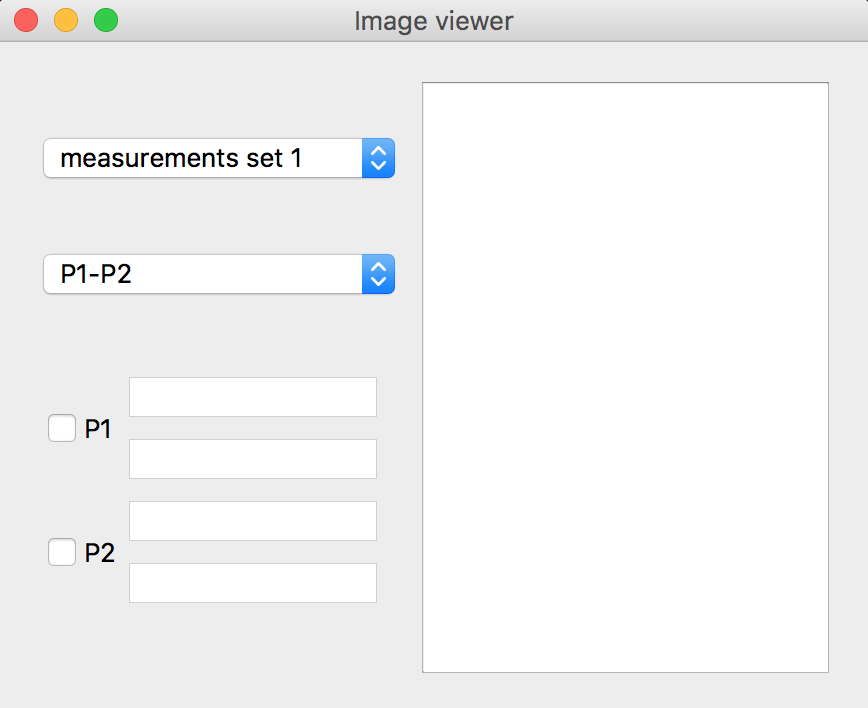Добавить QMenuBar в QWidget
Я пытаюсь интегрировать QMenubar в QWidget в Pyside2 в Python3. Кажется, проще интегрировать QMenubar в QMainWindow, но я начал проект с QWidget, а не с QMainWindow, и поэтому я хотел бы иметь решение для QWidget.
Когда я запускаю код, сообщение об ошибке не появляется, но строка меню не отображается при запуске приложения. Я проверил эту страницу stackoveflow, но она мне не помогла, или я не смог ее реализовать.
Код
from PySide2.QtWidgets import (QWidget, QApplication, QGraphicsView,
QGridLayout)
from PySide2 import QtCore, QtWidgets, QtGui
from PySide2.QtOpenGL import *
from PySide2.QtCore import *
from PySide2.QtGui import *
image_path_str='image.jpg'
class View(QGraphicsView):
photo_clicked = QtCore.Signal(QtCore.QPoint)
def __init__(self, parent):
super(View, self).__init__()
self.scene = QtWidgets.QGraphicsScene(self)
self.photo = QtWidgets.QGraphicsPixmapItem()
self.scene.addItem(self.photo)
self.pixmap = QtGui.QPixmap(image_path_str)
self.photo.setPixmap(self.pixmap)
self.setScene(self.scene)
self.setDragMode(QGraphicsView.ScrollHandDrag)
class Window(QWidget):
def __init__(self):
super(Window, self).__init__()
self.view = View(self)
self.layout_contain_P1_P2 = QtWidgets.QGridLayout()
self.checkbox_P1= QtWidgets.QCheckBox("P1",self)
self.line_edit_P1_x = QtWidgets.QLineEdit(self)
self.line_edit_P1_x.setReadOnly(True)
self.line_edit_P1_y = QtWidgets.QLineEdit(self)
self.line_edit_P1_y.setReadOnly(True)
self.menubar = QtWidgets.QMenuBar()
self.archive = self.menubar.addMenu("archive")
self.menubar.setObjectName("menubar")
self.layout_contain_P1_P2.addWidget(self.checkbox_P1, 0, 0, Qt.AlignLeft)
self.grid_layout_P1_x_y = QtWidgets.QGridLayout()
self.grid_layout_P1_x_y.addWidget(self.line_edit_P1_x, 1, 0, Qt.AlignLeft)
self.grid_layout_P1_x_y.addWidget(self.line_edit_P1_y, 2, 0, Qt.AlignLeft)
self.layout_contain_P1_P2.addLayout(self.grid_layout_P1_x_y, 0, 1, 1, 1)
self.checkbox_P2 = QtWidgets.QCheckBox("P2",self)
self.line_edit_P2_x = QtWidgets.QLineEdit(self)
self.line_edit_P2_x.setReadOnly(True)
self.line_edit_P2_y = QtWidgets.QLineEdit(self)
self.line_edit_P2_y.setReadOnly(True)
self.layout_contain_P1_P2.addWidget(self.checkbox_P2, 1, 0, Qt.AlignLeft)
self.grid_layout_P2_x_y = QtWidgets.QGridLayout()
self.grid_layout_P2_x_y.addWidget(self.line_edit_P2_x, 0, 0, Qt.AlignLeft)
self.grid_layout_P2_x_y.addWidget(self.line_edit_P2_y, 1, 0, Qt.AlignLeft)
self.layout_contain_P1_P2.addLayout(self.grid_layout_P2_x_y, 1, 1, Qt.AlignLeft)
self.combo_box1 = QtWidgets.QComboBox(self)
self.combo_box1.addItem("measurements set 1")
self.combo_box1.addItem("measurements set 1")
self.combo_box2 = QtWidgets.QComboBox(self)
self.combo_box2.addItem("P1-P2")
self.combo_box2.addItem("P3-P4")
self.vertical1= QtWidgets.QVBoxLayout()
self.vertical1.addWidget(self.menubar)
self.vertical1.addWidget(self.combo_box1)
self.vertical1.addWidget(self.combo_box2)
self.vertical1.addLayout(self.layout_contain_P1_P2)
self.vertical2= QtWidgets.QVBoxLayout()
self.vertical2.addWidget(self.view)
self.horizontal= QtWidgets.QHBoxLayout()
self.horizontal.addLayout(self.vertical1)
self.horizontal.addLayout(self.vertical2)
self.setLayout(self.horizontal)
self.setWindowTitle("Image viewer")
self.setGeometry(200, 200, 1000, 800)
app = QApplication.instance()
if app is None:
app = QApplication([])
w = Window()
w.show()
w.raise_()
QApplication.setOverrideCursor(QCursor(Qt.CrossCursor))
app.exec_()
Вот скриншот того, что я получаю:
Редактировать: не оптимальный обходной путь: добавить класс QMainWindow
Здесь не оптимальный обходной путь. Я должен был добавить дополнительный classQMainWindow и позвонить Widget изнутри QMainWindow
from PySide2.QtWidgets import (QWidget, QApplication, QGraphicsView,
QGridLayout, QMainWindow, QAction, QMenu)
from PySide2 import QtCore, QtWidgets, QtGui
from PySide2.QtOpenGL import *
from PySide2.QtCore import *
from PySide2.QtGui import *
image_path_str='image.jpg'
class View(QGraphicsView):
photo_clicked = QtCore.Signal(QtCore.QPoint)
def __init__(self, parent):
super(View, self).__init__()
self.scene = QtWidgets.QGraphicsScene(self)
self.photo = QtWidgets.QGraphicsPixmapItem()
self.scene.addItem(self.photo)
self.pixmap = QtGui.QPixmap(image_path_str)
self.photo.setPixmap(self.pixmap)
self.setScene(self.scene)
self.setDragMode(QGraphicsView.ScrollHandDrag)
class Window(QWidget):
def __init__(self):
super(Window, self).__init__()
self.view = View(self)
self.layout_contain_P1_P2 = QtWidgets.QGridLayout()
self.checkbox_P1= QtWidgets.QCheckBox("P1",self)
self.line_edit_P1_x = QtWidgets.QLineEdit(self)
self.line_edit_P1_x.setReadOnly(True)
self.line_edit_P1_y = QtWidgets.QLineEdit(self)
self.line_edit_P1_y.setReadOnly(True)
self.layout_contain_P1_P2.addWidget(self.checkbox_P1, 0, 0, Qt.AlignLeft)
self.grid_layout_P1_x_y = QtWidgets.QGridLayout()
self.grid_layout_P1_x_y.addWidget(self.line_edit_P1_x, 1, 0, Qt.AlignLeft)
self.grid_layout_P1_x_y.addWidget(self.line_edit_P1_y, 2, 0, Qt.AlignLeft)
self.layout_contain_P1_P2.addLayout(self.grid_layout_P1_x_y, 0, 1, 1, 1)
self.checkbox_P2 = QtWidgets.QCheckBox("P2",self)
self.line_edit_P2_x = QtWidgets.QLineEdit(self)
self.line_edit_P2_x.setReadOnly(True)
self.line_edit_P2_y = QtWidgets.QLineEdit(self)
self.line_edit_P2_y.setReadOnly(True)
self.layout_contain_P1_P2.addWidget(self.checkbox_P2, 1, 0, Qt.AlignLeft)
self.grid_layout_P2_x_y = QtWidgets.QGridLayout()
self.grid_layout_P2_x_y.addWidget(self.line_edit_P2_x, 0, 0, Qt.AlignLeft)
self.grid_layout_P2_x_y.addWidget(self.line_edit_P2_y, 1, 0, Qt.AlignLeft)
self.layout_contain_P1_P2.addLayout(self.grid_layout_P2_x_y, 1, 1, Qt.AlignLeft)
self.combo_box1 = QtWidgets.QComboBox(self)
self.combo_box1.addItem("measurements set 1")
self.combo_box1.addItem("measurements set 1")
self.combo_box2 = QtWidgets.QComboBox(self)
self.combo_box2.addItem("P1-P2")
self.combo_box2.addItem("P3-P4")
self.vertical1= QtWidgets.QVBoxLayout()
# self.vertical1.addWidget(self.menubar)
self.vertical1.addWidget(self.combo_box1)
self.vertical1.addWidget(self.combo_box2)
self.vertical1.addLayout(self.layout_contain_P1_P2)
self.vertical2= QtWidgets.QVBoxLayout()
self.vertical2.addWidget(self.view)
self.horizontal= QtWidgets.QHBoxLayout()
self.horizontal.addLayout(self.vertical1)
self.horizontal.addLayout(self.vertical2)
self.setLayout(self.horizontal)
self.setWindowTitle("Image viewer")
self.setGeometry(200, 200, 1000, 800)
class Main_window(QMainWindow):
def __init__(self, parent=None):
super(Main_window, self).__init__(parent)
self.window = Window()
self.setCentralWidget(self.window)
self.initUI()
def initUI(self):
menubar = self.menuBar()
fileMenu = menubar.addMenu('File')
impMenu = QMenu('Import', self)
impAct = QAction('Import mail', self)
impMenu.addAction(impAct)
newAct = QAction('New', self)
fileMenu.addAction(newAct)
fileMenu.addMenu(impMenu)
app = QApplication.instance()
if app is None:
app = QApplication([])
mw = Main_window()
mw.show()
mw.raise_()
QApplication.setOverrideCursor(QCursor(Qt.CrossCursor))
app.exec_()