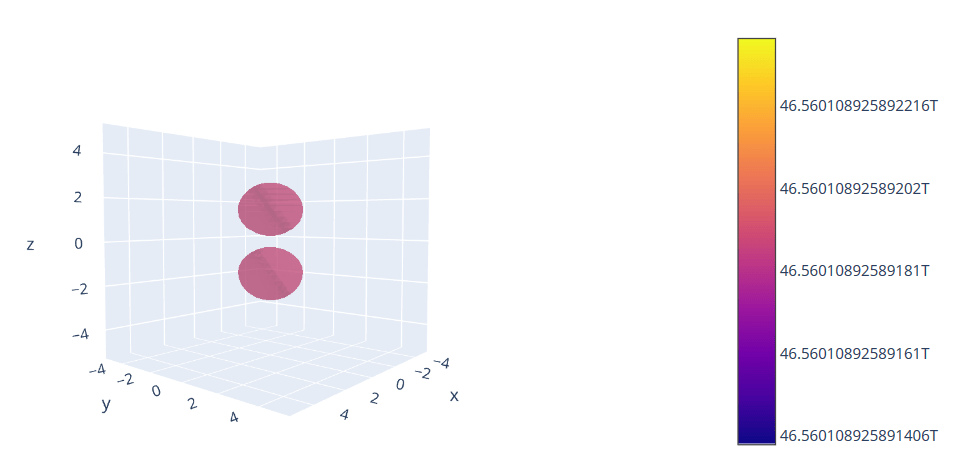Mapping the color scale of 3D isosurface on a scalar field
Let's say we have some 3D complex valued function f(x,y,z). Using Plotly, I'm trying to plot isosurfaces of the magnitude |f(x,y,z)| of such function. So far, everything is OK and my code seems to do well, please find below a working example on atomic orbitals functions:
import chart_studio.plotly as py
import plotly.graph_objs as go
import scipy.special as scispe
import numpy as np
import math
a=5.29e-11 # Bohr radius (m)
def orbital(n,l,m,r,theta,phi): # Complex function I want to plot
L=scispe.genlaguerre(n-l-1,2*l+1) # Laguerre polynomial
radial= (2/(n*a))**(3/2) * np.sqrt(math.factorial(n-l-1)/(2*n*math.factorial(n+l))) * np.exp(-2*r/n) * (2*r/n)**l * L(2*r/n)
wavefunction = radial * scispe.sph_harm(m,l, phi, theta)
return wavefunction
#Quantum numbers
n=2
l=1
m=0
goodspan = (3 * n**2 - l * (l+1))/2 #Plot span adpated to the mean electron position
x, y, z = np.mgrid[-goodspan:goodspan:40j, -goodspan:goodspan:40j, -goodspan:goodspan:40j] #in units of a
r = np.sqrt(x**2 + y**2 + z**2) #Function has to be evaluated in spherical coordinates
theta = np.arccos(z/r)
phi = np.arctan(y/x)
AO=orbital(n,l,m,r,theta,phi)
magnitude = abs(AO) # Compute the magnitude of the function
phase = np.angle(AO) # Compute the phase of the function
isoprob = np.amax(magnitude)/2 # Set value the isosurface
fig = go.Figure(data=go.Isosurface(
x=x.flatten(),
y=y.flatten(),
z=z.flatten(),
value=magnitude.flatten(),
opacity=0.5,
isomin=isoprob,
isomax=isoprob,
surface_count=1,
caps=dict(x_show=True, y_show=True)
))
fig.show()
At this point, the color scale of the graph is attributed depending on the value of the magnitude |f(x,y,z)|, so that a single isosurface is always uniform in color.
Теперь, вместо того чтобы отображать цветовую шкалу на величину | f (x, y, z)|, я бы хотел, чтобы она отображалась на значении фазы Ф (x, y, z) = arg (f (x, y, z)), так что цвет каждой точки нанесенной изоповерхности говорит нам о значении поля Ф (x, y, z) (которое будет распределено на [-Ï €, Ï €] в идеале) вместо | f (x, y, z)| в этой точке.
По сути, я хотел бы сделать это с помощью Plotly вместо Mayavi, если это возможно.
Мне кажется, что все это как-то связано с особым способом установки cmin а также cmax параметры функции Isosurface, но я не могу понять, как это сделать.
2 ответа
Учитывая ответ @Jan Joswig и предоставленную ими ссылку , быстрый / компактный способ сделать это будет:
import plotly.graph_objects as go
from skimage import measure
import numpy as np
xyz_shape = vol.shape
x = np.linspace(0, xyz_shape[0] - 1, xyz_shape[0])
y = np.linspace(0, xyz_shape[1] - 1, xyz_shape[1])
z = np.linspace(0, xyz_shape[2] - 1, xyz_shape[2])
X, Y, Z = np.meshgrid(x, y, z)
verts, faces = measure.marching_cubes(vol, .5)[:2] # iso-surface at .5 level
x, y, z = verts.T
I, J, K = faces.T
fig = go.Figure(
data=[go.Mesh3d(
x=x,
y=y,
z=z,
color='lightpink',
opacity=0.50,
i=I,
j=J,
k=K, )])
fig.show()
Как упомянул @gnodab в своем комментарии, сюжетные изоповерхности на самом деле не поддерживают окраску поверхностей пятым измерением (по крайней мере, нет очевидного способа сделать это). Я также не уверен, можно ли каким-то образом извлечь данные, описывающие изоповерхность, чтобы их можно было перенести на обычную поверхность.
Однако в этом посте они описывают, как сгенерировать изоповерхность с помощьюskimage.measure.marching_cubes_lewiner который затем отображается и раскрашивается пользовательской шкалой цветов с помощью plotly as 'mesh3d'след. Это может быть то, что вы хотите. Если я найду время, я попробую и отредактирую свой ответ позже.