Как отключить строку в таблице Antd
Поэтому я работал над проектом, используя react js с umi js и antd в качестве дополнительных зависимостей,
У меня возникла проблема, когда мне поставили задачу отключить каждую строку в таблице antd,
Я пытался прочитать документацию antd, но ничего не нашел,
возможно ли, что ты сможешь это сделать? или есть другой способ сделать это
Спасибо вам за помощь
вот мой код:
/* eslint-disable */
import React, { useState, useEffect, useRef } from 'react';
import { Modal, Button, Select, message, Radio, Table, Alert } from 'antd';
import _ from 'lodash';
import axios from 'axios';
import cookies from 'js-cookie';
import {_getCurrentBusiness} from '../../../utils/utils_business';
import {formatMessage } from 'umi-plugin-locale';
function DeleteConfirm (props) {
const user_auth = cookies.getJSON('ckmsbp');
const business = _getCurrentBusiness();
const [radio, setRadio] = useState('all');
const [role, setRole] = useState(null);
const [chRole, setChrole] = useState(null); //changerole
const [btn, setBtn] = useState(false);
const isMounted = useRef(null);
const roleRef = useRef(null);
const spanAmount = {fontSize: '1rem', fontWeight: 500,marginLeft: '1rem'}
useEffect( () => {
isMounted.current = true;
return () => isMounted.current = false;
}, [])
useEffect( () => {
if(!_.isNil(props.roles)) {
const updateRole = _.filter(props.roles, r => !_.eq(r.id, props.role.id) );
setRole(updateRole); //tampil di select
}
}, [props.roles]);
const handleSubmit = async () => {
let accountMeta = {}
const body = {status: 'deleted'}
const params = { _id: props.role.id}
console.log('radio', radio);
if(_.eq(radio, 'all')){
if(_.isNil(chRole)) {
message.error('data can not empty')
props.chVisible(null); //close modal
}
_.forEach(props.account, async acc => {
let bus = [];
if( !_.isNil(acc.business) && _.isString(acc.business) ) bus = JSON.parse(acc.business);
const find = _.findIndex(bus, b => {
return _.eq(b._id, business._id) && _.eq(b.role_capability, props.role.id)
})
bus[find].role_capability = chRole;
acc.business = JSON.stringify(bus)
accountMeta = {
value : acc.business,
key : 'business',
account_id: acc._id
}
await axios.put(`${API}/account-meta`, accountMeta, { headers: { Authorization: user_auth.token}});
})
} else if( _.eq(radio, 'manual')){
console.log('asd');
} else if (_.eq(radio, 'delete')){
_.forEach(props.account, async acc => {
let bus = [];
if( !_.isNil(acc.business) && _.isString(acc.business) ) bus = JSON.parse(acc.business);
const find = _.findIndex(bus, b => _.eq(b._id, business._id) && _.eq(b.role_capability, props.role.id) )
if(_.gt(find, -1)){
acc.business = JSON.stringify([])
accountMeta = {
value : acc.business,
key : 'business',
account_id: acc._id
}
await axios.put(`${API}/account-meta`, accountMeta, { headers: { Authorization: user_auth.token}});
}
})
}
const deleteResult = await axios.put(`${API}/master`, body, { params, headers: { Authorization: user_auth.token}});
if(!_.isNil(deleteResult) && _.isObject(deleteResult.data)){
let no = 1;
let data = []
let updateRole = _.filter(props.roles, r => !_.eq(r.id, props.role.id));
_.map(updateRole, role => {
role.no = no;
data.push(role)
no++
});
props.data(data); //tampil di select
message.success('data updated!')
props.chVisible(null); //close modal
}
}
const onChange = (data) => {
const value = data.target.value
setRadio(value);
}
const roleChange = (data) => {
setChrole(data)
}
//props column diambil dari datasource
const columns = [
{
title : 'No',
dataIndex: 'no',
key : 'no',
},
{
title : 'Account\'s Name',
dataIndex: 'name',
key : 'name',
},
{
title : 'Change Role',
dataIndex: 'id',
key : 'action',
render : (text, data) => renderButton(text, data)
},
];
const handleClick = (e, data) => {
setBtn(!btn)
console.log('e', e);
console.log('data', data);
}
const rowClassName = (record, index) => {
console.log('record', record);
console.log('index',index);
}
const renderButton = () => {
let arrayAllow = [];
arrayAllow.push(
<Select
showSearch
key = '1'
size = "small"
placeholder = "select"
ref = {roleRef}
optionFilterProp = "children"
style = {{ width: 100 }}
onChange = {(e) => roleChange(e)} //handle change role
filterOption = {(input, option) => _.toLower(option.props.children).indexOf(_.toLower(input)) >= 0}
>
{
!_.isNil(role) && _.map(role, (newVal) => {
return (<Select.Option
key = {newVal.id}
title = {newVal.title}
value = {newVal.id}>{newVal.title}
</Select.Option>)
})
}
</Select>
)
arrayAllow.push( <Button
type = {!btn ? "danger" : "primary"}
key = '2'
icon = {!btn ? "close" : "redo"}
size = "small"
onClick = {(e) => handleClick(e, props.role.id)}
/> )
return arrayAllow
}
// R E N D E R I N G
return(
<div>
<Modal
title = {`${formatMessage({id: 'ROLE_MANAGEMENT.DELETE_CONFIRM_TITLE'})} ${props.role.title}`}
visible = {props.visible}
onOk = {() => handleSubmit()}
onCancel = {() => props.cancel(null) }
width = {800}
>
<p>{formatMessage({id : 'ROLE_MANAGEMENT.DELETE_CONFIRM_STATEMENT', title: props.role.title})}</p>
<div style={{marginBottom: '1rem'}}>
<Radio.Group onChange = {(e) => onChange(e)} value={radio}>
<Radio value="all" >Changed All of people </Radio>
<Radio value="manual">Changed people manually</Radio>
<Radio value="delete">Total delete </Radio>
</Radio.Group>
</div>
{ _.eq(radio, 'all') &&
<div>
<Select
showSearch
ref = {roleRef}
size = "large"
style = {{ width: 200 }}
placeholder = {formatMessage({id: 'ACCOUNT.PLCHOLDER_ROLE'})}
optionFilterProp = "children"
onChange = {(e) => roleChange(e)} //handle change role
filterOption = {(input, option) => _.toLower(option.props.children).indexOf(_.toLower(input)) >= 0}
>
{
!_.isNil(role) && _.map(role, (newVal) => {
return ( <Select.Option
key = {newVal.id}
title = {newVal.title}
value = {newVal.id}
>{newVal.title}
</Select.Option> )
})
}
</Select>
<span style={spanAmount}>{`Total amount of people which have role ${props.role.title} : ${_.size(props.account)}`}</span>
</div>
}
{ _.eq(radio, 'manual') && <Table
dataSource = {props.account}
rowClassName = {rowClassName}
columns = {columns}
pagination = {{ pageSize: 50 }}
scroll = {{ y: 250 }}
/>
}
{ _.eq(radio, 'delete') && <Alert
message = "Attention!"
description = {formatMessage({id: 'ROLE_MANAGEMENT.DELETE_CONFIRM_DELETE'})}
type = "warning"
showIcon
/>
}
</Modal>
</div>
)
}
export default DeleteConfirm;
* картинка, которую я собираюсь отключить при нажатии на кнопку опасности
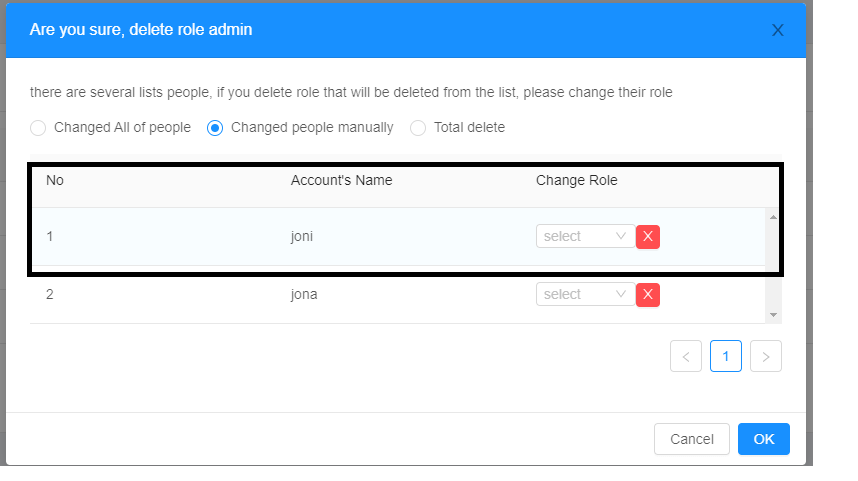
1 ответ
В Antd нет простого способа отключить строку, поэтому вы можете сделать это как обходной путь, как показано ниже.
Итак, в основном, когда вы нажимаете кнопку закрытия, вы можете указать, был ли он включен или отключен как логическое значение.
поэтому каждая запись будет иметь этот ключ. поэтому на основе этого вы можете добавить className и сделать его отключенным.
Вот пример фрагмента кода
App.js
import React from "react";
import ReactDOM from "react-dom";
import "antd/dist/antd.css";
import { Table } from "antd";
import "./styles.css";
function App() {
const dataSource = [
{
key: "1",
name: "Mike",
age: 32,
address: "10 Downing Street",
enabled: true
},
{
key: "2",
name: "John",
age: 42,
address: "10 Downing Street",
enabled: false
}
];
const columns = [
{
title: "Name",
dataIndex: "name",
key: "name"
},
{
title: "Age",
dataIndex: "age",
key: "age"
},
{
title: "Address",
dataIndex: "address",
key: "address"
}
];
return (
<>
<Table
dataSource={dataSource}
columns={columns}
rowClassName={record => !record.enabled && "disabled-row"}
/>
;
</>
);
}
const rootElement = document.getElementById("root");
ReactDOM.render(<App />, rootElement);
style.css
.disabled-row {
background-color: #dcdcdc;
pointer-events: none;
}
Надеюсь, так вы лучше поймете решение проблемы
Рабочие коды