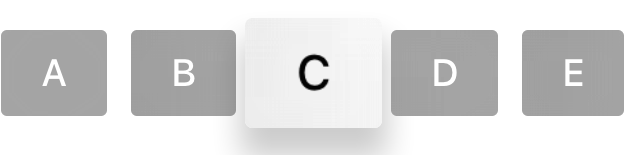Как увеличить содержимое ячейки в uicollectionview
2 ответа
Решение
Просто вызовите этот метод, когда ваша ячейка viewview щелкнет
[self animateZoomforCell:cell]; // pass cell as collectionviewcell
-(void)animateZoomforCell:(UICollectionViewCell*)zoomCell
{
[UIView animateWithDuration:0.2 delay:0 options:UIViewAnimationOptionCurveEaseOut animations:^{
zoomCell.transform = CGAffineTransformMakeScale(1.6,1.6);
} completion:^(BOOL finished){
}];
}
-(void)animateZoomforCellremove:(UICollectionViewCell*)zoomCell
{
[UIView animateWithDuration:0.2 delay:0 options:UIViewAnimationOptionCurveEaseOut animations:^{
zoomCell.transform = CGAffineTransformMakeScale(1.0,1.0);
} completion:^(BOOL finished){
}];
}
В Swift 3 на основе решения Himanshu Moradiya:
func animateZoomforCell(zoomCell : UICollectionViewCell)
{
UIView.animate(
withDuration: 0.2,
delay: 0,
options: UIViewAnimationOptions.curveEaseOut,
animations: {
zoomCell.transform = CGAffineTransform.init(scaleX: 1.2, y: 1.2)
},
completion: nil)
}
func animateZoomforCellremove(zoomCell : UICollectionViewCell)
{
UIView.animate(
withDuration: 0.2,
delay: 0,
options: UIViewAnimationOptions.curveEaseOut,
animations: {
zoomCell.transform = CGAffineTransform.init(scaleX: 1.0, y: 1.0)
},
completion: nil)
}