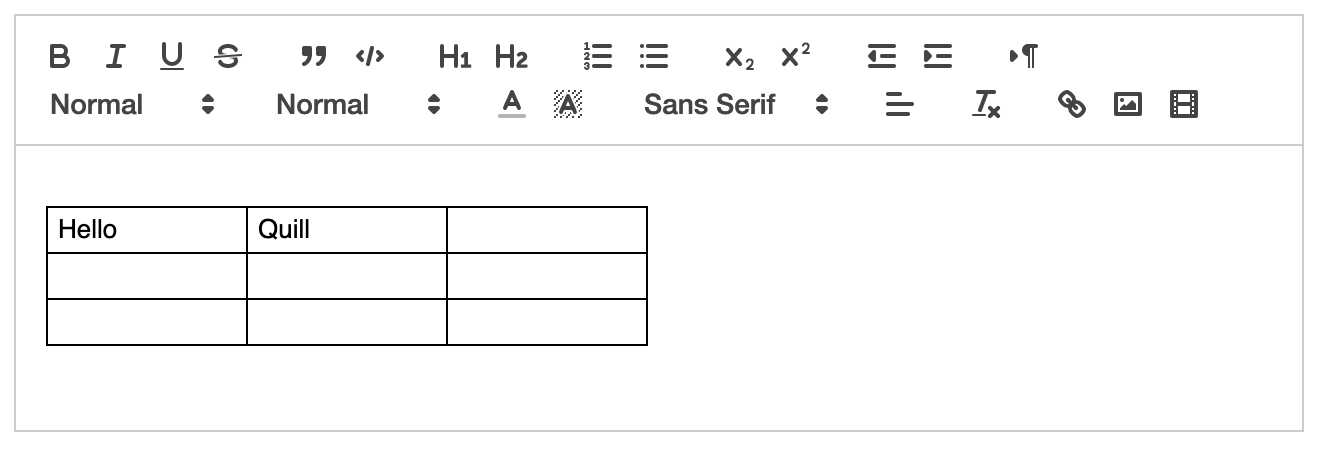Как мне исправить эту ошибку, которую я получаю всякий раз, когда пытаюсь зарегистрировать quill-better-table с помощью моего компонента редактора quill в Angular 8?
Я новичок в Angular и пытаюсь настроить таблицы в редакторе quill. Каждый раз, когда я пытаюсь зарегистрировать модуль quill-better-table. Я сталкиваюсь с серьезными проблемами. Посмотрите на мой код ниже.
import { Component , ViewChild, OnInit} from '@angular/core';
import QuillBetterTable from 'quill-better-table';
import Quill from 'quill';
import { QuillEditorComponent } from 'ngx-quill';
@Component({
selector: 'app-root',
templateUrl: './app.component.html',
styleUrls: ['./app.component.css']
})
export class AppComponent implements OnInit{
@ViewChild(QuillEditorComponent, { static: true }) editor: QuillEditorComponent
content = 'Hello World!'
modules = {};
ngOnInit(){
Quill.register({
'modules/better-table': QuillBetterTable
});
}
constructor()
{
this.modules = {
table: false, // disable table module
'better-table': {
operationMenu: {
items: {
unmergeCells: {
text: 'Another unmerge cells name'
}
},
color: {
colors: ['green', 'red', 'yellow', 'blue', 'white'],
text: 'Background Colors:'
}
}
},
keyboard: {
bindings: QuillBetterTable.keyboardBindings
}
}
}
}
Получаю эти ошибки -
quill Cannot import modules/table. Are you sure it was registered?
debug @ quill.js:2037
quill.js:2037 quill Cannot load table module. Are you sure you registered it?
1 ответ
Решение
Я предполагаю, что у вас уже настроен проект angular. Если нет, вы можете использовать эту команду для создания нового проекта angular.npx @angular/cli@next new editor
- Использовать
yarn/npmдобавитьquill.jsпакеты в угловой проект.
> npm install quill@dev quill-better-table ngx-quill
После установки ваш проект package.json должны иметь следующие зависимости
"dependencies": {
"ngx-quill": "^7.3.9",
"quill": "^2.0.0-dev.3 ",
"quill-better-table": "^1.2.4",
}
- Импортируйте снежную тему quill.js (или любую другую тему). В файле
src/styles.scss, добавьте этот фрагмент
@import "~quill/dist/quill.snow.css";
- Импортируйте и настройте модуль Quill (файл:
src/app/app.module.ts)
import { NgModule } from "@angular/core";
import { BrowserModule } from "@angular/platform-browser";
import { QuillConfig, QuillModule } from "ngx-quill";
import * as Quill from "quill";
import QuillBetterTable from "quill-better-table";
import { AppComponent } from "./app.component";
Quill.register(
{
"modules/better-table": QuillBetterTable
},
true
);
const quillConfig: QuillConfig = {
modules: {
table: false, // disable table module
"better-table": {
operationMenu: {
items: {
unmergeCells: {
text: "Another unmerge cells name"
}
},
color: {
colors: ["#fff", "red", "rgb(0, 0, 0)"], // colors in operationMenu
text: "Background Colors" // subtitle
}
}
},
keyboard: {
bindings: QuillBetterTable.keyboardBindings
}
}
};
@NgModule({
declarations: [AppComponent],
imports: [BrowserModule, QuillModule.forRoot(quillConfig)],
providers: [],
bootstrap: [AppComponent]
})
export class AppModule {}
- Добавьте тег HTML.
(Файл:
src/app/app.component.html)
<quill-editor (onEditorCreated)="editorCreated($event)"></quill-editor>
- Вставить таблицу в редактор (Файл:
src/app/app.component.ts)
import { ChangeDetectionStrategy, Component } from "@angular/core";
interface Quill {
getModule(moduleName: string);
}
interface BetterTableModule {
insertTable(rows: number, columns: number): void;
}
@Component({
selector: "app-root",
templateUrl: "./app.component.html",
styleUrls: ["./app.component.scss"],
changeDetection: ChangeDetectionStrategy.OnPush
})
export class AppComponent {
public quill: Quill;
private get tableModule(): BetterTableModule {
return this.quill.getModule("better-table");
}
public editorCreated(event: Quill): void {
this.quill = event;
// Example on how to add new table to editor
this.addNewtable();
}
private addNewtable(): void {
this.tableModule.insertTable(3, 3);
}
}