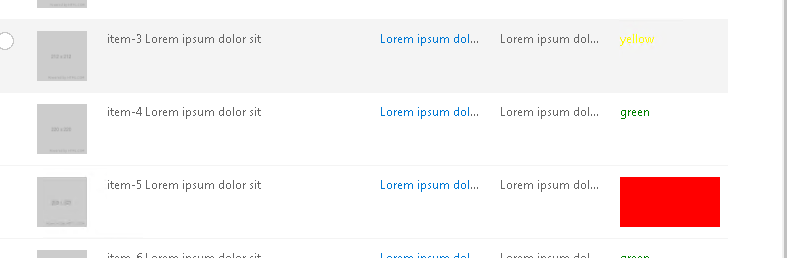Цвет office-ui-fabric-react DetailsList Cell по ее значению
Я использую Office-ui-fabric-react DetailsList в веб-части SPFx, и он отлично работает. Я хочу иметь цвет фона ячейки на основе значения в них. Скажите красный, если нет, а зеленый - да. пожалуйста, помогите мне
1 ответ
DetailsList имеет свойства onRenderItemColumn. Он указывает на метод отображения списка.
Моя тестовая демонстрация:
import * as React from 'react';
import styles from './ReactSpfx1.module.scss';
import { IReactSpfx1Props } from './IReactSpfx1Props';
import { escape } from '@microsoft/sp-lodash-subset';
import { createListItems, IExampleItem } from '@uifabric/example-data';
import { Link } from 'office-ui-fabric-react/lib/Link';
import { Image, ImageFit } from 'office-ui-fabric-react/lib/Image';
import { DetailsList, buildColumns, IColumn } from 'office-ui-fabric-react/lib/DetailsList';
import { mergeStyles } from 'office-ui-fabric-react/lib/Styling';
export interface IDetailsListCustomColumnsExampleState {
sortedItems: IExampleItem[];
columns: IColumn[];
}
export default class ReactSpfx1 extends React.Component<IReactSpfx1Props, any> {
constructor(props) {
super(props);
const items = createListItems(10);
this.state = {
sortedItems: items,
columns: _buildColumns(items),
};
}
public render(): React.ReactElement<IReactSpfx1Props> {
const { sortedItems, columns } = this.state;
return (
<DetailsList
items={sortedItems}
setKey="set"
columns={columns}
onRenderItemColumn={_renderItemColumn}
onColumnHeaderClick={this._onColumnClick}
onItemInvoked={this._onItemInvoked}
onColumnHeaderContextMenu={this._onColumnHeaderContextMenu}
ariaLabelForSelectionColumn="Toggle selection"
ariaLabelForSelectAllCheckbox="Toggle selection for all items"
checkButtonAriaLabel="Row checkbox"
/>
);
}
private _onColumnClick = (event: React.MouseEvent<HTMLElement>, column: IColumn): void => {
const { columns } = this.state;
let { sortedItems } = this.state;
let isSortedDescending = column.isSortedDescending;
// If we've sorted this column, flip it.
if (column.isSorted) {
isSortedDescending = !isSortedDescending;
}
// Sort the items.
sortedItems = _copyAndSort(sortedItems, column.fieldName!, isSortedDescending);
// Reset the items and columns to match the state.
this.setState({
sortedItems: sortedItems,
columns: columns.map(col => {
col.isSorted = col.key === column.key;
if (col.isSorted) {
col.isSortedDescending = isSortedDescending;
}
return col;
}),
});
};
private _onColumnHeaderContextMenu(column: IColumn | undefined, ev: React.MouseEvent<HTMLElement> | undefined): void {
console.log(`column ${column!.key} contextmenu opened.`);
}
private _onItemInvoked(item: any, index: number | undefined): void {
alert(`Item ${item.name} at index ${index} has been invoked.`);
}
}
function _buildColumns(items: IExampleItem[]): IColumn[] {
const columns = buildColumns(items);
//console.log(columns)
const thumbnailColumn = columns.filter(column => column.name === 'thumbnail')[0];
// Special case one column's definition.
thumbnailColumn.name = '';
thumbnailColumn.maxWidth = 50;
thumbnailColumn.ariaLabel = 'Thumbnail';
//thumbnailColumn.className ="test";
return columns;
}
function _renderItemColumn(item: IExampleItem, index: number, column: IColumn) {
const fieldContent = item[column.fieldName as keyof IExampleItem] as string;
//you just need to change code here
switch (column.key) {
case 'thumbnail':
return <Image src={fieldContent} width={50} height={50} imageFit={ImageFit.cover} />;
case 'name':
return <Link href="#">{fieldContent}</Link>;
case 'color':
//fieldContent is the column value
if(fieldContent=="red"){
return (<span
data-selection-disabled={true}
className={mergeStyles({ color: fieldContent, height: '100%', display: 'block' ,background:fieldContent})}
>
{fieldContent}
</span>)
}else{
return (
<span
data-selection-disabled={true}
className={mergeStyles({ color: fieldContent, height: '100%', display: 'block' })}
>
{fieldContent}
</span>
);
}
default:
return <span>{fieldContent}</span>;
}
}
function _copyAndSort<T>(items: T[], columnKey: string, isSortedDescending?: boolean): T[] {
const key = columnKey as keyof T;
return items.slice(0).sort((a: T, b: T) =>
}