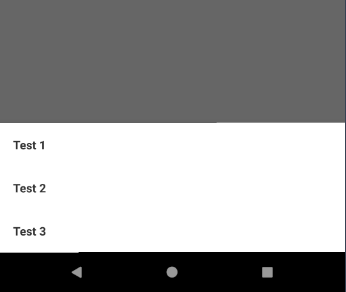Добавление поля в BottomSheetDialogFragment
Я пробовал добавить маржу в свой BottomSheetDialogFragment, но он ничего не делает с полями.
<?xml version="1.0" encoding="utf-8"?>
<RelativeLayout xmlns:android="http://schemas.android.com/apk/res/android"
android:layout_width="match_parent"
android:layout_height="wrap_content"
xmlns:app="http://schemas.android.com/apk/res-auto"
android:layout_margin="16dp">
<TextView
android:id="@+id/alertdialog_fragmail_newmessage"
android:layout_width="match_parent"
android:layout_height="wrap_content"
android:text="Test 1"
android:textStyle="bold"
android:padding="16dp"
android:textColor="@color/colorBlackFont"
android:layout_alignParentTop="true"
android:gravity="center_vertical"
android:drawablePadding="16dp"/>
//More Textviews
</RelativeLayout>
Редактировать:_________________________________________________________________
Я попытался изменить XML на ответ ниже, однако он все еще не создает поля для моего фрагмента диалогового окна нижнего листа.
Код для класса фрагмента диалогового окна Нижний лист:
public class FragMailMoreDialog extends BottomSheetDialogFragment {
private static final String TAG = "FragMailMoreDialog";
private Context mContext;
@Override
public void onCreate(@Nullable Bundle savedInstanceState) {
super.onCreate(savedInstanceState);
mContext = getContext();
}
@Nullable
@Override
public View onCreateView(@NonNull LayoutInflater inflater,
@Nullable ViewGroup container,
@Nullable Bundle savedInstanceState) {
View view = inflater.inflate(R.layout.alertdialog_layout_fragmailmore, container, false);
ButterKnife.bind(this, view);
return view;
}
}
Код для надувания нижнего листа:
private void inflateMoreDialog(){
FragMailMoreDialog moreDialog = new FragMailMoreDialog();
if (getFragmentManager() != null) {
moreDialog.show(getFragmentManager(), "FRAGMAIL_MORE_DIALOG");
}
}
8 ответов
Немного хакерского решения:
Я обернул свой макет в другой RelativeLayout и сделал фон этого макета прозрачным.
<?xml version="1.0" encoding="utf-8"?>
<RelativeLayout xmlns:android="http://schemas.android.com/apk/res/android"
android:layout_width="match_parent"
android:layout_height="wrap_content"
xmlns:app="http://schemas.android.com/apk/res-auto"
android:background="@android:color/transparent">
<RelativeLayout
android:layout_width="match_parent"
android:layout_height="wrap_content"
android:background="@color/colorWhite"
android:layout_margin="16dp">
<TextView
android:id="@+id/alertdialog_fragmail_newmessage"
android:layout_width="match_parent"
android:layout_height="wrap_content"
android:text="Test 1"
android:textStyle="bold"
android:padding="16dp"
android:textColor="@color/colorBlackFont"
android:layout_alignParentTop="true"
android:gravity="center_vertical"
android:drawablePadding="16dp"
android:background="?attr/selectableItemBackground"/>
</RelativeLayout>
</RelativeLayout>
И в BottomSheetDialogFragment вам нужно переопределить setupDialog
@Override
public void setupDialog(Dialog dialog, int style) {
View contentView = View.inflate(getContext(), R.layout.alertdialog_layout_fragmailmore, null);
dialog.setContentView(contentView);
((View) contentView.getParent()).setBackgroundColor(getResources().getColor(android.R.color.transparent));
}
Кредиты принадлежат этому человеку:
/questions/48651646/nastrojka-dialoga-v-nizhnem-liste/48651654#48651654
Вы можете сделать это в
stiles.xml. Обратите внимание, что для
bottom_marginчтобы работать, вам на самом деле нужно добавить минус
top_margin(см. -10dp), это поднимет все на 10dp.
<style name="AppBottomSheetDialogTheme" parent="Theme.Design.Light.BottomSheetDialog">
<item name="bottomSheetStyle">@style/AppModalStyle</item>
<item name="android:windowIsTranslucent">false</item>
<item name="android:windowContentOverlay">@null</item>
<item name="android:backgroundDimAmount">0.5</item>
<item name="android:windowFrame">@null</item>
<item name="android:windowIsFloating">true</item>
</style>
<style name="AppModalStyle" parent="Widget.Design.BottomSheet.Modal">
<item name="android:background">@drawable/bottom_menu_back</item>
<item name="android:layout_marginStart">10dp</item>
<item name="android:layout_marginEnd">10dp</item>
<item name="android:layout_marginTop">-10dp</item>
</style>
Переопределение
setupDialog() у меня не сработало, и мне также нужно использовать
onCreateView()для раздувания макета диалога. Таким образом, это можно решить программно в настроенном
BottomSheetDialogFragment учебный класс:
- Использовать
android.R.style.Theme_Translucentдля диалога - Снова настройте фон на затемненный фон диалогового окна по умолчанию
- Установите маржу, используя корень
layoutParams
public class FragMailMoreDialog extends BottomSheetDialogFragment {
private static final String TAG = "FragMailMoreDialog";
private Context mContext;
@Override
public void onCreate(@Nullable Bundle savedInstanceState) {
super.onCreate(savedInstanceState);
mContext = getContext();
}
@Nullable
@Override
public View onCreateView(@NonNull LayoutInflater inflater,
@Nullable ViewGroup container,
@Nullable Bundle savedInstanceState) {
View view = inflater.inflate(R.layout.alertdialog_layout_fragmailmore, container, false);
ButterKnife.bind(this, view);
return view;
}
@NonNull
@NotNull
@Override
public Dialog onCreateDialog(@Nullable @org.jetbrains.annotations.Nullable Bundle savedInstanceState) {
// Step 1
return new BottomSheetDialog(
requireContext(),
android.R.style.Theme_Translucent
);
}
@Override
public void onViewCreated(@NonNull @NotNull View view, @Nullable @org.jetbrains.annotations.Nullable Bundle savedInstanceState) {
super.onViewCreated(view, savedInstanceState);
// Step 2
getDialog().getWindow().setBackgroundDrawableResource(R.color.color_trans);
// Step 3
addMargin(view);
}
private void addMargin(View view) {
FrameLayout.LayoutParams layoutParams =
(FrameLayout.LayoutParams) view.getLayoutParams();
int margin_16dp = dpToPx(16);
layoutParams.setMargins(margin_16dp, margin_16dp, margin_16dp, margin_16dp);
view.setLayoutParams(layoutParams);
view.requestLayout();
}
private int dpToPx(int dp) {
Resources r = getResources();
int px = (int) TypedValue.applyDimension(
TypedValue.COMPLEX_UNIT_DIP,
dp,
r.getDisplayMetrics()
);
return px;
}
}
Не уверен, зачем вам нужен запас для BottomSheetDialogFragment. Это DialogFragment, отображаемый поверх вашего Activity/Fragment. Добавление к нему запаса ничего не даст. Если вам нужно верхнее заполнение TextView (Test1) и нижнее заполнение TextView (Test2), вы должны добавить padding_top в Test1 и padding_bottom в Test2, например:
<?xml version="1.0" encoding="utf-8"?>
<RelativeLayout xmlns:android="http://schemas.android.com/apk/res/android"
android:layout_width="match_parent"
android:layout_height="wrap_content"
xmlns:app="http://schemas.android.com/apk/res-auto"
android:layout_margin="16dp">
<TextView
android:id="@+id/alertdialog_fragmail_newmessage"
android:layout_width="match_parent"
android:layout_height="wrap_content"
android:text="Test 1"
android:textStyle="bold"
android:paddingTop="32dp"
android:paddingStart="16dp"
android:paddingEnd="16dp"
android:paddingBottom="16dp"
android:textColor="@color/colorBlackFont"
android:layout_alignParentTop="true"
android:gravity="center_vertical"
android:drawablePadding="16dp"/>
</RelativeLayout>
Я добавил маржу к дочернему элементу ограничения и сделал фон родительского ограничения прозрачным. Изображение макета нижнего листа.
<androidx.constraintlayout.widget.ConstraintLayout
xmlns:android="http://schemas.android.com/apk/res/android"
xmlns:app="http://schemas.android.com/apk/res-auto"
android:background="#99000000"
android:layout_width="match_parent"
android:layout_height="match_parent">
<androidx.constraintlayout.widget.ConstraintLayout
style="@style/BottomSheetDialogStyle"
android:layout_width="match_parent"
android:layout_height="wrap_content"
android:layout_marginStart="@dimen/margin_medium"
android:layout_marginEnd="@dimen/margin_medium"
android:orientation="vertical"
app:layout_constraintBottom_toBottomOf="parent"
app:layout_constraintEnd_toEndOf="parent"
app:layout_constraintStart_toStartOf="parent">
<androidx.appcompat.widget.AppCompatImageView
android:id="@+id/iv_add_post_ic"
android:layout_width="wrap_content"
android:layout_height="wrap_content"
android:layout_marginStart="@dimen/margin_medium"
android:layout_marginTop="@dimen/margin_form"
android:layout_marginBottom="@dimen/margin_small"
android:src="@drawable/ic_add_post"
app:layout_constraintStart_toStartOf="parent"
app:layout_constraintTop_toTopOf="parent" />
<androidx.appcompat.widget.AppCompatTextView
android:id="@+id/tv_add_post"
style="@style/Widget.nejmo.Text.Medium"
android:layout_width="wrap_content"
android:layout_height="wrap_content"
android:layout_margin="@dimen/margin_form"
android:layout_marginHorizontal="@dimen/margin_small"
android:layout_marginStart="@dimen/margin_small"
android:layout_marginBottom="@dimen/margin_small"
android:text="@string/option_add_post_txt"
android:textColor="@color/dusk"
app:layout_constraintBottom_toBottomOf="@+id/iv_add_post_ic"
app:layout_constraintStart_toEndOf="@+id/iv_add_post_ic"
app:layout_constraintTop_toTopOf="@+id/iv_add_post_ic" />
<androidx.appcompat.widget.AppCompatImageView
android:id="@+id/iv_add_question_ic"
android:layout_width="wrap_content"
android:layout_height="wrap_content"
android:layout_marginStart="@dimen/margin_medium"
android:layout_marginTop="@dimen/margin_medium"
android:layout_marginBottom="@dimen/margin_medium"
android:src="@drawable/ic_add_question"
app:layout_constraintBottom_toBottomOf="parent"
app:layout_constraintStart_toStartOf="parent"
app:layout_constraintTop_toBottomOf="@+id/iv_add_post_ic" />
<androidx.appcompat.widget.AppCompatTextView
android:id="@+id/tv_add_question"
style="@style/Widget.nejmo.Text.Medium"
android:layout_width="wrap_content"
android:layout_height="wrap_content"
android:layout_margin="@dimen/margin_form"
android:layout_marginHorizontal="@dimen/margin_small"
android:layout_marginStart="@dimen/margin_small"
android:layout_marginTop="@dimen/margin_medium"
android:layout_marginBottom="@dimen/margin_medium"
android:text="@string/option_add_question_txt"
android:textColor="@color/dusk"
app:layout_constraintBottom_toBottomOf="@+id/iv_add_question_ic"
app:layout_constraintStart_toEndOf="@+id/iv_add_question_ic"
app:layout_constraintTop_toTopOf="@+id/iv_add_question_ic" />
</androidx.constraintlayout.widget.ConstraintLayout>
</androidx.constraintlayout.widget.ConstraintLayout>
работает 100%
Переопределить
onCreateDialog() вернуть свой собственный диалог
override fun onCreateDialog(savedInstanceState: Bundle?): Dialog {
return Dialog(requireActivity()).apply {
setContentView(viewBinding.root)
window!!.setBackgroundDrawableResource(R.drawable.dialog_background)
window!!.setGravity(Gravity.BOTTOM)
window!!.setLayout(500.toPx(),500.toPx())
}
}
Аналогично ответу @Zain:
override fun onCreateView(...) {
...
}
override fun onViewCreated(view: View, savedInstanceState: Bundle?) {
super.onViewCreated(view, savedInstanceState)
// FrameLayout.LayoutParams, CoordinatorLayout.LayoutParams or other container in your root layout.
((view.parent as View).layoutParams as FrameLayout.LayoutParams).topMargin = 100
}
Вы можете решить эту проблему двумя способами:
Сначала создайте еще один вложенный макет и добавьте поле в этот вложенный макет вместо корневого макета
<?xml version="1.0" encoding="utf-8"?>
<LinearLayout xmlns:android="http://schemas.android.com/apk/res/android"
android:layout_width="match_parent"
android:layout_height="wrap_content">
<RelativeLayout
android:layout_width="match_parent"
android:layout_height="wrap_content"
android:layout_margin="16dp">
<TextView
android:id="@+id/alertdialog_fragmail_newmessage"
android:layout_width="match_parent"
android:layout_height="wrap_content"
android:layout_alignParentTop="true"
android:drawablePadding="16dp"
android:gravity="center_vertical"
android:padding="16dp"
android:text="Test 1"
android:textColor="@color/colorBlackFont"
android:textStyle="bold" />
<!-- More Views -->
</RelativeLayout>
Второй: Добавьте поля в каждом отдельном виде в корневом макете
<RelativeLayout xmlns:android="http://schemas.android.com/apk/res/android"
android:layout_width="match_parent"
android:layout_height="wrap_content">
<TextView
android:id="@+id/alertdialog_fragmail_newmessage"
android:layout_width="match_parent"
android:layout_height="wrap_content"
android:layout_alignParentTop="true"
android:layout_margin="16dp"
android:drawablePadding="16dp"
android:gravity="center_vertical"
android:padding="16dp"
android:text="Test 1"
android:textColor="@color/colorBlackFont"
android:textStyle="bold" />
<!-- More Views -->
</RelativeLayout>