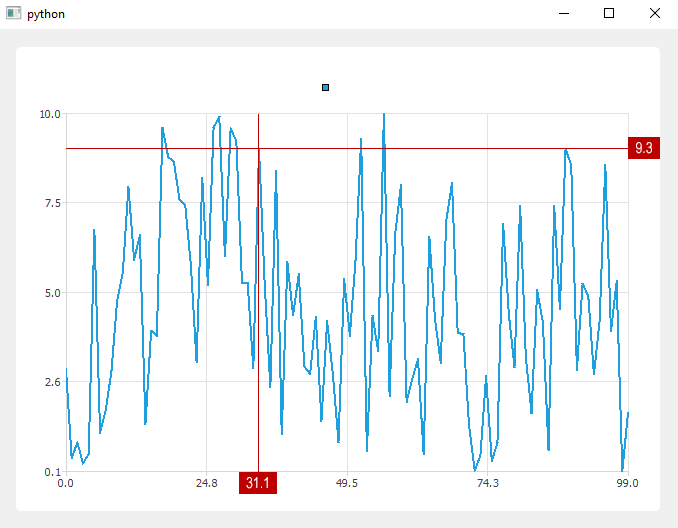Как добавить перекрестие QtChart (со знаковыми значениями)?
Задача: UPD Есть диаграмма (QtChart). Код:
from random import uniform
import sys
from PyQt5.QtWidgets import QApplication, QMainWindow, QVBoxLayout, QWidget
from PyQt5.QtChart import QChart, QChartView, QLineSeries
class Window(QMainWindow):
def __init__(self):
super().__init__()
self.setGeometry(100, 100, 680, 500)
series = QLineSeries()
for i in range(100):
series.append(i, uniform(0, 10))
chart = QChart()
chart.addSeries(series)
chart.createDefaultAxes()
chartview = QChartView(chart)
central_widget = QWidget()
self.setCentralWidget(central_widget)
lay = QVBoxLayout(central_widget)
lay.addWidget(chartview)
self.setMouseTracking(True)
def mouseMoveEvent(self, event):
mouse_x = event.x()
mouse_y = event.y()
if __name__ == "__main__":
App = QApplication(sys.argv)
window = Window()
window.show()
sys.exit(App.exec_())
Необходимо: Добавить на график (QtChart) перекрестие со знаковыми значениями.
Что есть на данный момент:
- Благодаря примеру Как вернуть координаты мыши в реальном времени?, есть понимание, как получить координаты мыши (обновлен код).
- К сожалению, нам не удалось добиться прогресса. Пример был найден в документации диаграммы (QT) с аналогичной функциональностью https://doc.qt.io/qt-5/qtcharts-callout-example.html (не совсем то, что вам нужно), но основная проблема в том, что код написан на C++.
Ниже приведен код на C++ (если поможет):
#include "callout.h"
#include <QtGui/QPainter>
#include <QtGui/QFontMetrics>
#include <QtWidgets/QGraphicsSceneMouseEvent>
#include <QtGui/QMouseEvent>
#include <QtCharts/QChart>
Callout::Callout(QChart *chart):
QGraphicsItem(chart),
m_chart(chart)
{
}
QRectF Callout::boundingRect() const
{
QPointF anchor = mapFromParent(m_chart->mapToPosition(m_anchor));
QRectF rect;
rect.setLeft(qMin(m_rect.left()+20, anchor.x()));
rect.setRight(qMax(m_rect.right(), anchor.x()));
rect.setTop(qMin(m_rect.top(), anchor.y()));
rect.setBottom(qMax(m_rect.bottom(), anchor.y()));
return rect;
}
void Callout::paint(QPainter *painter, const QStyleOptionGraphicsItem *option, QWidget *widget)
{
Q_UNUSED(option)
Q_UNUSED(widget)
QPainterPath path;
path.addRoundedRect(m_rect, 0, 0);
QPointF anchor = mapFromParent(m_chart->mapToPosition(m_anchor));
if (!m_rect.contains(anchor)) {
QPointF point1, point2;
// establish the position of the anchor point in relation to m_rect
bool above = anchor.y() <= m_rect.top();
bool aboveCenter = anchor.y() > m_rect.top() && anchor.y() <= m_rect.center().y();
bool belowCenter = anchor.y() > m_rect.center().y() && anchor.y() <= m_rect.bottom();
bool below = anchor.y() > m_rect.bottom();
bool onLeft = anchor.x() <= m_rect.left();
bool leftOfCenter = anchor.x() > m_rect.left() && anchor.x() <= m_rect.center().x();
bool rightOfCenter = anchor.x() > m_rect.center().x() && anchor.x() <= m_rect.right();
bool onRight = anchor.x() > m_rect.right();
// get the nearest m_rect corner.
qreal x = (onRight + rightOfCenter) * m_rect.width();
qreal y = (below + belowCenter) * m_rect.height();
bool cornerCase = (above && onLeft) || (above && onRight) || (below && onLeft) || (below && onRight);
bool vertical = qAbs(anchor.x() - x) > qAbs(anchor.y() - y);
qreal x1 = x + leftOfCenter * 10 - rightOfCenter * 20 + cornerCase * !vertical * (onLeft * 10 - onRight * 20);
qreal y1 = y + aboveCenter * 10 - belowCenter * 20 + cornerCase * vertical * (above * 10 - below * 20);;
point1.setX(x1);
point1.setY(y1);
qreal x2 = x + leftOfCenter * 20 - rightOfCenter * 10 + cornerCase * !vertical * (onLeft * 20 - onRight * 10);;
qreal y2 = y + aboveCenter * 20 - belowCenter * 10 + cornerCase * vertical * (above * 20 - below * 10);;
point2.setX(x2);
point2.setY(y2);
path.moveTo(point1);
path.lineTo(anchor);
path.lineTo(point2);
path = path.simplified();
}
painter->setBrush(QColor(255, 255, 255));
painter->drawPath(path);
painter->drawText(m_textRect, m_text);
}
void Callout::mousePressEvent(QGraphicsSceneMouseEvent *event)
{
event->setAccepted(true);
}
void Callout::mouseMoveEvent(QGraphicsSceneMouseEvent *event)
{
if (event->buttons() & Qt::LeftButton){
setPos(mapToParent(event->pos() - event->buttonDownPos(Qt::LeftButton)));
event->setAccepted(true);
} else {
event->setAccepted(false);
}
}
void Callout::setText(const QString &text)
{
m_text = text;
QFontMetrics metrics(m_font);
m_textRect = metrics.boundingRect(QRect(0, 0, 250, 250), Qt::AlignLeft, m_text);
m_textRect.translate(5, 5);
prepareGeometryChange();
m_rect = m_textRect.adjusted(-5, -5, 5, 5);
}
void Callout::setAnchor(QPointF point)
{
m_anchor = point;
}
void Callout::updateGeometry()
{
prepareGeometryChange();
setPos(m_chart->mapToPosition(m_anchor) + QPoint(10, -50));
}