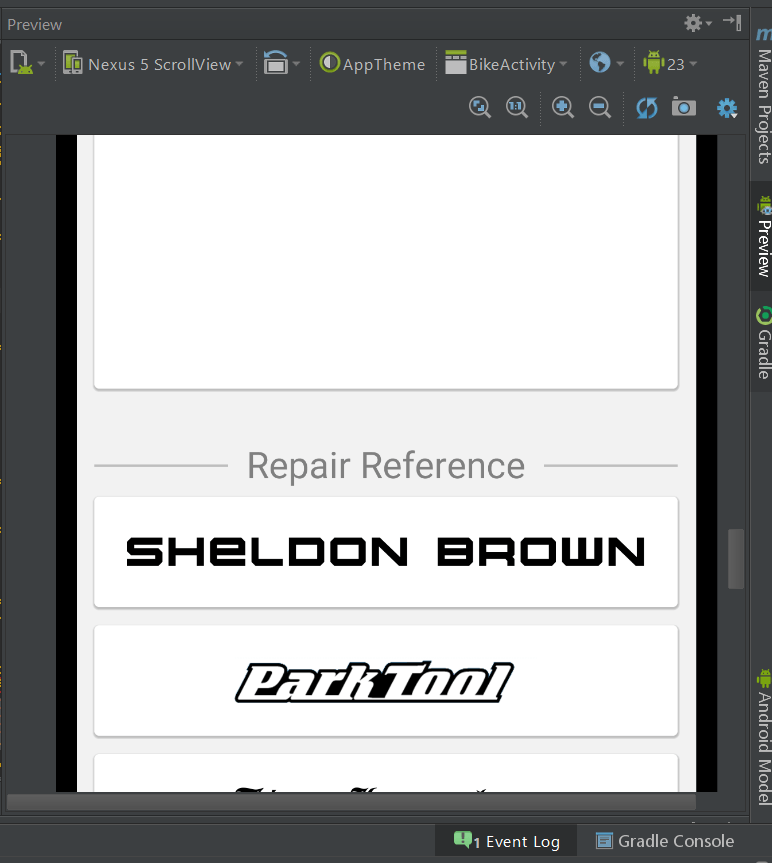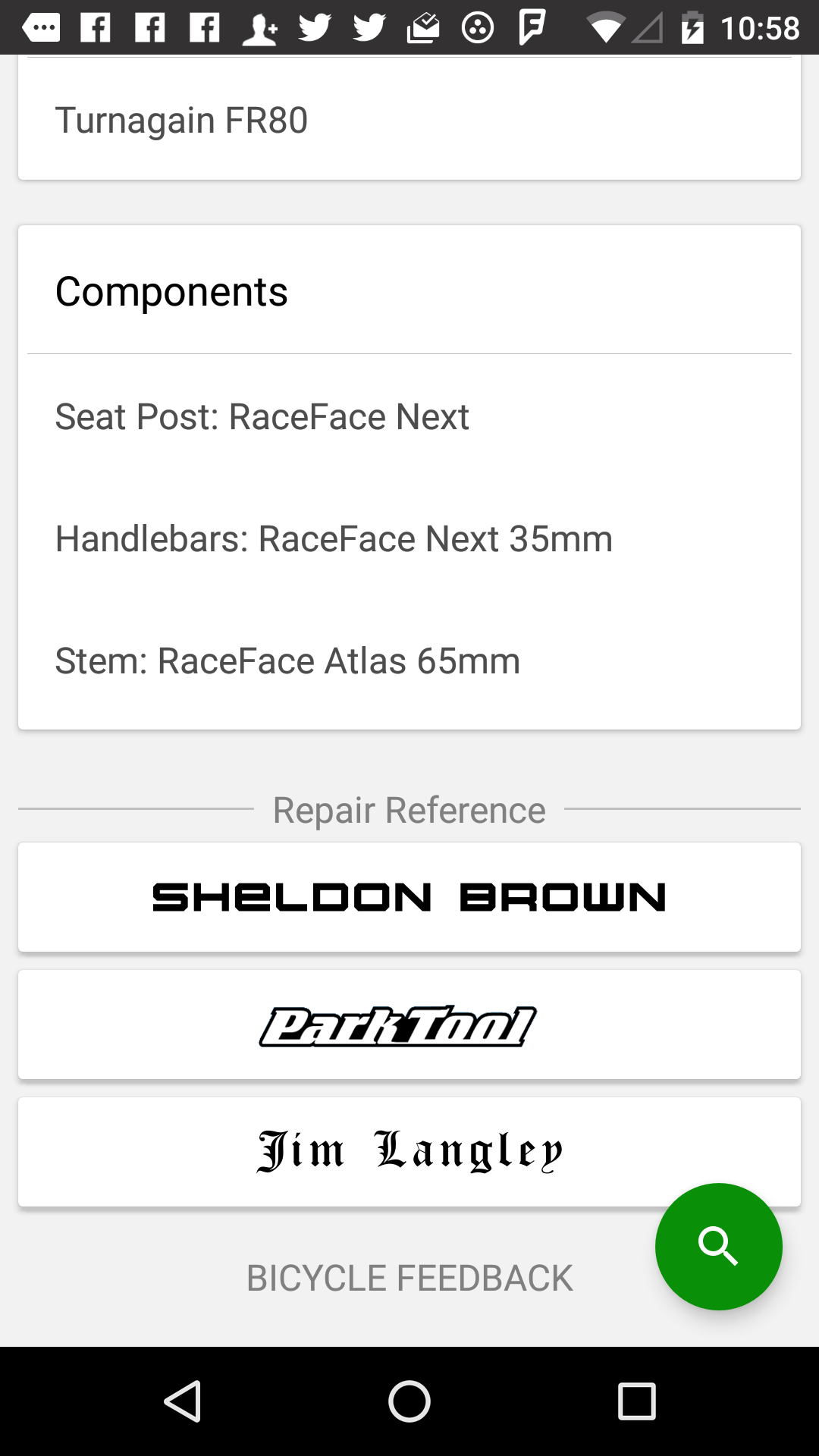Карты имеют дополнительную тень на устройстве?
Симулятор показывает те же тени. тени в приложении 6.0.1 более интенсивны или сдвинуты на 1 пиксель вниз. HALP?
Я добавил код для карты выше (тени ведут себя правильно) и 3 новых карты ниже (тени удвоены / смещены). Как видите, код карты скопирован с верхней карты и точно такой же, если я что-то пропустил...
<android.support.v7.widget.CardView
xmlns:card_view="http://schemas.android.com/apk/res-auto"
android:layout_width="match_parent"
android:layout_height="wrap_content"
android:background="#fff"
android:id="@+id/components"
card_view:cardCornerRadius="2dp"
card_view:cardBackgroundColor="#FFF"
android:layout_marginBottom="20dp"
android:layout_marginLeft="8dp"
android:layout_marginRight="8dp">
<LinearLayout
android:layout_width="match_parent"
android:layout_height="wrap_content"
android:orientation="vertical"
>
<TextView
android:layout_width="match_parent"
android:layout_height="wrap_content"
android:textSize="18sp"
android:textColor="#000"
android:text="Components"
android:paddingTop="16dp"
android:paddingBottom="16dp"
android:layout_marginLeft="16dp"
android:layout_marginRight="16dp"
/>
<ImageView
android:layout_width="match_parent"
android:layout_height="1px"
android:background="#bbb"
android:layout_marginLeft="4dp"
android:layout_marginRight="4dp"
/>
<LinearLayout
android:layout_width="match_parent"
android:layout_height="wrap_content"
android:orientation="vertical">
<TextView
android:id="@+id/saddle"
android:layout_width="match_parent"
android:layout_height="wrap_content"
android:textSize="16sp"
android:textColor="#4d4d4d"
android:text=""
android:lineSpacingMultiplier="1.2"
android:paddingTop="16dp"
android:paddingBottom="16dp"
android:layout_marginLeft="16dp"
android:layout_marginRight="16dp"
/>
</LinearLayout>
<LinearLayout
android:layout_width="match_parent"
android:layout_height="wrap_content"
android:orientation="vertical">
<!--<ImageView
android:layout_width="match_parent"
android:layout_height="1px"
android:background="#bbb"
android:layout_marginLeft="4dp"
android:layout_marginRight="4dp"
/>-->
<TextView
android:id="@+id/seatpost"
android:layout_width="match_parent"
android:layout_height="wrap_content"
android:textSize="16sp"
android:textColor="#4d4d4d"
android:text=""
android:lineSpacingMultiplier="1.2"
android:paddingTop="16dp"
android:paddingBottom="16dp"
android:layout_marginLeft="16dp"
android:layout_marginRight="16dp"
/>
</LinearLayout>
<LinearLayout
android:layout_width="match_parent"
android:layout_height="wrap_content"
android:orientation="vertical">
<!-- <ImageView
android:layout_width="match_parent"
android:layout_height="1px"
android:background="#bbb"
android:layout_marginLeft="4dp"
android:layout_marginRight="4dp"
/>-->
<TextView
android:id="@+id/handlebar"
android:layout_width="match_parent"
android:layout_height="wrap_content"
android:textSize="16sp"
android:textColor="#4d4d4d"
android:text=""
android:lineSpacingMultiplier="1.2"
android:paddingTop="16dp"
android:paddingBottom="16dp"
android:layout_marginLeft="16dp"
android:layout_marginRight="16dp"
/>
</LinearLayout>
<LinearLayout
android:layout_width="match_parent"
android:layout_height="wrap_content"
android:orientation="vertical">
<!-- <ImageView
android:layout_width="match_parent"
android:layout_height="1px"
android:background="#bbb"
android:layout_marginLeft="4dp"
android:layout_marginRight="4dp"
/>-->
<TextView
android:id="@+id/stem"
android:layout_width="match_parent"
android:layout_height="wrap_content"
android:textSize="16sp"
android:textColor="#4d4d4d"
android:text=""
android:lineSpacingMultiplier="1.2"
android:paddingTop="16dp"
android:paddingBottom="20dp"
android:layout_marginLeft="16dp"
android:layout_marginRight="16dp"
/>
</LinearLayout>
</LinearLayout>
</android.support.v7.widget.CardView>
<RelativeLayout
android:layout_width="match_parent"
android:layout_height="match_parent"
android:layout_centerHorizontal="false"
android:layout_marginLeft="8dp"
android:layout_marginRight="8dp"
>
<TextView
android:id="@+id/repairref_txt"
android:layout_width="wrap_content"
android:layout_height="wrap_content"
android:textSize="16sp"
android:textColor="#808080"
android:text="Repair Reference"
android:layout_centerHorizontal="true"
android:layout_centerVertical="true"
android:layout_marginBottom="8dp"
android:layout_marginLeft="8dp"
android:layout_marginRight="8dp"
/>
<ImageView
android:id="@+id/repairref_lineL"
android:layout_width="fill_parent"
android:layout_height="1dp"
android:background="#BFBFBF"
android:layout_toLeftOf="@id/repairref_txt"
android:layout_centerVertical="true"
/>
<ImageView
android:id="@+id/repairref_lineR"
android:layout_width="fill_parent"
android:layout_height="1dp"
android:background="#BFBFBF"
android:layout_toRightOf="@id/repairref_txt"
android:layout_centerVertical="true"
/>
</RelativeLayout>
<android.support.v7.widget.CardView
xmlns:card_view="http://schemas.android.com/apk/res-auto"
android:layout_width="match_parent"
android:layout_height="48dp"
android:background="#fff"
android:id="@+id/sheldonbrown"
card_view:cardCornerRadius="2dp"
card_view:cardBackgroundColor="#FFF"
android:layout_marginBottom="8dp"
android:layout_marginLeft="8dp"
android:layout_marginRight="8dp"
>
<LinearLayout
android:layout_width="match_parent"
android:layout_height="match_parent"
android:gravity="center_horizontal"
>
<ImageView
android:id="@+id/repairref_lineL"
android:layout_width="wrap_content"
android:layout_height="wrap_content"
android:layout_gravity="center"
android:background="@drawable/il_btn_rec_sheldonbrown"
/>
</LinearLayout>
</android.support.v7.widget.CardView>
<android.support.v7.widget.CardView
xmlns:card_view="http://schemas.android.com/apk/res-auto"
android:layout_width="match_parent"
android:layout_height="48dp"
android:background="#fff"
android:id="@+id/sheldonbrown"
card_view:cardCornerRadius="2dp"
card_view:cardBackgroundColor="#FFF"
android:layout_marginBottom="8dp"
android:layout_marginLeft="8dp"
android:layout_marginRight="8dp"
>
<LinearLayout
android:layout_width="match_parent"
android:layout_height="match_parent"
android:gravity="center_horizontal"
>
<ImageView
android:id="@+id/repairref_lineL"
android:layout_width="wrap_content"
android:layout_height="wrap_content"
android:layout_gravity="center"
android:background="@drawable/il_btn_rec_parktool"
/>
</LinearLayout>
</android.support.v7.widget.CardView>
<android.support.v7.widget.CardView
xmlns:card_view="http://schemas.android.com/apk/res-auto"
android:layout_width="match_parent"
android:layout_height="48dp"
android:background="#fff"
android:id="@+id/sheldonbrown"
card_view:cardCornerRadius="2dp"
card_view:cardBackgroundColor="#FFF"
android:layout_marginBottom="20dp"
android:layout_marginLeft="8dp"
android:layout_marginRight="8dp"
>
<LinearLayout
android:layout_width="match_parent"
android:layout_height="match_parent"
android:gravity="center_horizontal"
>
<ImageView
android:id="@+id/repairref_lineL"
android:layout_width="wrap_content"
android:layout_height="wrap_content"
android:layout_gravity="center"
android:background="@drawable/il_btn_rec_jimlangley"
/>
</LinearLayout>
</android.support.v7.widget.CardView>
<RelativeLayout
android:id="@+id/bikeFeedback"
android:layout_width="match_parent"
android:layout_height="wrap_content"
android:background="@drawable/btn_animation_ripple_grey">
<TextView
android:layout_width="wrap_content"
android:layout_height="wrap_content"
android:textSize="16sp"
android:textColor="#808080"
android:text="BICYCLE FEEDBACK"
android:layout_centerHorizontal="true"
/>
</RelativeLayout>
</LinearLayout>