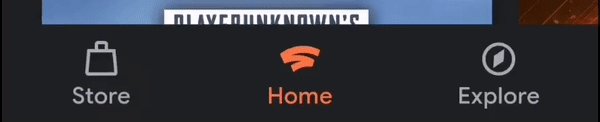Эффект круговой ряби Flutter: как создать красивый материал BottomNavigationBar
Поскольку приложение Google stadia создано с использованием флаттера, мне было интересно, как они добились гораздо более красивой анимации ряби на своей BottomNavigationBar.
Пример:
Как они добились пользовательской анимации ряби?
Изменить: простой пользовательский элемент BottomNavigationItem:
bottomNavigationBar: Container(
height: 50,
child: Row(
children: <Widget>[
Expanded(
child: BottomItem(),
),
Expanded(
child: BottomItem(),
),
Expanded(
child: BottomItem(),
),
],
)),
class BottomItem extends StatelessWidget {
@override
Widget build(BuildContext context) {
return InkWell(
onTap: () {},
child: Center(child: Icon(Icons.shop)),
);
}
}
4 ответа
Чернила вы ищете это InkResponse и неInkWell. InkWell заполняет все доступное пространство выделением, а затем делает всплеск, но,InkResponse делает всплеск тем круговым эффектом, который вы ищете, вам нужно немного его настроить, но это пример кода:
Material(
child: Container(
child: Center(
child: InkResponse(
focusColor: Colors.transparent,
hoverColor: Colors.transparent,
highlightColor: Colors.transparent,
onTap: () {},
child: Padding(
padding: const EdgeInsets.all(30),
child: Icon(Icons.home),
),
),
),
),
)
| InkWell | InkResponse По умолчанию | Пользовательский ответ InkResponse |
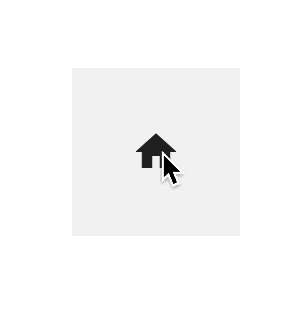


Пример приложения Google Stadia:изображение 1Изображение 2
NB: используйте виджет материала в качестве родительского элемента для строки, чтобы эффект можно было расширить по всей ширине строки и с условием ограничения «радиус: 40».
Container(
width: double.infinity,
height: 300,
child: Material(
color: Colors.transparent,
child: Row(
children: [
Expanded(
flex: 20,
child: InkResponse(
onTap: () {},
//containedInkWell: false,
splashFactory: InkRipple.splashFactory,
radius: 40,
splashColor: Colors.black12,
highlightColor: Colors.transparent,
child: Container(height: double.infinity, alignment: Alignment.center, child: Icon(Icons.search_rounded)),
),
),
Expanded(
flex: 20,
child: InkResponse(
onTap: () {},
//containedInkWell: false,
splashFactory: InkRipple.splashFactory,
radius: 40,
splashColor: Colors.black12,
highlightColor: Colors.transparent,
child: Container(height: double.infinity, alignment: Alignment.center, child: Icon(Icons.search_rounded)),
),
),
Expanded(
flex: 20,
child: InkResponse(
onTap: () {},
//containedInkWell: false,
splashFactory: InkRipple.splashFactory,
radius: 40,
splashColor: Colors.black12,
highlightColor: Colors.transparent,
child: Container(height: double.infinity, alignment: Alignment.center, child: Icon(Icons.search_rounded)),
),
),
Expanded(
flex: 20,
child: InkResponse(
onTap: () {},
//containedInkWell: false,
splashFactory: InkRipple.splashFactory,
radius: 40,
splashColor: Colors.black12,
highlightColor: Colors.transparent,
child: Container(height: double.infinity, alignment: Alignment.center, child: Icon(Icons.search_rounded)),
),
),
Expanded(
flex: 20,
child: InkResponse(
onTap: () {},
//containedInkWell: false,
splashFactory: InkRipple.splashFactory,
radius: 40,
splashColor: Colors.black12,
highlightColor: Colors.transparent,
child: Container(height: double.infinity, alignment: Alignment.center, child: Icon(Icons.search_rounded)),
),
),
],
),
),
)
Возможно, вы захотите использовать класс InkResponse в своем BottomNavigationBar:)
Отредактировано из InkWell в InkResponse.
FIRST WAY
import 'package:flutter/material.dart';
void main() {
runApp(const MyApp());
}
class MyApp extends StatelessWidget {
const MyApp({Key? key}) : super(key: key);
@override
Widget build(BuildContext context) {
return MaterialApp(
title: 'BottomNavigationBar in style Material Design 2',
theme: ThemeData(primarySwatch: Colors.indigo),
home: BottomNavigationMaterial2(),
);
}
}
class BottomNavigationMaterial2 extends StatefulWidget {
const BottomNavigationMaterial2({Key? key}) : super(key: key);
@override
State<BottomNavigationMaterial2> createState() =>
_BottomNavigationMaterial2State();
}
class _BottomNavigationMaterial2State extends State<BottomNavigationMaterial3> {
Widget _bottomNavItem() {
return InkWell(
onTap: () {},
radius: 93,
splashColor: Color.fromARGB(124, 108, 130, 255),
highlightColor: Colors.white,
splashFactory: InkRipple.splashFactory,
child: Center(child: Icon(Icons.search, size: 25)),
);
}
@override
Widget build(BuildContext context) {
return Scaffold(
backgroundColor: Colors.white,
bottomNavigationBar: Container(
height: 80,
child: Row(
children: <Widget>[
Container(child: _bottomNavItem(), width: 196),
Container(child: _bottomNavItem(), width: 196),
],
),
),
);
}
}
SECOND WAY
theme: ThemeData(splashFactory: InkRipple.splashFactory),