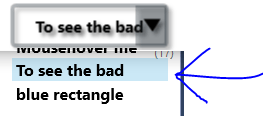WPF Как скрыть ComboBoxItem BorderBrush на MouseOver? (синий прямоугольник выбора)
Я хочу отобразить комбинированный блок с изображениями в WPF. Это работает с некоторыми шаблонами, но я не понимаю, как избавиться от синеватого прямоугольника мыши. Посмотрите на голубую коробку:
Хорошо, я нашел решение, теперь вопрос решен. Смотрите решение здесь:
Решение:
<ComboBox x:Name="comboBox"
Width="158"
Height="44"
Background="Transparent"
BorderBrush="#551B2830"
Foreground="Black">
<ComboBoxItem TextBlock.TextAlignment="Center">Mousehover me</ComboBoxItem>
<ComboBoxItem TextBlock.TextAlignment="Center">To see the bad </ComboBoxItem>
<ComboBoxItem TextBlock.TextAlignment="Center">blue rectangle</ComboBoxItem>
<ComboBox.ItemContainerStyle>
<Style TargetType="ComboBoxItem">
<Setter Property="BorderBrush" Value="Transparent" />
<Setter Property="BorderThickness" Value="0" />
<Setter Property="Template">
<Setter.Value>
<!--This Does the Magic-->
<ControlTemplate TargetType="{x:Type ComboBoxItem}">
<Border x:Name="Bd"
BorderBrush="{TemplateBinding BorderBrush}"
BorderThickness="{TemplateBinding BorderThickness}"
Padding="{TemplateBinding Padding}"
SnapsToDevicePixels="true">
<ContentPresenter HorizontalAlignment="{TemplateBinding HorizontalContentAlignment}"
VerticalAlignment="{TemplateBinding VerticalContentAlignment}"
SnapsToDevicePixels="True" />
</Border>
</ControlTemplate>
</Setter.Value>
</Setter>
</Style>
</ComboBox.ItemContainerStyle>
</ComboBox>
</Grid>
2 ответа
Решение
Хорошо, узнал, как это сделать.. Я могу добавить шаблон для comboboxItem без границ или с невидимой границей. Я также обновил вопрос с решением.
Редактировать: И здесь также отметить его как ответ..
<ComboBox x:Name="comboBox"
Width="158"
Height="44"
Background="Transparent"
BorderBrush="#551B2830"
Foreground="Black">
<ComboBoxItem TextBlock.TextAlignment="Center">Mousehover me</ComboBoxItem>
<ComboBoxItem TextBlock.TextAlignment="Center">To see the bad </ComboBoxItem>
<ComboBoxItem TextBlock.TextAlignment="Center">blue rectangle</ComboBoxItem>
<ComboBox.ItemContainerStyle>
<Style TargetType="ComboBoxItem">
<Setter Property="BorderBrush" Value="Transparent" />
<Setter Property="BorderThickness" Value="0" />
<Setter Property="Template">
<Setter.Value>
<!--This Does the Magic-->
<ControlTemplate TargetType="{x:Type ComboBoxItem}">
<Border x:Name="Bd"
BorderBrush="{TemplateBinding BorderBrush}"
BorderThickness="{TemplateBinding BorderThickness}"
Padding="{TemplateBinding Padding}"
SnapsToDevicePixels="true">
<ContentPresenter HorizontalAlignment="{TemplateBinding HorizontalContentAlignment}"
VerticalAlignment="{TemplateBinding VerticalContentAlignment}"
SnapsToDevicePixels="True" />
</Border>
</ControlTemplate>
</Setter.Value>
</Setter>
</Style>
</ComboBox.ItemContainerStyle>
</ComboBox>
Это будет работать для вас:
<ItemsPresenter SnapsToDevicePixels="{TemplateBinding SnapsToDevicePixels}"KeyboardNavigation.DirectionalNavigation="Contained"/>
</ScrollViewer></Border>
</Microsoft_Windows_Themes:SystemDropShadowChrome></Popup>
<Microsoft_Windows_Themes:ListBoxChrome x:Name="Border" Grid.ColumnSpan="2" Background="{TemplateBinding Background}" BorderBrush="{TemplateBinding BorderBrush}" BorderThickness="{TemplateBinding BorderThickness}" RenderFocused="{TemplateBinding IsKeyboardFocusWithin}" RenderMouseOver="{TemplateBinding IsMouseOver}"/>
<TextBox x:Name="PART_EditableTextBox" Margin="{TemplateBinding Padding}" Style="{StaticResource ComboBoxEditableTextBox}" HorizontalContentAlignment="{TemplateBinding HorizontalContentAlignment}" VerticalContentAlignment="{TemplateBinding VerticalContentAlignment}" IsReadOnly="{Binding IsReadOnly, RelativeSource={RelativeSource TemplatedParent}}"/>
<ToggleButton Style="{StaticResource ComboBoxToggleButton}"Grid.Column="1" IsChecked="{Binding IsDropDownOpen, Mode=TwoWay, RelativeSource={RelativeSource TemplatedParent}}"/>
</Grid>
<ControlTemplate.Triggers>
<Trigger Property="IsKeyboardFocusWithin" Value="true">
<Setter Property="Foreground" Value="Black"/></Trigger>
<Trigger Property="IsDropDownOpen" Value="true">
<Setter Property="RenderFocused" TargetName="Border" Value="true"/></Trigger>
<Trigger Property="HasItems" Value="false">
<Setter Property="Height" TargetName="DropDownBorder" Value="95"/></Trigger>
<Trigger Property="IsEnabled" Value="false">
<Setter Property="Foreground" Value="{DynamicResource {x:Static SystemColors.GrayTextBrushKey}}"/>
<Setter Property="Background" Value="#FFF4F4F4"/></Trigger>
<Trigger Property="IsGrouping" Value="true">
<Setter Property="ScrollViewer.CanContentScroll" Value="false"/></Trigger>
<Trigger Property="HasDropShadow" SourceName="PART_Popup" Value="true">
<Setter Property="Margin" TargetName="Shdw" Value="0,0,5,5"/>
<Setter Property="Color" TargetName="Shdw" Value="#71000000"/></Trigger>
</ControlTemplate.Triggers>
</ControlTemplate>
<Style x:Key="ComboBoxStyle1" TargetType="{x:Type ComboBox}">
<Setter Property="FocusVisualStyle" Value="{StaticResource ComboBoxFocusVisual}"/>
<Setter Property="Foreground" Value="{DynamicResource {x:Static SystemColors.WindowTextBrushKey}}"/>
<Setter Property="Background" Value="{StaticResource ButtonNormalBackground}"/>
<Setter Property="BorderBrush" Value="{StaticResource ButtonNormalBorder}"/>
<Setter Property="BorderThickness" Value="1"/>
<Setter Property="ScrollViewer.HorizontalScrollBarVisibility" Value="Auto"/>
<Setter Property="ScrollViewer.VerticalScrollBarVisibility" Value="Auto"/>
<Setter Property="Padding" Value="4,3"/>
<Setter Property="Template"><Setter.Value>
<ControlTemplate TargetType="{x:Type ComboBox}">
<Grid x:Name="MainGrid" SnapsToDevicePixels="true">
<Grid.ColumnDefinitions>
<ColumnDefinition Width="*"/>
<ColumnDefinition MinWidth="{DynamicResource {x:Static SystemParameters.VerticalScrollBarWidthKey}}" Width="0"/>
</Grid.ColumnDefinitions>
<Popup x:Name="PART_Popup" Margin="1" AllowsTransparency="true" IsOpen="{Binding IsDropDownOpen, RelativeSource={RelativeSource TemplatedParent}}"Placement="Bottom" PopupAnimation="{DynamicResource {x:Static SystemParameters.ComboBoxPopupAnimationKey}}" Grid.ColumnSpan="2">
<Microsoft_Windows_Themes:SystemDropShadowChrome x:Name="Shdw" MaxHeight="{TemplateBinding MaxDropDownHeight}" MinWidth="{Binding ActualWidth, ElementName=MainGrid}" Color="Transparent">
<Border x:Name="DropDownBorder" Background="{DynamicResource {x:Static SystemColors.WindowBrushKey}}" BorderBrush="{DynamicResource {x:Static SystemColors.WindowFrameBrushKey}}"BorderThickness="1">
<ScrollViewer CanContentScroll="true">
<ItemsPresenter SnapsToDevicePixels="{TemplateBinding SnapsToDevicePixels}"KeyboardNavigation.DirectionalNavigation="Contained"/>
</ScrollViewer></Border>
</Microsoft_Windows_Themes:SystemDropShadowChrome></Popup>
<ToggleButton Style="{StaticResource ComboBoxReadonlyToggleButton}" Background="{TemplateBinding Background}" BorderBrush="{TemplateBinding BorderBrush}" Grid.ColumnSpan="2" IsChecked="{Binding IsDropDownOpen, Mode=TwoWay, RelativeSource={RelativeSource TemplatedParent}}"/>
<ContentPresenter HorizontalAlignment="{TemplateBinding HorizontalContentAlignment}" Margin="{TemplateBinding Padding}" VerticalAlignment="{TemplateBinding VerticalContentAlignment}" IsHitTestVisible="false" SnapsToDevicePixels="{TemplateBinding SnapsToDevicePixels}"Content="{TemplateBinding SelectionBoxItem}" ContentStringFormat="{TemplateBinding SelectionBoxItemStringFormat}" ContentTemplate="{TemplateBinding SelectionBoxItemTemplate}" ContentTemplateSelector="{TemplateBinding ItemTemplateSelector}"/>
</Grid>
<ControlTemplate.Triggers>
<Trigger Property="HasDropShadow" SourceName="PART_Popup" Value="true">
<Setter Property="Margin" TargetName="Shdw" Value="0,0,5,5"/>
<Setter Property="Color" TargetName="Shdw" Value="#71000000"/></Trigger>
<Trigger Property="HasItems" Value="false">
<Setter Property="Height" TargetName="DropDownBorder" Value="95"/></Trigger>
<Trigger Property="IsEnabled" Value="false">
<Setter Property="Foreground" Value="{DynamicResource {x:Static SystemColors.GrayTextBrushKey}}"/>
<Setter Property="Background" Value="#FFF4F4F4"/></Trigger>
<Trigger Property="IsGrouping" Value="true">
<Setter Property="ScrollViewer.CanContentScroll" Value="false"/></Trigger>
</ControlTemplate.Triggers>
</ControlTemplate></Setter.Value</Setter>
<Style.Triggers>
<Trigger Property="IsEditable" Value="true">
<Setter Property="BorderBrush" Value="{StaticResource TextBoxBorder}"/>
<Setter Property="Background" Value="{DynamicResource {x:Static SystemColors.WindowBrushKey}}"/>
<Setter Property="IsTabStop" Value="false"/>
<Setter Property="Padding" Value="3"/>
<Setter Property="Template" Value="{StaticResource ComboBoxEditableTemplate}"/>
</Trigger>
</Style.Triggers>
</Style>
</Window.Resources>
<StackPanel>
<ComboBox Style="{DynamicResource ComboBoxStyle1}">
<ComboBoxItem Content="abc"/>
<ComboBoxItem Content="abc"/>
<ComboBoxItem Content="abc"/>
</ComboBox>
</StackPanel>
</Window>