Django CMS - не может загружать изображения через cmsplugin_filer_image
У меня проблема с локальной установкой на django cms 2.3.3: я установил его через pip, в отдельном virtualenv. Затем я следовал инструкциям по настройке settings.py, я запустил сервер. Затем в админке я создал страницу (домашнюю) и попытался добавить изображение в заполнитель через cmsplugin_filer_image, но загрузка кажется не работает. вот мой settings.py:
# Django settings for cms1 project.
# -*- coding: utf-8 -*-
import os
gettext = lambda s: s
PROJECT_PATH = os.path.abspath(os.path.dirname(__file__))
DEBUG = True
TEMPLATE_DEBUG = DEBUG
ADMINS = (
# ('Your Name', 'your_email@example.com'),
)
MANAGERS = ADMINS
DATABASES = {
'default': {
'ENGINE': 'django.db.backends.postgresql_psycopg2', # Add 'postgresql_psycopg2', 'mysql', 'sqlite3' or 'oracle'.
'NAME': 'cms1', # Or path to database file if using sqlite3.
'USER': 'cms', # Not used with sqlite3.
'PASSWORD': 'cms', # Not used with sqlite3.
'HOST': '', # Set to empty string for localhost. Not used with sqlite3.
'PORT': '', # Set to empty string for default. Not used with sqlite3.
}
}
# Local time zone for this installation. Choices can be found here:
# http://en.wikipedia.org/wiki/List_of_tz_zones_by_name
# although not all choices may be available on all operating systems.
# In a Windows environment this must be set to your system time zone.
TIME_ZONE = 'Europe/Rome'
# Language code for this installation. All choices can be found here:
# http://www.i18nguy.com/unicode/language-identifiers.html
LANGUAGE_CODE = 'it-it'
SITE_ID = 1
# If you set this to False, Django will make some optimizations so as not
# to load the internationalization machinery.
USE_I18N = True
# If you set this to False, Django will not format dates, numbers and
# calendars according to the current locale.
USE_L10N = True
# If you set this to False, Django will not use timezone-aware datetimes.
USE_TZ = True
# Absolute filesystem path to the directory that will hold user-uploaded files.
# Example: "/home/media/media.lawrence.com/media/"
MEDIA_ROOT = os.path.join(PROJECT_PATH, "media")
# URL that handles the media served from MEDIA_ROOT. Make sure to use a
# trailing slash.
# Examples: "http://media.lawrence.com/media/", "http://example.com/media/"
MEDIA_URL = '/media/'
# Absolute path to the directory static files should be collected to.
# Don't put anything in this directory yourself; store your static files
# in apps' "static/" subdirectories and in STATICFILES_DIRS.
# Example: "/home/media/media.lawrence.com/static/"
STATIC_ROOT = os.path.join(PROJECT_PATH, "static")
STATIC_URL = "/static/"
# Additional locations of static files
STATICFILES_DIRS = (
os.path.join(PROJECT_PATH, "static_auto"),
# Put strings here, like "/home/html/static" or "C:/www/django/static".
# Always use forward slashes, even on Windows.
# Don't forget to use absolute paths, not relative paths.
)
# List of finder classes that know how to find static files in
# various locations.
STATICFILES_FINDERS = (
'django.contrib.staticfiles.finders.FileSystemFinder',
'django.contrib.staticfiles.finders.AppDirectoriesFinder',
# 'django.contrib.staticfiles.finders.DefaultStorageFinder',
)
# Make this unique, and don't share it with anybody.
SECRET_KEY = '^c2q3d8w)f#gk%5i)(#i*lwt%lm-!2=(*1d!1cf+rg&-hqi_9u'
# List of callables that know how to import templates from various sources.
TEMPLATE_LOADERS = (
'django.template.loaders.filesystem.Loader',
'django.template.loaders.app_directories.Loader',
# 'django.template.loaders.eggs.Loader',
)
MIDDLEWARE_CLASSES = (
'django.middleware.common.CommonMiddleware',
'django.contrib.sessions.middleware.SessionMiddleware',
'django.middleware.csrf.CsrfViewMiddleware',
'django.contrib.auth.middleware.AuthenticationMiddleware',
'django.contrib.messages.middleware.MessageMiddleware',
'cms.middleware.multilingual.MultilingualURLMiddleware',
'cms.middleware.page.CurrentPageMiddleware',
'cms.middleware.user.CurrentUserMiddleware',
'cms.middleware.toolbar.ToolbarMiddleware',
# Uncomment the next line for simple clickjacking protection:
# 'django.middleware.clickjacking.XFrameOptionsMiddleware',
)
ROOT_URLCONF = 'cms1.urls'
# Python dotted path to the WSGI application used by Django's runserver.
WSGI_APPLICATION = 'cms1.wsgi.application'
TEMPLATE_DIRS = (
os.path.join(PROJECT_PATH, "templates"),
# Put strings here, like "/home/html/django_templates" or "C:/www/django/templates".
# Always use forward slashes, even on Windows.
# Don't forget to use absolute paths, not relative paths.
)
CMS_TEMPLATES = (
('template_1.html', 'Template One'),
('template_2.html', 'Template Two'),
)
TEMPLATE_CONTEXT_PROCESSORS = (
'django.contrib.auth.context_processors.auth',
'django.core.context_processors.i18n',
'django.core.context_processors.request',
'django.core.context_processors.media',
'django.core.context_processors.static',
'cms.context_processors.media',
'sekizai.context_processors.sekizai',
)
LANGUAGES = [
('it', 'Italiano'),
('en', 'English'),
]
INSTALLED_APPS = (
'django.contrib.auth',
'django.contrib.contenttypes',
'django.contrib.sessions',
'django.contrib.sites',
'django.contrib.messages',
'django.contrib.staticfiles',
'cms', #django CMS itself
'mptt', #utilities for implementing a modified pre-order traversal tree
'menus', #helper for model independent hierarchical website navigation
'south', #intelligent schema and data migrations
'sekizai', #for javascript and css management
#'cms.plugins.file',
'cms.plugins.flash',
'cms.plugins.googlemap',
'cms.plugins.link',
#'cms.plugins.picture',
'cms.plugins.snippet',
'cms.plugins.teaser',
'cms.plugins.text',
#'cms.plugins.video',
'cms.plugins.twitter',
'filer',
'cmsplugin_filer_file',
'cmsplugin_filer_folder',
'cmsplugin_filer_image',
'cmsplugin_filer_teaser',
'cmsplugin_filer_video',
'easy_thumbnails',
'PIL',
# Uncomment the next line to enable the admin:
'django.contrib.admin',
# Uncomment the next line to enable admin documentation:
# 'django.contrib.admindocs',
)
# A sample logging configuration. The only tangible logging
# performed by this configuration is to send an email to
# the site admins on every HTTP 500 error when DEBUG=False.
# See http://docs.djangoproject.com/en/dev/topics/logging for
# more details on how to customize your logging configuration.
LOGGING = {
'version': 1,
'disable_existing_loggers': False,
'filters': {
'require_debug_false': {
'()': 'django.utils.log.RequireDebugFalse'
}
},
'handlers': {
'mail_admins': {
'level': 'ERROR',
'filters': ['require_debug_false'],
'class': 'django.utils.log.AdminEmailHandler'
}
},
'loggers': {
'django.request': {
'handlers': ['mail_admins'],
'level': 'ERROR',
'propagate': True,
},
}
}
когда я пытаюсь загрузить изображение, в разделе буфера обмена у меня нет миниатюры, а просто сообщение "неопределено":
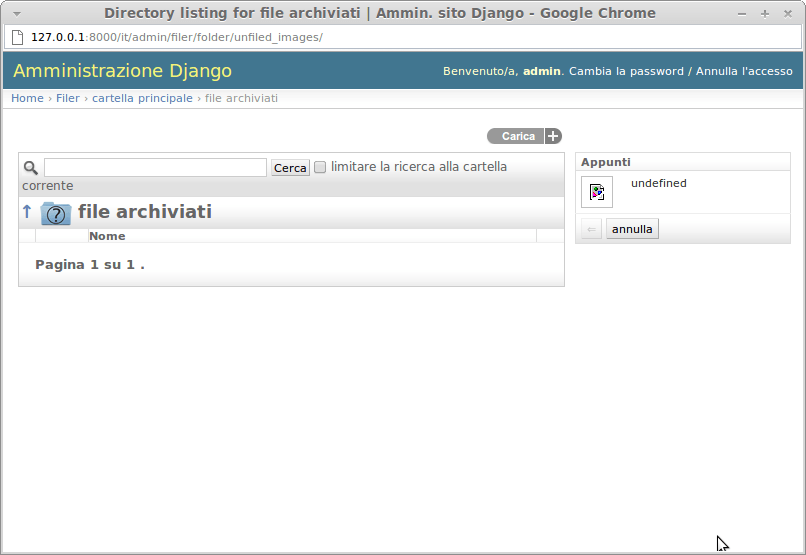
и это консоль runserver при попытке загрузить:
[20/Oct/2012 15:15:56] "POST /admin/filer/clipboard/operations/upload/?qqfile=29708_1306856312320_7706073_n.jpg HTTP/1.1" 500 248133
[20/Oct/2012 15:15:56] "GET /it/admin/filer/folder/unfiled_images/undefined HTTP/1.1" 301 0
[20/Oct/2012 15:15:56] "GET /it/admin/filer/folder/unfiled_images/undefined/ HTTP/1.1" 404 1739
Также это файловая система проекта:
cms1
├── cms1
│ ├── __init__.py
│ ├── __init__.pyc
│ ├── media
│ │ └── filer_public
│ │ └── 2012
│ │ └── 10
│ │ └── 20
│ │ ├── 29708_1306856312320_7706073_n_1.jpg
│ │ ├── 29708_1306856312320_7706073_n_2.jpg
│ │ ├── 29708_1306856312320_7706073_n_3.jpg
│ │ ├── 29708_1306856312320_7706073_n_4.jpg
│ │ ├── 29708_1306856312320_7706073_n_5.jpg
│ │ ├── 29708_1306856312320_7706073_n_6.jpg
│ │ ├── 29708_1306856312320_7706073_n_7.jpg
│ │ ├── 29708_1306856312320_7706073_n.jpg
│ │ └── torrent-client-macosx.jpg
│ ├── settings.py
│ ├── settings.pyc
│ ├── static
│ ├── static_auto
│ ├── static_manual
│ ├── templates
│ │ ├── base.html
│ │ ├── template_1.html
│ │ └── template_2.html
│ ├── urls.py
│ ├── urls.pyc
│ ├── wsgi.py
│ └── wsgi.pyc
└── manage.py
Таким образом, файлы загружаются, но они не доступны для CMS. тут похожий вопрос, но он мне не очень помогает. Было бы очень полезно любая помощь по этому вопросу для меня.
Спасибо люк
3 ответа
Эта ошибка, потому что вы установили PIL без поддержки JPEG / PNG. вам нужно будет установить следующие пакеты
sudo apt-get install python-imaging python-dev libjpeg8 libjpeg8-dev libfreetype6 libfreetype6-dev
Затем удалите PIL pip uninstall PIL
Я предлагаю установить подушку вместо PIL, используя pip install pillow, обязательно прочитайте журнал после установки, он должен сказать, что поддерживаются JPEG и PNG
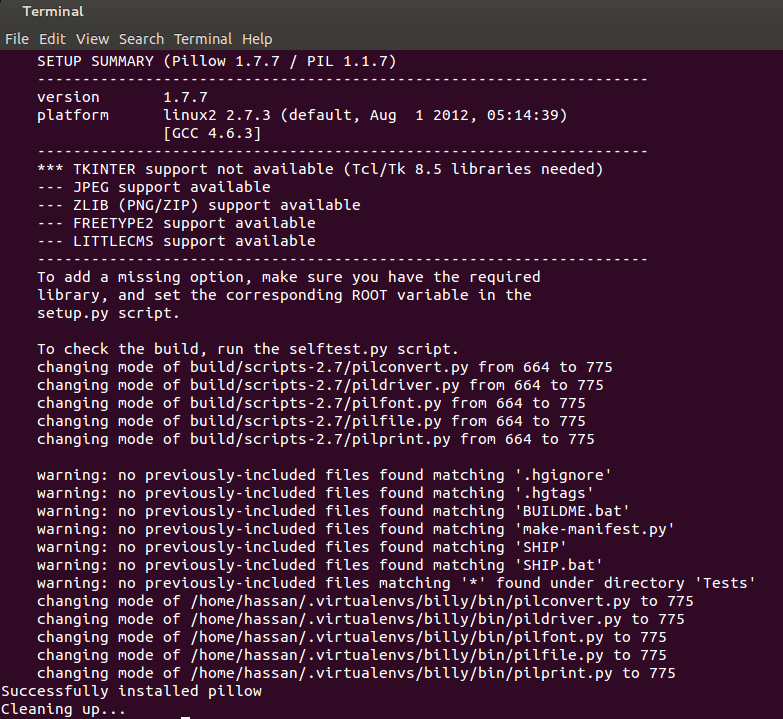
Та же проблема для меня - у меня были установлены и PIL, и Pillow, и проблема возникала, когда оба загружались, но только на определенных виртуальных машинах. Я обнаружил, что все отлично работает на моем локальном компьютере Mac и моей локальной виртуальной машине Virtualbox CentOS, но ошибка произошла на 64-битной коробке Amazon CentOS. Я никогда не мог заставить его работать с подушкой на всех трех (используя подушку 2.2.2 и PIL 1.1.7).
Я взял подушку из файла require.txt и вместо этого использовал только PIL. Я использую этот рецепт шеф-повара, чтобы сначала выполнить установку PIL, и это хорошо работает на всех Amazon и всех протестированных коробках:
#!/usr/bin/env bash
sudo apt-get build-dep python-imaging
sudo ln -s -f /usr/lib/`uname -i`-linux-gnu/libfreetype.so /usr/lib/
sudo ln -s -f /usr/lib/`uname -i`-linux-gnu/libjpeg.so /usr/lib/
sudo ln -s -f /usr/lib/`uname -i`-linux-gnu/libz.so /usr/lib/
Скорее "старый" вопрос во временном пространстве Stackru, но у меня возникла точно такая же проблема.
И bazaretas указали мне правильное направление, но я bazaretas точку в моей настройке.
Я установил Pillow вместо PIL, но один из моих других пакетов требований зависел от PIL (в его файле setup.py), и, следовательно, pip также установил PIL. Но PIL имеет проблемы с дистрибутивом и virtualenv, поэтому пакетам devel не удалось получить поддержку всех форматов.
Инкриминированный пакет для меня был xhtml2pdf.
Проверьте свою зависимость или найдите способ установить PIL заранее в вашем venv (т.е. здесь, здесь или там).