PyQt5 захватывает текущий кадр, отображается пустым
Я новичок в PyQt и пытаюсь создать видеоплеер, который будет снимать скриншот текущего кадра, который он получает. Я реализовал этот метод для захвата видеокадров, чтобы делать скриншоты, и добавил его в графический интерфейс видеоплеера. Вот как выглядит GUI:
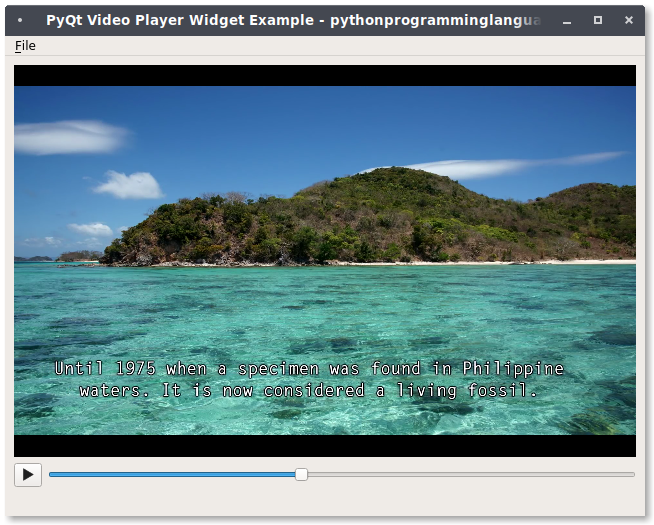
Я создал триггер для действия скриншота в классе VideoWindow со следующим кодом:
screenshotAction = QAction(QIcon('screenshot.png'), '&Screenshot', self)
screenshotAction.setShortcut('Ctrl+S')
screenshotAction.setStatusTip('Screenshot scenes')
screenshotAction.triggered.connect(self.screenshotCall)
Затем я взял реализацию класса VideoFrameGrabber и вызвал ее в функции снимка экрана:
def screenshotCall(self):
#Call video frame grabber
self.grabber = VideoFrameGrabber(self.videoWidget, self)
self.mediaPlayer.setVideoOutput(self.grabber)
self.grabber.frameAvailable.connect(self.process_frame)
self.mediaPlayer.setVideoOutput(self.videoWidget)
Полный код:
# PyQt5 Video player
#!/usr/bin/env python
from PyQt5.QtCore import QDir, Qt, QUrl, pyqtSignal, QPoint, QRect, QObject
from PyQt5.QtMultimedia import QMediaContent, QMediaPlayer, QVideoFrame, QAbstractVideoSurface, QAbstractVideoBuffer, QVideoSurfaceFormat
from PyQt5.QtMultimediaWidgets import QVideoWidget
from PyQt5.QtWidgets import (QApplication, QFileDialog, QHBoxLayout, QLabel,
QPushButton, QSizePolicy, QSlider, QStyle, QVBoxLayout, QWidget)
from PyQt5.QtWidgets import QMainWindow,QWidget, QPushButton, QAction
from PyQt5.QtGui import QIcon, QPainter, QImage
import sys
import os
import os.path as osp
class VideoFrameGrabber(QAbstractVideoSurface):
frameAvailable = pyqtSignal(QImage)
def __init__(self, widget: QWidget, parent: QObject):
super().__init__(parent)
self.widget = widget
def supportedPixelFormats(self, handleType):
return [QVideoFrame.Format_ARGB32, QVideoFrame.Format_ARGB32_Premultiplied,
QVideoFrame.Format_RGB32, QVideoFrame.Format_RGB24, QVideoFrame.Format_RGB565,
QVideoFrame.Format_RGB555, QVideoFrame.Format_ARGB8565_Premultiplied,
QVideoFrame.Format_BGRA32, QVideoFrame.Format_BGRA32_Premultiplied, QVideoFrame.Format_BGR32,
QVideoFrame.Format_BGR24, QVideoFrame.Format_BGR565, QVideoFrame.Format_BGR555,
QVideoFrame.Format_BGRA5658_Premultiplied, QVideoFrame.Format_AYUV444,
QVideoFrame.Format_AYUV444_Premultiplied, QVideoFrame.Format_YUV444,
QVideoFrame.Format_YUV420P, QVideoFrame.Format_YV12, QVideoFrame.Format_UYVY,
QVideoFrame.Format_YUYV, QVideoFrame.Format_NV12, QVideoFrame.Format_NV21,
QVideoFrame.Format_IMC1, QVideoFrame.Format_IMC2, QVideoFrame.Format_IMC3,
QVideoFrame.Format_IMC4, QVideoFrame.Format_Y8, QVideoFrame.Format_Y16,
QVideoFrame.Format_Jpeg, QVideoFrame.Format_CameraRaw, QVideoFrame.Format_AdobeDng]
def isFormatSupported(self, format):
imageFormat = QVideoFrame.imageFormatFromPixelFormat(format.pixelFormat())
size = format.frameSize()
return imageFormat != QImage.Format_Invalid and not size.isEmpty() and \
format.handleType() == QAbstractVideoBuffer.NoHandle
def start(self, format: QVideoSurfaceFormat):
imageFormat = QVideoFrame.imageFormatFromPixelFormat(format.pixelFormat())
size = format.frameSize()
if imageFormat != QImage.Format_Invalid and not size.isEmpty():
self.imageFormat = imageFormat
self.imageSize = size
self.sourceRect = format.viewport()
super().start(format)
self.widget.updateGeometry()
self.updateVideoRect()
return True
else:
return False
def stop(self):
self.currentFrame = QVideoFrame()
self.targetRect = QRect()
super().stop()
self.widget.update()
def present(self, frame):
if frame.isValid():
cloneFrame = QVideoFrame(frame)
cloneFrame.map(QAbstractVideoBuffer.ReadOnly)
image = QImage(cloneFrame.bits(), cloneFrame.width(), cloneFrame.height(),
QVideoFrame.imageFormatFromPixelFormat(cloneFrame.pixelFormat()))
self.frameAvailable.emit(image) # this is very important
cloneFrame.unmap()
if self.surfaceFormat().pixelFormat() != frame.pixelFormat() or \
self.surfaceFormat().frameSize() != frame.size():
self.setError(QAbstractVideoSurface.IncorrectFormatError)
self.stop()
return False
else:
self.currentFrame = frame
self.widget.repaint(self.targetRect)
return True
def updateVideoRect(self):
size = self.surfaceFormat().sizeHint()
size.scale(self.widget.size().boundedTo(size), Qt.KeepAspectRatio)
self.targetRect = QRect(QPoint(0, 0), size)
self.targetRect.moveCenter(self.widget.rect().center())
def paint(self, painter):
if self.currentFrame.map(QAbstractVideoBuffer.ReadOnly):
oldTransform = self.painter.transform()
if self.surfaceFormat().scanLineDirection() == QVideoSurfaceFormat.BottomToTop:
self.painter.scale(1, -1)
self.painter.translate(0, -self.widget.height())
image = QImage(self.currentFrame.bits(), self.currentFrame.width(), self.currentFrame.height(),
self.currentFrame.bytesPerLine(), self.imageFormat)
self.painter.drawImage(self.targetRect, image, self.sourceRect)
self.painter.setTransform(oldTransform)
self.currentFrame.unmap()
class VideoWindow(QMainWindow):
def __init__(self, parent=None):
super(VideoWindow, self).__init__(parent)
self.setWindowTitle("PyQt Video Player Widget")
self.counter = 0
self.mediaPlayer = QMediaPlayer(None, QMediaPlayer.VideoSurface)
self.videoWidget = QVideoWidget()
self.videoFrame = QVideoFrame()
self.playButton = QPushButton()
self.playButton.setEnabled(False)
self.playButton.setIcon(self.style().standardIcon(QStyle.SP_MediaPlay))
self.playButton.clicked.connect(self.play)
self.positionSlider = QSlider(Qt.Horizontal)
self.positionSlider.setRange(0, 0)
self.positionSlider.sliderMoved.connect(self.setPosition)
self.errorLabel = QLabel()
self.errorLabel.setSizePolicy(QSizePolicy.Preferred,
QSizePolicy.Maximum)
# Create new action
openAction = QAction(QIcon('open.png'), '&Open', self)
openAction.setShortcut('Ctrl+O')
openAction.setStatusTip('Open video')
openAction.triggered.connect(self.openFile)
# Create exit action
exitAction = QAction(QIcon('quit.png'), '&Exit', self)
exitAction.setShortcut('Ctrl+Q')
exitAction.setStatusTip('Exit application')
exitAction.triggered.connect(self.exitCall)
screenshotAction = QAction(QIcon('screenshot.png'), '&Screenshot', self)
screenshotAction.setShortcut('Ctrl+S')
screenshotAction.setStatusTip('Screenshot scenes')
screenshotAction.triggered.connect(self.screenshotCall)
# Create menu bar and add action
menuBar = self.menuBar()
fileMenu = menuBar.addMenu('&File')
#fileMenu.addAction(newAction)
fileMenu.addAction(openAction)
fileMenu.addAction(screenshotAction)
fileMenu.addAction(exitAction)
# Create a widget for window contents
wid = QWidget(self)
self.setCentralWidget(wid)
# Create layouts to place inside widget
controlLayout = QHBoxLayout()
controlLayout.setContentsMargins(0, 0, 0, 0)
controlLayout.addWidget(self.playButton)
controlLayout.addWidget(self.positionSlider)
layout = QVBoxLayout()
layout.addWidget(self.videoWidget)
layout.addLayout(controlLayout)
layout.addWidget(self.errorLabel)
# Set widget to contain window contents
wid.setLayout(layout)
self.mediaPlayer.setVideoOutput(self.videoWidget)
self.mediaPlayer.stateChanged.connect(self.mediaStateChanged)
self.mediaPlayer.positionChanged.connect(self.positionChanged)
self.mediaPlayer.durationChanged.connect(self.durationChanged)
self.mediaPlayer.error.connect(self.handleError)
def openFile(self):
fileName, _ = QFileDialog.getOpenFileName(self, "Open Movie",
QDir.homePath())
self.path = osp.dirname(str(fileName))
if fileName != '':
self.mediaPlayer.setMedia(
QMediaContent(QUrl.fromLocalFile(fileName)))
self.playButton.setEnabled(True)
def exitCall(self):
sys.exit(app.exec_())
def screenshotCall(self):
#Call video frame grabber
self.grabber = VideoFrameGrabber(self.videoWidget, self)
self.mediaPlayer.setVideoOutput(self.grabber)
self.mediaPlayer.pause()
self.grabber.frameAvailable.connect(self.process_frame)
self.errorLabel.setText("Taking a screenshot of image "+str(self.counter)+" ....")
self.mediaPlayer.play()
self.mediaPlayer.setVideoOutput(self.videoWidget)
def play(self):
if self.mediaPlayer.state() == QMediaPlayer.PlayingState:
self.mediaPlayer.pause()
else:
self.mediaPlayer.play()
def mediaStateChanged(self, state):
if self.mediaPlayer.state() == QMediaPlayer.PlayingState:
self.playButton.setIcon(
self.style().standardIcon(QStyle.SP_MediaPause))
else:
self.playButton.setIcon(
self.style().standardIcon(QStyle.SP_MediaPlay))
def positionChanged(self, position):
self.positionSlider.setValue(position)
def durationChanged(self, duration):
self.positionSlider.setRange(0, duration)
def setPosition(self, position):
self.mediaPlayer.setPosition(position)
def handleError(self):
self.playButton.setEnabled(False)
self.errorLabel.setText("Error: " + self.mediaPlayer.errorString())
def process_frame(self, image):
# Save image here
filename = "screenshot" + str(self.counter).zfill(6)
self.path = 'C:/Desktop/temp'
image.save(self.path+'/{}.png'.format(str(filename)))
self.counter = self.counter+1
if __name__ == '__main__':
app = QApplication(sys.argv)
player = VideoWindow()
player.resize(720, 480)
player.show()
sys.exit(app.exec_())
Однако всякий раз, когда я пытаюсь сделать снимок экрана, изображение на дисплее становится черным. Исходя из аудио, видео все еще воспроизводится, но текущий дисплей остается черным на протяжении всего видео с момента создания снимка экрана. Это происходит как во время паузы игрока, так и во время его воспроизведения. Я думаю, что это из-за линии self.mediaPlayer.setVideoOutput(self.grabber), поскольку он перезаписывает текущее отображение на экране с помощью граббера.
Я попытался перезвонить videoWidget и установить его как видеовыход после захвата кадра, но, похоже, он перезаписывает граббер и вообще не создает скриншотов.
Есть ли способ для меня одновременно делать скриншоты и по-прежнему отображать видео в графическом интерфейсе?
1 ответ
Решил эту проблему, вызывая функцию паузы при каждом воспроизведении видео, а затем воспроизводя ту часть видео, где она была приостановлена при нажатии кнопки воспроизведения.
вот код:
def screenshotCall(self):
#Call video frame grabber
self.grabber = VideoFrameGrabber(self.videoWidget, self)
self.mediaPlayer.setVideoOutput(self.grabber)
self.grabber.frameAvailable.connect(self.process_frame)
self.errorLabel.setText("Taking a screenshot of image "+str(self.counter)+" ....")
self.mediaPlayer.pause()
def play(self):
if self.mediaPlayer.state() == QMediaPlayer.PlayingState:
self.mediaPlayer.pause()
else:
self.mediaPlayer.play()
self.mediaPlayer.setVideoOutput(self.videoWidget)