Как создать древовидное представление с флажками в Python
Я использую Tkinter и Tix, чтобы написать небольшую программу. Я нахожусь в точке, где мне нужно представление дерева с флажками (флажками), чтобы я мог выбирать элементы из представления дерева. Есть простой способ сделать это? Я смотрел на ttk.Treeview (), и это выглядит легко получить представление дерева, но есть ли способ вставить флажок в представление?
Простой фрагмент кода был бы очень признателен.
Я не ограничен ттк. Все будет делать; пока у меня есть пример или хорошие документы, я могу заставить его работать
4 ответа
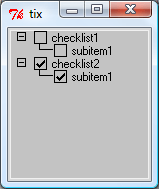
import Tix
class View(object):
def __init__(self, root):
self.root = root
self.makeCheckList()
def makeCheckList(self):
self.cl = Tix.CheckList(self.root, browsecmd=self.selectItem)
self.cl.pack()
self.cl.hlist.add("CL1", text="checklist1")
self.cl.hlist.add("CL1.Item1", text="subitem1")
self.cl.hlist.add("CL2", text="checklist2")
self.cl.hlist.add("CL2.Item1", text="subitem1")
self.cl.setstatus("CL2", "on")
self.cl.setstatus("CL2.Item1", "on")
self.cl.setstatus("CL1", "off")
self.cl.setstatus("CL1.Item1", "off")
self.cl.autosetmode()
def selectItem(self, item):
print item, self.cl.getstatus(item)
def main():
root = Tix.Tk()
view = View(root)
root.update()
root.mainloop()
if __name__ == '__main__':
main()
Я создал класс дерева просмотра с флажками, наследующими ttk.Treeview, но флажки - не ttk.Checkbutton, а изображения флажков, снятых и трехсторонних.
import tkinter as tk
import tkinter.ttk as ttk
class CheckboxTreeview(ttk.Treeview):
"""
Treeview widget with checkboxes left of each item.
The checkboxes are done via the image attribute of the item, so to keep
the checkbox, you cannot add an image to the item.
"""
def __init__(self, master=None, **kw):
ttk.Treeview.__init__(self, master, **kw)
# checkboxes are implemented with pictures
self.im_checked = tk.PhotoImage(file='checked.png')
self.im_unchecked = tk.PhotoImage(file='unchecked.png')
self.im_tristate = tk.PhotoImage(file='tristate.png')
self.tag_configure("unchecked", image=self.im_unchecked)
self.tag_configure("tristate", image=self.im_tristate)
self.tag_configure("checked", image=self.im_checked)
# check / uncheck boxes on click
self.bind("<Button-1>", self.box_click, True)
def insert(self, parent, index, iid=None, **kw):
""" same method as for standard treeview but add the tag 'unchecked'
automatically if no tag among ('checked', 'unchecked', 'tristate')
is given """
if not "tags" in kw:
kw["tags"] = ("unchecked",)
elif not ("unchecked" in kw["tags"] or "checked" in kw["tags"]
or "tristate" in kw["tags"]):
kw["tags"] = ("unchecked",)
ttk.Treeview.insert(self, parent, index, iid, **kw)
def check_descendant(self, item):
""" check the boxes of item's descendants """
children = self.get_children(item)
for iid in children:
self.item(iid, tags=("checked",))
self.check_descendant(iid)
def check_ancestor(self, item):
""" check the box of item and change the state of the boxes of item's
ancestors accordingly """
self.item(item, tags=("checked",))
parent = self.parent(item)
if parent:
children = self.get_children(parent)
b = ["checked" in self.item(c, "tags") for c in children]
if False in b:
# at least one box is not checked and item's box is checked
self.tristate_parent(parent)
else:
# all boxes of the children are checked
self.check_ancestor(parent)
def tristate_parent(self, item):
""" put the box of item in tristate and change the state of the boxes of
item's ancestors accordingly """
self.item(item, tags=("tristate",))
parent = self.parent(item)
if parent:
self.tristate_parent(parent)
def uncheck_descendant(self, item):
""" uncheck the boxes of item's descendant """
children = self.get_children(item)
for iid in children:
self.item(iid, tags=("unchecked",))
self.uncheck_descendant(iid)
def uncheck_ancestor(self, item):
""" uncheck the box of item and change the state of the boxes of item's
ancestors accordingly """
self.item(item, tags=("unchecked",))
parent = self.parent(item)
if parent:
children = self.get_children(parent)
b = ["unchecked" in self.item(c, "tags") for c in children]
if False in b:
# at least one box is checked and item's box is unchecked
self.tristate_parent(parent)
else:
# no box is checked
self.uncheck_ancestor(parent)
def box_click(self, event):
""" check or uncheck box when clicked """
x, y, widget = event.x, event.y, event.widget
elem = widget.identify("element", x, y)
if "image" in elem:
# a box was clicked
item = self.identify_row(y)
tags = self.item(item, "tags")
if ("unchecked" in tags) or ("tristate" in tags):
self.check_ancestor(item)
self.check_descendant(item)
else:
self.uncheck_descendant(item)
self.uncheck_ancestor(item)
if __name__ == '__main__':
root = tk.Tk()
t = CheckboxTreeview(root, show="tree")
t.pack()
t.insert("", 0, "1", text="1")
t.insert("1", "end", "11", text="1")
t.insert("1", "end", "12", text="2")
t.insert("12", "end", "121", text="1")
t.insert("12", "end", "122", text="2")
t.insert("122", "end", "1221", text="1")
t.insert("1", "end", "13", text="3")
t.insert("13", "end", "131", text="1")
root.mainloop()
Улучшенная версия CheckboxTreeview доступно в модуле ttkwidgets.
Если вы можете использовать
Tix, используйте решение @Brandon. Если вы застряли с
Ttk(как и я), вот решение, основанное на идее @j_4231. Вместо того, чтобы использовать изображение для представления флажка, мы можем использовать два символа, предоставленные Unicode:
- «BALLOT BOX» (U + 2610):
- 'BALLOT BOX WITH X (U+2612)':.
Эти символы расположены после имени элемента и используются для проверки текущего состояния:
treeview.item(iid, "text")[-1] либо
☐ или же
☒. Мы можем обновить имя элемента при нажатии на текст.
Класс
TtkCheckList наследует
ttk.Treeview, следовательно, обычные параметры / методы
Treeview может быть использован.
import tkinter as tk
from tkinter import ttk
BALLOT_BOX = "\u2610"
BALLOT_BOX_WITH_X = "\u2612"
class TtkCheckList(ttk.Treeview):
def __init__(self, master=None, width=200, clicked=None, separator='.',
unchecked=BALLOT_BOX, checked=BALLOT_BOX_WITH_X, **kwargs):
"""
:param width: the width of the check list
:param clicked: the optional function if a checkbox is clicked. Takes a
`iid` parameter.
:param separator: the item separator (default is `'.'`)
:param unchecked: the character for an unchecked box (default is
"\u2610")
:param unchecked: the character for a checked box (default is "\u2612")
Other parameters are passed to the `TreeView`.
"""
if "selectmode" not in kwargs:
kwargs["selectmode"] = "none"
if "show" not in kwargs:
kwargs["show"] = "tree"
ttk.Treeview.__init__(self, master, **kwargs)
self._separator = separator
self._unchecked = unchecked
self._checked = checked
self._clicked = self.toggle if clicked is None else clicked
self.column('#0', width=width, stretch=tk.YES)
self.bind("<Button-1>", self._item_click, True)
def _item_click(self, event):
assert event.widget == self
x, y = event.x, event.y
element = self.identify("element", x, y)
if element == "text":
iid = self.identify_row(y)
self._clicked(iid)
def add_item(self, item):
"""
Add an item to the checklist. The item is the list of nodes separated
by dots: `Item.SubItem.SubSubItem`. **This item is used as `iid` at
the underlying `Treeview` level.**
"""
try:
parent_iid, text = item.rsplit(self._separator, maxsplit=1)
except ValueError:
parent_iid, text = "", item
self.insert(parent_iid, index='end', iid=item,
text=text+" "+self._unchecked, open=True)
def toggle(self, iid):
"""
Toggle the checkbox `iid`
"""
text = self.item(iid, "text")
checked = text[-1] == self._checked
status = self._unchecked if checked else self._checked
self.item(iid, text=text[:-1] + status)
def checked(self, iid):
"""
Return True if checkbox `iid` is checked
"""
text = self.item(iid, "text")
return text[-1] == self._checked
def check(self, iid):
"""
Check the checkbox `iid`
"""
text = self.item(iid, "text")
if text[-1] == self._unchecked:
self.item(iid, text=text[:-1] + self._checked)
def uncheck(self, iid):
"""
Uncheck the checkbox `iid`
"""
text = self.item(iid, "text")
if text[-1] == self._checked:
self.item(iid, text=text[:-1] + self._unchecked)
Вот пример:
items = [
'Item',
'Item.SubItem1',
'Item.SubItem2',
'Item.SubItem2.SubSubItem1',
'Item.SubItem2.SubSubItem2',
'Item.SubItem2.SubSubItem3',
'Item.SubItem3',
'Item.SubItem3.SubSubItem1',
'Item.SubItem4'
]
root = tk.Tk()
root.title('Test')
root.geometry('400x300')
check_list = TtkCheckList(root, height=len(items))
for item in items:
check_list.add_item(item)
check_list.pack()
root.mainloop()
Вы можете использовать
clickedпараметр для определения нового поведения при щелчке по элементу. Например:
def obey_ancestor(iid):
"""
If the status of an item is toggled, the status of all its descendants
is also set to the new status.
"""
set_status = check_list.uncheck if check_list.checked(iid) else check_list.check
stack = [iid]
while stack:
iid = stack.pop()
set_status(iid)
stack.extend(check_list.get_children(iid))
А также:
check_list = TtkCheckList(root, height=len(items),
clicked=obey_ancestor)
Я бы добавил к отличному ответу jferard, что если вы хотите иметь таблицу значений, а не древовидную структуру, измените следующее:
В инициате добавить:
self.column('#1', width=width, stretch=tk.YES)
для каждого столбца, который вы хотите.
add_item должен быть:
def add_item(self, item):
"""
Add an item to the checklist. The item is the list of nodes separated
by dots: `Item.SubItem.SubSubItem`. **This item is used as `iid` at
the underlying `Treeview` level.**
"""
# try:
# parent_iid, text = item.rsplit(self._separator, maxsplit=1)
# except ValueError:
# parent_iid, text = "", item
# self.insert(parent_iid, index='end', iid=item, text=text+" "+self._unchecked, open=True)
self.insert('', index='end', iid=item, values = item, text=self._unchecked, open=True)
Измените пример следующим образом:
cols = ['One', 'Two']
items = [('A', '1',),('B','2')]
check_list = TtkCheckList(root, columns = cols, height=len(items))