Как можно кодировать серию изображений в H264 с помощью x264 C API?
Как использовать API x264 C для кодирования изображений RBG в кадры H264? Я уже создал последовательность изображений RBG, как теперь я могу преобразовать эту последовательность в последовательность кадров H264? В частности, как мне кодировать эту последовательность изображений RGB в последовательность кадров H264, состоящую из одного начального ключевого кадра H264, за которым следуют зависимые кадры H264?
3 ответа
Прежде всего: проверьте файл x264.h, он содержит более или менее ссылку на каждую функцию и структуру. Файл x264.c, который вы можете найти в загрузке, содержит пример реализации. Большинство людей говорят, что нужно основывать себя на этом, но я нахожу это довольно сложным для начинающих, однако это хороший пример, к которому можно прибегнуть.
Сначала вы устанавливаете некоторые параметры, типа x264_param_t, хороший сайт, описывающий параметры, это http://web.archive.org/web/20150207075004/http://mewiki.project357.com/wiki/X264_Settings. Также взгляните на x264_param_default_preset функция, которая позволяет вам ориентироваться на некоторые функции без необходимости понимания всех (иногда довольно сложных) параметров. Также используйте x264_param_apply_profile впоследствии (вы, вероятно, захотите профиль "baseline")
Это пример установки из моего кода:
x264_param_t param;
x264_param_default_preset(¶m, "veryfast", "zerolatency");
param.i_threads = 1;
param.i_width = width;
param.i_height = height;
param.i_fps_num = fps;
param.i_fps_den = 1;
// Intra refres:
param.i_keyint_max = fps;
param.b_intra_refresh = 1;
//Rate control:
param.rc.i_rc_method = X264_RC_CRF;
param.rc.f_rf_constant = 25;
param.rc.f_rf_constant_max = 35;
//For streaming:
param.b_repeat_headers = 1;
param.b_annexb = 1;
x264_param_apply_profile(¶m, "baseline");
После этого вы можете инициализировать кодировщик следующим образом
x264_t* encoder = x264_encoder_open(¶m);
x264_picture_t pic_in, pic_out;
x264_picture_alloc(&pic_in, X264_CSP_I420, w, h)
X264 ожидает данные YUV420P (я полагаю, что некоторые другие тоже, но это обычные). Вы можете использовать libswscale (из ffmpeg), чтобы конвертировать изображения в нужный формат. Инициализация это так (я предполагаю, что данные RGB с 24bpp).
struct SwsContext* convertCtx = sws_getContext(in_w, in_h, PIX_FMT_RGB24, out_w, out_h, PIX_FMT_YUV420P, SWS_FAST_BILINEAR, NULL, NULL, NULL);
Затем кодирование так просто, для каждого кадра:
//data is a pointer to you RGB structure
int srcstride = w*3; //RGB stride is just 3*width
sws_scale(convertCtx, &data, &srcstride, 0, h, pic_in.img.plane, pic_in.img.stride);
x264_nal_t* nals;
int i_nals;
int frame_size = x264_encoder_encode(encoder, &nals, &i_nals, &pic_in, &pic_out);
if (frame_size >= 0)
{
// OK
}
Я надеюсь, что это поможет вам;) Я потратил много времени на это, чтобы начать. X264 - безумно сильный, но иногда сложный программный продукт.
редактировать: когда вы используете другие параметры, будут кадры с задержкой, это не относится к моим параметрам (в основном из-за опции nolatency). Если это так, то frame_size иногда будет равен нулю, и вам придется вызывать x264_encoder_encode до тех пор, пока функция x264_encoder_delayed_frames не возвращает 0. Но для этой функциональности вы должны глубже взглянуть на x264.c и x264.h .
Я загрузил пример, который генерирует необработанные кадры yuv и затем кодирует их, используя x264. Полный код можно найти здесь: https://gist.github.com/roxlu/6453908
FFmpeg 2.8.6 работающий пример
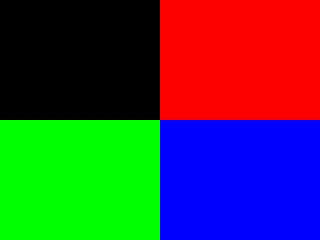
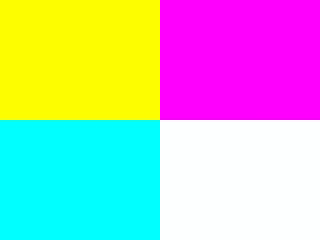
Хорошим вариантом является использование FFpmeg в качестве оболочки для x264, поскольку он предоставляет единый API для нескольких кодировщиков. Поэтому, если вам когда-либо понадобится изменить форматы, вы можете изменить только один параметр вместо изучения нового API.
В примере синтезируются и кодируются некоторые красочные кадры, сгенерированные generate_rgb,
Управление типом кадра ( I, P, B), чтобы иметь как можно меньше ключевых кадров (в идеале только первый), обсуждается здесь: /questions/43442775/kak-napisat-videokoder-s-ffmpeg-kotoryij-yavno-kontroliruet-polozhenie-klyuchevyih-kadrov/43442782#43442782 Как уже упоминалось, я не рекомендую его для большинства применений.
Ключевые строки, которые делают управление типом кадра здесь:
/* Minimal distance of I-frames. This is the maximum value allowed,
or else we get a warning at runtime. */
c->keyint_min = 600;
а также:
if (frame->pts == 1) {
frame->key_frame = 1;
frame->pict_type = AV_PICTURE_TYPE_I;
} else {
frame->key_frame = 0;
frame->pict_type = AV_PICTURE_TYPE_P;
}
Затем мы можем проверить тип фрейма с помощью:
ffprobe -select_streams v \
-show_frames \
-show_entries frame=pict_type \
-of csv \
tmp.h264
как упомянуто в: https://superuser.com/questions/885452/extracting-the-index-of-key-frames-from-a-video-using-ffmpeg
Предварительный просмотр сгенерированного вывода.
#include <libavcodec/avcodec.h>
#include <libavutil/imgutils.h>
#include <libavutil/opt.h>
#include <libswscale/swscale.h>
static AVCodecContext *c = NULL;
static AVFrame *frame;
static AVPacket pkt;
static FILE *file;
struct SwsContext *sws_context = NULL;
static void ffmpeg_encoder_set_frame_yuv_from_rgb(uint8_t *rgb) {
const int in_linesize[1] = { 3 * c->width };
sws_context = sws_getCachedContext(sws_context,
c->width, c->height, AV_PIX_FMT_RGB24,
c->width, c->height, AV_PIX_FMT_YUV420P,
0, 0, 0, 0);
sws_scale(sws_context, (const uint8_t * const *)&rgb, in_linesize, 0,
c->height, frame->data, frame->linesize);
}
uint8_t* generate_rgb(int width, int height, int pts, uint8_t *rgb) {
int x, y, cur;
rgb = realloc(rgb, 3 * sizeof(uint8_t) * height * width);
for (y = 0; y < height; y++) {
for (x = 0; x < width; x++) {
cur = 3 * (y * width + x);
rgb[cur + 0] = 0;
rgb[cur + 1] = 0;
rgb[cur + 2] = 0;
if ((frame->pts / 25) % 2 == 0) {
if (y < height / 2) {
if (x < width / 2) {
/* Black. */
} else {
rgb[cur + 0] = 255;
}
} else {
if (x < width / 2) {
rgb[cur + 1] = 255;
} else {
rgb[cur + 2] = 255;
}
}
} else {
if (y < height / 2) {
rgb[cur + 0] = 255;
if (x < width / 2) {
rgb[cur + 1] = 255;
} else {
rgb[cur + 2] = 255;
}
} else {
if (x < width / 2) {
rgb[cur + 1] = 255;
rgb[cur + 2] = 255;
} else {
rgb[cur + 0] = 255;
rgb[cur + 1] = 255;
rgb[cur + 2] = 255;
}
}
}
}
}
return rgb;
}
/* Allocate resources and write header data to the output file. */
void ffmpeg_encoder_start(const char *filename, int codec_id, int fps, int width, int height) {
AVCodec *codec;
int ret;
codec = avcodec_find_encoder(codec_id);
if (!codec) {
fprintf(stderr, "Codec not found\n");
exit(1);
}
c = avcodec_alloc_context3(codec);
if (!c) {
fprintf(stderr, "Could not allocate video codec context\n");
exit(1);
}
c->bit_rate = 400000;
c->width = width;
c->height = height;
c->time_base.num = 1;
c->time_base.den = fps;
c->keyint_min = 600;
c->pix_fmt = AV_PIX_FMT_YUV420P;
if (codec_id == AV_CODEC_ID_H264)
av_opt_set(c->priv_data, "preset", "slow", 0);
if (avcodec_open2(c, codec, NULL) < 0) {
fprintf(stderr, "Could not open codec\n");
exit(1);
}
file = fopen(filename, "wb");
if (!file) {
fprintf(stderr, "Could not open %s\n", filename);
exit(1);
}
frame = av_frame_alloc();
if (!frame) {
fprintf(stderr, "Could not allocate video frame\n");
exit(1);
}
frame->format = c->pix_fmt;
frame->width = c->width;
frame->height = c->height;
ret = av_image_alloc(frame->data, frame->linesize, c->width, c->height, c->pix_fmt, 32);
if (ret < 0) {
fprintf(stderr, "Could not allocate raw picture buffer\n");
exit(1);
}
}
/*
Write trailing data to the output file
and free resources allocated by ffmpeg_encoder_start.
*/
void ffmpeg_encoder_finish(void) {
uint8_t endcode[] = { 0, 0, 1, 0xb7 };
int got_output, ret;
do {
fflush(stdout);
ret = avcodec_encode_video2(c, &pkt, NULL, &got_output);
if (ret < 0) {
fprintf(stderr, "Error encoding frame\n");
exit(1);
}
if (got_output) {
fwrite(pkt.data, 1, pkt.size, file);
av_packet_unref(&pkt);
}
} while (got_output);
fwrite(endcode, 1, sizeof(endcode), file);
fclose(file);
avcodec_close(c);
av_free(c);
av_freep(&frame->data[0]);
av_frame_free(&frame);
}
/*
Encode one frame from an RGB24 input and save it to the output file.
Must be called after ffmpeg_encoder_start, and ffmpeg_encoder_finish
must be called after the last call to this function.
*/
void ffmpeg_encoder_encode_frame(uint8_t *rgb) {
int ret, got_output;
ffmpeg_encoder_set_frame_yuv_from_rgb(rgb);
av_init_packet(&pkt);
pkt.data = NULL;
pkt.size = 0;
if (frame->pts == 1) {
frame->key_frame = 1;
frame->pict_type = AV_PICTURE_TYPE_I;
} else {
frame->key_frame = 0;
frame->pict_type = AV_PICTURE_TYPE_P;
}
ret = avcodec_encode_video2(c, &pkt, frame, &got_output);
if (ret < 0) {
fprintf(stderr, "Error encoding frame\n");
exit(1);
}
if (got_output) {
fwrite(pkt.data, 1, pkt.size, file);
av_packet_unref(&pkt);
}
}
/* Represents the main loop of an application which generates one frame per loop. */
static void encode_example(const char *filename, int codec_id) {
int pts;
int width = 320;
int height = 240;
uint8_t *rgb = NULL;
ffmpeg_encoder_start(filename, codec_id, 25, width, height);
for (pts = 0; pts < 100; pts++) {
frame->pts = pts;
rgb = generate_rgb(width, height, pts, rgb);
ffmpeg_encoder_encode_frame(rgb);
}
ffmpeg_encoder_finish();
}
int main(void) {
avcodec_register_all();
encode_example("tmp.h264", AV_CODEC_ID_H264);
encode_example("tmp.mpg", AV_CODEC_ID_MPEG1VIDEO);
return 0;
}
Скомпилируйте и запустите с:
gcc -std=c99 -Wextra a.c -lavcodec -lswscale -lavutil
./a.out
ffplay tmp.mpg
ffplay tmp.h264
Проверено на Ubuntu 16.04. GitHub вверх по течению.