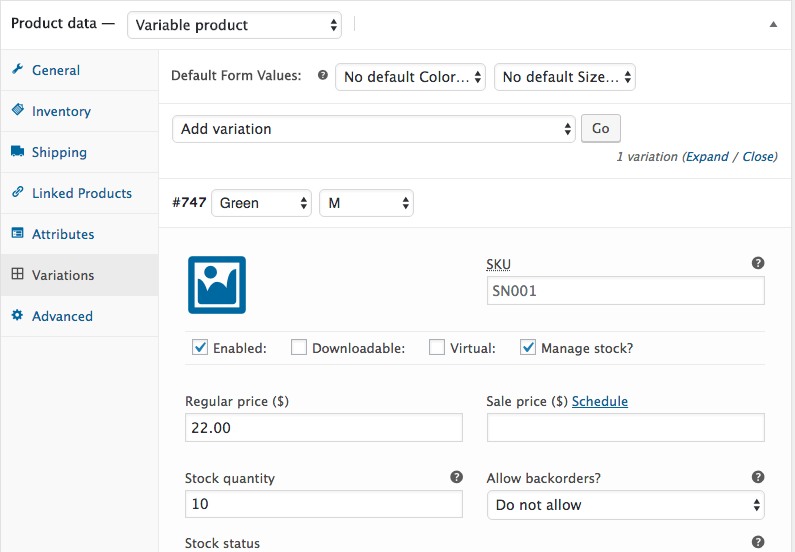Создайте программно вариант продукта WooCommerce с новыми значениями атрибутов
Я создал переменный продукт ("родительский" продукт) в версии Woocommerce 3+. Из плагина Wordpress я хотел бы программно создавать варианты продукта ("дети") с новыми значениями атрибутов.
Атрибуты вариаций уже установлены в Woocommerce.
Таким образом, каждый раз, когда создается один вариант, значения нового атрибута также должны создаваться программно и устанавливаться в родительском продукте Variable.
Как это может быть сделано? Является ли это возможным?
Обновление: я написал больше строк кода по этому желанию, и попробовал много вещей, чтобы решить это, используя объекты woocommerce, и добавил недостающие данные о терминах, termmeta, отношениях от термина к сообщению, в базу данных, используя базу данных wordpress. объект - но ничего не хватило, чтобы заставить его работать. И я не мог точно определить, где я ошибся - вот почему я не мог предоставить более узкую проблему - вещи, для которых стековый поток потока больше предназначен.
13 ответов
Обновление от сентября 2018 года: обработка создания таксономии (спасибо Карлу Ф. Корнелю)
Из определенной переменной ID продукта вы найдете ниже пользовательскую функцию, которая добавит (создаст) вариант Product. Переменная родительский продукт должен иметь для него необходимые атрибуты.
Вам нужно будет предоставить некоторую информацию в виде:
- массив атрибутов / значений
- Ску, цены и сток….
Эти данные должны храниться в отформатированном многомерном массиве (см. Пример в конце).
Эта функция проверит, существуют ли уже значения атрибутов (имя термина), и если нет: - создаст его для атрибута продукта - задает его в родительской переменной product.
Код пользовательской функции:
/**
* Create a product variation for a defined variable product ID.
*
* @since 3.0.0
* @param int $product_id | Post ID of the product parent variable product.
* @param array $variation_data | The data to insert in the product.
*/
function create_product_variation( $product_id, $variation_data ){
// Get the Variable product object (parent)
$product = wc_get_product($product_id);
$variation_post = array(
'post_title' => $product->get_title(),
'post_name' => 'product-'.$product_id.'-variation',
'post_status' => 'publish',
'post_parent' => $product_id,
'post_type' => 'product_variation',
'guid' => $product->get_permalink()
);
// Creating the product variation
$variation_id = wp_insert_post( $variation_post );
// Get an instance of the WC_Product_Variation object
$variation = new WC_Product_Variation( $variation_id );
// Iterating through the variations attributes
foreach ($variation_data['attributes'] as $attribute => $term_name )
{
$taxonomy = 'pa_'.$attribute; // The attribute taxonomy
// If taxonomy doesn't exists we create it (Thanks to Carl F. Corneil)
if( ! taxonomy_exists( $taxonomy ) ){
register_taxonomy(
$taxonomy,
'product_variation',
array(
'hierarchical' => false,
'label' => ucfirst( $taxonomy ),
'query_var' => true,
'rewrite' => array( 'slug' => '$taxonomy'), // The base slug
),
);
}
// Check if the Term name exist and if not we create it.
if( ! term_exists( $term_name, $taxonomy ) )
wp_insert_term( $term_name, $taxonomy ); // Create the term
$term_slug = get_term_by('name', $term_name, $taxonomy )->slug; // Get the term slug
// Get the post Terms names from the parent variable product.
$post_term_names = wp_get_post_terms( $product_id, $taxonomy, array('fields' => 'names') );
// Check if the post term exist and if not we set it in the parent variable product.
if( ! in_array( $term_name, $post_term_names ) )
wp_set_post_terms( $product_id, $term_name, $taxonomy, true );
// Set/save the attribute data in the product variation
update_post_meta( $variation_id, 'attribute_'.$taxonomy, $term_slug );
}
## Set/save all other data
// SKU
if( ! empty( $variation_data['sku'] ) )
$variation->set_sku( $variation_data['sku'] );
// Prices
if( empty( $variation_data['sale_price'] ) ){
$variation->set_price( $variation_data['regular_price'] );
} else {
$variation->set_price( $variation_data['sale_price'] );
$variation->set_sale_price( $variation_data['sale_price'] );
}
$variation->set_regular_price( $variation_data['regular_price'] );
// Stock
if( ! empty($variation_data['stock_qty']) ){
$variation->set_stock_quantity( $variation_data['stock_qty'] );
$variation->set_manage_stock(true);
$variation->set_stock_status('');
} else {
$variation->set_manage_stock(false);
}
$variation->set_weight(''); // weight (reseting)
$variation->save(); // Save the data
}
Код помещается в файл function.php вашей активной дочерней темы (или темы) или также в любой файл плагина.
Использование (пример с 2 атрибутами):
$parent_id = 746; // Or get the variable product id dynamically
// The variation data
$variation_data = array(
'attributes' => array(
'size' => 'M',
'color' => 'Green',
),
'sku' => '',
'regular_price' => '22.00',
'sale_price' => '',
'stock_qty' => 10,
);
// The function to be run
create_product_variation( $parent_id, $variation_data );
Проверено и работает.
Часть 2. Создание программно переменного продукта и двух новых атрибутов в Woocommerce.
Вы получите это в бэкэнде:
И это будет отлично работать в передней части.
Я просто добавлю это, так как я не смог заставить работать ни один из приведенных выше примеров. Не спрашивайте меня почему, потому что другие люди, кажется, имеют успех. Итак, я выбрал минималистский подход и попытался выяснить самое необходимое для атрибута продукта + вариант (создав его вручную в wp и просмотрев базу данных) и придумал это.
$article_name = 'Test';
$post_id = wp_insert_post( array(
'post_author' => 1,
'post_title' => $article_name,
'post_content' => 'Lorem ipsum',
'post_status' => 'publish',
'post_type' => "product",
) );
wp_set_object_terms( $post_id, 'variable', 'product_type' );
$attr_label = 'Test attribute';
$attr_slug = sanitize_title($attr_label);
$attributes_array[$attr_slug] = array(
'name' => $attr_label,
'value' => 'alternative 1 | alternative 2',
'is_visible' => '1',
'is_variation' => '1',
'is_taxonomy' => '0' // for some reason, this is really important
);
update_post_meta( $post_id, '_product_attributes', $attributes_array );
$parent_id = $post_id;
$variation = array(
'post_title' => $article_name . ' (variation)',
'post_content' => '',
'post_status' => 'publish',
'post_parent' => $parent_id,
'post_type' => 'product_variation'
);
$variation_id = wp_insert_post( $variation );
update_post_meta( $variation_id, '_regular_price', 2 );
update_post_meta( $variation_id, '_price', 2 );
update_post_meta( $variation_id, '_stock_qty', 10 );
update_post_meta( $variation_id, 'attribute_' . $attr_slug, 'alternative 1' );
WC_Product_Variable::sync( $parent_id );
$variation_id = wp_insert_post( $variation );
update_post_meta( $variation_id, '_regular_price', 2 );
update_post_meta( $variation_id, '_price', 2 );
update_post_meta( $variation_id, '_stock_qty', 10 );
update_post_meta( $variation_id, 'attribute_' . $attr_slug, 'alternative 2' );
WC_Product_Variable::sync( $parent_id );
Это не глобальные атрибуты продукта, а специфичные для статьи. Надеюсь, это поможет кому-то, так как я был готов вырвать мои волосы, прежде чем я заработал.
Не знаю почему, но ни одно из этих решений у меня не сработало, поэтому я решил создать свое собственное:
<?php
/**
* Create a variable product on woocommerce
* @return int Product ID
*/
function pricode_create_product(){
$product = new WC_Product_Variable();
$product->set_description('T-shirt variable description');
$product->set_name('T-shirt variable');
$product->set_sku('test-shirt');
$product->set_price(1);
$product->set_regular_price(1);
$product->set_stock_status();
return $product->save();
}
/**
* Create Product Attributes
* @param string $name Attribute name
* @param array $options Options values
* @return Object WC_Product_Attribute
*/
function pricode_create_attributes( $name, $options ){
$attribute = new WC_Product_Attribute();
$attribute->set_id(0);
$attribute->set_name($name);
$attribute->set_options($options);
$attribute->set_visible(true);
$attribute->set_variation(true);
return $attribute;
}
/**
* [pricode_create_variations description]
* @param [type] $product_id [description]
* @param [type] $values [description]
* @return [type] [description]
*/
function pricode_create_variations( $product_id, $values ){
$variation = new WC_Product_Variation();
$variation->set_parent_id( $product_id );
$variation->set_attributes($values);
$variation->set_status('publish');
$variation->set_sku($data->sku);
$variation->set_price($data->price);
$variation->set_regular_price($data->price);
$variation->set_stock_status();
$variation->save();
$product = wc_get_product($product_id);
$product->save();
}
//Adding product
$product = pricode_create_product();
//Creating Attributes
$atts = [];
$atts[] = pricode_create_attributes('color',['red', 'green']);
$atts[] = pricode_create_attributes('size',['S', 'M']);
//Adding attributes to the created product
$product->set_attributes( $atts );
$product->save();
//Create variations
pricode_create_variations( $product->get_id(), ['color' => 'red', 'size' => 'M']);
Надеюсь, это поможет другим.
Расширяя ответ LoicTheAztec, вы можете проверить, существует ли комбинация атрибутов со следующей модификацией его кода.
function create_update_product_variation( $product_id, $variation_data ){
if(isset($variation_data['variation_id'])) {
$variation_id = $variation_data['variation_id'];
} else {
// if the variation doesn't exist then create it
// Get the Variable product object (parent)
$product = wc_get_product($product_id);
$variation_post = array(
'post_title' => $product->get_title(),
'post_name' => 'product-'.$product_id.'-variation',
'post_status' => 'publish',
'post_parent' => $product_id,
'post_type' => 'product_variation',
'guid' => $product->get_permalink()
);
// Creating the product variation
$variation_id = wp_insert_post( $variation_post );
}
// ...
}
Пример использования
// The variation data
$variation_data = array(
'attributes' => array(
'size' => 'M',
'color' => 'Green',
),
'sku' => '',
'regular_price' => '22.00',
'sale_price' => '1',
'stock_qty' => 1,
);
// check if variation exists
$meta_query = array();
foreach ($variation_data['attributes'] as $key => $value) {
$meta_query[] = array(
'key' => 'attribute_pa_' . $key,
'value' => $value
);
}
$variation_post = get_posts(array(
'post_type' => 'product_variation',
'numberposts' => 1,
'post_parent' => $parent_id,
'meta_query' => $meta_query
));
if($variation_post) {
$variation_data['variation_id'] = $variation_post[0]->ID;
}
create_update_product_variation( $product_id, $variation_data );
Если вы хотите создавать продукты для тестирования в WooCommerce, вы можете использовать WooCommerce Smooth Generator, созданный самой WooCommerce.
https://github.com/woocommerce/wc-smooth-generator
Пример:
// Generate WC_Product object and save it to database
// 70% change generated product is simple
// 30% chance generated product is variable
$product = \WC\SmoothGenerator\Generator\Product::generate();
// Returns WC_Product object of Simple product and don't save it to database
$product = \WC\SmoothGenerator\Generator\Product::generate_simple_product();
// Returns WC_Product object of Variable Product and saves it to database
$variable_product = \WC\SmoothGenerator\Generator\Product::generate_variable_product();
Источник: https://github.com/woocommerce/wc-smooth-generator/blob/master/includes/Generator/Product.php
Если вы хотите создавать продукты программно, вы можете выбрать класс продукта с вашими потребностями.
Это работает, но нуждается в небольших исправлениях (2 запятых в массиве fuctions), я отредактировал часть кода под свои нужды.
(работает на wp 4.9 | wc 3.5)
Во-первых, продукт должен иметь атрибут, уже созданный и связанный, моя таксономия - дружественное имя " pa_r ", атрибут бэкэнда R - связанный img
функция с коррекцией
function create_product_variation( $product_id, $variation_data ){
// Get the Variable product object (parent)
$product = wc_get_product($product_id);
$variation_post = array(
'post_title' => $product->get_title(),
'post_name' => 'product-'.$product_id.'-variation',
'post_status' => 'publish',
'post_parent' => $product_id,
'post_type' => 'product_variation',
'guid' => $product->get_permalink()
);
// Creating the product variation
$variation_id = wp_insert_post( $variation_post );
// Get an instance of the WC_Product_Variation object
$variation = new WC_Product_Variation( $variation_id );
// Iterating through the variations attributes
foreach ($variation_data['attributes'] as $attribute => $term_name )
{
$taxonomy = 'pa_'.$attribute; // The attribute taxonomy
// If taxonomy doesn't exists we create it (Thanks to Carl F. Corneil)
if( ! taxonomy_exists( $taxonomy ) ){
register_taxonomy(
$taxonomy,
'product_variation',
array(
'hierarchical' => false,
'label' => ucfirst( $taxonomy ),
'query_var' => true,
'rewrite' => array( 'slug' => '$taxonomy') // The base slug
)
);
}
// Check if the Term name exist and if not we create it.
if( ! term_exists( $term_name, $taxonomy ) )
wp_insert_term( $term_name, $taxonomy ); // Create the term
$term_slug = get_term_by('name', $term_name, $taxonomy )->slug; // Get the term slug
// Get the post Terms names from the parent variable product.
$post_term_names = wp_get_post_terms( $product_id, $taxonomy, array('fields' => 'names') );
// Check if the post term exist and if not we set it in the parent variable product.
if( ! in_array( $term_name, $post_term_names ) )
wp_set_post_terms( $product_id, $term_name, $taxonomy, true );
// Set/save the attribute data in the product variation
update_post_meta( $variation_id, 'attribute_'.$taxonomy, $term_slug );
}
## Set/save all other data
// SKU
if( ! empty( $variation_data['sku'] ) )
$variation->set_sku( $variation_data['sku'] );
// Prices
if( empty( $variation_data['sale_price'] ) ){
$variation->set_price( $variation_data['regular_price'] );
} else {
$variation->set_price( $variation_data['sale_price'] );
$variation->set_sale_price( $variation_data['sale_price'] );
}
$variation->set_regular_price( $variation_data['regular_price'] );
// Stock
if( ! empty($variation_data['stock_qty']) ){
$variation->set_stock_quantity( $variation_data['stock_qty'] );
$variation->set_manage_stock(true);
$variation->set_stock_status('');
} else {
$variation->set_manage_stock(false);
}
$variation->set_weight(''); // weight (reseting)
$variation->save(); // Save the data
}
Я сделал массив с нужными мне данными в вариациях [id_post, attribute, sku, normal_price, stock]
$hijos = array(
[9623,'265/70 R16','NE-CT-CO-USA-016-005','0',53],
[9624,'235/65 R17','NE-AU-CO-EUR-017-050','189000',56]
);
и foreach, чтобы динамически создавать все варианты моих продуктов
foreach ($hijos as $vari) {
// The variation data
$variation_data = array(
'attributes' => array(
'r' => $vari[1],
),
'sku' => $vari[2],
'regular_price' => str_replace('.', '', $vari[3]),
'stock_qty' => $vari[4]
);
// var_dump($variation_data);
create_product_variation( $vari[0], $variation_data );
}
Здесь вы можете столкнуться с проблемой, если таксономия продукта заранее не зарегистрирована в другом месте. Если вы хотите убедиться, что таксономия существует, вы можете добавить условие к ответу LoicTheAztec.
Что-то вроде этого.
foreach ($variation_data['attributes'] as $attribute => $term_name )
{
//echo 'attribute ' . $attribute . ' term name ' . $term_name;
$taxonomy = 'pa_' . $attribute; // The attribute taxonomy
// Check if the Taxonomy exists, and if not we create it.
if (! taxonomy_exists($taxonomy)){
register_taxonomy(
$taxonomy, //The name of the taxonomy. Name should be in slug form (must not contain capital letters or spaces).
'product', //post type name
array(
'hierarchical' => false,
'label' => ucfirst($taxonomy), //Display name
'query_var' => true,
'rewrite' => array(
'slug' => $taxonomy, // This controls the base slug that will display before each term
'with_front' => false // Don't display the category base before
),
)
);
}
...
В дополнение к ответу Алехандро Хиральдо об использовании таксономий вместо пользовательских атрибутов продукта вы можете использовать эту модифицированную версию.
<?php
/**
* Create a variable product on woocommerce
* @return int Product ID
*/
function pricode_create_product(){
$product = new WC_Product_Variable();
$product->set_description('T-shirt variable description');
$product->set_name('T-shirt variable');
$product->set_sku('test-shirt');
$product->set_price(1);
$product->set_regular_price(1);
$product->set_stock_status();
return $product->save();
}
/**
* Create Product Attributes
* @param string $name Attribute name
* @param array $options Options values
* @return Object WC_Product_Attribute
*/
function pricode_create_attributes( $name, $options ){
$attributes = array();
if(!empty($options)){
if(is_string($options)){
$term = wp_create_term(
$options,
wc_attribute_taxonomy_name($name)
);
if(is_array($term)){
$attributes[] = (int)$term['term_id'];
}
}
else{
for($i = 0; $i < count($options); $i++){
$term = wp_create_term(
$options[$i],
wc_attribute_taxonomy_name($name)
);
if(is_array($term)){
$attributes[] = (int)$term['term_id'];
}
}
}
}
$attribute = new WC_Product_Attribute();
/*
Set the attribute id to the id of the taxonomy to use
with wc_attribute_taxonomy_id_by_name you get the id of the taxonomy stored in {$wpdb->prefix}woocommerce_attribute_taxonomies
with wc_attribute_taxonomy_name you convert the Attribute name to the attribute name woocommerce use
@see https://woocommerce.github.io/code-reference/namespaces/default.html#function_wc_attribute_taxonomy_id_by_name
@see https://woocommerce.github.io/code-reference/namespaces/default.html#function_wc_attribute_taxonomy_name
/*
$attribute->set_id(wc_attribute_taxonomy_id_by_name(wc_attribute_taxonomy_name($name)));
$attribute->set_name(wc_attribute_taxonomy_name($name));
$attribute->set_options($attributes);
$attribute->set_visible(true);
$attribute->set_variation(true);
return $attribute;
}
/**
* [pricode_create_variations description]
* @param [type] $product_id [description]
* @param [type] $values [description]
* @return [type] [description]
*/
function pricode_create_variations( $product_id, $values ){
$variation = new WC_Product_Variation();
$variation->set_parent_id( $product_id );
$variation->set_attributes($values);
$variation->set_status('publish');
$variation->set_sku($data->sku);
$variation->set_price($data->price);
$variation->set_regular_price($data->price);
$variation->set_stock_status();
$variation->save();
$product = wc_get_product($product_id);
$product->save();
}
//Adding product
$product = pricode_create_product();
//Creating Attributes
$atts = [];
$atts[] = pricode_create_attributes('color',['red', 'green']);
$atts[] = pricode_create_attributes('size',['S', 'M']);
//Adding attributes to the created product
$product->set_attributes( $atts );
$product->save();
//Create variations
pricode_create_variations( $product->get_id(), [wc_attribute_taxonomy_name('color') => sanitize_title('red'), wc_attribute_taxonomy_name('size') => sanitize_title('M')]);
Это способ записи для создания переменного продукта
// Name and image would be enough
$product = новый WC_Product_Variable();
$product->set_name( 'Wizard Hat' );
$product->set_image_id( 90 );
// one available for variation attribute
$attribute = new WC_Product_Attribute();
$attribute->set_name( 'Magical' );
$attribute->set_options( array( 'Yes', 'No' ) );
$attribute->set_position( 0 );
$attribute->set_visible( true );
$attribute->set_variation( true ); // here it is
$product->set_attributes( array( $attribute ) );
// save the changes and go on
$product->save();
// now we need two variations for Magical and Non-magical Wizard hat
$variation = new WC_Product_Variation();
$variation->set_parent_id( $product->get_id() );
$variation->set_attributes( array( 'magical' => 'Yes' ) );
$variation->set_regular_price( 1000000 ); // yep, magic hat is quite expensive
$variation->save();
$variation = new WC_Product_Variation();
$variation->set_parent_id( $product->get_id() );
$variation->set_attributes( array( 'magical' => 'No' ) );
$variation->set_regular_price( 500 );
$variation->save();
Принятая статья работает как шарм. Если вам удается создать варианты, но они появляются без параметра, выбранного в варианте, и когда вы пытаетесь сохранить один вариант, он сбрасывается до пустого, я настоятельно рекомендую проверить эту тему . Создание варианта продукта WooCommerce добавляет пустое значение атрибута , я был боролся с той же проблемой более 2 часов. Удачного кодирования
Выше ответ (LoicTheAztec) мне очень помог, но возникли некоторые проблемы вместо использования
update_post_meta( $variation_id, 'attribute_'.$taxonomy, $term_slug );
использование:update_post_meta( $variation_id, 'attribute_'.$attribute, $term_name );
потому что таксономия уже была изменена, и это вызывает проблему с обновлением мета поста после изменения значений этого обновления и отсутствия автоматического выбора в редактировании варианта продукта администратора после этих изменений, он отлично работает!
В дополнение к ответу return_false : начиная с WC 3.0, чтобы решить проблему, когда имя термина не выбирается при изменении администратора, вы должны использовать set_default_attributes.
$variation->set_weight(''); //LoicTheAztec
$variation->set_default_attributes($variation_data["attributes"]); // Select default attributes
$variation->save(); //LoicTheAztec
Опоздав на вечеринку, но добавив к ответу от LoicTheAztec (который отлично работает), если ваш новый вариант не заканчивается выбранным атрибутом, используйте следующую строку непосредственно перед методом сохранения:
$variation->set_weight(''); //LoicTheAztec
$variation->set_attributes($variation_data["attributes"]); // Select the attributes
$variation->save(); //LoicTheAztec