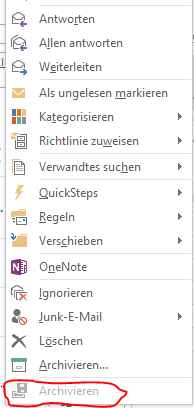Добавить функцию Outlook Web Addin в контекстное меню
Можно ли добавить функцию Outlook Web Addin в контекстное меню? Как это было возможно со старым дополнением VSTO:
Я нахожу только некоторые примеры с вкладками, например:
<!--PrimaryCommandSurface==Main Office Ribbon-->
<ExtensionPoint xsi:type="PrimaryCommandSurface">
<CustomTab id="Contoso.Tab1">
<Group id="Contoso.Tab1.Group1">
<Label resid="Contoso.Tab1.GroupLabel" />
<Icon>
<bt:Image size="16" resid="Contoso.TaskpaneButton.Icon" />
<bt:Image size="32" resid="Contoso.TaskpaneButton.Icon" />
<bt:Image size="80" resid="Contoso.TaskpaneButton.Icon" />
</Icon>
<!--Control. It can be of type "Button" or "Menu" -->
<Control xsi:type="Button" id="Contoso.FunctionButton">
<Label resid="Contoso.FunctionButton.Label" />
2 ответа
Решение
Надстройки Outlook Web позволяют настраивать ленту, добавляя только команды. Подробнее об этом читайте в статье " Команды надстройки для Outlook".
Из того, что я могу сказать, это может быть возможно. Вы можете найти пример здесь для другого приложения Office, но я предполагаю, что оно должно сохраняться и для Outlook. В Excel добавлено контекстное меню с добавлением следующего кода в манифест. Обратите внимание, что приведенный ниже код не включает ссылки (остатки) на URL-адреса, длинные строки и короткие строки.
<!-- ContextMenu extends selected context menus (E.g. right click menu)-->
<ExtensionPoint xsi:type="ContextMenu">
<!--The id of the menu specifies the existing context menu being extended-->
<!--ContextMenuCell (Excel) and ContextMenuText (Word) are currently supported-->
<OfficeMenu id="ContextMenuCell">
<Control xsi:type="Menu" id="Contoso.TestMenu2">
<Label resid="residLabel3" />
<Supertip>
<Title resid="residLabel" />
<Description resid="residToolTip" />
</Supertip>
<Icon>
<bt:Image size="16" resid="icon1_32x32" />
<bt:Image size="32" resid="icon1_32x32" />
<bt:Image size="80" resid="icon1_32x32" />
</Icon>
<Items>
<Item id="showGallery2">
<Label resid="residLabel3"/>
<Supertip>
<Title resid="residLabel" />
<Description resid="residToolTip" />
</Supertip>
<Icon>
<bt:Image size="16" resid="icon1_32x32" />
<bt:Image size="32" resid="icon1_32x32" />
<bt:Image size="80" resid="icon1_32x32" />
</Icon>
<Action xsi:type="ShowTaskpane">
<!--TaskPaneId is required. It is currently not used by the framework but it will be in a future iteration -->
<TaskpaneId>MyTaskPaneID1</TaskpaneId>
<!--The URL to show inside the taskpane -->
<SourceLocation resid="residUnitConverterUrl" />
</Action>
</Item>
<Item id="showGallery3">
<Label resid="residLabel5"/>
<Supertip>
<Title resid="residLabel" />
<Description resid="residToolTip" />
</Supertip>
<Icon>
<bt:Image size="16" resid="icon1_32x32" />
<bt:Image size="32" resid="icon1_32x32" />
<bt:Image size="80" resid="icon1_32x32" />
</Icon>
<Action xsi:type="ShowTaskpane">
<TaskpaneId>MyTaskPaneID2</TaskpaneId>
<SourceLocation resid="residUnitConverterUrl" />
</Action>
</Item>
</Items>
</Control>
</OfficeMenu>
</ExtensionPoint>