XSLT для преобразования в HTML и форматирования HTML на основе данных в XML
Я довольно новичок в XSLT / XML и HTML. У меня есть файл XML, который в настоящее время я конвертирую в HTML в C#, используя XSLT. Файл XML представляет собой только данные, извлеченные из таблицы в базе данных. В настоящее время я могу довольно легко конвертировать XML-файл в HTML, используя XSLT без особого форматирования. HTML при открытии выглядит довольно обычным. Я собираюсь отформатировать HTML, т.е. изменить шрифт, цвет фона, цвет шрифта и т. Д. На основе определенных ключевых значений в документе XML.
XML генерируется ежедневно с использованием кода C#. содержимое файла XML полностью зависит от содержимого таблицы в базе данных в тот момент дня, когда выполняется код C#.
XML выглядит примерно так
<?xml version="1.0" standalone="yes"?>
<NewDataSet>
<defects>
<Defectid>56</Defectid>
<testid>111</testid>
<summary>Release of DIT </summary>
<DetectedDate>2011-09-21 </DetectedDate>
<priority>2-Give High Attention</priority>
<status>Ready to Test</status>
<project>Business Intelligence</project>
<assignedTo>peter</assignedTo>
<detectedBy>john</detectedBy>
<severity>3-Average</severity>
</defects>
<defects>
<Defectid>829</Defectid>
<testid>111</testid>
<summary> Data request</summary>
<DetectedDate>2012-01-12 </DetectedDate>
<priority>3-Normal Queue</priority>
<status>Open</status>
<project>web</project>
<assignedTo>tcm</assignedTo>
<detectedBy>john</detectedBy>
<severity>3-Average</severity>
</defects>
<defects>
<Defectid>728</Defectid>
<testid>999</testid>
<summary>Data request</summary>
<DetectedDate>2012-01-11</DetectedDate>
<priority>3-Normal Queue</priority>
<status>Fixed</status>
<project>Business Intelligence</project>
<assignedTo>chris</assignedTo>
<detectedBy>peter</detectedBy>
<severity>3-Average</severity>
</defects>
</NewDataSet>
то, что я собираюсь сделать, это сгенерировать и таблицу HTML из этого XML, который будет в табличном формате, но цвет шрифта строк в таблице HTML должен быть установлен на основе атрибута "testid". то есть цвет шрифта в HTML должен быть уникальным для каждого атрибута "testid". Поскольку количество строк в тесте ежедневно менялось в зависимости от данных в таблице в базе данных, я не уверен, как это можно сделать с помощью XSLT.
текущий XSLT выглядит примерно так... как видите, я жестко закодировал цвета шрифта.
<?xml version="1.0" encoding="UTF-8" ?>
<xsl:stylesheet version="1.0" xmlns:xsl="http://www.w3.org/1999/XSL/Transform">
<xsl:output method="html"/>
<xsl:template match="/">
<table BORDER="1" CELLPADDING="3" CELLSPACING="2" WIDTH="100">
<tr>
<td nowrap="nowrap" width = "70">
<h1 style="font-family:verdana ;font-size:60%;color:green">
<b>Defect ID</b>
</h1>
</td>
<td nowrap="nowrap" width = "70">
<h1 style="font-family:verdana ;font-size:60%;color:green">
<b>Test ID</b>
</h1>
</td>
<td nowrap="nowrap" width = "400">
<h1 style="font-family:verdana ;font-size:60%;color:green">
<b>Summary</b>
</h1>
</td>
<td nowrap="nowrap" width = "150">
<h1 style="font-family:verdana ;font-size:60%;color:green">
<b>Detected Date</b>
</h1>
</td>
<td width = "200">
<h1 style="font-family:verdana ;font-size:60%;color:green">
<b>Priority</b>
</h1>
</td>
<td width = "200">
<h1 style="font-family:verdana ;font-size:60%;color:green">
<b>Status</b>
</h1>
</td>
<td width = "200">
<h1 style="font-family:verdana ;font-size:60%;color:green">
<b>Project</b>
</h1>
</td>
<td nowrap="nowrap" width = "100">
<h1 style="font-family:verdana ;font-size:60%;color:green">
<b>Assigned To</b>
</h1>
</td>
<td nowrap="nowrap" width = "100">
<h1 style="font-family:verdana ;font-size:60%;color:green">
<b>Detected By</b>
</h1>
</td>
<td nowrap="nowrap" width = "80">
<h1 style="font-family:verdana ;font-size:60%;color:green">
<b>Severity</b>
</h1>
</td>
</tr>
<xsl:for-each select="//defects">
<tr>
<td width = "100">
<h1 style="font-family:verdana ;font-size:60%;color:blue">
<xsl:value-of select="Defectid"></xsl:value-of>
</h1>
</td>
<td width = "100">
<h1 style="font-family:verdana ;font-size:60%;color:blue">
<xsl:value-of select="testid"/>
</h1>
</td>
<td width = "400">
<h1 style="font-family:verdana ;font-size:60%;color:blue">
<xsl:value-of select="summary"/>
</h1>
</td>
<td width = "100">
<h1 style="font-family:verdana ;font-size:60%;color:blue">
<xsl:value-of select="DetectedDate"/>
</h1>
</td>
<td width = "100">
<h1 style="font-family:verdana ;font-size:60%;color:blue">
<xsl:value-of select="priority"/>
</h1>
</td>
<td width = "100">
<h1 style="font-family:verdana ;font-size:60%;color:blue">
<xsl:value-of select="status"/>
</h1>
</td>
<td width = "100">
<h1 style="font-family:verdana ;font-size:60%;color:blue">
<xsl:value-of select="project"/>
</h1>
</td>
<td width = "100">
<h1 style="font-family:verdana ;font-size:60%;color:blue">
<xsl:value-of select="assignedTo"/>
</h1>
</td>
<td width = "100">
<h1 style="font-family:verdana ;font-size:60%;color:blue">
<xsl:value-of select="detectedBy"/>
</h1>
</td>
<td width = "100">
<h1 style="font-family:verdana ;font-size:60%;color:blue">
<xsl:value-of select="severity"/>
</h1>
</td>
</tr>
</xsl:for-each>
</table>
</xsl:template>
</xsl:stylesheet>
Кто-нибудь знает или кто-нибудь может направить меня?
3 ответа
Ниже представлено решение, которое применяет до 20 различных цветов - применяя один конкретный цвет для каждой строки с определенным тестом.
Обратите внимание, что не важно, сколько встречается разных свидетельств. Также обратите внимание, что цветовая кодировка ничего не говорит о самом тесте - но это именно то, что вы хотели:-).
<?xml version="1.0" encoding="UTF-8" ?>
<xsl:stylesheet
version="2.0"
xmlns:xsl="http://www.w3.org/1999/XSL/Transform"
xmlns:std="http://www.standardColors.com">
<xsl:output method="html"/>
<xsl:variable name="colors">
<color>#0000FF</color>
<color>#FF0000</color>
<color>#00FFFF</color>
<color>#FFFF00</color>
<color>#347C2C</color>
<color>#800080</color>
<color>#3B9C9C</color>
<color>#A52A2A</color>
<color>#3BB9FF</color>
<color>#FF00FF</color>
<color>#6698FF</color>
<color>#808000</color>
<color>#8D38C9</color>
<color>#ADD8E6</color>
<color>#F660AB</color>
<color>#F87217</color>
<color>#F9B7FF</color>
<color>#FFA500</color>
<color>#FFE87C</color>
<color>#8E35EF</color>
</xsl:variable>
<xsl:variable name="testIDs" select="distinct-values(//testid)"/>
<xsl:variable name="colorList">
<xsl:for-each select="$testIDs">
<xsl:variable name="pos" select="position() mod 20"/>
<xsl:copy-of select="$colors/color[$pos]"/>
</xsl:for-each>
</xsl:variable>
<xsl:template match="/">
<html>
<head>
<style>
th, td {
border: solid black 1px ;
padding: 3px;
border-spacing:2px;
border-collapse: collapse;
width: 100px;
}
th {
font-family:verdana;
font-size:60%;
color:green;
align:center;
white-space: nowrap;
}
<xsl:for-each select="$testIDs">
<xsl:variable name="pos" select="position()"/>
tr.testid<xsl:value-of select="."/> {
font-family:verdana;
font-size:60%;
font-weight:bold;
color:<xsl:value-of select="$colorList/color[$pos]"/>;
align:center
}
</xsl:for-each>
</style>
</head>
<body>
<table>
<tr>
<xsl:for-each select="/NewDataSet/defects[1]/*">
<th>
<xsl:value-of select="name(.)"/>
</th>
</xsl:for-each>
</tr>
<xsl:apply-templates select="*"/>
</table>
</body>
</html>
</xsl:template>
<xsl:template match="/NewDataSet/defects">
<tr>
<xsl:attribute name="class">testid<xsl:value-of select="testid"/></xsl:attribute>
<xsl:for-each select="*">
<td>
<xsl:value-of select="."/>
</td>
</xsl:for-each>
</tr>
</xsl:template>
</xsl:stylesheet>
Я применил это к приведенному ниже XML:
<?xml version="1.0" standalone="yes"?>
<NewDataSet>
<defects>
<Defectid>56</Defectid>
<testid>111</testid>
<summary>Release of DIT </summary>
<DetectedDate>2011-09-21 </DetectedDate>
<priority>2-Give High Attention</priority>
<status>Ready to Test</status>
<project>Business Intelligence</project>
<assignedTo>peter</assignedTo>
<detectedBy>john</detectedBy>
<severity>3-Average</severity>
</defects>
<defects>
<Defectid>829</Defectid>
<testid>111</testid>
<summary> Data request</summary>
<DetectedDate>2012-01-12 </DetectedDate>
<priority>3-Normal Queue</priority>
<status>Open</status>
<project>web</project>
<assignedTo>tcm</assignedTo>
<detectedBy>john</detectedBy>
<severity>3-Average</severity>
</defects>
<defects>
<Defectid>728</Defectid>
<testid>999</testid>
<summary>Data request</summary>
<DetectedDate>2012-01-11</DetectedDate>
<priority>3-Normal Queue</priority>
<status>Fixed</status>
<project>Business Intelligence</project>
<assignedTo>chris</assignedTo>
<detectedBy>peter</detectedBy>
<severity>3-Average</severity>
</defects>
<defects>
<Defectid>728</Defectid>
<testid>321</testid>
<summary>Data request</summary>
<DetectedDate>2012-01-11</DetectedDate>
<priority>3-Normal Queue</priority>
<status>Fixed</status>
<project>Business Intelligence</project>
<assignedTo>chris</assignedTo>
<detectedBy>peter</detectedBy>
<severity>3-Average</severity>
</defects>
<defects>
<Defectid>728</Defectid>
<testid>457</testid>
<summary>Data request</summary>
<DetectedDate>2012-01-11</DetectedDate>
<priority>3-Normal Queue</priority>
<status>Fixed</status>
<project>Business Intelligence</project>
<assignedTo>chris</assignedTo>
<detectedBy>peter</detectedBy>
<severity>3-Average</severity>
</defects>
<defects>
<Defectid>728</Defectid>
<testid>202</testid>
<summary>Data request</summary>
<DetectedDate>2012-01-11</DetectedDate>
<priority>3-Normal Queue</priority>
<status>Fixed</status>
<project>Business Intelligence</project>
<assignedTo>chris</assignedTo>
<detectedBy>peter</detectedBy>
<severity>3-Average</severity>
</defects>
</NewDataSet>
И получил в результате
<html>
<head>
<meta http-equiv="Content-Type" content="text/html; charset=UTF-8">
<style>
th, td {
border: solid black 1px ;
padding: 3px;
border-spacing:2px;
border-collapse: collapse;
width: 100px;
}
th {
font-family:verdana;
font-size:60%;
color:green;
align:center;
white-space: nowrap;
}
tr.testid111 {
font-family:verdana;
font-size:60%;
font-weight:bold;
color:#0000FF;
align:center
}
tr.testid999 {
font-family:verdana;
font-size:60%;
font-weight:bold;
color:#FF0000;
align:center
}
tr.testid321 {
font-family:verdana;
font-size:60%;
font-weight:bold;
color:#00FFFF;
align:center
}
tr.testid457 {
font-family:verdana;
font-size:60%;
font-weight:bold;
color:#FFFF00;
align:center
}
tr.testid202 {
font-family:verdana;
font-size:60%;
font-weight:bold;
color:#347C2C;
align:center
}
</style>
</head>
<body>
<table>
<tr>
<th>Defectid</th>
<th>testid</th>
<th>summary</th>
<th>DetectedDate</th>
<th>priority</th>
<th>status</th>
<th>project</th>
<th>assignedTo</th>
<th>detectedBy</th>
<th>severity</th>
</tr>
<tr class="testid111">
<td>56</td>
<td>111</td>
<td>Release of DIT </td>
<td>2011-09-21 </td>
<td>2-Give High Attention</td>
<td>Ready to Test</td>
<td>Business Intelligence</td>
<td>peter</td>
<td>john</td>
<td>3-Average</td>
</tr>
<tr class="testid111">
<td>829</td>
<td>111</td>
<td> Data request</td>
<td>2012-01-12 </td>
<td>3-Normal Queue</td>
<td>Open</td>
<td>web</td>
<td>tcm</td>
<td>john</td>
<td>3-Average</td>
</tr>
<tr class="testid999">
<td>728</td>
<td>999</td>
<td>Data request</td>
<td>2012-01-11</td>
<td>3-Normal Queue</td>
<td>Fixed</td>
<td>Business Intelligence</td>
<td>chris</td>
<td>peter</td>
<td>3-Average</td>
</tr>
<tr class="testid321">
<td>728</td>
<td>321</td>
<td>Data request</td>
<td>2012-01-11</td>
<td>3-Normal Queue</td>
<td>Fixed</td>
<td>Business Intelligence</td>
<td>chris</td>
<td>peter</td>
<td>3-Average</td>
</tr>
<tr class="testid457">
<td>728</td>
<td>457</td>
<td>Data request</td>
<td>2012-01-11</td>
<td>3-Normal Queue</td>
<td>Fixed</td>
<td>Business Intelligence</td>
<td>chris</td>
<td>peter</td>
<td>3-Average</td>
</tr>
<tr class="testid202">
<td>728</td>
<td>202</td>
<td>Data request</td>
<td>2012-01-11</td>
<td>3-Normal Queue</td>
<td>Fixed</td>
<td>Business Intelligence</td>
<td>chris</td>
<td>peter</td>
<td>3-Average</td>
</tr>
</table>
</body>
</html>
который в браузере выглядит следующим образом:
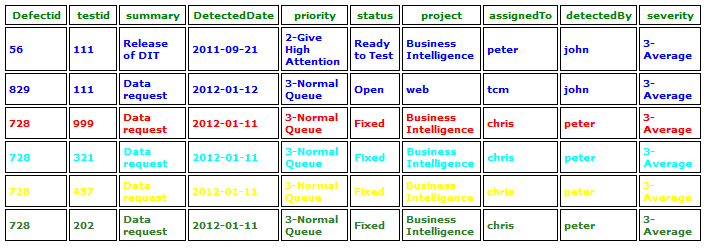
ДОБАВЛЕННЫЙ вариант с использованием ключа
<?xml version="1.0" encoding="UTF-8" ?>
<xsl:stylesheet
version="1.0"
xmlns:xsl="http://www.w3.org/1999/XSL/Transform"
xmlns:std="http://www.standardColors.com"
exclude-result-prefixes="std">
<xsl:output method="html"/>
<xsl:variable name="colors">
<color>#0000FF</color>
<color>#FF0000</color>
<color>#00FFFF</color>
<color>#FFFF00</color>
<color>#347C2C</color>
<color>#800080</color>
<color>#3B9C9C</color>
<color>#A52A2A</color>
<color>#3BB9FF</color>
<color>#FF00FF</color>
<color>#6698FF</color>
<color>#808000</color>
<color>#8D38C9</color>
<color>#ADD8E6</color>
<color>#F660AB</color>
<color>#F87217</color>
<color>#F9B7FF</color>
<color>#FFA500</color>
<color>#FFE87C</color>
<color>#8E35EF</color>
</xsl:variable>
<!--<xsl:variable name="testIDs" select="distinct-values(//testid)"/>-->
<xsl:key name="testidKey" match="testid" use="text()"/>
<xsl:variable name="colorList">
<xsl:for-each select="//testid">
<xsl:if test="generate-id() = generate-id(key('testidKey', text())[1])">
<xsl:variable name="pos" select="position() mod 20"/>
<color>
<xsl:attribute name="testid"><xsl:value-of select="."/></xsl:attribute>
<xsl:value-of select="$colors/color[$pos]"/>
</color>
</xsl:if>
</xsl:for-each>
</xsl:variable>
<xsl:template match="/">
<html>
<head>
<style>
th, td {
border: solid black 1px ;
padding: 3px;
border-spacing:2px;
border-collapse: collapse;
width: 100px;
}
th {
font-family:verdana;
font-size:60%;
color:green;
align:center;
white-space: nowrap;
}
<xsl:for-each select="$colorList/color">
tr.testid<xsl:value-of select="@testid"/> {
font-family:verdana;
font-size:60%;
font-weight:bold;
color:<xsl:value-of select="."/>;
align:center
}
</xsl:for-each>
</style>
</head>
<body>
<table>
<tr>
<xsl:for-each select="/NewDataSet/defects[1]/*">
<th>
<xsl:value-of select="name(.)"/>
</th>
</xsl:for-each>
</tr>
<xsl:apply-templates select="*"/>
</table>
</body>
</html>
</xsl:template>
<xsl:template match="/NewDataSet/defects">
<tr>
<xsl:attribute name="class">testid<xsl:value-of select="testid"/></xsl:attribute>
<xsl:for-each select="*">
<td>
<xsl:value-of select="."/>
</td>
</xsl:for-each>
</tr>
</xsl:template>
</xsl:stylesheet>
Предотвращение ошибок MSXML (и любой другой используемый xsl движок)
см. преобразование RTF в набор узлов и RTF в набор подходов для получения дополнительной информации.
<?xml version="1.0" encoding="UTF-8" ?>
<xsl:stylesheet
version="1.0"
xmlns:xsl="http://www.w3.org/1999/XSL/Transform"
xmlns:std="http://www.standardColors.com"
xmlns:exslt="http://www.exslt.org/common"
xmlns:msxsl="urn:schemas-microsoft-com:xslt"
exclude-result-prefixes="std">
<xsl:output method="html"/>
<std:colors>
<color>#0000FF</color>
<color>#FF0000</color>
<color>#00FFFF</color>
<color>#FFFF00</color>
<color>#347C2C</color>
<color>#800080</color>
<color>#3B9C9C</color>
<color>#A52A2A</color>
<color>#3BB9FF</color>
<color>#FF00FF</color>
<color>#6698FF</color>
<color>#808000</color>
<color>#8D38C9</color>
<color>#ADD8E6</color>
<color>#F660AB</color>
<color>#F87217</color>
<color>#F9B7FF</color>
<color>#FFA500</color>
<color>#FFE87C</color>
<color>#8E35EF</color>
</std:colors>
<xsl:variable name="colors" select="document('')/*/std:colors"/>
<xsl:key name="testidKey" match="testid" use="text()"/>
<xsl:variable name="std:colorList">
<xsl:for-each select="//testid">
<xsl:if test="generate-id() = generate-id(key('testidKey', text())[1])">
<xsl:variable name="pos" select="position() mod 20"/>
<xsl:element name="color">
<xsl:attribute name="testid"><xsl:value-of select="."/></xsl:attribute>
<xsl:value-of select="$colors/color[$pos + 1]"/>
</xsl:element>
</xsl:if>
</xsl:for-each>
</xsl:variable>
<xsl:template match="/">
<html>
<head>
<style>
table {
font-family:verdana;
font-size:60%;
font-weight:bold;
align:center;
white-space: nowrap;
}
th, td {
border: solid black 1px ;
padding: 3px;
border-spacing:2px;
border-collapse: collapse;
width: 100px;
}
th {
color:green;
}
<xsl:choose>
<xsl:when test="function-available('msxsl:node-set')">
<xsl:apply-templates select="msxsl:node-set($std:colorList)/color" mode="addTRclassToCSS"/>
</xsl:when>
<xsl:when test="function-available('exslt:node-set')">
<xsl:apply-templates select="exslt:node-set($std:colorList)/color" mode="addTRclassToCSS"/>
</xsl:when>
<xsl:otherwise>
<xsl:variable name="colorList" select="$std:colorList"/>
<xsl:apply-templates select="$colorList" mode="addTRclassToCSS"/>
</xsl:otherwise>
</xsl:choose>
</style>
</head>
<body>
<table>
<tr>
<xsl:for-each select="/NewDataSet/defects[1]/*">
<th>
<xsl:value-of select="name(.)"/>
</th>
</xsl:for-each>
</tr>
<xsl:apply-templates select="*"/>
</table>
</body>
</html>
</xsl:template>
<xsl:template match="/NewDataSet/defects">
<tr>
<xsl:attribute name="class">testid<xsl:value-of select="testid"/></xsl:attribute>
<xsl:for-each select="*">
<td>
<xsl:value-of select="."/>
</td>
</xsl:for-each>
</tr>
</xsl:template>
<xsl:template match="color" mode="addTRclassToCSS">
tr.testid<xsl:value-of select="@testid"/> {
color:<xsl:value-of select="."/>;
}
</xsl:template>
</xsl:stylesheet>
Если я правильно следую вашему сценарию, вот что я предлагаю:
Используйте данные из вашего элемента XML "testid" в качестве значения для атрибута класса, который вы назначаете <h1> теги в вашем XSLT. Затем используйте css для определения цветов, которые используются с конкретными значениями testid.
Так как в вашем примере ваши значения "testid" - это все числа, не забудьте дать жестко запрограммированный буквенный префикс имени класса. CSS не любит имена классов, начинающиеся с цифр.
Предполагая, что число 111 в тестиде должно быть синим, а все остальные красным, попробуйте следующее:
<?xml version="1.0" encoding="iso-8859-1"?>
<xsl:stylesheet version="1.0" xmlns:xsl="http://www.w3.org/1999/XSL/Transform">
<xsl:output method="html"/>
<xsl:template match="/">
<html>
<head>
<style>
h1.header{
font-family:verdana;
font-size:60%;
color:green
}
h1.testid111 {
font-family:verdana ;font-size:60%;color:blue
}
h1.testid999 {
font-family:verdana ;font-size:60%;color:red
}
</style>
</head>
<body>
<table BORDER="1" CELLPADDING="3" CELLSPACING="2" WIDTH="100">
<tr>
<xsl:for-each select="/NewDataSet/defects[1]/*">
<td nowrap="nowrap" width="70">
<h1 class="header">
<b>
<xsl:value-of select="name(.)"/>
</b>
</h1>
</td>
</xsl:for-each>
</tr>
<xsl:apply-templates select="*"/>
</table>
</body>
</html>
</xsl:template>
<xsl:template match="/NewDataSet/defects">
<xsl:variable name="class">
<xsl:text>testid</xsl:text><xsl:value-of select="testid"/>
</xsl:variable>
<tr>
<xsl:for-each select="*">
<td nowrap="nowrap" width = "70">
<h1 class='{$class}'>
<b>
<xsl:value-of select="."/>
</b>
</h1>
</td>
</xsl:for-each>
</tr>
</xsl:template>
</xsl:stylesheet>