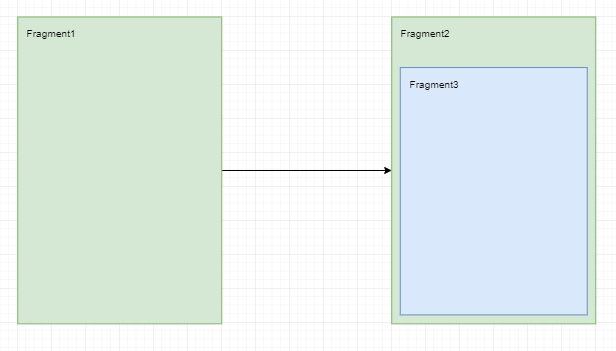Как закрыть родительский фрагмент от дочернего фрагмента в компоненте навигации
Я создаю приложение, которое нуждается во вложенных навигационных графах и хочет закрыть родительский фрагмент из дочернего фрагмента.
Я могу закрыть фрагмент, позвонив getActivity().getSupportFragmentManager().popBackStack(); с этим я могу только закрыть текущий верхний фрагмент в заднем стеке.
на этой картинке я хочу закрыть Fragment2 от Framgent3.
РЕДАКТИРОВАТЬ:
Я открываю Fragment2 с помощью: Navigation.findNavController(getView()).navigate(R.id.action_fragment1_to_fragment2);
Fragment1:
public class Fragment1 extends Fragment {
@Nullable
@Override
public View onCreateView(@NonNull LayoutInflater inflater, @Nullable ViewGroup container, @Nullable Bundle savedInstanceState) {
return inflater.inflate(R.layout.fragment1, container, false);
}
@Override
public void onActivityCreated(@Nullable Bundle savedInstanceState) {
super.onActivityCreated(savedInstanceState);
getView().findViewById(R.id.button).setOnClickListener(new View.OnClickListener() {
@Override
public void onClick(View v) {
Navigation.findNavController(v).navigate(R.id.action_fragment1_to_fragment2);
}
});
}
}
Макет Fragment1:
<?xml version="1.0" encoding="utf-8"?>
<androidx.constraintlayout.widget.ConstraintLayout
xmlns:android="http://schemas.android.com/apk/res/android"
xmlns:app="http://schemas.android.com/apk/res-auto"
xmlns:tools="http://schemas.android.com/tools"
android:layout_width="match_parent"
android:layout_height="match_parent"
android:background="@color/colorPrimaryDark">
<Button
android:id="@+id/button"
android:layout_width="wrap_content"
android:layout_height="wrap_content"
android:text="Button"
app:layout_constraintStart_toStartOf="parent"
app:layout_constraintTop_toTopOf="parent" />
</androidx.constraintlayout.widget.ConstraintLayout>
Framgent2:
public class Fragment2 extends Fragment {
@Nullable
@Override
public View onCreateView(@NonNull LayoutInflater inflater, @Nullable ViewGroup container, @Nullable Bundle savedInstanceState) {
return inflater.inflate(R.layout.fragment2, container, false);
}
@Override
public void onActivityCreated(@Nullable Bundle savedInstanceState) {
super.onActivityCreated(savedInstanceState);
}
public void close () {
getActivity().getSupportFragmentManager().popBackStack();
}
}
во Fragment2 у меня есть другой график, Fragment2 layout:
<?xml version="1.0" encoding="utf-8"?>
<android.support.constraint.ConstraintLayout
xmlns:android="http://schemas.android.com/apk/res/android"
xmlns:app="http://schemas.android.com/apk/res-auto"
xmlns:tools="http://schemas.android.com/tools"
android:layout_width="match_parent"
android:layout_height="match_parent"
app:layout_constraintBottom_toBottomOf="parent"
app:layout_constraintEnd_toEndOf="parent"
app:layout_constraintStart_toStartOf="parent"
app:layout_constraintTop_toTopOf="parent">
<fragment
android:id="@+id/child_graph_base"
android:name="androidx.navigation.fragment.NavHostFragment"
android:layout_width="0dp"
android:layout_height="0dp"
app:layout_constraintBottom_toBottomOf="parent"
app:layout_constraintEnd_toEndOf="parent"
app:layout_constraintStart_toStartOf="parent"
app:layout_constraintTop_toTopOf="parent"
app:defaultNavHost="true"
app:navGraph="@navigation/child_graph" />
</android.support.constraint.ConstraintLayout>
Fragment3:
public class Fragment3 extends Fragment {
@Nullable
@Override
public View onCreateView(@NonNull LayoutInflater inflater, @Nullable ViewGroup container, @Nullable Bundle savedInstanceState) {
return inflater.inflate(R.layout.fragment3, container, false);
}
@Override
public void onActivityCreated(@Nullable Bundle savedInstanceState) {
super.onActivityCreated(savedInstanceState);
getView().findViewById(R.id.button).setOnClickListener(new View.OnClickListener() {
@Override
public void onClick(View v) {
NavHostFragment navHostFragment = (NavHostFragment) getParentFragment();
Fragment2 fragment2 = (Fragment2) navHostFragment.getParentFragment();
fragment2.close();
}
});
}
}
Макет Fragment3:
<?xml version="1.0" encoding="utf-8"?>
<androidx.constraintlayout.widget.ConstraintLayout
xmlns:android="http://schemas.android.com/apk/res/android"
xmlns:app="http://schemas.android.com/apk/res-auto"
xmlns:tools="http://schemas.android.com/tools"
android:layout_width="match_parent"
android:layout_height="match_parent"
android:background="@color/colorPrimaryDark">
<Button
android:id="@+id/button"
android:layout_width="wrap_content"
android:layout_height="wrap_content"
android:text="Button"
app:layout_constraintStart_toStartOf="parent"
app:layout_constraintTop_toTopOf="parent" />
</androidx.constraintlayout.widget.ConstraintLayout>
Основной график (MainActivity):
<?xml version="1.0" encoding="utf-8"?>
<navigation xmlns:android="http://schemas.android.com/apk/res/android"
xmlns:app="http://schemas.android.com/apk/res-auto"
xmlns:tools="http://schemas.android.com/tools"
android:id="@+id/main_graph"
app:startDestination="@id/fragment1">
<fragment
android:id="@+id/fragment1"
android:name="alistar.navigation.fragments.Fragment1"
android:label="fragment1"
tools:layout="@layout/fragment1" >
<action
android:id="@+id/action_fragment1_to_fragment2"
app:destination="@id/fragment2" />
</fragment>
<fragment
android:id="@+id/fragment2"
android:name="alistar.navigation.fragments.Fragment2"
android:label="fragment2"
tools:layout="@layout/fragment2" />
</navigation>
Детский график (в Framgent2)
<?xml version="1.0" encoding="utf-8"?>
<navigation xmlns:android="http://schemas.android.com/apk/res/android"
xmlns:app="http://schemas.android.com/apk/res-auto"
xmlns:tools="http://schemas.android.com/tools"
android:id="@+id/child_graph"
app:startDestination="@id/fragment3">
<fragment
android:id="@+id/fragment3"
android:name="alistar.navigation.fragments.Fragment3"
android:label="fragment3"
tools:layout="@layout/fragment3" />
</navigation>
2 ответа
Я решил проблему, позвонив close() метод в родительском фрагменте (Fragment2) из Fragment3. я изменил близкий метод к этому:
public void close () {
Navigation.findNavController(getView()).popBackStack();
}
также я удалил:
app:defaultNavHost="true"
от моего детского графа и работал нормально!
Включить график (frag2,frag3) в график frag1, используя include
<include app:graph="@navigation/frag1_graph"/>
а потом:
добавить действие к вашему фрагменту3 с соответствующими аргументами Destination и popUpTo
<fragment
android:id="@+id/Fragment3"
android:name="whatever"
android:label="whatever"
tools:layout="@layout/whatever" >
<action
android:id="@+id/action_Fragment3_to_Fragmen1"
app:destination="@id/Fragment1"
app:launchSingleTop="true"
app:popUpTo="@+id/Fragment1"
app:popUpToInclusive="true" /> </fragment>
а потом
findNavController(fragment).navigate(R.id.action_Fragment3_to_fragment1)
а затем снова отобразить фрагмент3. я думаю, это то, что вы хотите, верно?